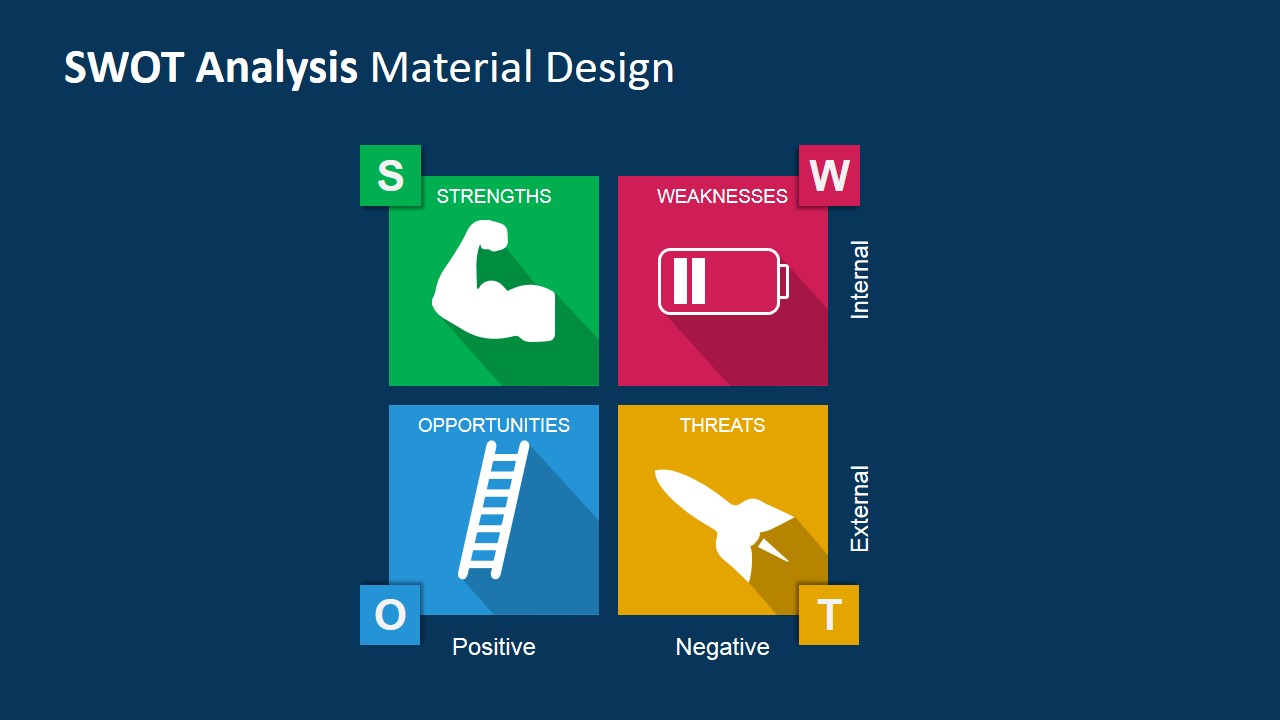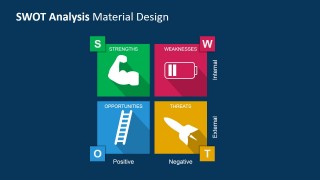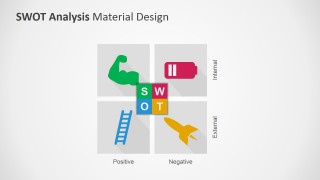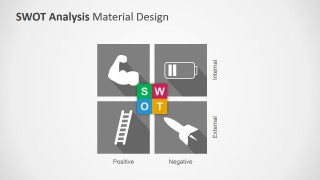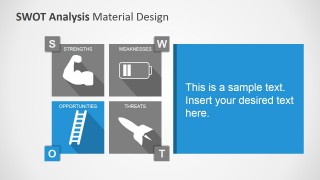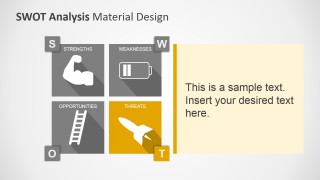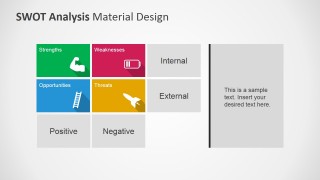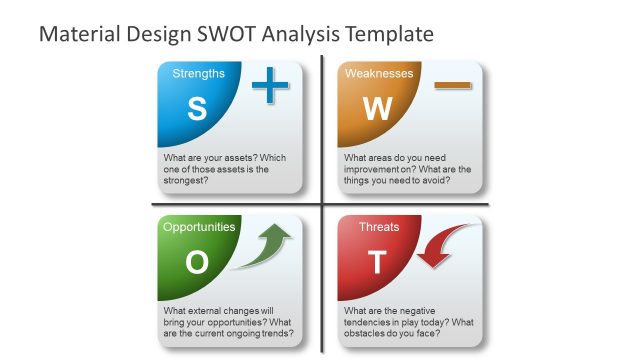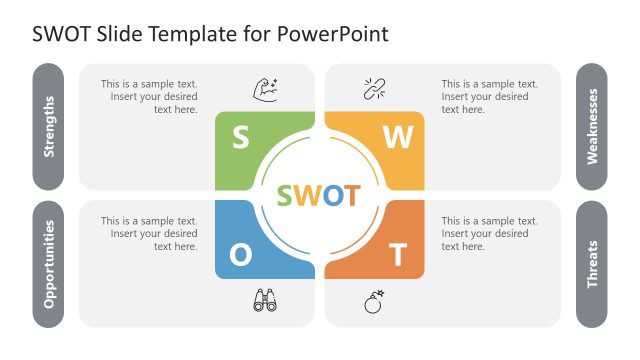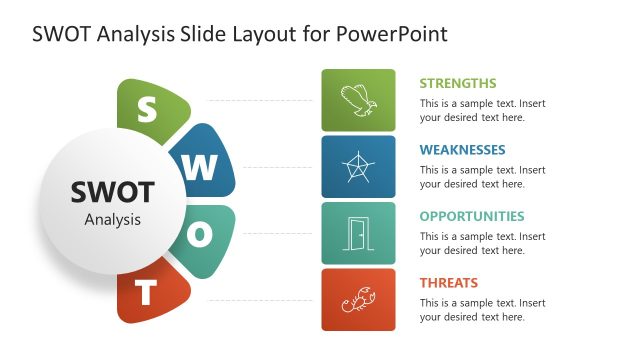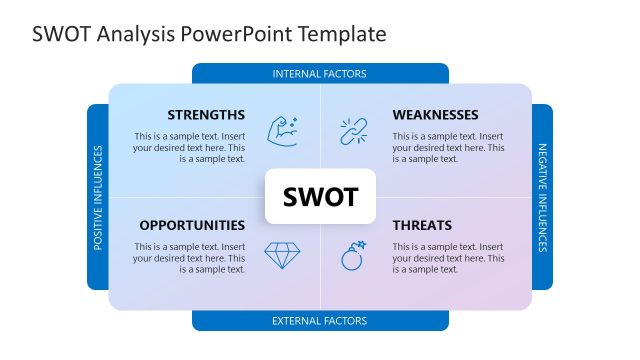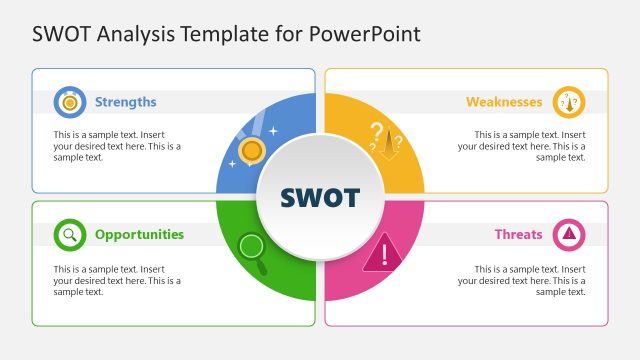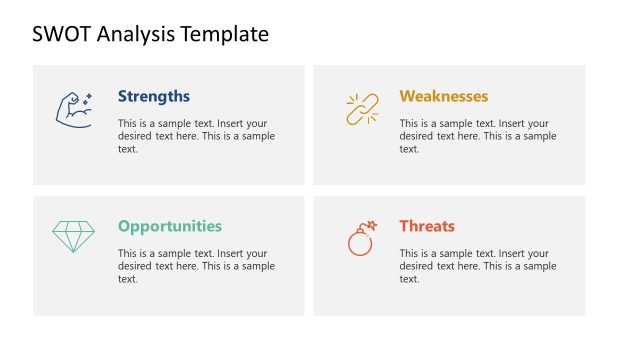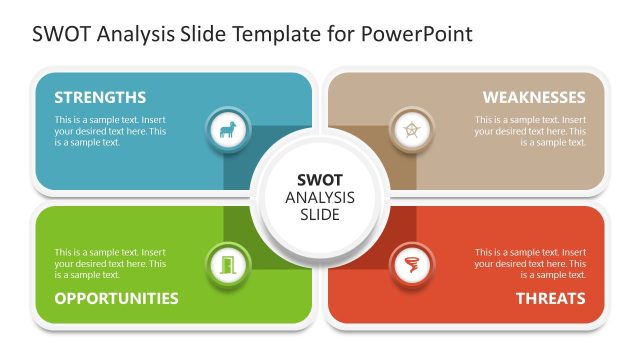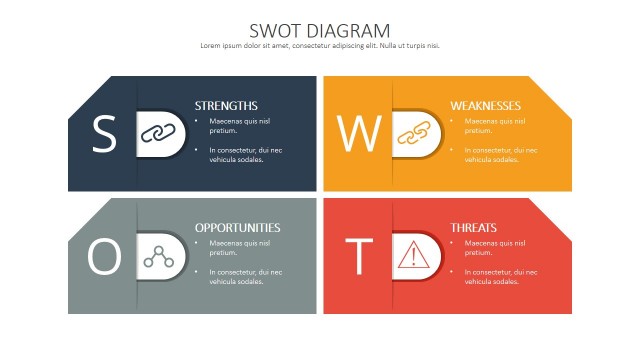SWOT Analysis PowerPoint Template Material Design
This creative SWOT Analysis PowerPoint Template is a presentation inspired by Material Design. This SWOT template can be used to make a marketing or business presentation with a detailed analysis of strengths, weaknesses, opportunities, and threats.
The SWOT analysis , also known as TOWS, is the acronym for the words Strengths, Weaknesses, Opportunities and Threats. The management tool is extensively used in Strategic Planning. Analysts, Executives and Consultants have adopted the SWOT framework as the first stage of any corporate strategy analysis.
The SWOT Analysis begins with an internal study. Strengths and Weaknesses of the organization are reviewed and inventoried. This list will show the executives the areas where competitive advantages can take place, and the areas that will need to be covered or optimized in order to reach acceptable competitiveness. The second stage of the consists on the external study. Market Opportunities and Threats that may affect the organization are listed. The main purpose of this two stages, is to identify positive and negative factors around the organization and its performance, and assign them under one of the four categories.
Once the SWOT factors have been listed, executives work in:
- Define strategies around the identified strengths to take the most of the opportunities and build competitive advantages.
- Define risk mitigation plans around the threats, covering with the strengths and minimizing the exposure of the weaknesses.
This strategy exercise is the foundation stone of any corporate strategy.
Presenters can take advantage of the SWOT Analysis PowerPoint Template Material Design to summarize factors inventory, the process applied to find them, the relationships identified and of course, the strategies defined around them.
Our PowerPoint Templates are 100% editable; users can modify each object individually, as they are created as PowerPoint Shapes. The template is configured under PowerPoint Themes palette, allowing the user to customize the look and feel of the presentation just changing the theme.