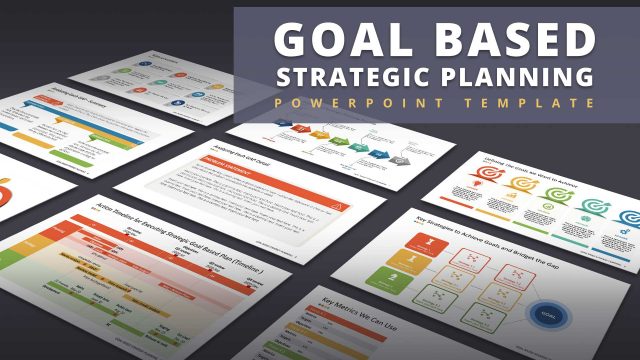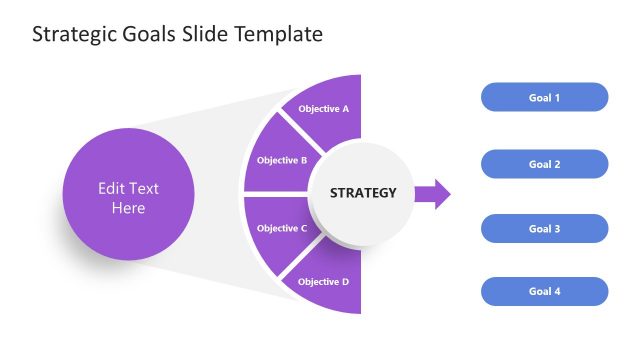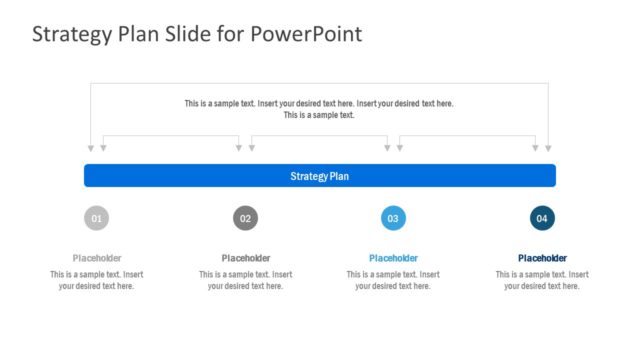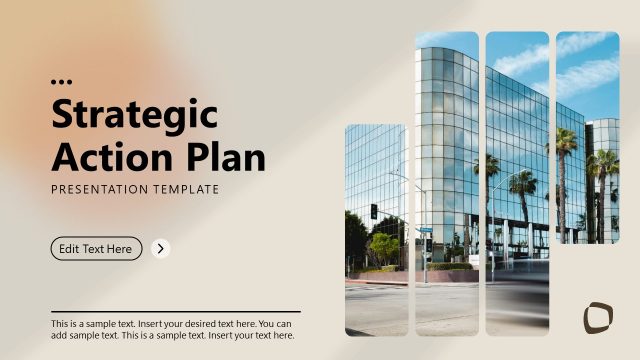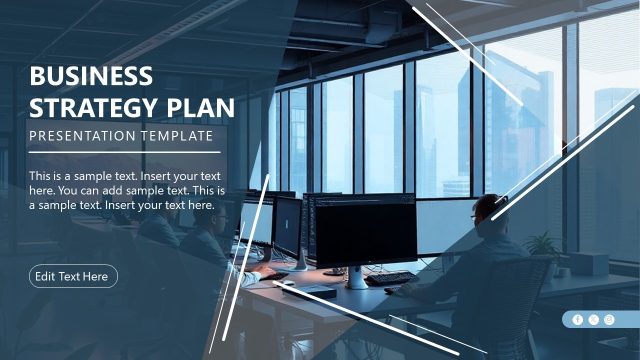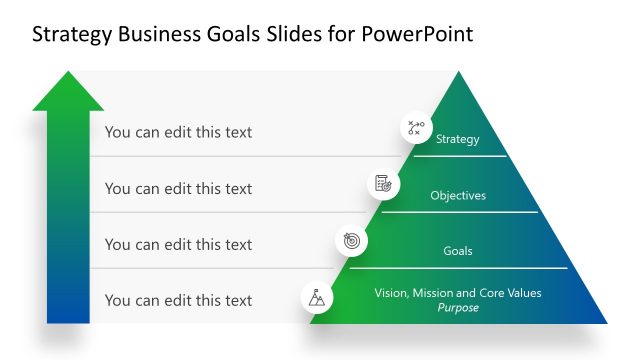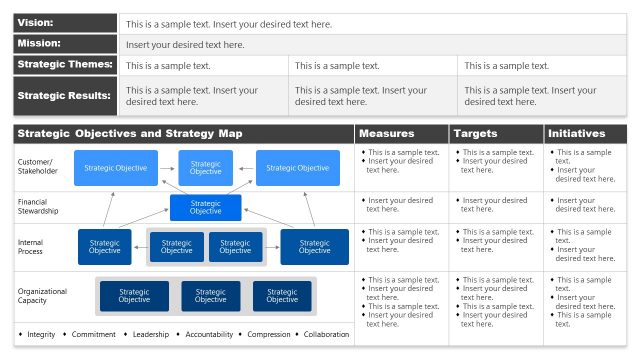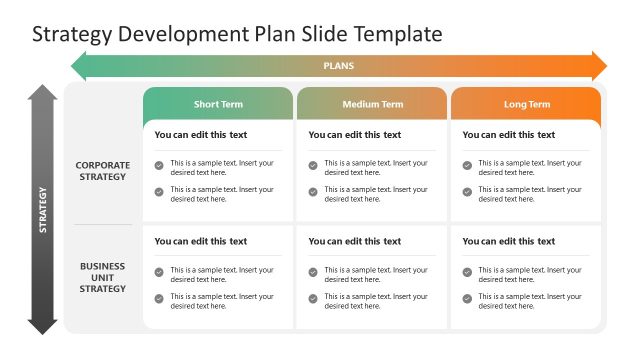Strategy Success Measures Planning & Goals PowerPoint Template
The Strategy Success Measures Planning & Goals PowerPoint Template is easy to adapt the layout for strategic business plan presentations. It is a one pager text & tables template to discuss 4 strategies. This comprehensive strategy success measure template is comprised of three parts. These include four strategies, a 6-month timeline, and 5 steps project lifecycle. The data table helps present the timeframe and deliverables of the project. The five processes in the lifecycle segment include assessment, architect & design, planning, implementation, and support. The table format of strategic planning and measure template offers a structural approach to discuss multiple strategies at once.
The Strategy Success Measure Planning & Goals PowerPoint Template consists of two slides with white and black backgrounds. Users can choose a slide that matches their PowerPoint theme. These templates backgrounds assist users in saving time on customizing colors. The chess knight icon is a metaphor for strategy. The knight icon at the top left corner of the template aids in communicating strategies visually. The slides of strategy success measures are suitable for all types of business evaluation and growth presentations. Take an example of a business meeting to identify growth opportunities. You can use the planning & goals PowerPoint to list ideas and brainstorm on their implementation. Alternatively, you can download other strategy presentation templates or check out some of our one pager examples here.
The strategic planning and goals PowerPoint is a timeline template to outline a goal-achieving roadmap. This template shows a list of 4 strategies to reach the expected outcome. You can use this slide template to present alternative ideas of implementation. The strategy success measure template also assists in comparing four ideas to accomplish a specific goal.