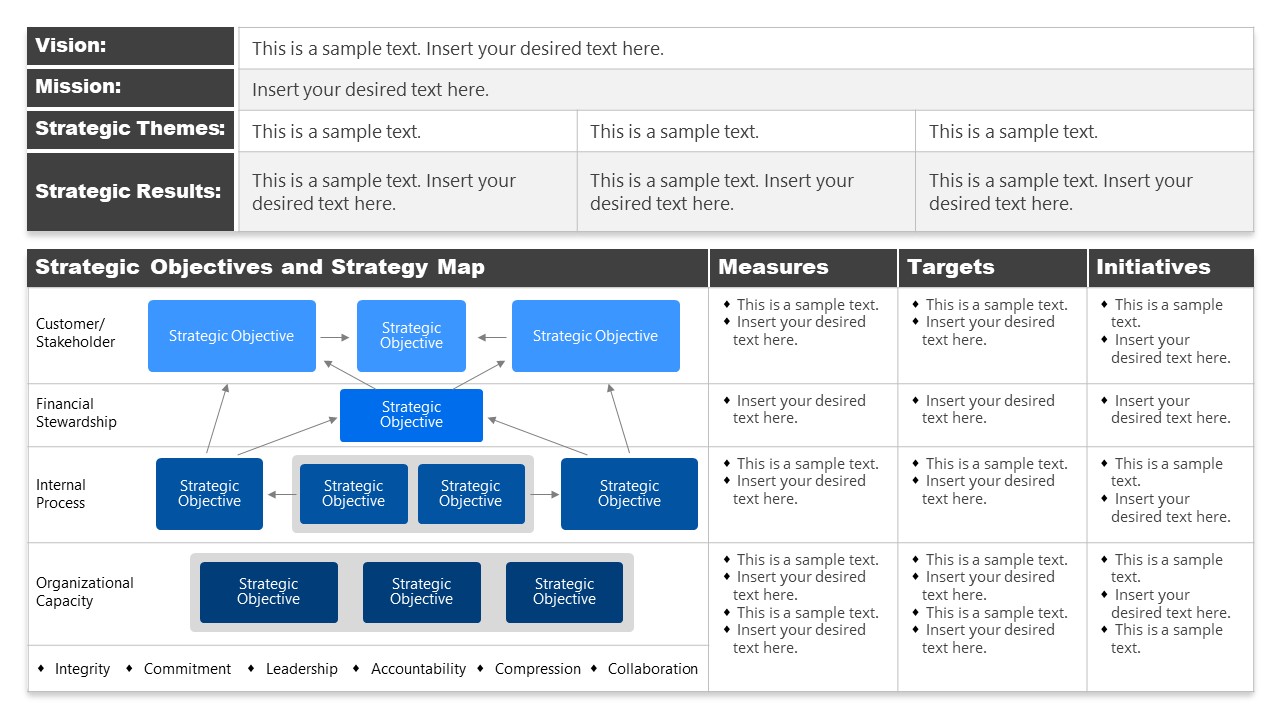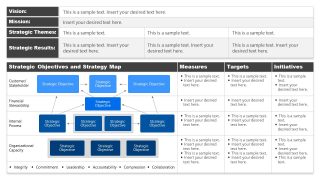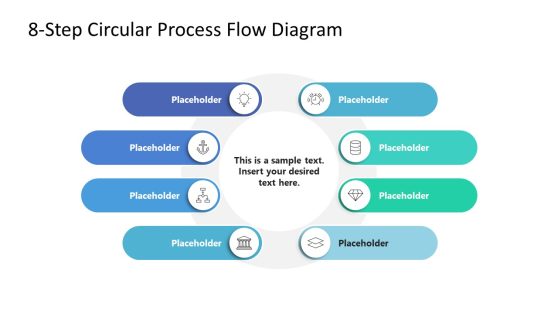One Page Strategy PowerPoint Template
A strategic plan is a document for communicating organizational goals and actions required to achieve them. It also includes many crucial elements of development such as techniques for stakeholder collaboration. If you are running a small business, you can create a one pager strategic plan. It will help you find the current status of a business and how to reach goals. However, organizations of all sizes can take advantage of a one-page strategy to summarize strategy objectives in one place.
One Page Strategy PowerPoint Template is a combination of tables and charts for visually appealing strategy presentations. The one-slide PowerPoint provides a clear overview of what needs to be achieved. At the top of the page, there are sections for mission & vision, then it is followed by a strategy theme that defines the purpose of developing the strategy. The results can list the expectations of executing the strategy. The organizational chart template on the left side is a strategy map that shows the cause-and-effect connection between objectives. Three columns on the left allow you to include measures, targets, and initiatives. The user can add a current measure, set of target measures, and objective KPI to be evaluated.
The One Page Strategy PowerPoint Template is a useful presentation tool to describe an action plan. It summarizes a detailed business plan into a concise and easy-to-understand document. The users can download and edit one page strategy template for multiple strategic plan presentations. Alternatively, you can combine this one pager template with other planning and strategy slide designs, like the OKR slides or SMART Goal templates.