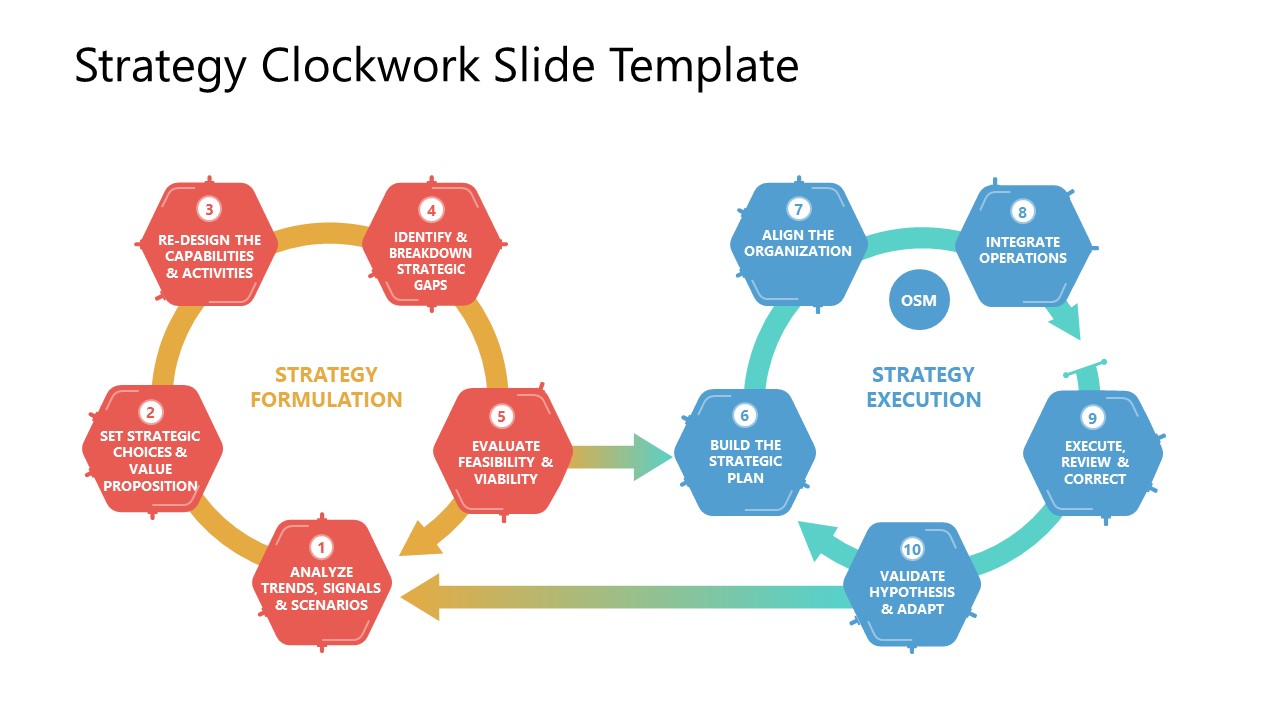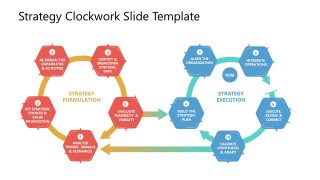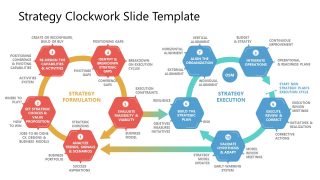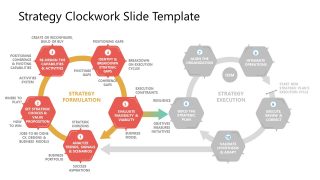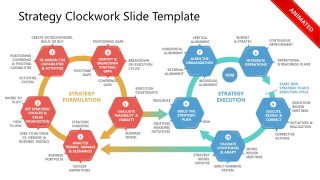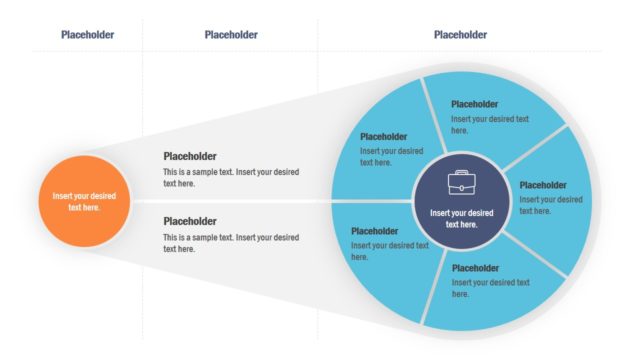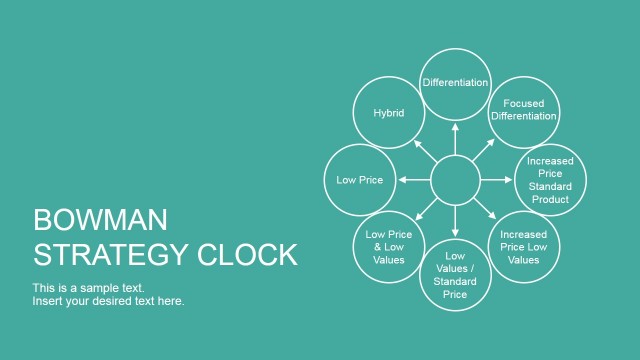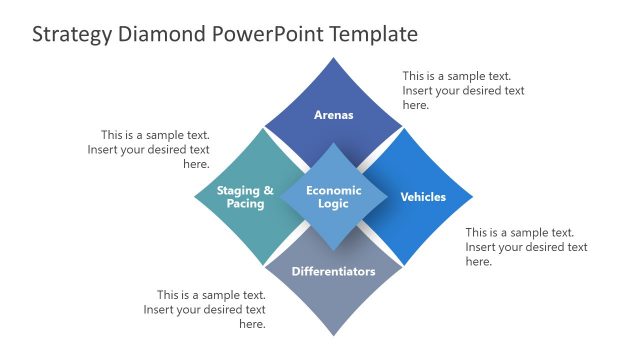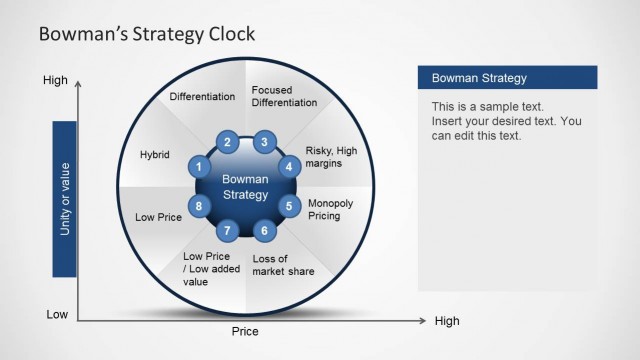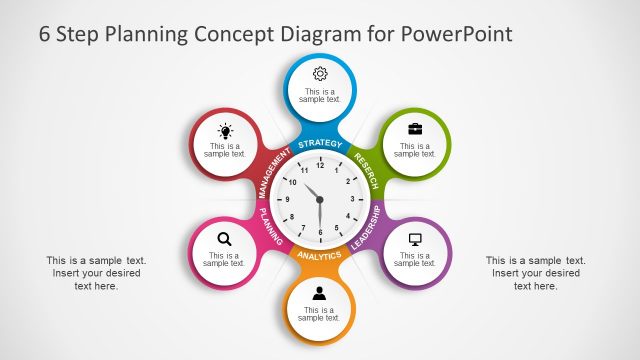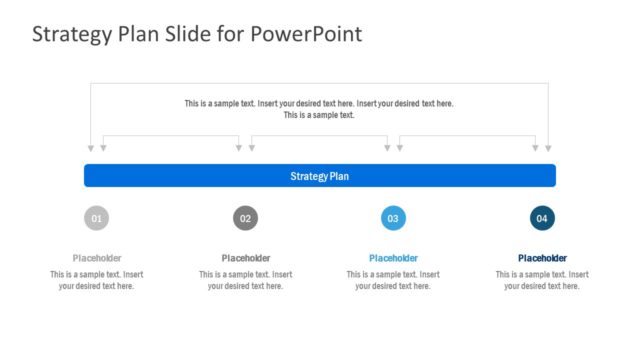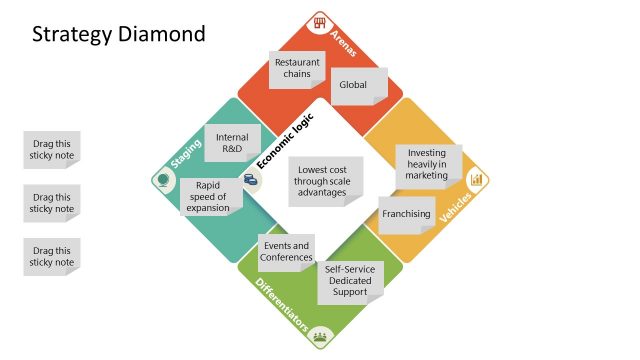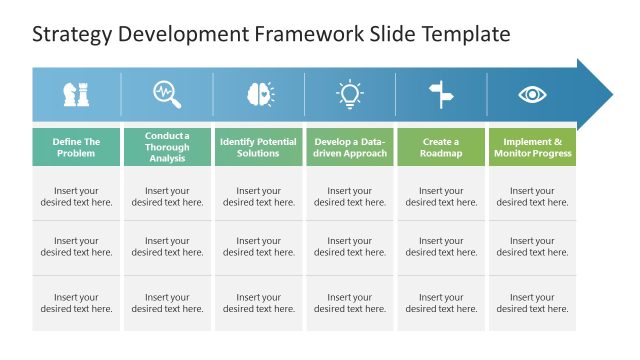Strategy Clockwork PowerPoint Template
The Strategy Clockwork PowerPoint Template is a cyclic model for representing corporate strategy formulation and implementation processes simultaneously. Strategy is defined: “a target or goal to be achieved,” while a strategic plan refers to the procedure to attain that target. Thus, strategy formulation (deciding the strategy) and strategy implementation (devising a strategic plan) is connected. This strategy clockwork is the diagrammatic representation of these two related processes in a single picture, and it is an essential component of business and marketing presentations.
The slide template shows two cyclic diagrams consisting of five hexagonal shapes. All these component shapes are connected via arrow-head rings. Also, the two clock charts are joined together at two points. The first circular clock diagram shows the steps of strategy formulation, including analyzing the trends, setting strategic choices, redesigning the activity structure, identifying the gaps, and evaluating the feasibility. The last step of this strategic planning cycle is joined to the first step of strategy execution, i.e., building the strategic plan. After this planning stage, there is a series of steps operated by the office of strategy management (OSM). These phases are aligning the organization and integrating operations where necessary.
Professionals can display a proper strategy implementation plan using this diagram. If there are some cut edge changes in the implementation process after the optional integration, there is a break in the cycle to show them. The final phases of strategy implementation are execution, reviewing for correction, validating the hypothesis, and adapting to the changes. If the strategic plan is not working, presenters can refer to the continuation of this process towards the strategy formulation cycle. The
The first slide of the Strategy Clockwork PowerPoint Template shows the simplified version of the diagram. In contrast, the second slide displays relative details with each component hexagon. Users can either edit the text to add customized information or use the following slides to mention the points. The last slide of the template is animated and shows the progression of the process from formulation to implementation. Hence, download this entirely editable PPT template and customize it to fit your professional presentation using PowerPoint, Google Slides, or Keynote.