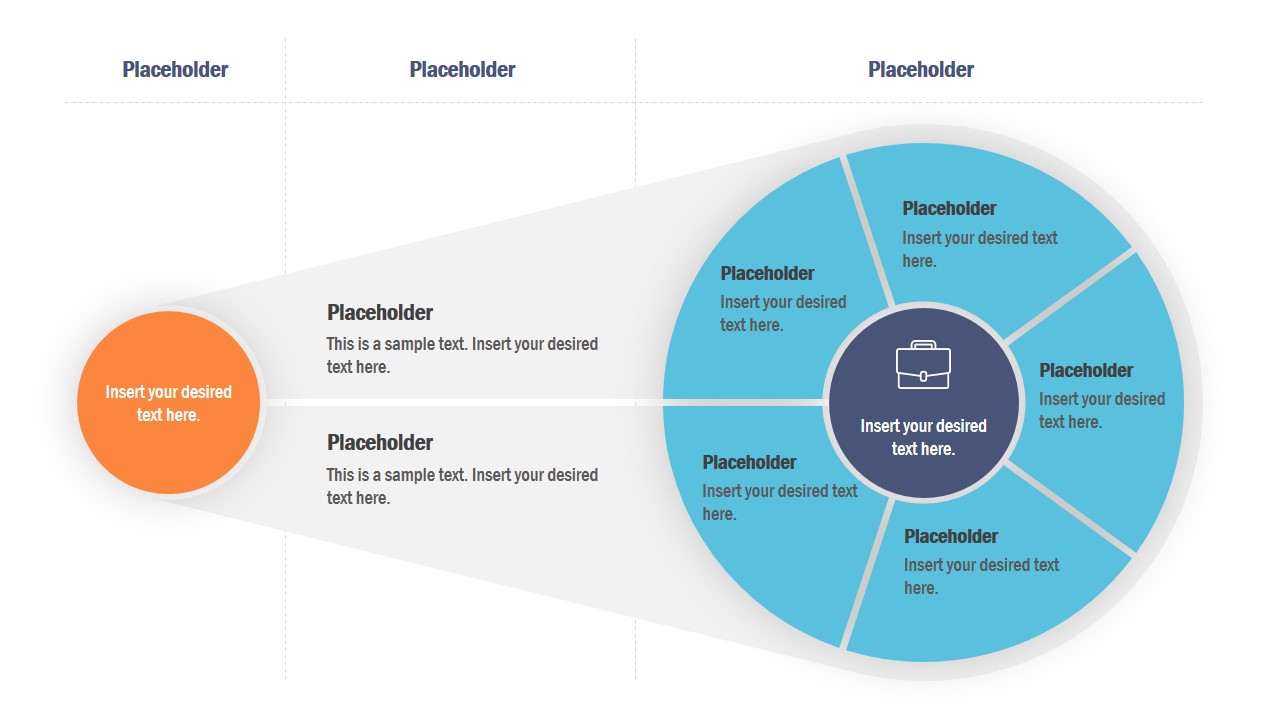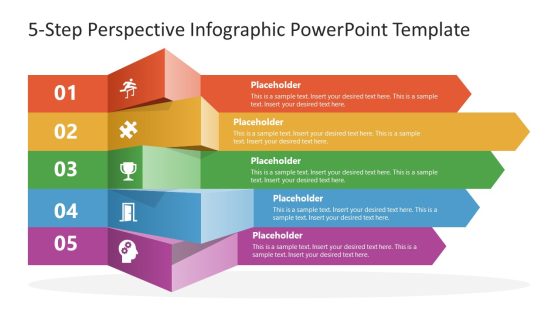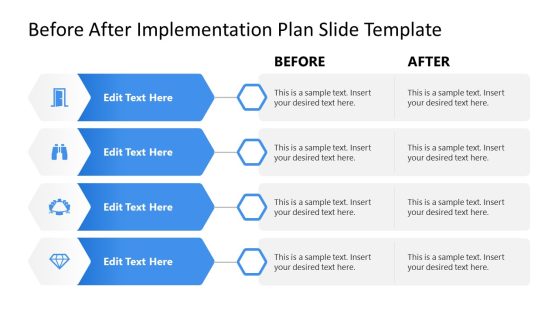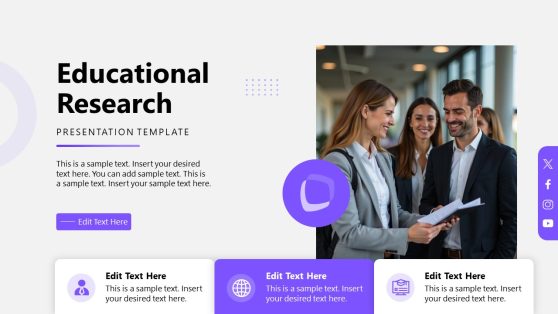Creative Strategy Diagram for PowerPoint
The Creative Strategy Diagram for PowerPoint is a futuristic template design. It presents three types of data segmentation in diagram. For example, three columns for three separate elements of strategy, two outputs from the starting point, and 5 steps circular diagram. Further, 5 steps process cycle diagram show a central unit at its core. Hence, it is an extraordinary layout design for strategic planning in a single view. Because it helps communicate various aspects of projects and present perspective view of stakeholders. Further, the design of strategy diagram depicts vision of eye or binocular. Therefore it could assist in creating vision and mission presentation of company’s annual report.
The PowerPoint strategy diagram template contains two slides of professional layout designs. These slides contain background variation of strategy diagram. In this way, users can choose slides according to light or dark color them of original presentation without extensive customizations. Furthermore, the customization features enable users to change shape color fill, text, size, and effects. It also provides an option to add more graphics and textual content to personalize the business strategy PowerPoint template.
The Creative Strategy Diagram for PowerPoint could be used in team management and executive meetings to reflect the now vs later state in a strategy planning. Since graphic diagram can help the audience to visualize company’s performance and compare goals. This strategy diagram design reflects bird-eye-view where process cycle breaks down the vision statement into achievable targets. Also, check our complete collection of strategy templates for PowerPoint.