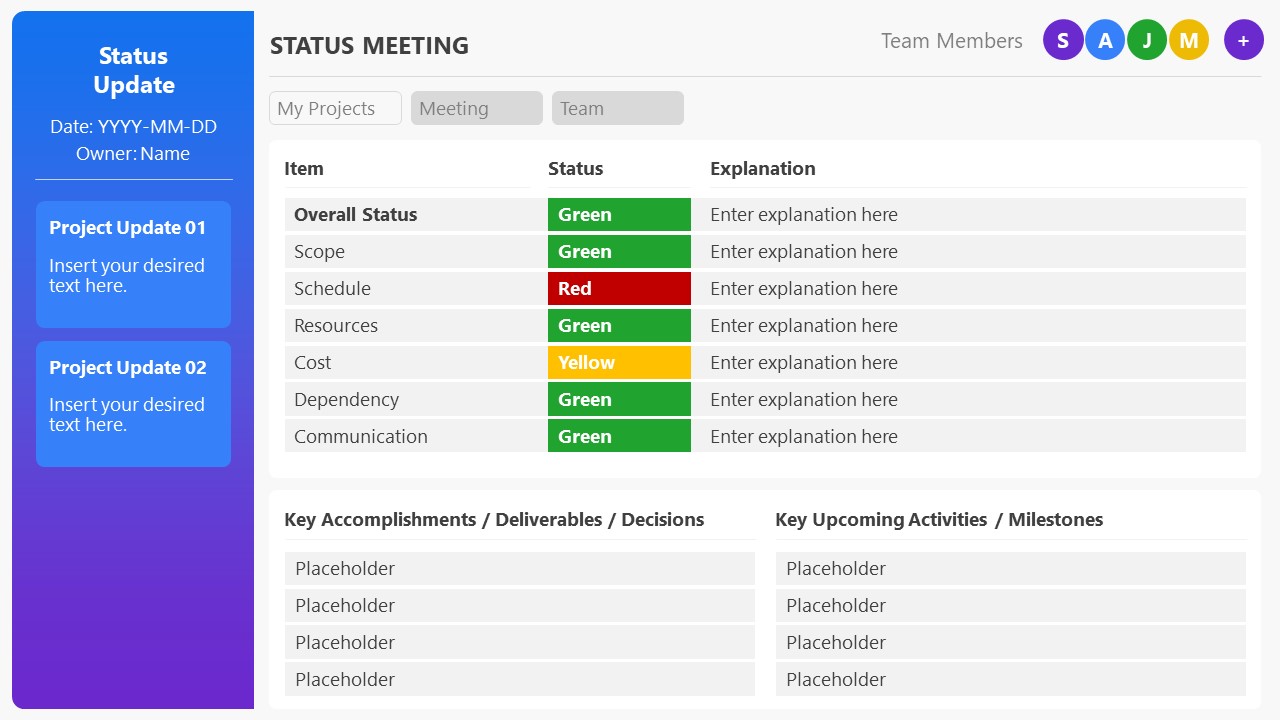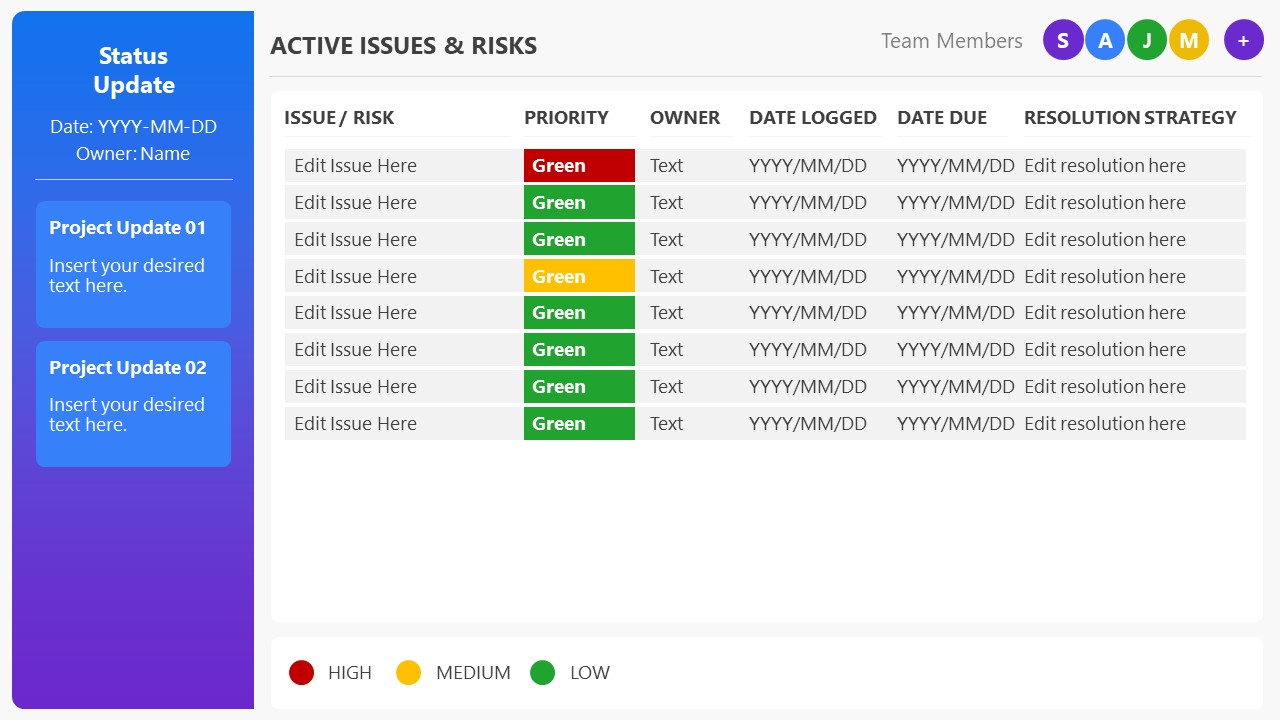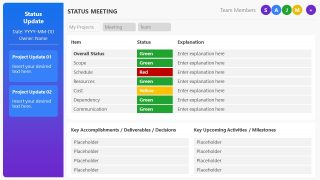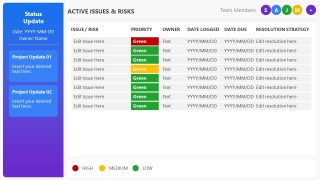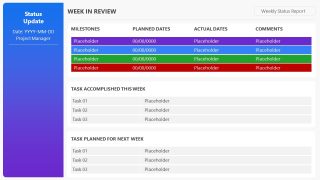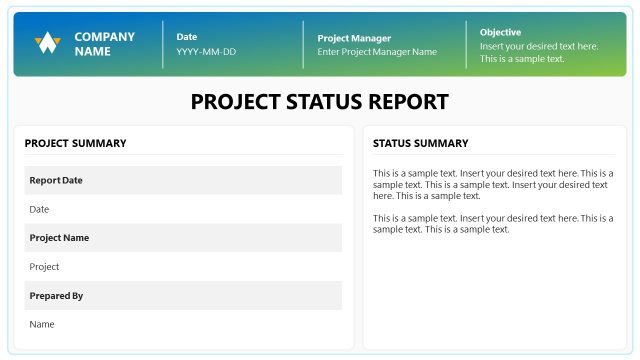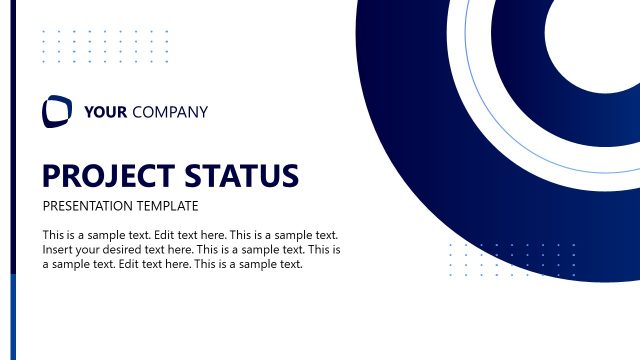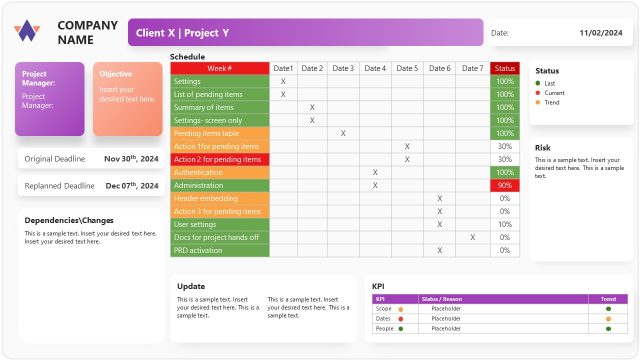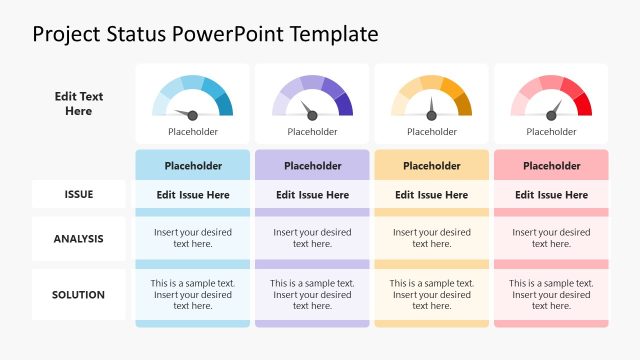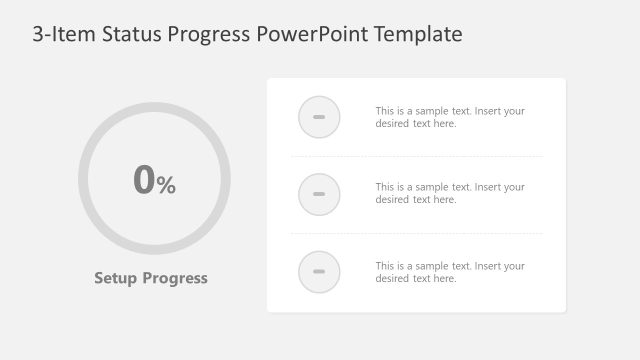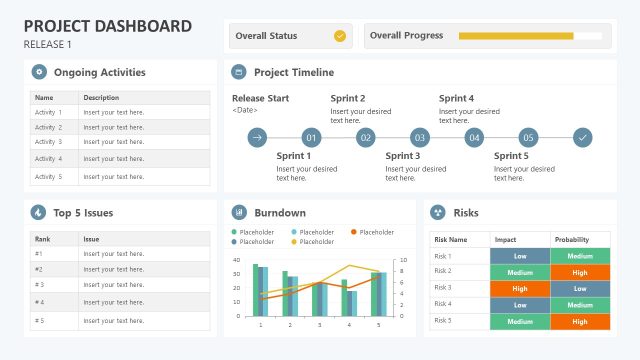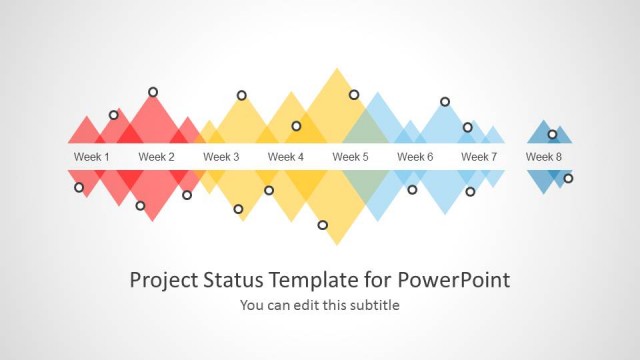Status Meeting PowerPoint Template
Present project reports clearly in executive business meetings using our Status Meeting PowerPoint Template. The project status report clarifies all teammates’ concerns about the current progress of the project and the remaining tasks. Managers often hold weekly, biweekly, or monthly meetings to discuss the team’s performance and review the activities. We created this template to help project and product managers visualize their completed activities, check the completed tasks, and discuss the remaining work with the project team. They can also discuss future strategies for finishing the project. Regular meetings keep everyone updated and motivated for the job. Our template has 100% editable features that users can change to fit their needs perfectly. They can change the template’s color, labels, shapes, and other features based on their needs.
The Status Meeting PowerPoint Template has three slides with a similar layout but contains differences in the dashboard based on their use case. All three slides have a blue-purple gradient-colored column on the left slide. Where information like title, date, owner name, and project updates can be mentioned. The top of the slide shows the first letters of team member names in circular shapes. Presenters can use the first slide to discuss the overall status of the project scope, schedule, resources, cost, and deliverables. The second slide has a table with priority labels to showcase the issues or risks observed during the work and their relevant resolution strategy. The last slide lets professionals present the upcoming week’s review and planned dates for specific tasks.
Furthermore, our status meeting template is fully customizable with all PowerPoint versions, Google Slides, and Keynote. Download it and edit it for your business report presentations. Try it now! Also, check our collection of dashboard templates for PPT.