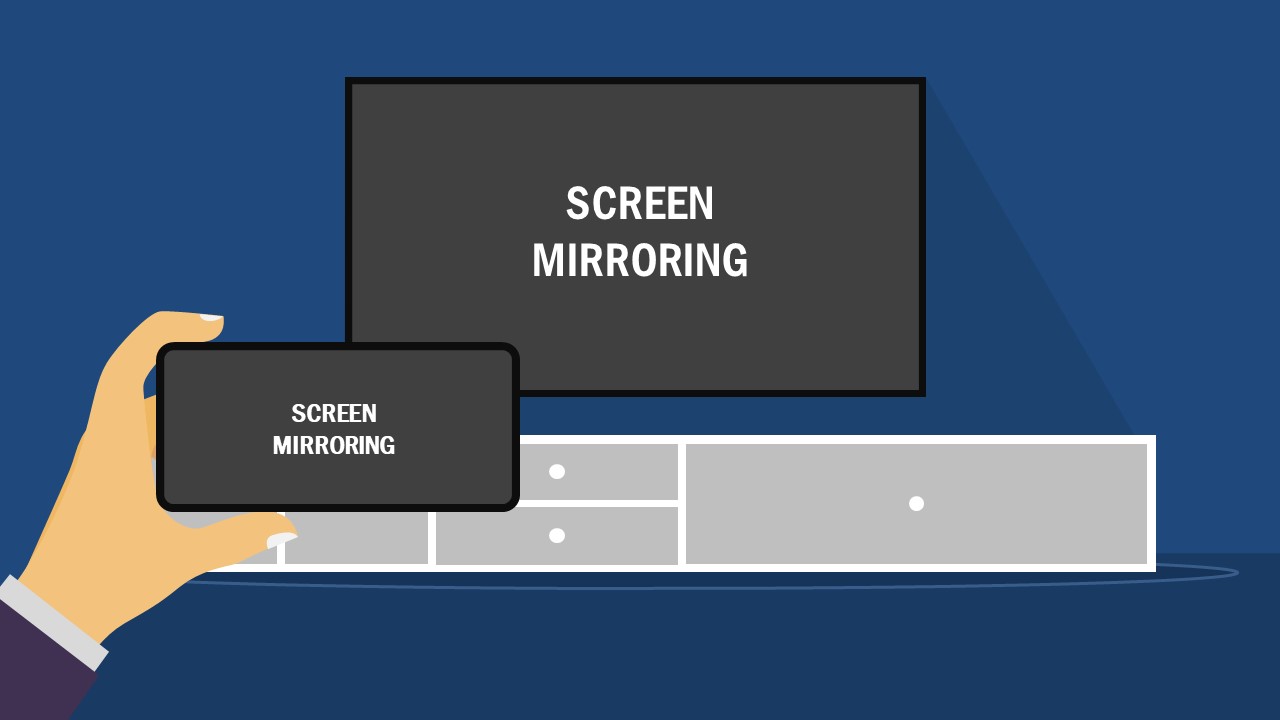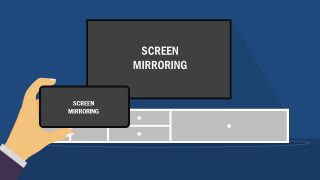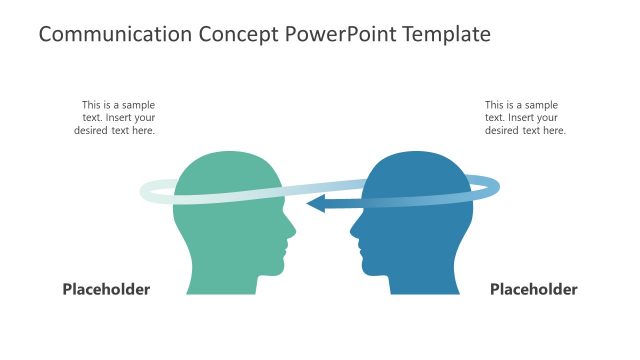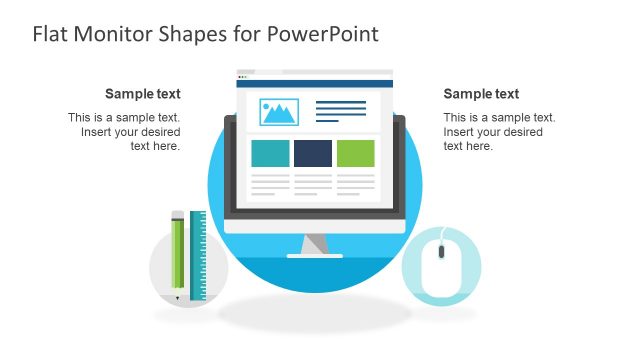Screen Mirroring Concept PowerPoint Template
The Screen Mirroring Concept PowerPoint Template offers a visual illustration of switching views between different media. The template displays a smart TV screen in background with handheld mobile screen in front. The purpose of slide layout is to describe how screen mirroring results on more than one device at a time. Although this slide displays television and phone screen, the process of screen mirroring is for switching between large to small devices. For example, media projector and notepads. Further, the mirroring media may include images, videos, games, movies, or apps like Netflix and YouTube.
The 2 slides of screen mirroring template illustrate how to watch content on multiple devices wirelessly. The first slide displays a world map of statistical data. Whereas, the second slide shows empty screen and text placeholder to add content. This template is suitable for discussing screen mirror technology and how it works. The presenter can use these slides to effectively communicate different ways to mirror screen. Similarly, it could be used to demonstrate working of different projecting and mirroring apps available.
The Screen Mirroring Concept PowerPoint Template is useful for learning presentations. Because it can help audience to get an idea of screen mirroring with simple slide view. Moreover, the template of screen mirroring could be for project demonstration purposes. For example, display how app or media will appear on various screen resolutions.