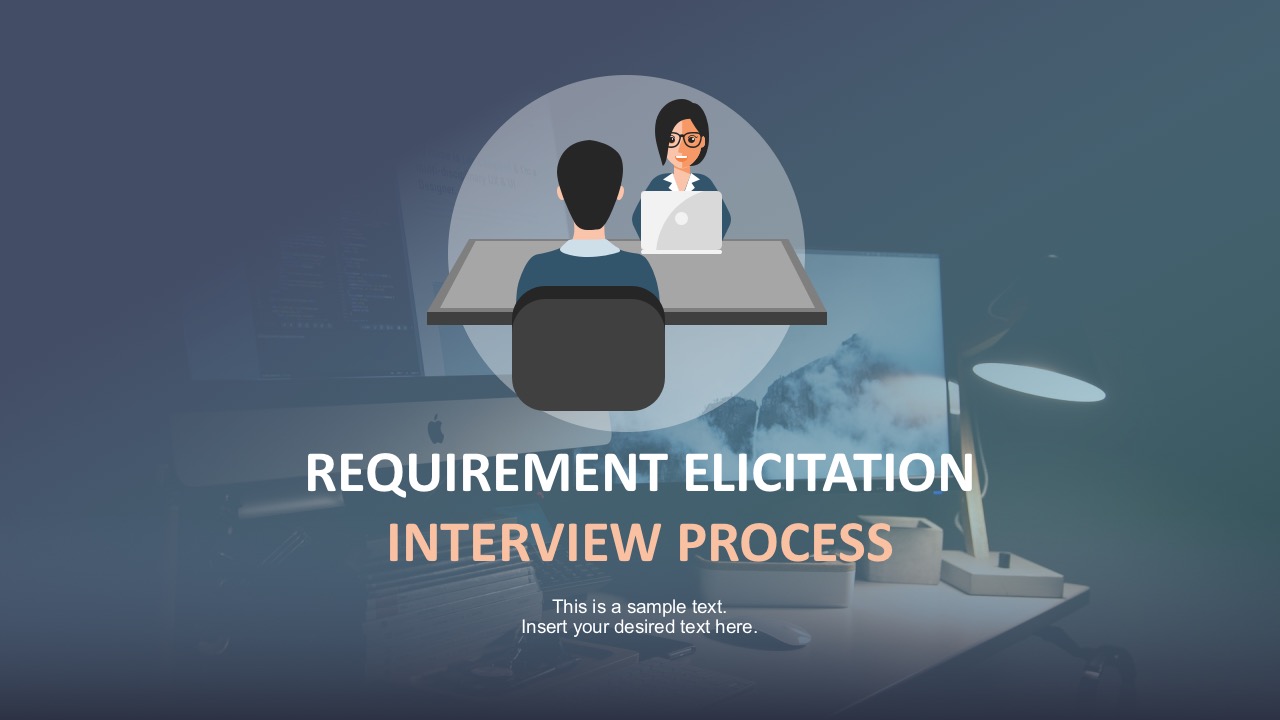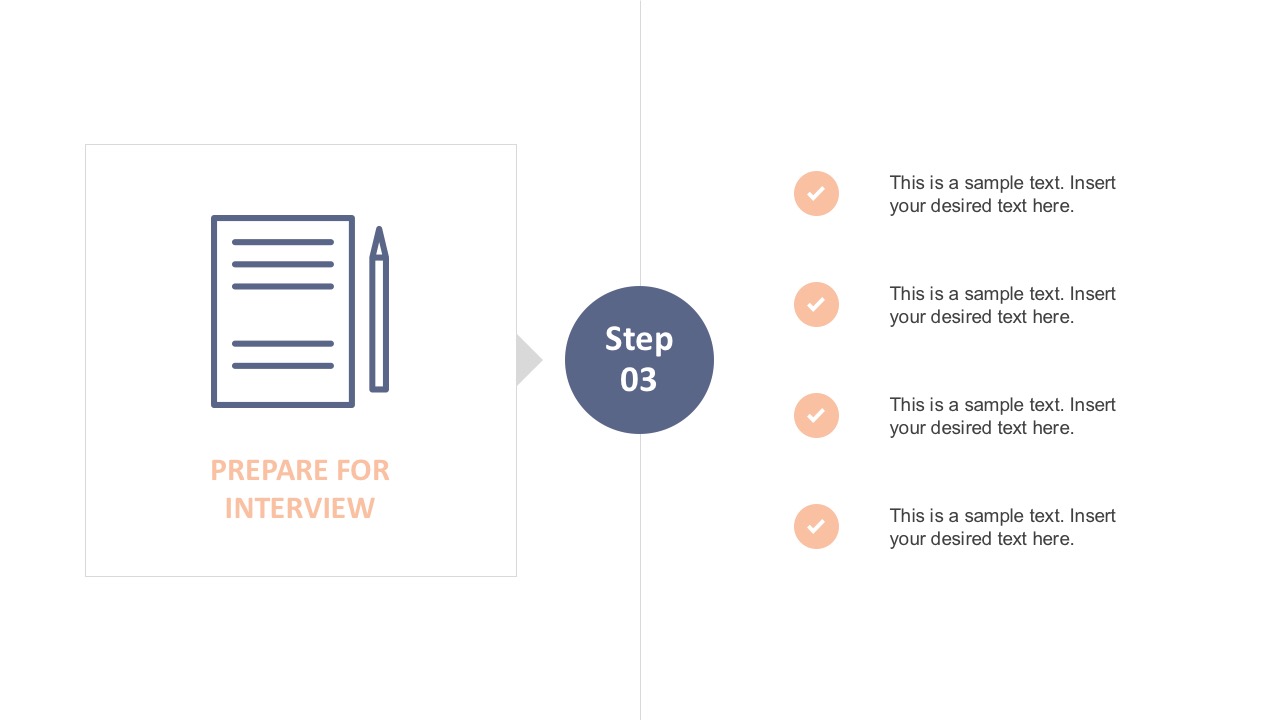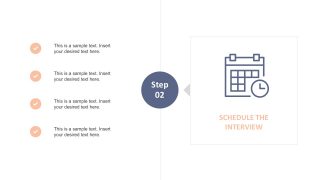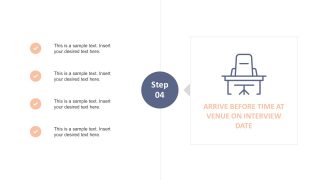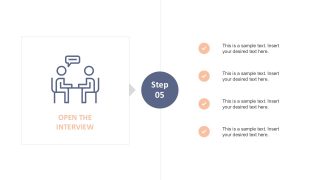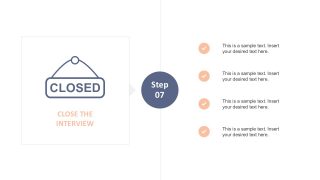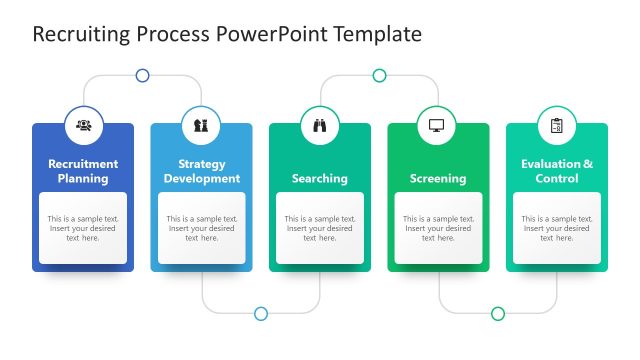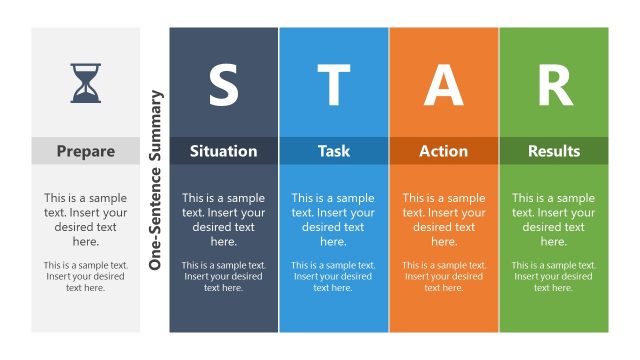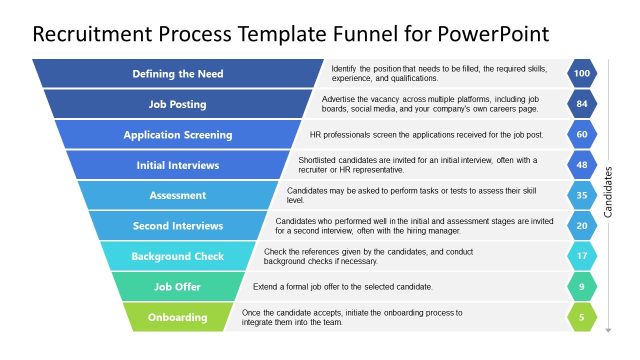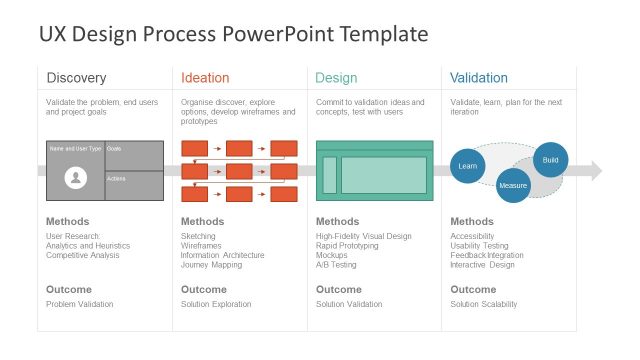Requirements Elicitation Interview Process
Requirements Elicitation Interview Process is a data collection technique. Basically, it has a list of questions about an interview or a project requirement. The questions are a series of project objective, steps or checklists. Essentially, each step of the Elicitation Interview should have a list of questions to gather information.
So, these PowerPoint slides provide a simple way to get more out of the requirements elicitation process. Hence, to make better use of time and resources, this interview presentation template is readily editable. The slides contain layout with easy to edit steps, texts, checklists and clip arts for PowerPoint.
Meanwhile, these are the following 8-steps process and the simple techniques for improving the Elicitation Interview Process:
- Identify stakeholder to be interviewed
- Schedule the interview
- Prepare for the interview
- Arrive before time at venue on interview date
- Open the interview
- Conduct the interview
- Close the interview
- Do follow-up and remain connected
Consequently, the Requirements Elicitation Interview Process is one of the most popular business analysis techniques. It is used to verify facts, clarify, engage end users, identify requirements and solicit opinions and ideas. So, users can them in business, marketing, human resources and related fields. Alternatively, see more questionnaire checklists and PowerPoint templates in our gallery. Also, check our article about requirements gathering project.