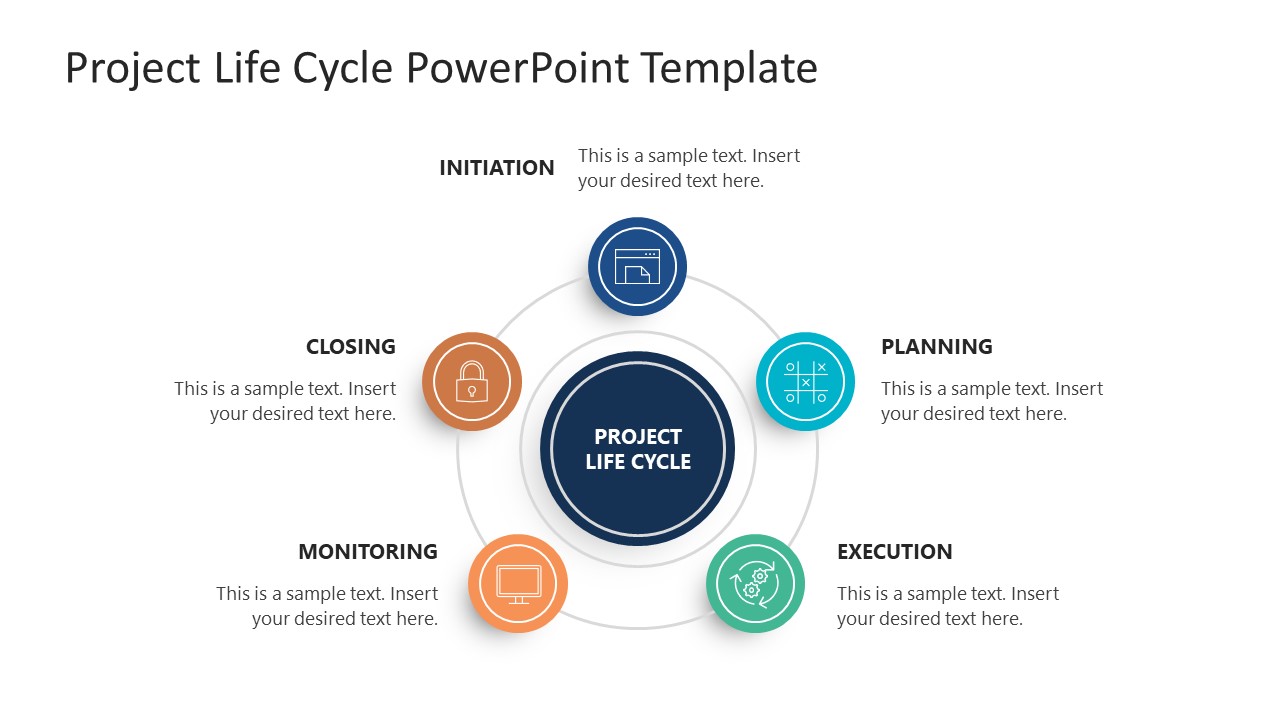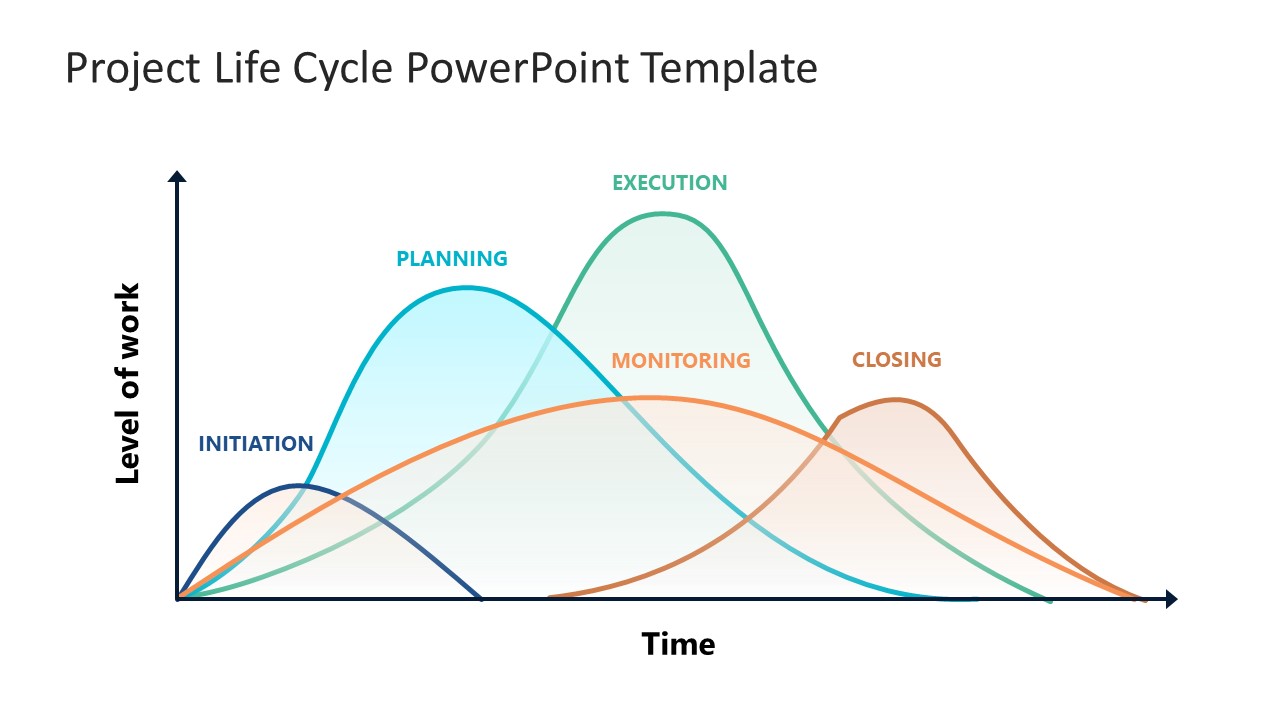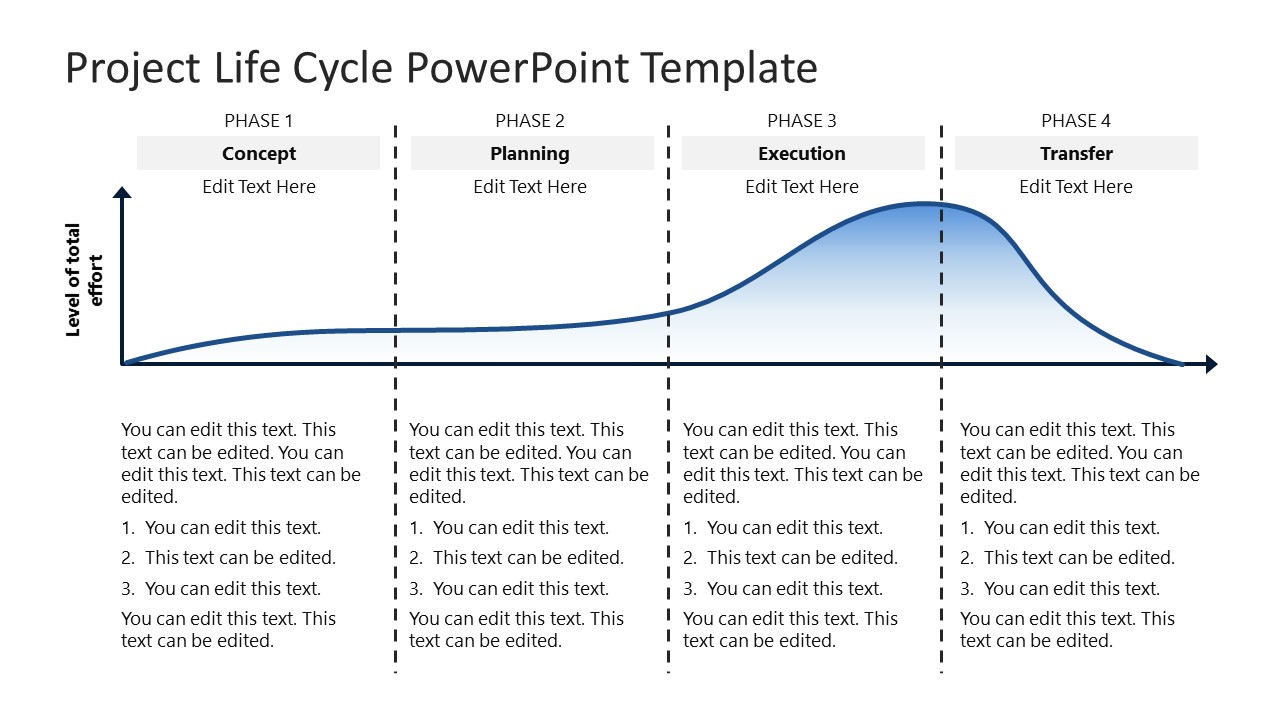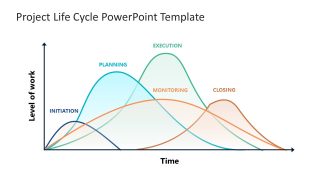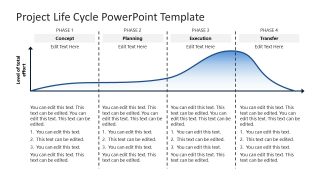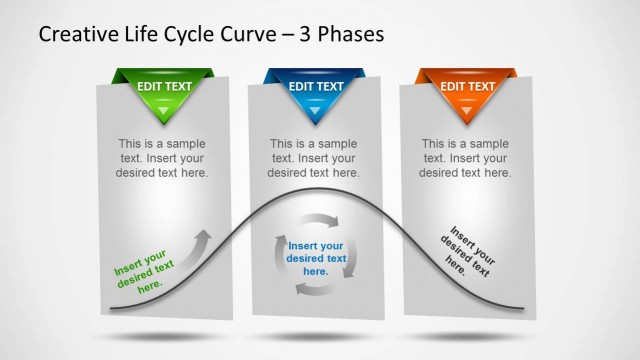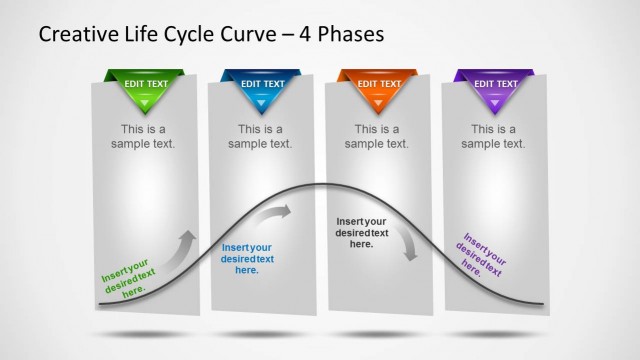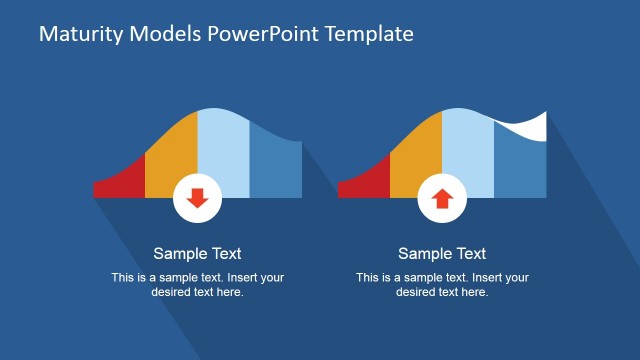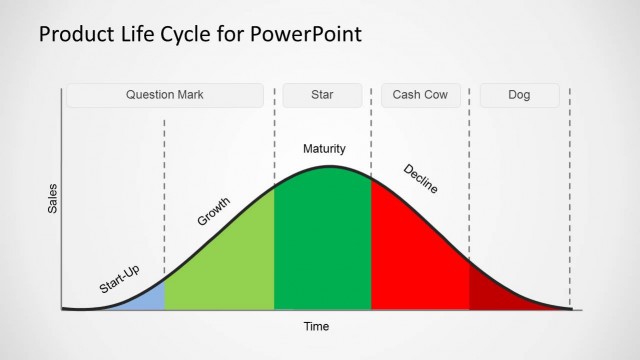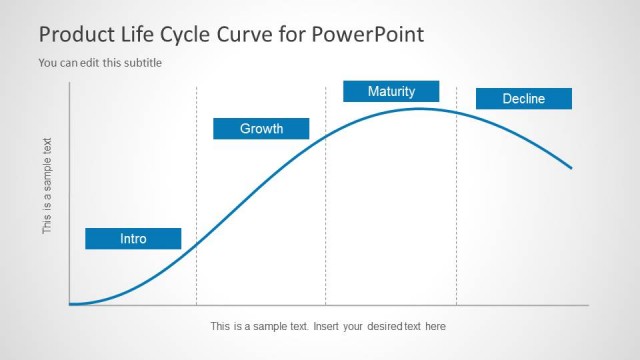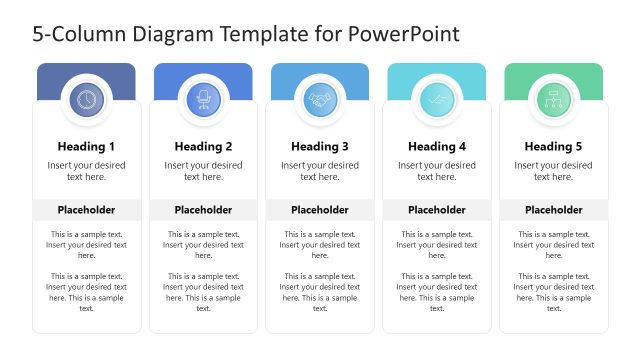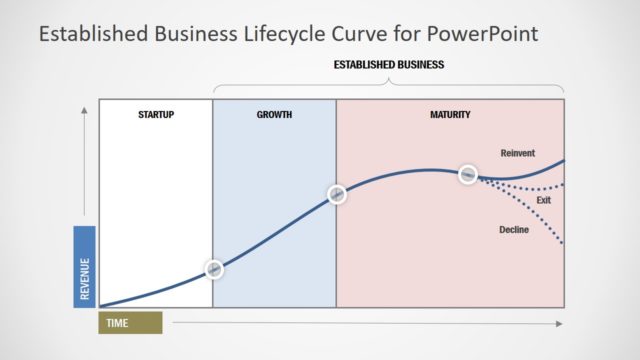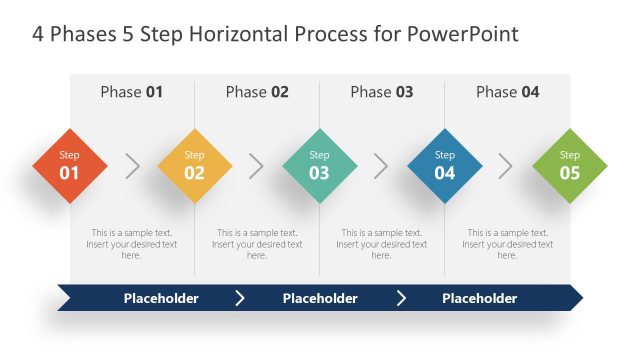Project Life Cycle PowerPoint Template
Create your presentation about the phases of a project using our 100% editable Project Life Cycle PowerPoint Template. The project management life cycle represents the several stages through which a project is passed before it is completed successfully. It has five main stages with continuous monitoring throughout the process. These stages are:
- Initiation: This step is marked with the identification of objectives and project needs
- Planning: In the planning phase, teams prepare a thorough outline covering all the necessary steps
- Execution: Here, the prepared plan is put to practical execution with careful measures
- Monitoring: In this part, the outcomes of the execution are evaluated to find out the efficacy of the steps.
- Closing: After settling the processes, the results are compared to the goals, and closing is done if all the goals are achieved.
In the project life cycle, the degree of effort varies with time. This concept is illustrated using a graph on the second slide of this Project Life Cycle PowerPoint Template. This line graph has time along the x-axis and effort along the y-axis. Different peaks are created, representing the efforts required for each phase, e.g., the execution phase has the highest peak, and the lowest one is for initiation. The first slide is simple, carrying a five-step circular diagram with five small circular shapes, each representing a specific project life cycle step. Meaningful infographic icons are added to these shapes, and text boxes are provided for description text.
The last slide of this PPT template shows a graphical representation of the efforts required in the project lifecycle phases. This graph has four vertical sections representing the four phases: concept, planning, execution, and transfer. These sections are separated using dotted lines. The slope of this graph shows that the effort level increases as the project progresses to the final stages. Below the graph, there are separated parts for adding relevant information. So, choose from these slides and prepare your project management presentations now! Also, check our collection of strategy templates for PowerPoint.