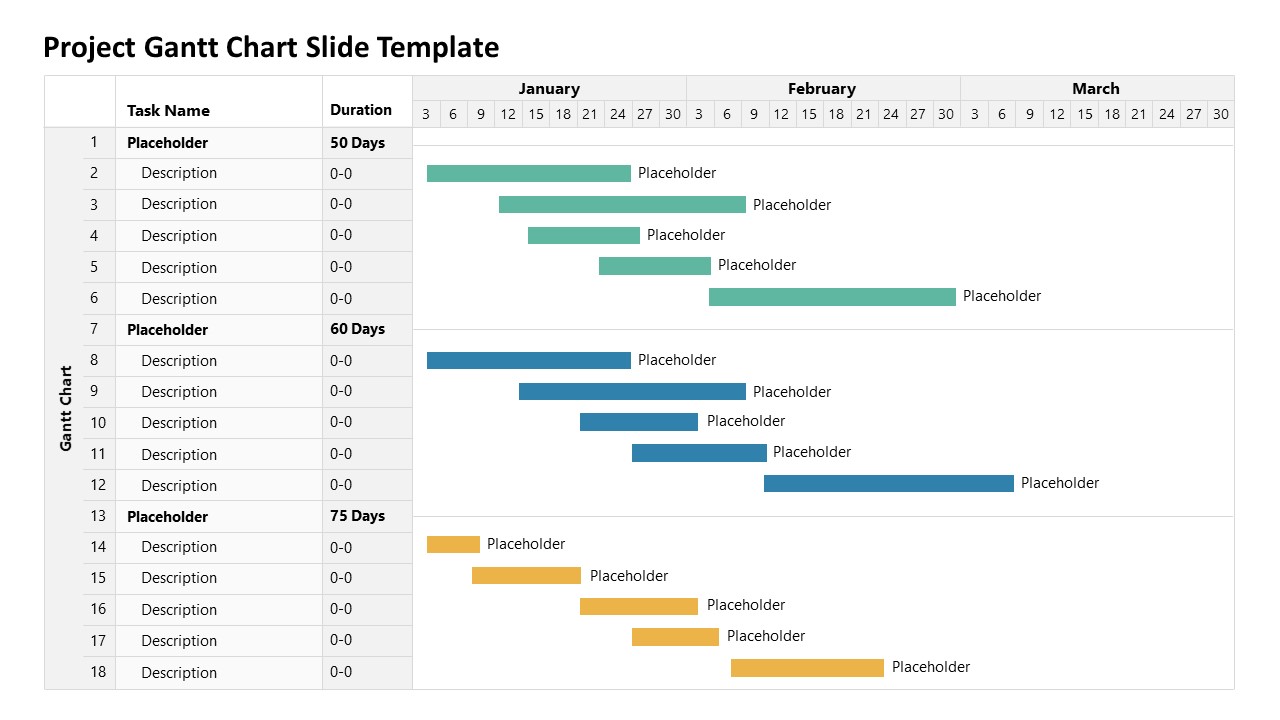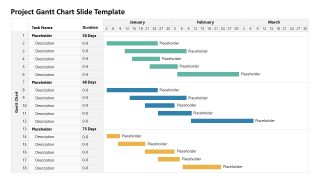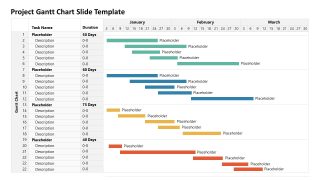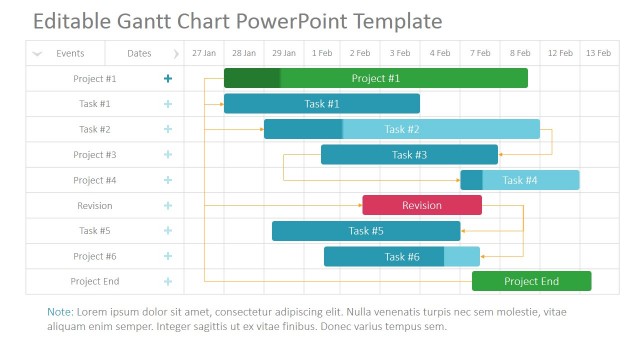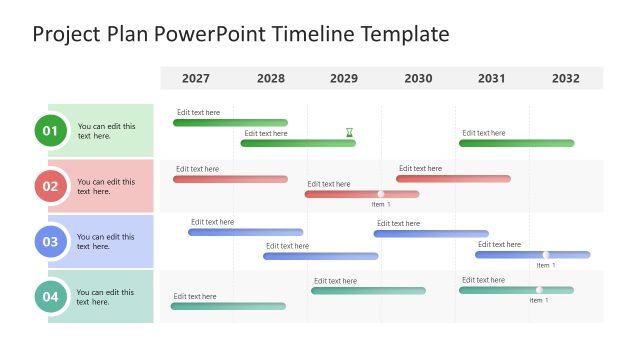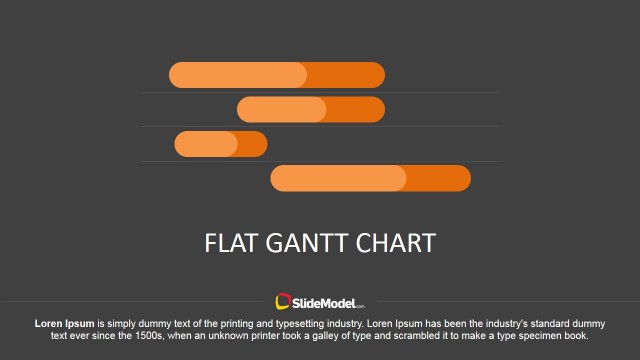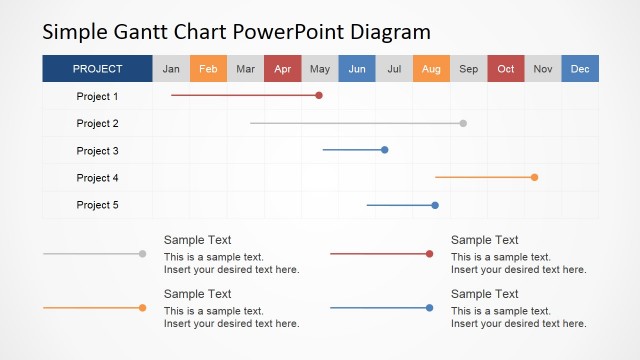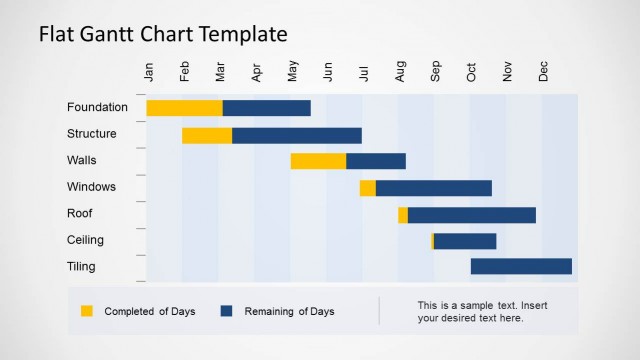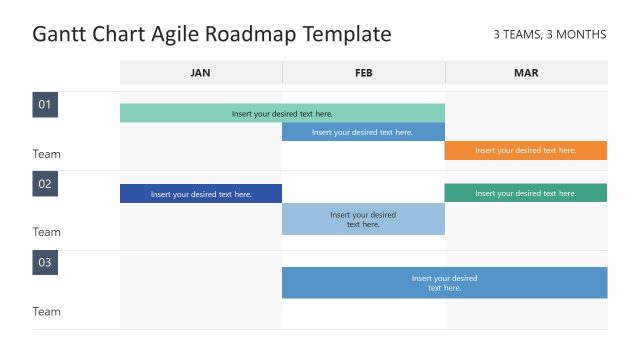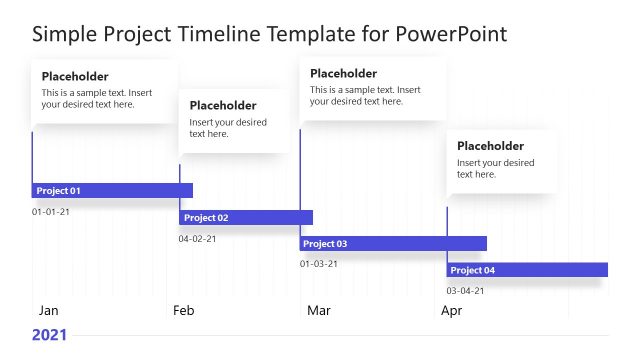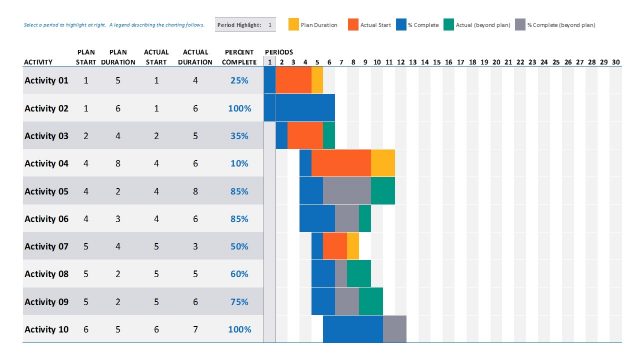Project Gantt Chart Slide Template
Outline your project activities clearly with our Project Gantt Chart Slide Template in your team meetings. A Gantt chart is a project management tool that allows professionals to visualize the project timeline and tasks. It presents a list of activities, groups of functions, the start and end dates of specific activities, and the duration or dependencies of all tasks in a bar chart format. This enables team members to understand each other’s responsibilities and deadlines, thereby boosting project performance and productivity. We have developed this bar chart format with colorful labels using editable PowerPoint components. You can also edit this design in Google Slides and Keynote.
The Project Gantt Chart Slide Template has two slides with a similar layout but with slight variations. The first slide has four columns with many rows. The leftmost column is for the serial number. Then we have columns for task name and duration. The last column is for months, which have subcolumns for dates. You can easily present the start and end dates of the project, such as from January 1st to February 15th. The second slide has exactly the same design, but has more rows and tasks than the first one. Secondly, you can also color-code the tasks, using green for completed tasks, red for pending tasks, and blue for in-progress actions. The project Gantt charts are used for effective project scheduling and identifying potential bottlenecks or conflicting actions. Project managers can utilize Gantt chart templates to monitor the progress of their business projects.
You can also customize the PPT design by changing the fonts, colors, or icons to suit your needs. Download the project Gantt chart slide PPT template and personalize it today!