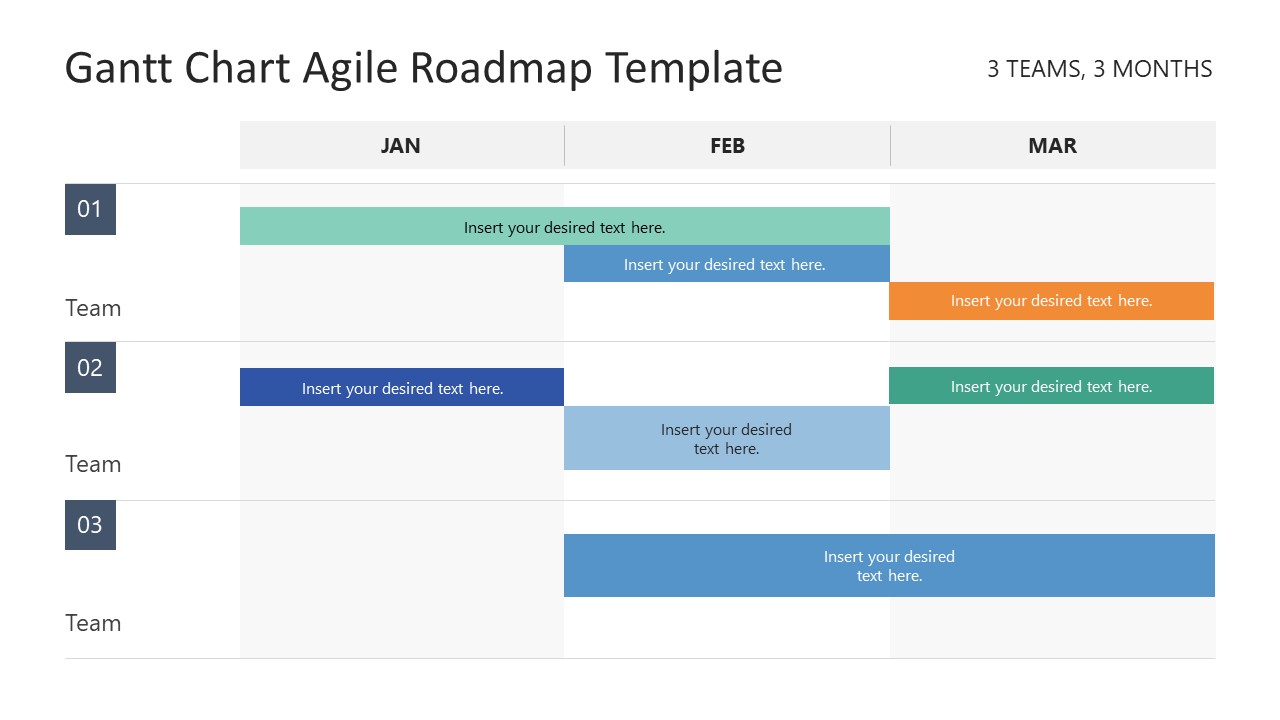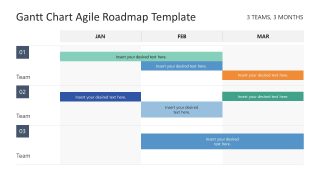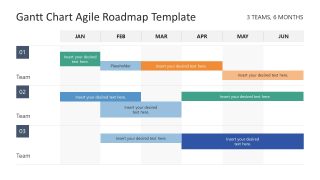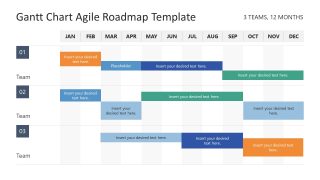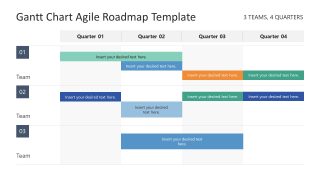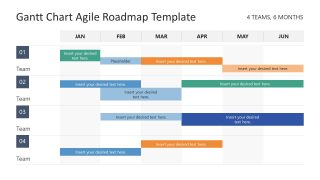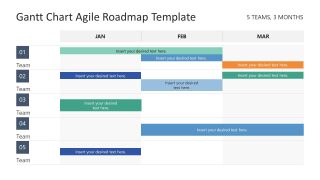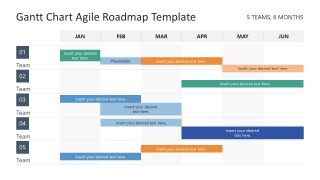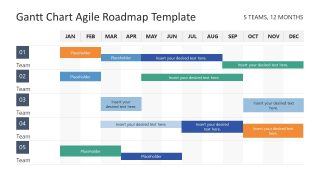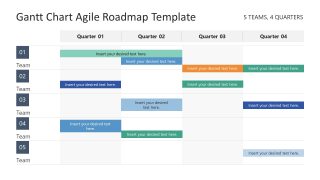Gantt Chart Agile Roadmap PowerPoint Template
Plan and present your product development schedule using the Gantt Chart Agile Roadmap PowerPoint Template. A Gantt chart is a bar graph that maps the complete project steps and events in an organized manner. It can help various teams in the project understand their duties, tasks, and project completion timeline. Project managers can also use the Gantt chart to estimate the percentage of completed work and foresee future events. It also helps professionals display the cross-functional teams and their work plans. They can comprehend what tasks should be performed to execute the upcoming milestones. We have crafted this Gantt chart template for professionals to present the information about how and when to complete the project and perform the responsibilities.
A roadmap answers why to execute a particular project and what solutions the product will provide users. The Gantt chart explains how and when the project will be completed. This Gantt Chart Agile Roadmap PowerPoint Template consists of twelve slides with the same layout but different numbers of columns and rows. The slide contains a table with three columns and three rows. The rows are numbered based on the number of teams, and columns describe the time duration related to months or quarters. One column specifies one month. The first slide shows a Gantt chart for three teams and three months. The further slides in the template vary for the number of teams or months or quarters of the year, for instance, a Gantt chart for six months and five teams. Colorful bars between and within the columns illustrate the task details and connections between different project milestones.
Users can change the bar colors and other PPT elements according to their preferences. So, download our Gantt chart agile roadmap template and customize it now for your business presentations!
Discover more ideas in our article on Gantt Chart examples, and also learn more about how to make a Gantt Chart in PowerPoint.