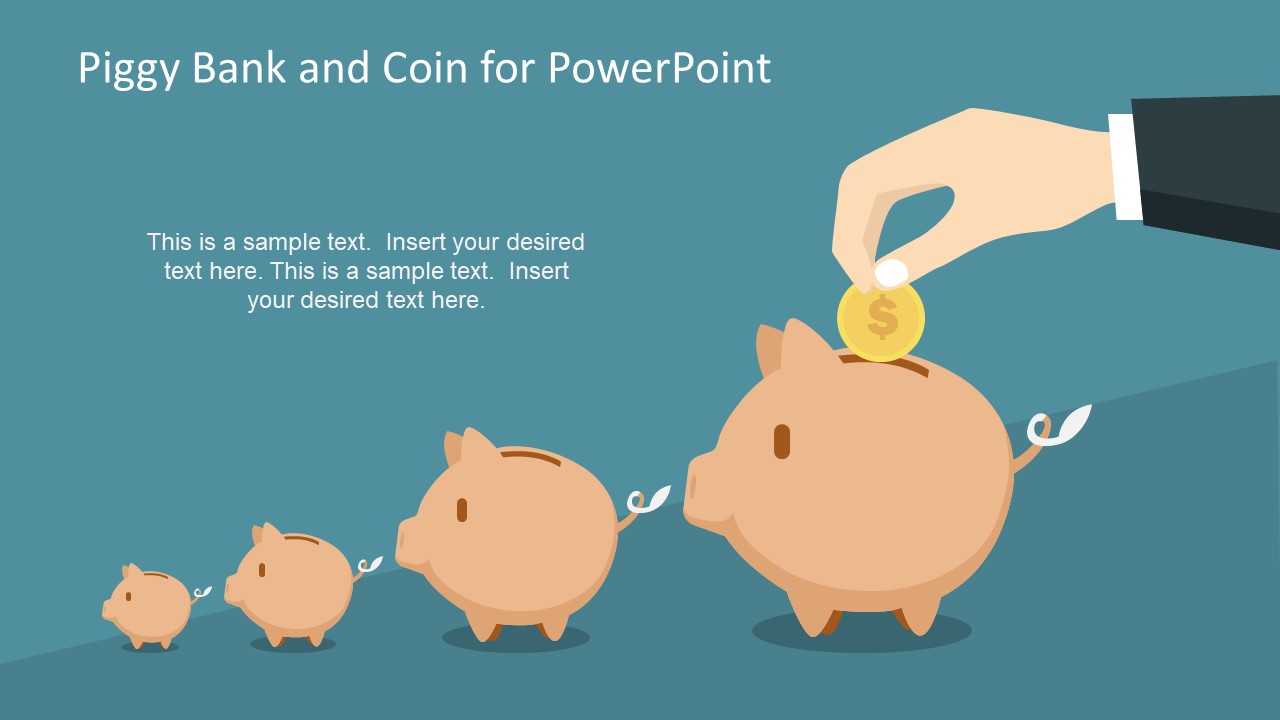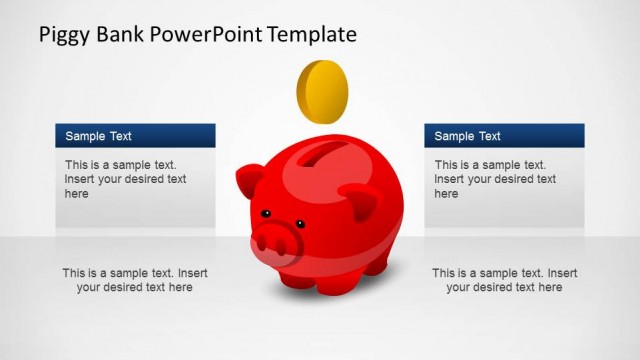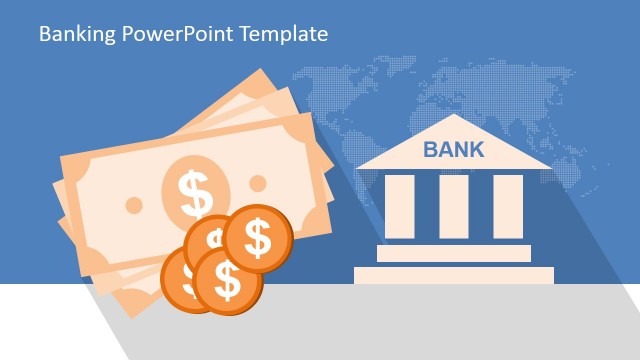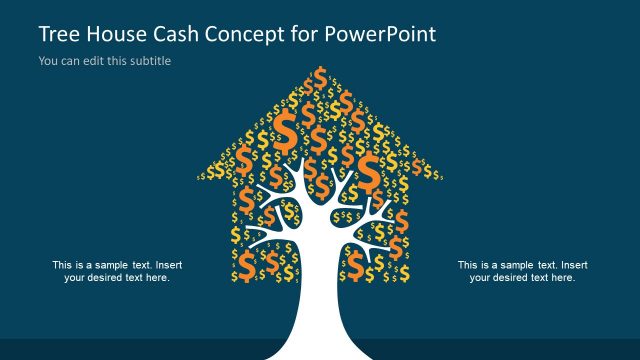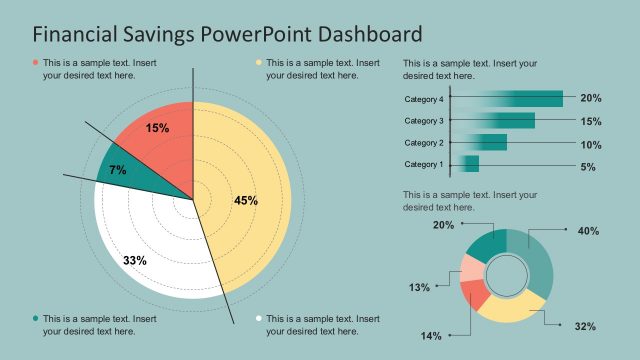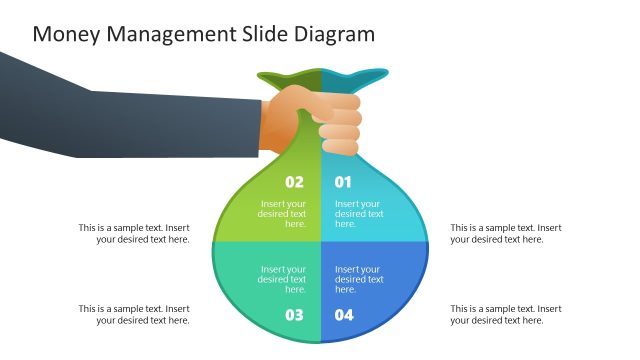Piggy Bank and Coin for PowerPoint
The Piggy Bank and Coin for PowerPoint is a clipart template for money and finance related presentation. It is an amazing PowerPoint for professional presentations like investments, savings, an informative discussion for personal financing tips etc. The visual of this presentation immediately gives the idea of financial savings. Because, the piggy bank with coin is the metaphor for saving money for people on any age group. Therefore, audience can instantly recognize the underlying concept of PowerPoint topic in seconds. Alternatively, this template can represent effective insurance topics like investment of money on home, health, life and other assets. Moreover, this PowerPoint slide is useful for presenting ideas related to both business and personal financial discussions.
The Piggy Bank and Coin for PowerPoint is an amusing template for banking and other financial institutions. This presentation slide has four design of creative piggy bank illustration moving from small to larger shape. It demonstrates how savings can grow the capital, helping to invest more and eventually receiving greater rate of return. There is a hand clipart putting coin in the bigger piggy bank. The coin contains the dollar symbol which is the widely use currency. However, users can replace this editable symbol icon by any other currency like Euro, Pound and Yen etc. The text placeholders let users add the presentation information such as facts, educational key points or summarize analysis reports.
It is a fully customizable PowerPoint of Piggy bank and coin clipart slide with an awesome financial theme illustration. All the elements of this template are editable PowerPoint shapes. Therefore, users can make design changes in design, color and placement of objects. For instance, change the background using several options available in design menu background format. Also, alter the color of Piggy bank clipart or coin icon from shape fill option. Similarly, modify the shadow style in shape effects shadow option.
Alternatively, you can download presentation slide templates for financial topics, including creative shapes and slide layouts.