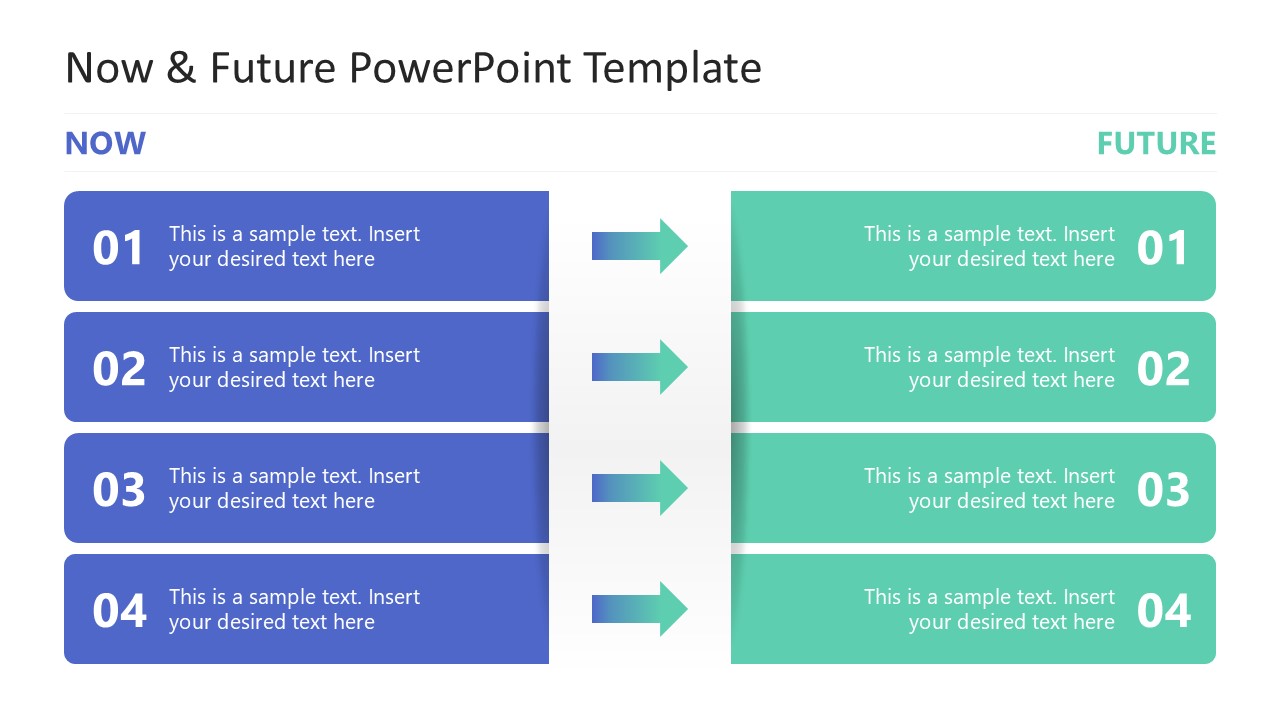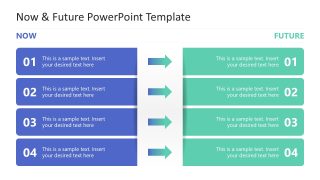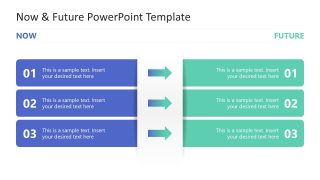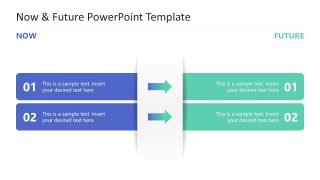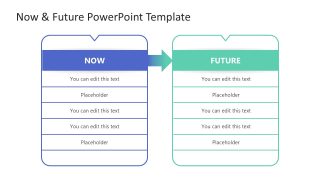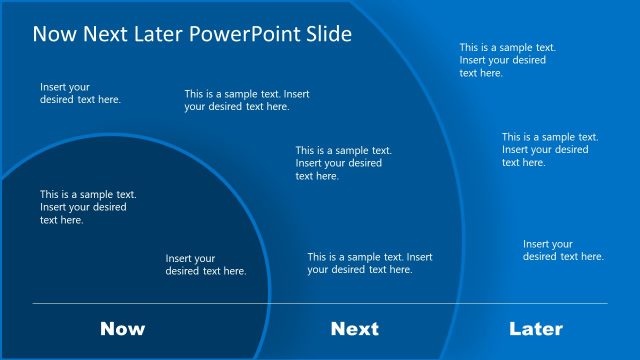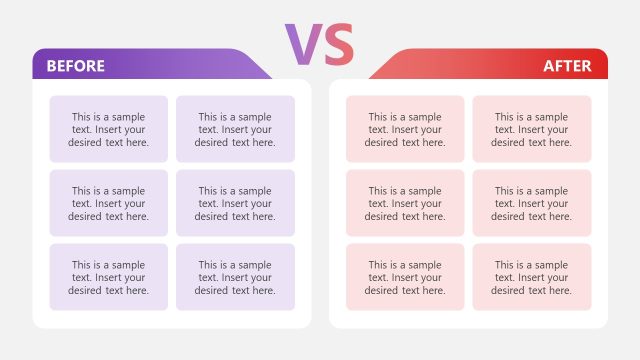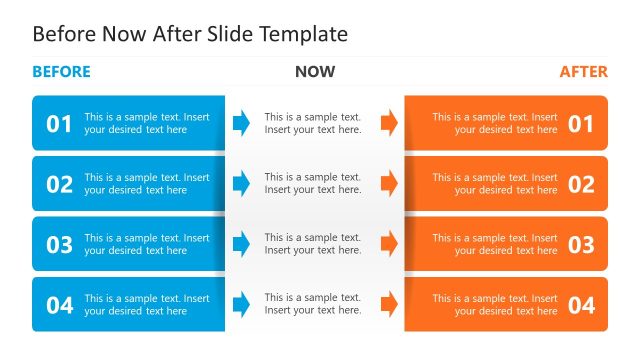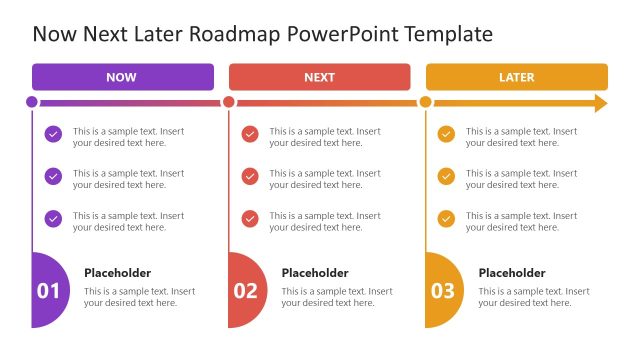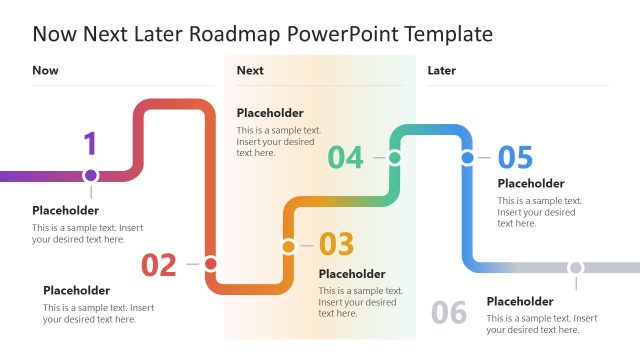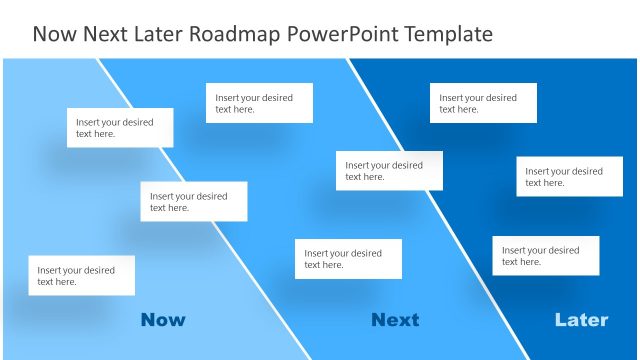Now vs Future PowerPoint Template
Present the comparison between the two business states using our editable Now vs Future PowerPoint Template. Comparison diagrams are a helpful tool for communicating complex concepts quickly. Such a comparison diagram is provided in this PPT template to analyze the key differences between the current and vs. future state. In other words, it can help discuss the anticipated improvements over time or the changes made during a specific period. Also, it can help users showcase the step-by-step improvement plan in different aspects. These template slides are usable in company and planning presentations to showcase ideas or share key points of their focus areas in the upcoming phase.
The Now vs Future PowerPoint Template includes four slides with multiple variations to discuss the comparison. The first slide has two vertical columns, each with four rows. The left side is for displaying the current state, while the right side is for describing the future state. The arrowheads in between the two columns indicate transition or change. Likewise, the second slide has three sets of rows, and the third one has two rows. Users can pick any of these slides based on the presentation needs. The last slide uses a table format with row separators. These slides have a blue-green color scheme that can be changed to match the presentation theme.
Professionals from the educational, project management, and tech fields can also use this creative presentation template for their meetings & analysis discussions about change. So, download and try this Now Vs. Future template or choose other current vs. future state templates from our collection of PPT templates.