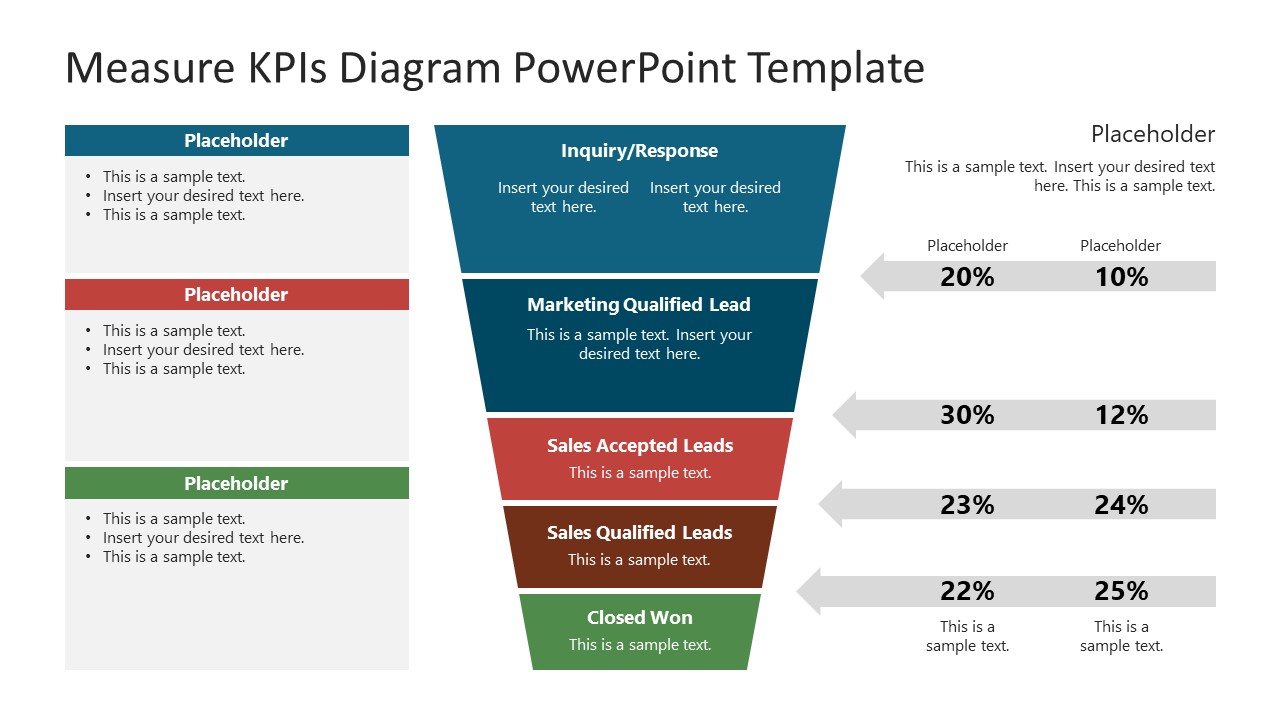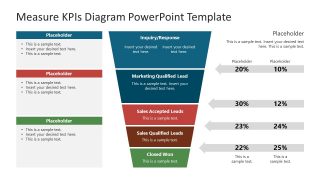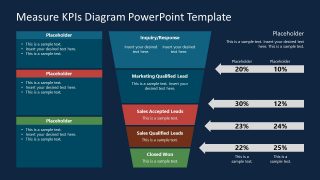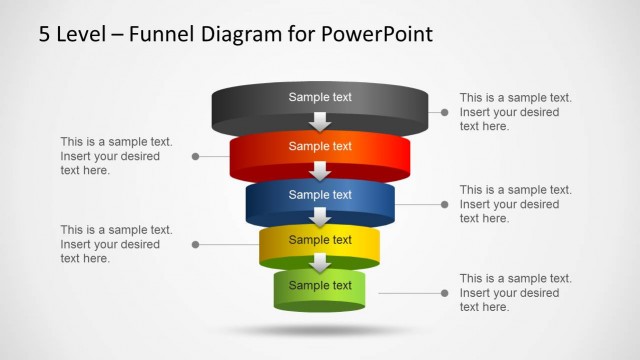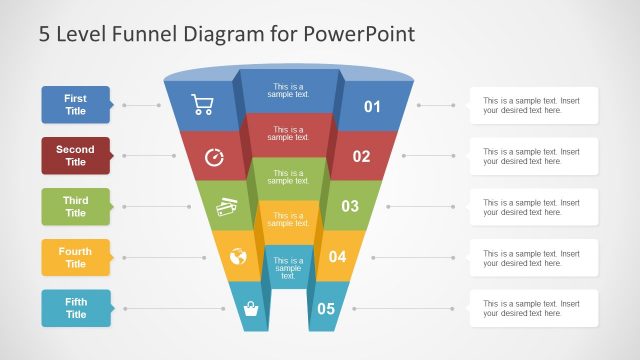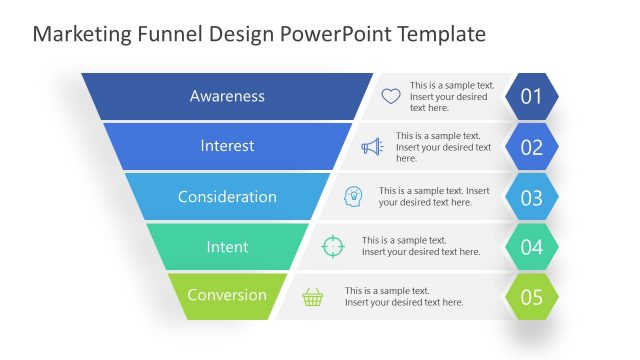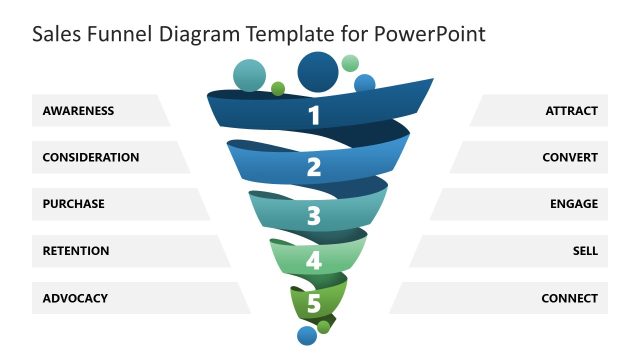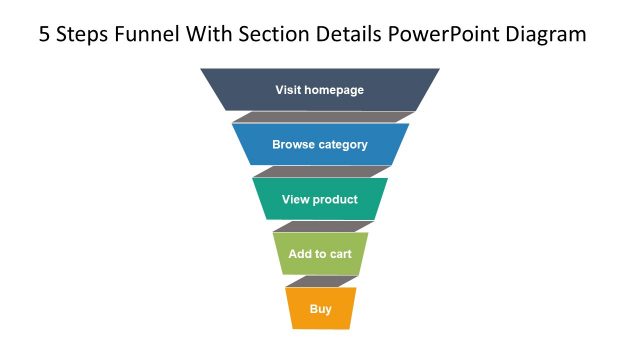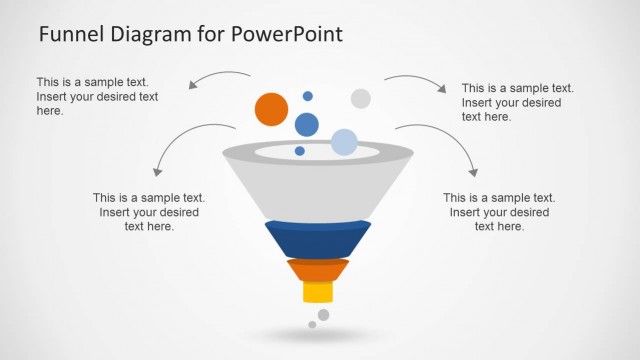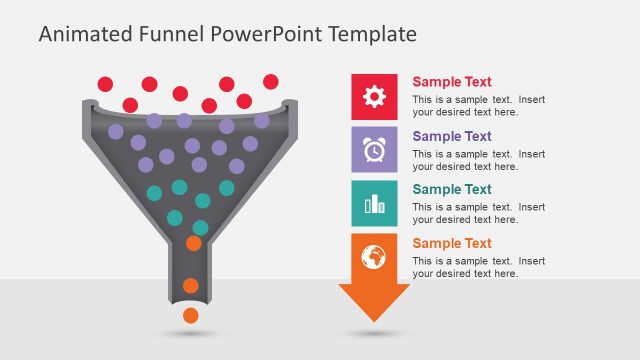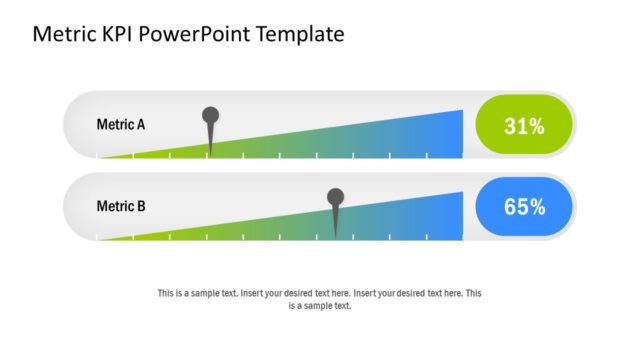Measure KPIs Funnel PowerPoint Diagram
The Measure KPIs Funnel PowerPoint Diagram is a 5 level funnel chart template for performance measurement. KPIs or key performance indicators are tools defined by businesses to measure and improve processes. These KPIs are crucial for the performance of project or business operations. Therefore, companies set up KPIs for functions such as sales, development, finances, people, and more. The Sales Funnel template of KPI’s funnel is a generic layout design used for all types of measuring or evaluation presentations. Pre-defined stages of funnel PowerPoint include inquiry/response; marketing qualified leads, sales accepted leads, sales qualified leads and closes won. These predefined sales entries can be used for presentations about digital marketing, business sales, and lead generation businesses.
The Measure KPIs Funnel PowerPoint Diagram provides additional graphic content for further discussion about customer sections. The text placeholders, for example, are helpful for detailed descriptions, changes, or improvements in different levels. The 4 arrows PowerPoint shapes with numbers are useful for performance reporting on KPIs. Take an example of eCommerce sales KPIs funnel. The first stage of the funnel diagram displays the performance of tools to generate traffic and response. Alternatively, you can download other KPI slides for PowerPoint to measure performance progress.
The KPI’s funnel PowerPoint saves time with quick edits and customizations to the template design. This template contains white and black background slides that you can copy into a business reporting presentation. Sales & Marketing professionals can use the KPIs PowerPoint funnel chart to communicate performance through appealing visuals. Alternatively, the KPIs funnel PowerPoint helps simplify the project or workflow reports on one-page slide.