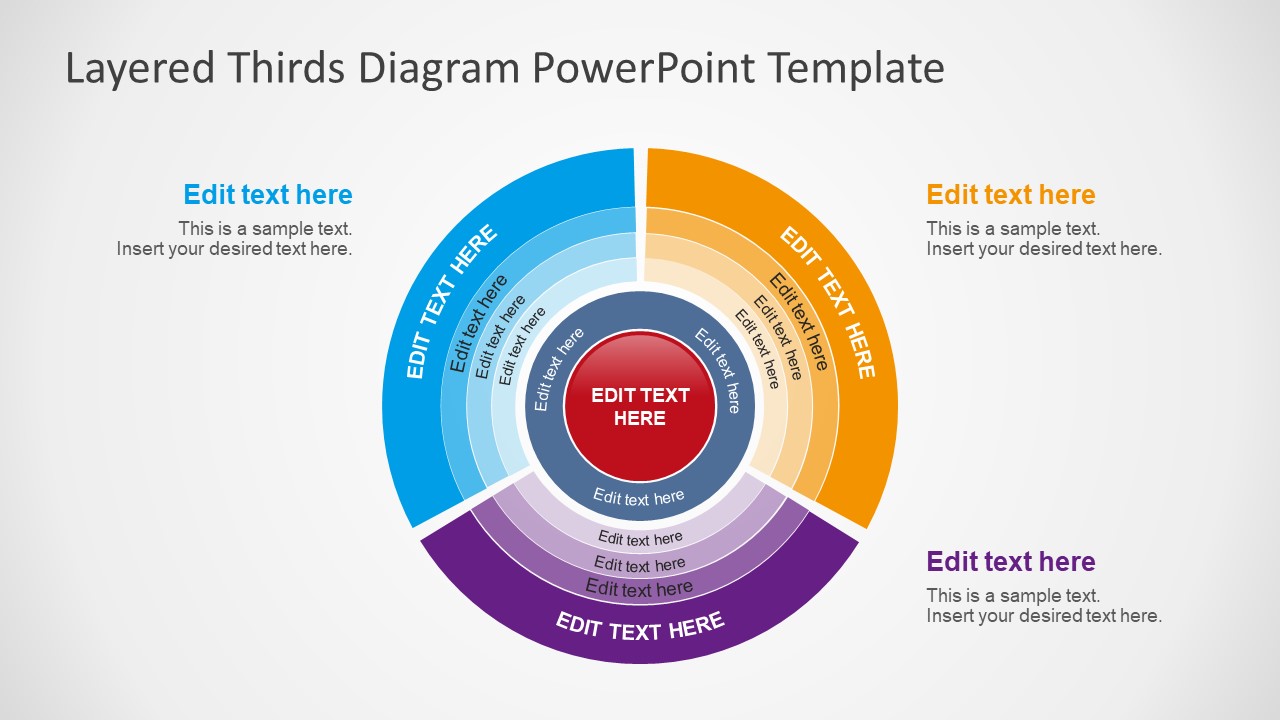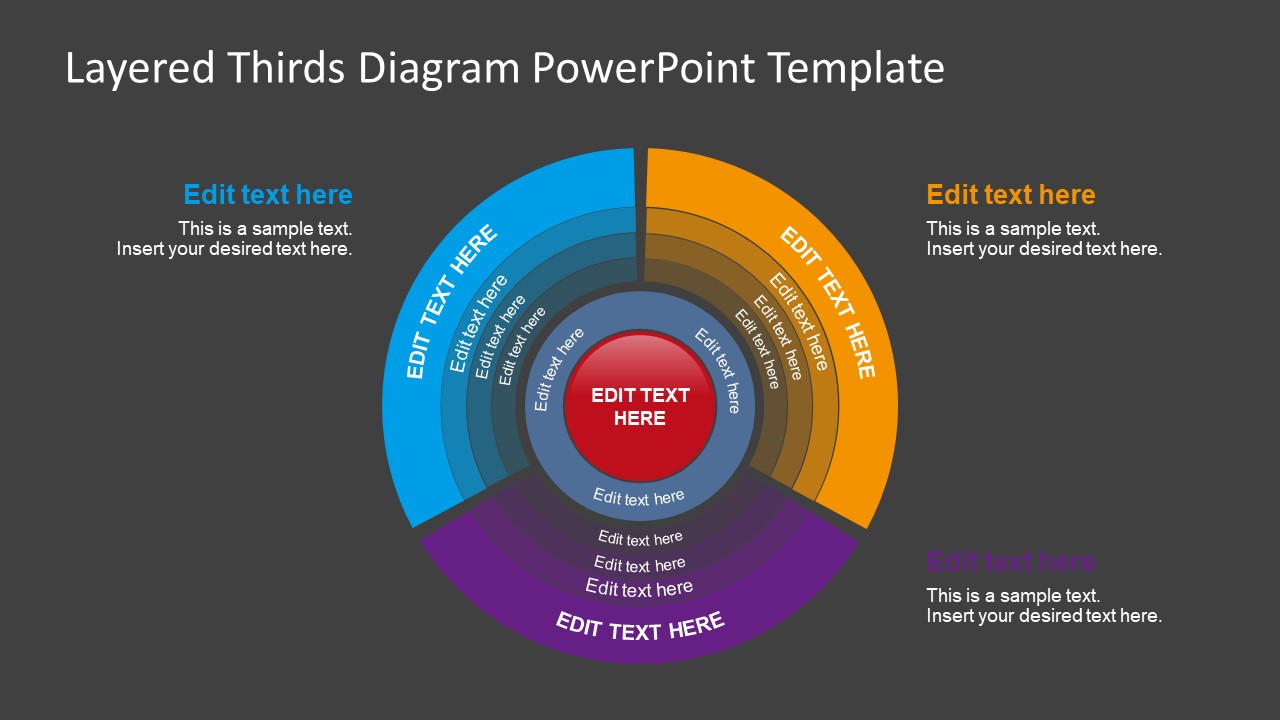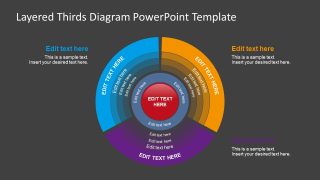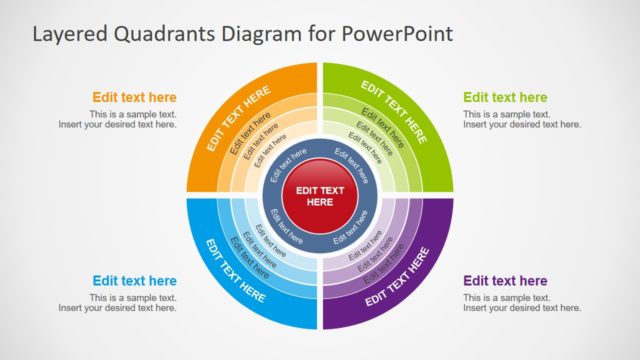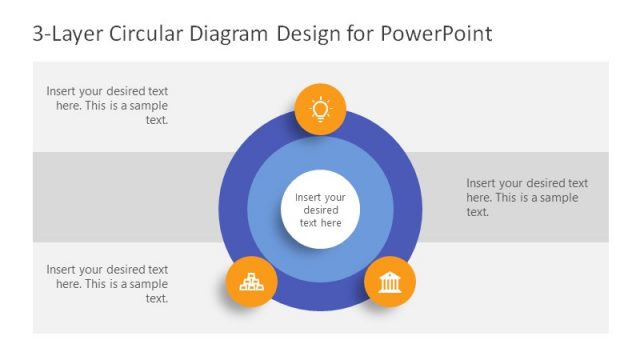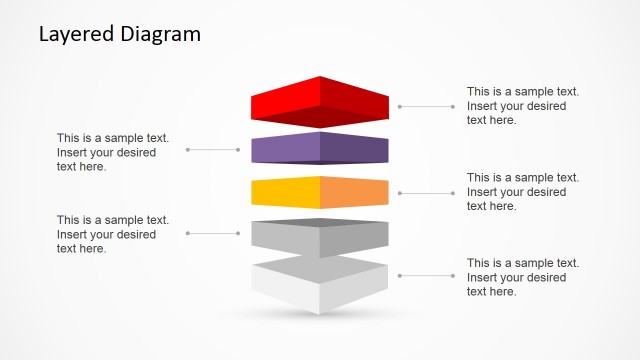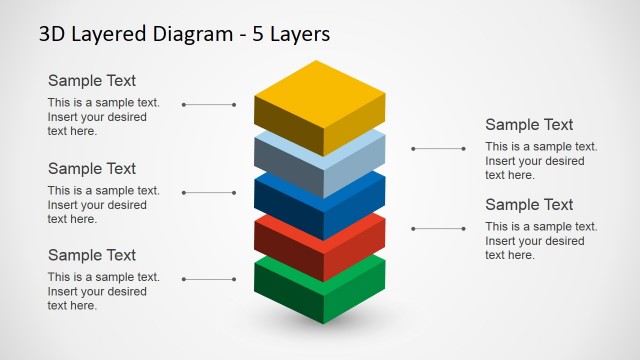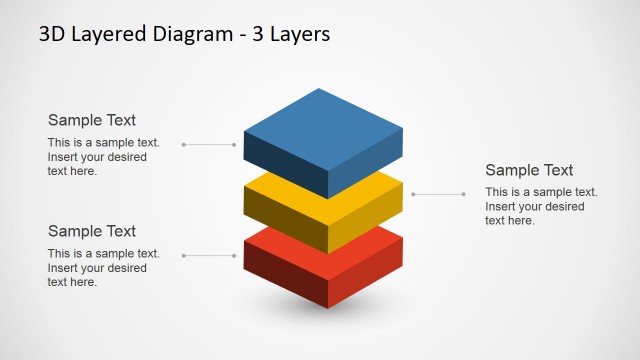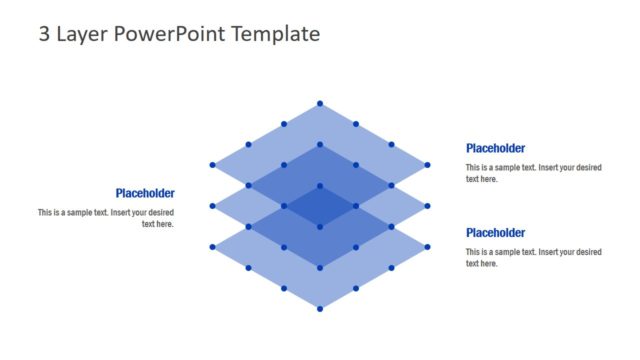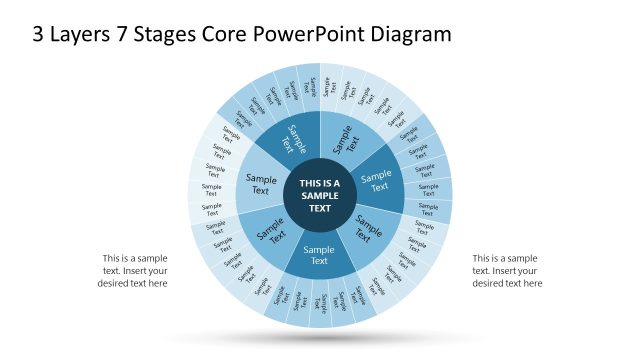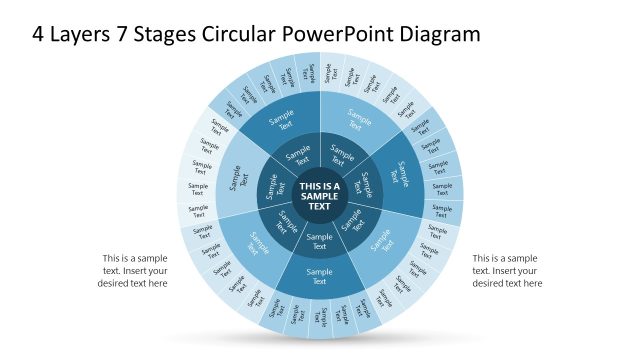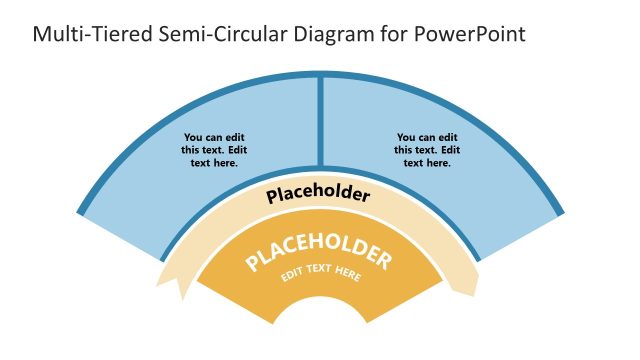Layered Thirds Diagram PowerPoint Template
Do you have the complete market analysis results and want to present the segments of your target audience in the business sessions? Try our Layered Thirds Diagram PowerPoint Template to showcase the business topics separately in sections. The layered diagrams are helpful in business presentations to explain complex data in a comprehensive format. A vast number of data points can be visualized on one page. We have created this template for professionals, marketers, project managers, and data experts to demonstrate the key points effectively. Further, our template is 100% editable, and users can customize it with all versions of Microsoft PowerPoint.
The Layered Thirds Diagram PowerPoint Template has a diagram made with concentric circles. The central circle shows the title text, while the outer circles are segmented into three parts each. The overall circular diagram has three significant sections. Each section has multiple sub-divisions, and the color gradient gets darker as we move from the center to the outer layers. All the sections and subsections have placeholder text for professionals to write the details of the presentation topic. Moreover, in the remaining region of the slide, three more textboxes with title and description text are provided for users to display additional content.
The layered thirds diagram has two variations. Both have the same layout, but the background colors are different. Also, the users can edit the shapes, colors, and text used in the template to suit their needs perfectly. They can personalize the content and graphical layout to design custom visualizations for their topic or presentation. You can also check our Layered Quadrants PPT template. Download this engaging template and showcase your key points today! Also, check our collection of PowerPoint diagram templates.