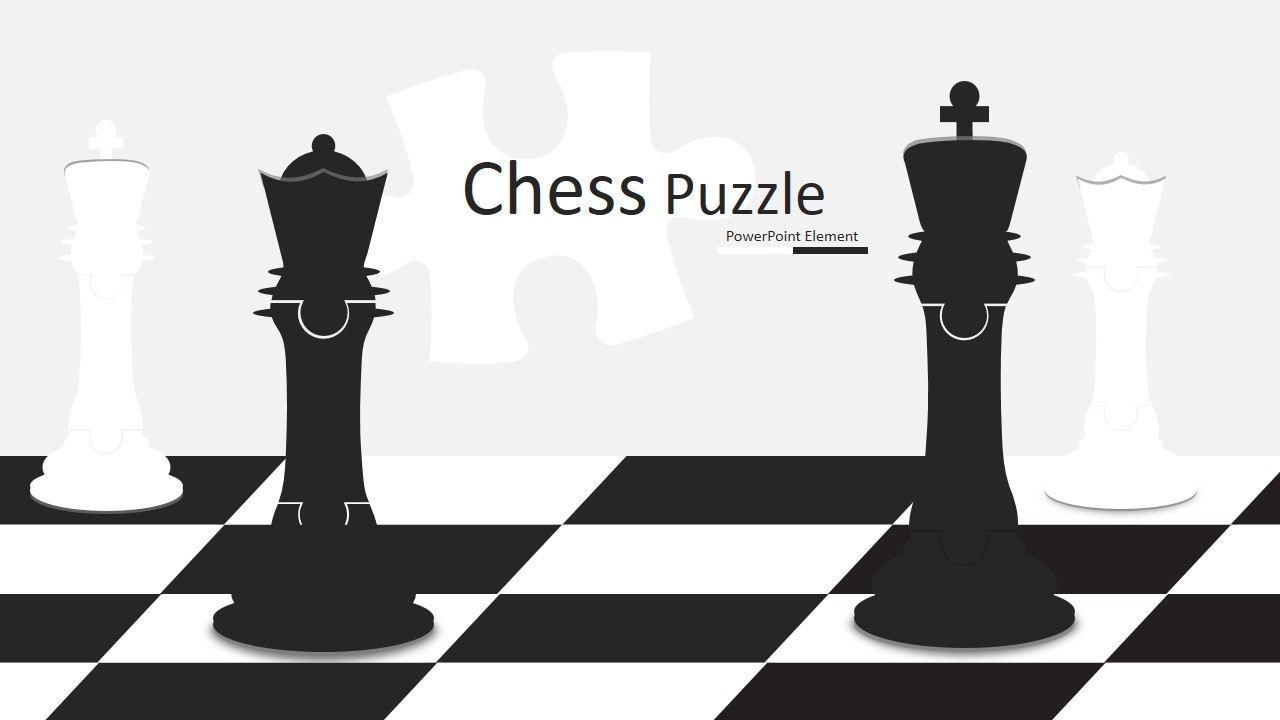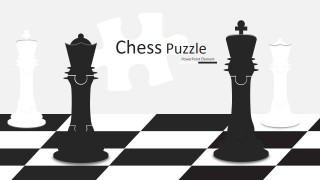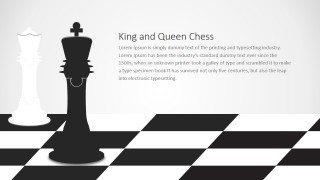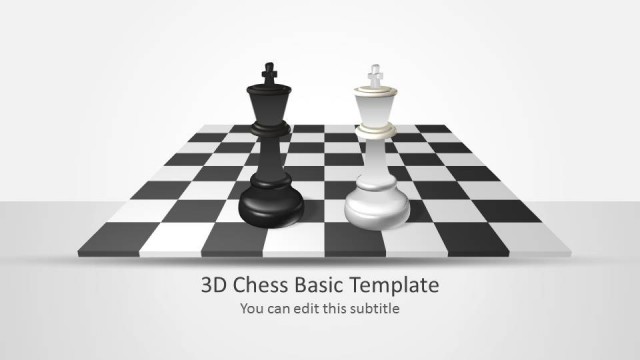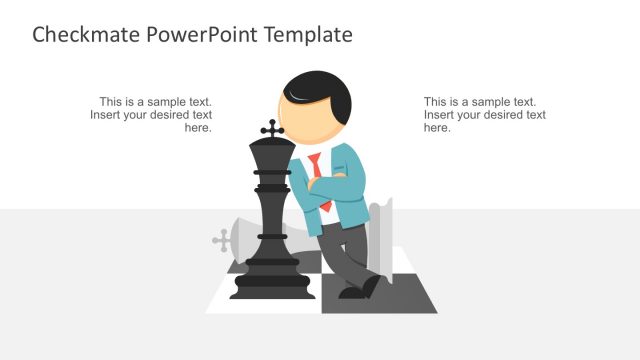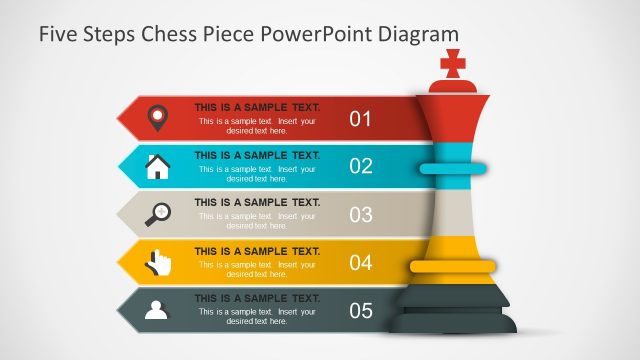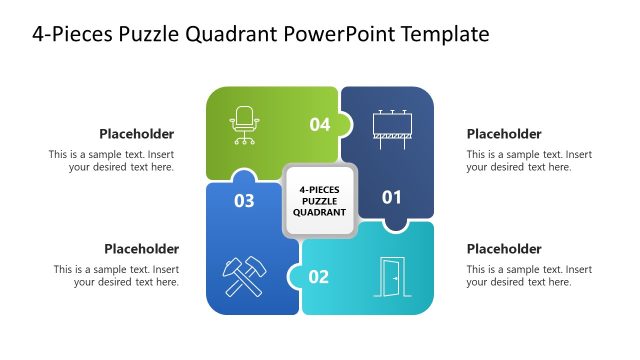King and Queen Chess Puzzle Shapes for PowerPoint
King and Queen Chess Puzzle Shapes for PowerPoint – Chess is one of the most popular strategy games in history of mankind. Played on a square table board, divided in eight rows and eight columns, where the cells of the delimited matrix alternate between white and black colors. The chessboard resemble the battlefields, and the pieces of the game, are named after the positions and ranks of real medieval war. The objective of the game basically consists of conquering the other player castle and check the “king”.
Very popular as a metaphor for business strategy, chess and its pieces are generally used to describe business scenarios or situations. The Queen, which is the most versatile player of the chessboard can be associated with several business concepts as Most Valuable Players or Key employees. In the other hand, the King, which is the most important player (as it cannot be left alone) can reference corporate goals, or competitive advantages that need to be closely protected.
The King and Queen Chess Puzzle Shapes for PowerPoint provides professional clipart of the named chess pieces, with the original puzzle design. Each chess character is divided into puzzle pieces. The user can edit the placeholders with its content and create new business presentations with a strategy look and feel. Each of the elements of the template are created as PowerPoint shapes; the user can customize each shape with traditional PowerPoint tools as color, effects and animations.
Impress your audience with high quality chess vectors and clipart that appeal to executives.