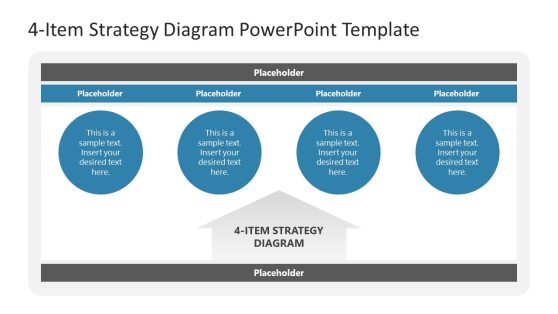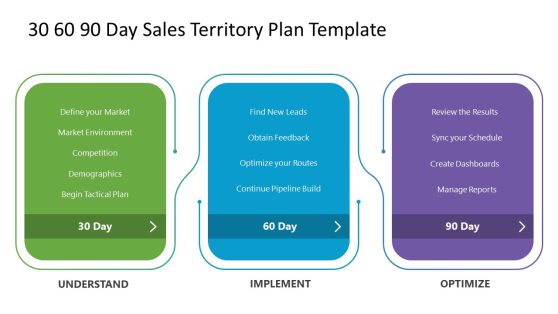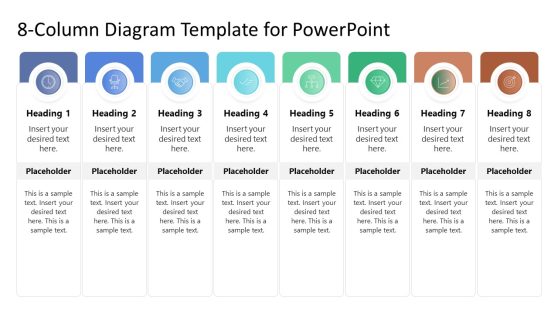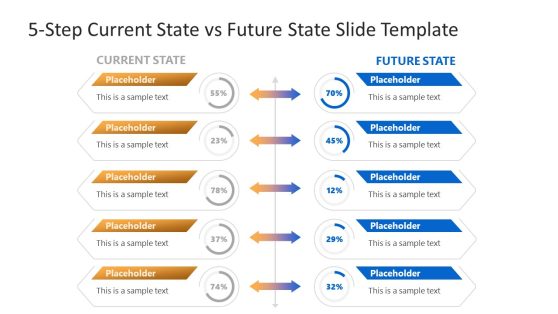Strategic Move PowerPoint Template
The Strategic Move PowerPoint Template is designed for strategy presentations. A strategic move is an unexpected tactical move in a chess game to overcome the opponent and gain a strategic advantage. This PowerPoint template shows a chess infographic to present the concept of a strategic move visually. In business and management, professionals also take some strategic moves to gain incentives in various aspects, e.g., raising revenue or promoting sales. So, we have created this thematic PowerPoint template for professionals to use in their strategy presentations by using the visuals of strategic moves of the chess game.
This PowerPoint template comprises four slides with chess infographics of chessboard pieces and a human hand moving those chess pieces. The first slide shows a move by one player (represented by blue elements). The player’s hand moves the Knight on the chessboard in this slide. In contrast, the second slide displays a move by the other player (represented by mustard pieces), in which the player’s hand is placing the Queen in front of the Knight. These slides collectively display a move in chess. These same slides are available in a dark background color.
Professionals can use the Strategic Move PowerPoint Template to demonstrate an innovative strategy. For instance, marketing executives can introduce a better sales & marketing strategy against competitors. Similarly, in business meetings, this template can help present the probable loss or issue imposed by the competitors using one slide and discuss the possible solution to that issue employing the second slide. This is how our strategy template can be helpful for diverse professional presentations. The high-resolution graphics and color scheme adds value to the presented idea and helps engage the audience. This template is 100% editable, and users can customize this layout using PowerPoint, Google Slides, or Keynote.