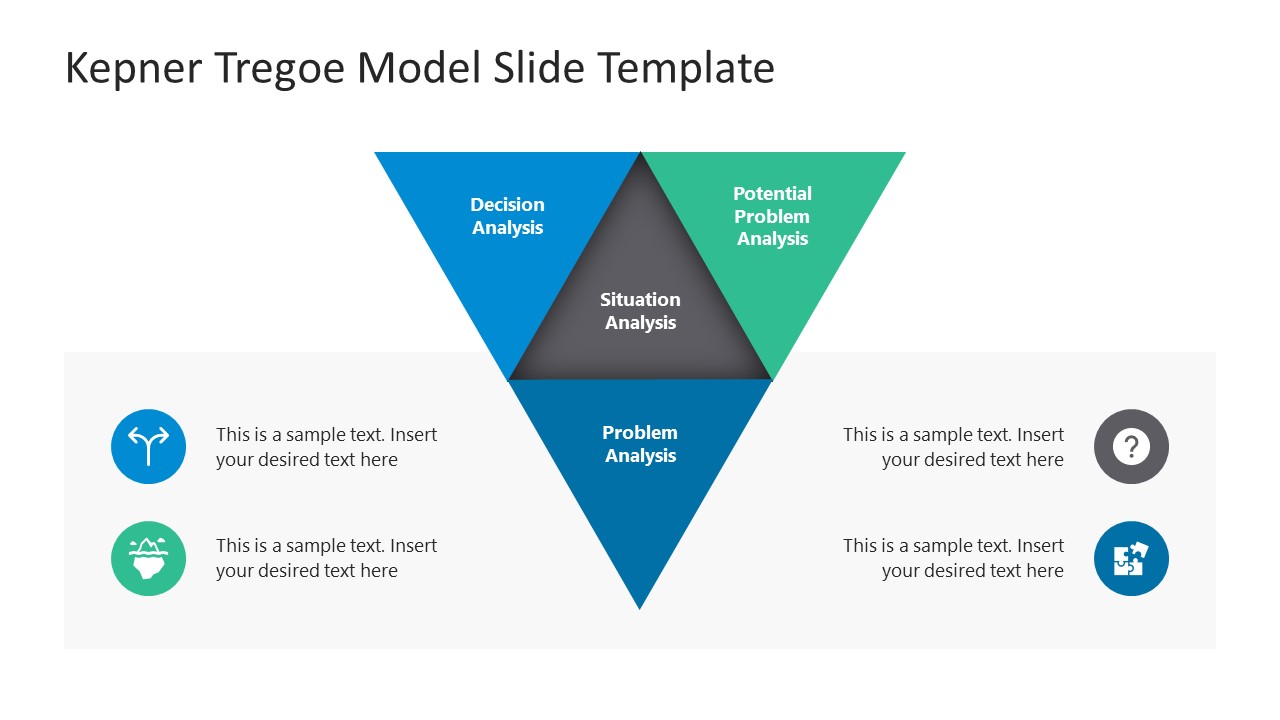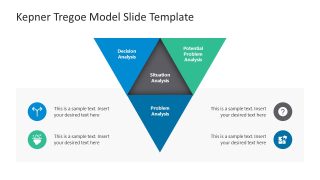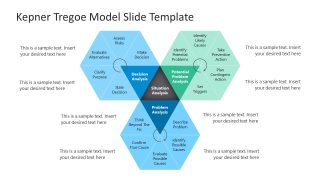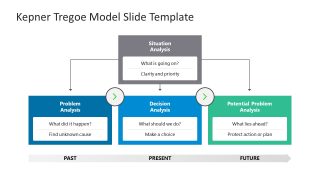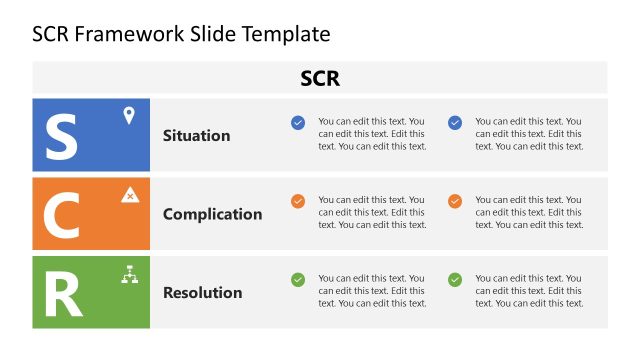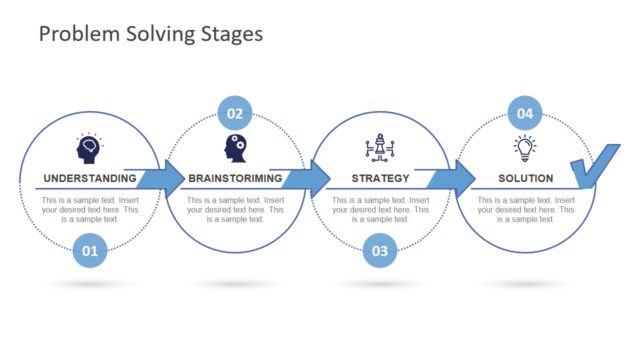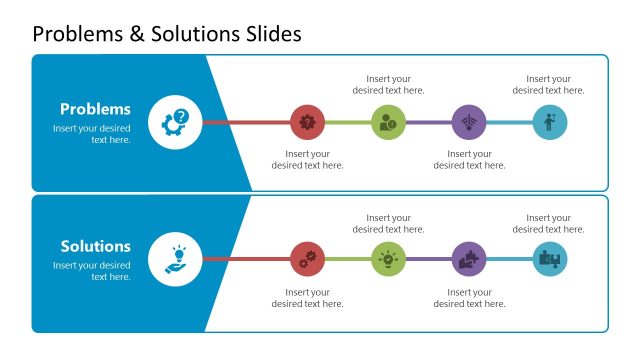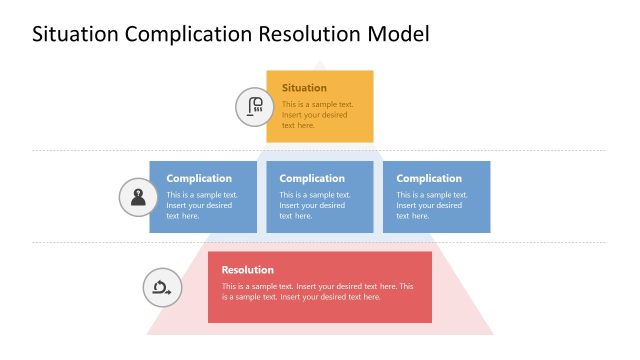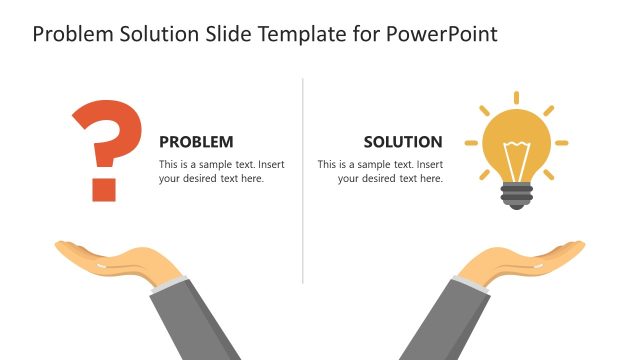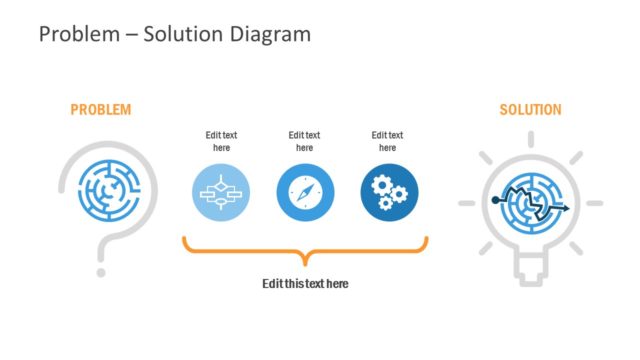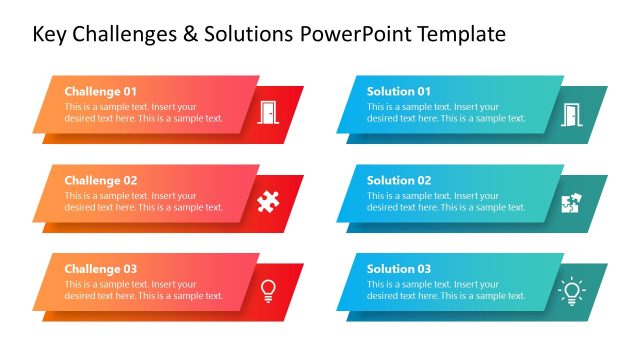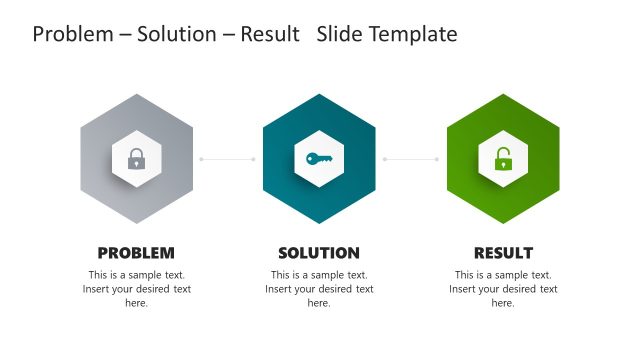Kepner Tregoe PowerPoint Template
Download our technically designed Kepner Tregoe PowerPoint Template and discuss your problem-solving strategy with team members or employees. The Kepner Tregoe is not a method or approach for solving problems but a wholesome solution that directs the process in a more precise orientation guided by facts. In other words, it is a multi-segment approach by which professionals will think out of the box, prioritize their actions, dive into the goals, and make targeted decisions. In this Kepner Tregoe PPT template, we have provided three slides with different components to present this methodology in a simple way. The first slide of this template is an inverted pyramid with four triangular sections. The middle part represents the core, i.e., situation analysis, which includes clearly defining the situation to develop a better action plan. At the same time, the three triangles are placed around the central one, fitting within the cone shape. Each shows the titles for the other three fundamentals of KT: potential problem analysis, decision analysis, and problem analysis. These sections are color-coded and described in the legend below the diagram with representative symbols.
In the following slide, this inverted triangle is shown as a component of a more detailed diagram (three joint hexagons). Using this representation, we have added necessary key points associated with each basic process of this Kepner Tregoe. For instance, with the potential problem analysis, the key related processes are identifying likely causes, taking preventive actions, planning contingent actions, setting triggers, and identifying potential problems. Likewise, the other sections showcase the relevant points. Additional text boxes around the shape to write presentation data or notes are provided. The third slide of this Kepner Tregoe PowerPoint Template is a flowchart structure with three branches emerging from the situation analysis segment. A rectangular box indicates the situation analysis on the top center part, and three rectangles are added below it in a queue. These boxes are attached using arrows, representing the flow of actions from the present to the future. Professionals can insert their data in these boxes and discuss it with their teams. Download this engaging template and try it today!