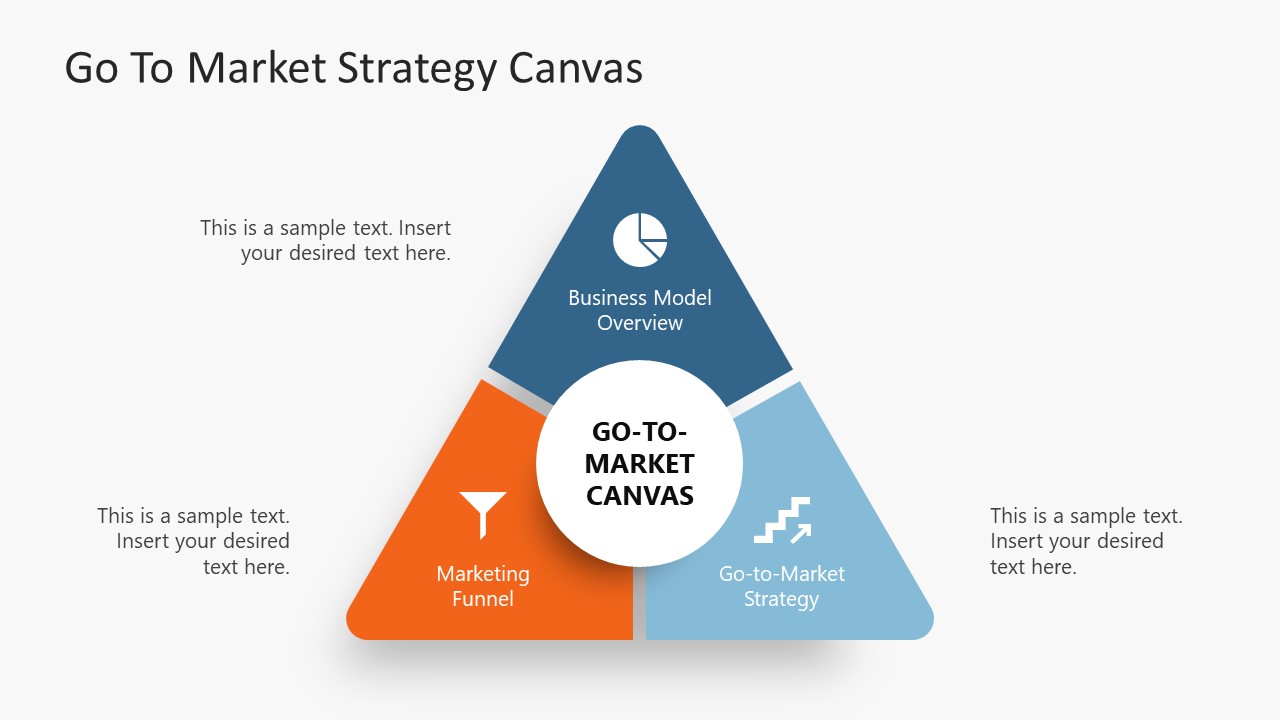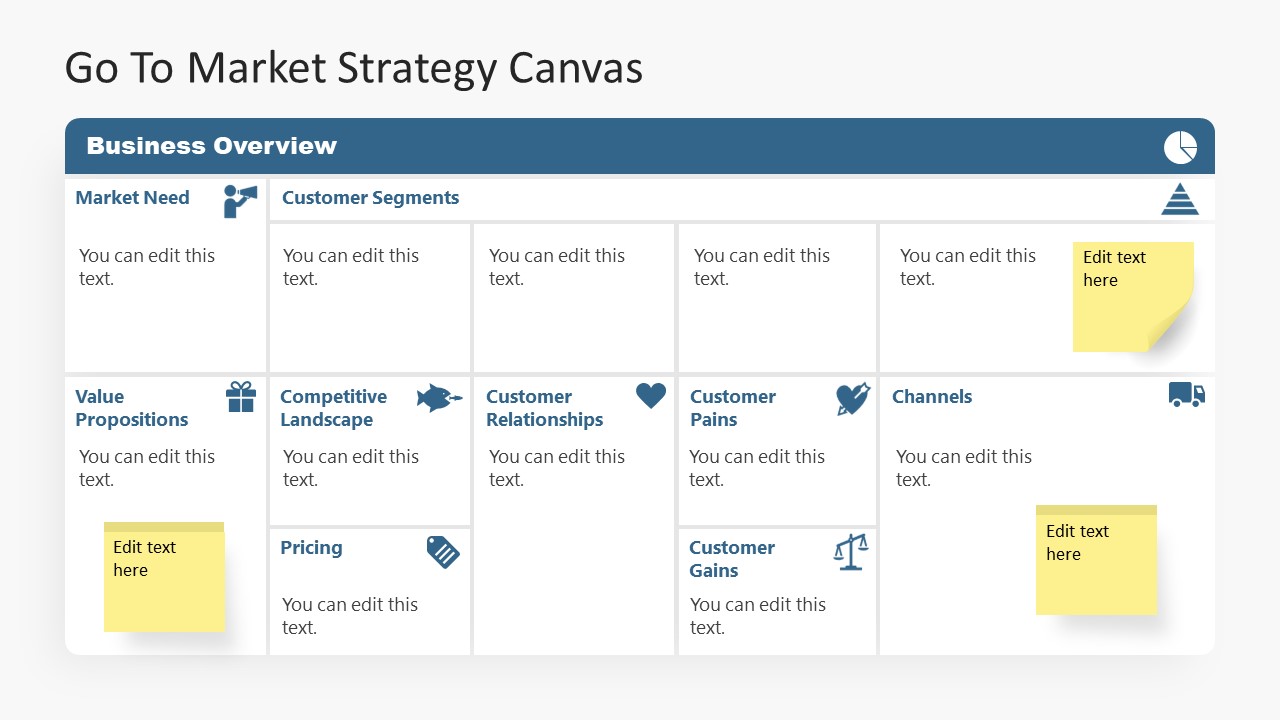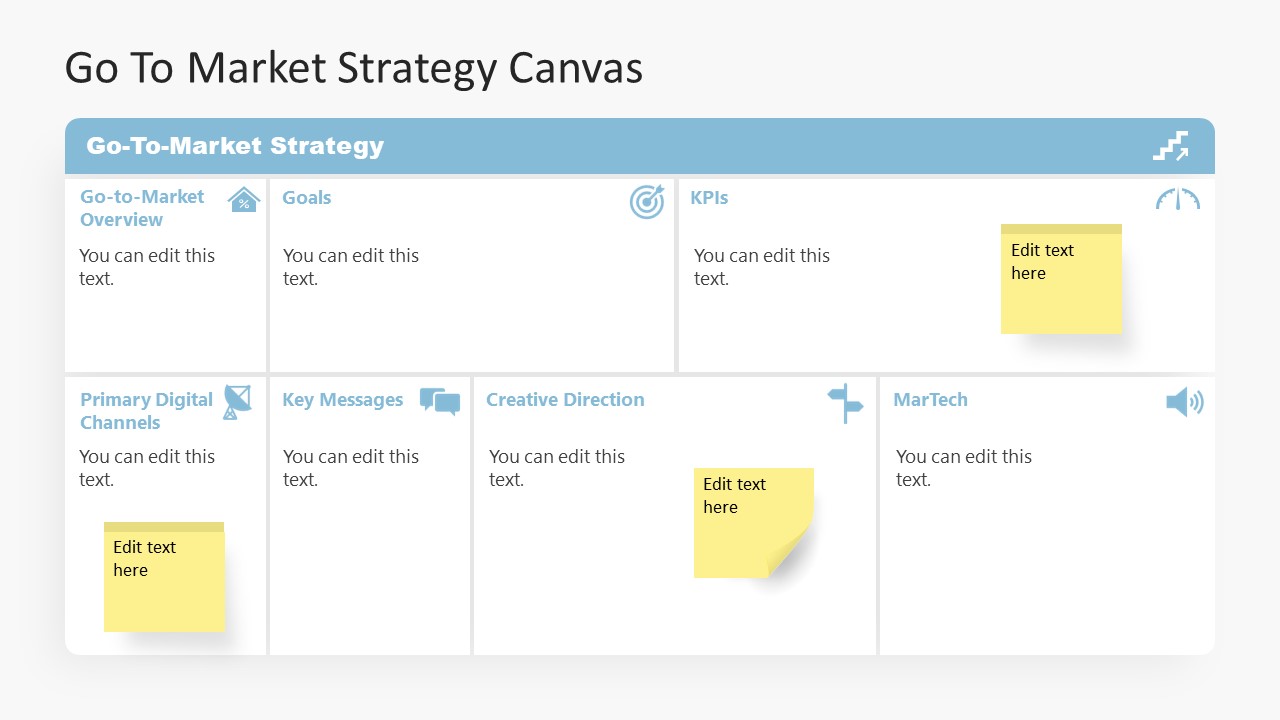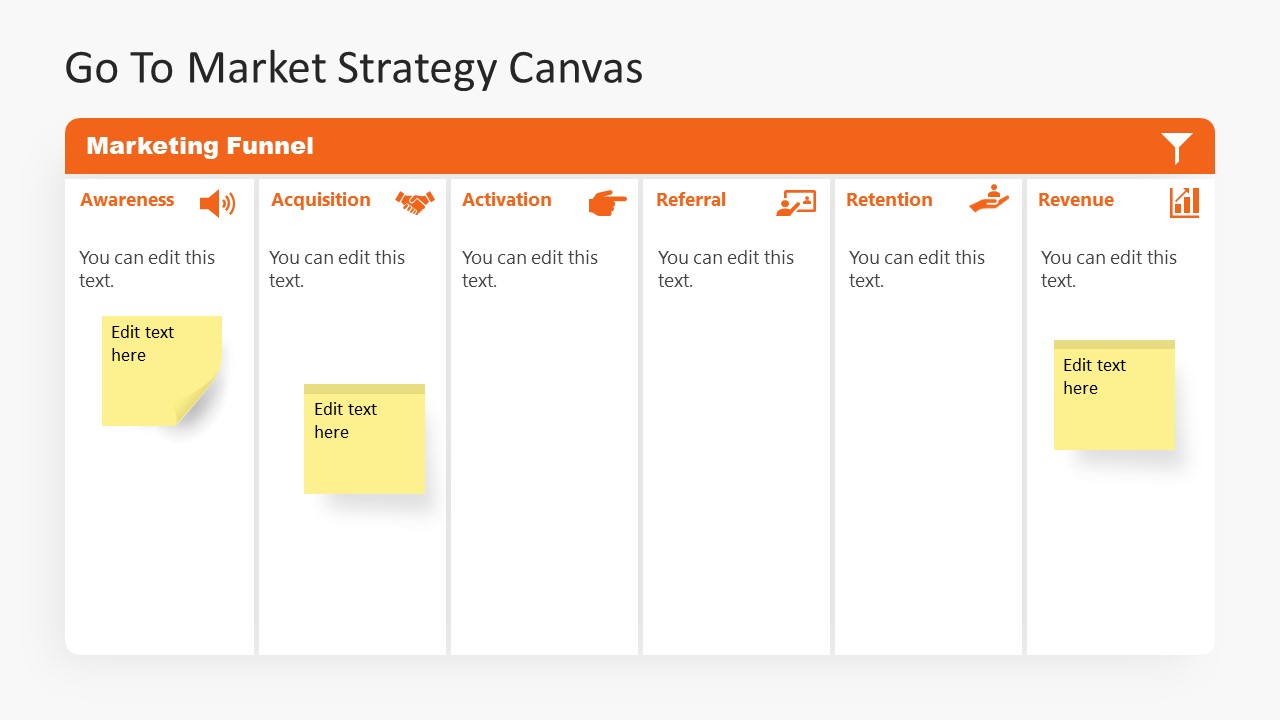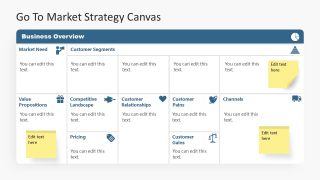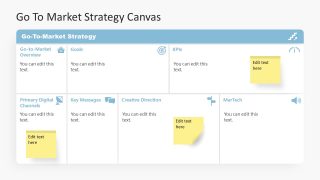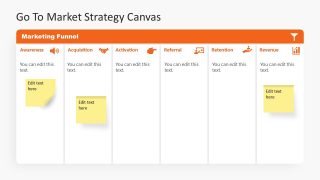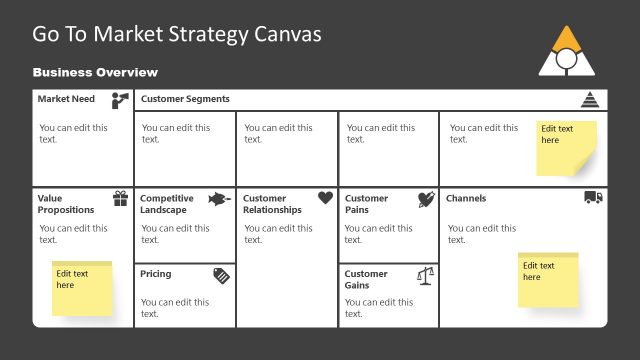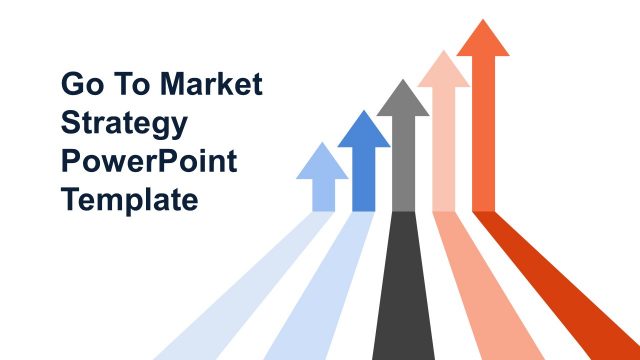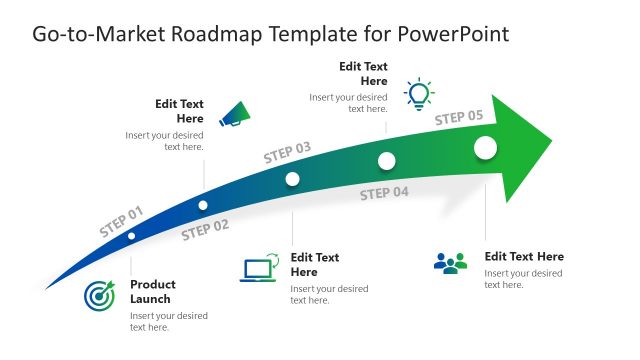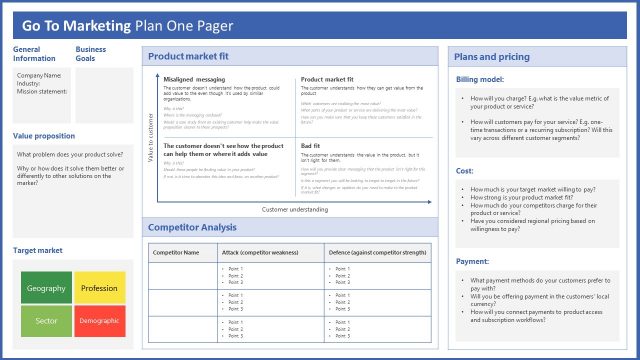Go to Market Strategy Canvas Template for PowerPoint
The Go to Market Strategy Canvas Template for PowerPoint is an editable strategy diagram to present a thorough marketing plan for a product or business. For a newly launched product or improved value proposition of a company, it is essential to establish goals and a clear plan. This PPT template is a 3-in-1 design that helps presenters prepare and demonstrate the business overview, go-to-market strategy, and the marketing funnel to mention their key resources and goals. By presenting the go-to-market plan before the teams, executives can develop an alignment throughout the organization to work for the company goals.
The first slide of this go to market strategy template is a triangular diagram that shows the three components of a go-to-market strategy canvas template. This diagram has colored segments with a central circular core element to mention the title. A shadow effect is applied to each segment, making the diagram look 3D and appealing to the audience. Users can change the colors and adjust the titles according to their presentations. The following slides individually represent these segments of go-to-market strategy that are:
- Business Overview: This slide is an editable matrix with multiple segments to mention the market need, customer segments, value proposition, pricing, customer pains & gains, etc.
- Go-to-market Strategy: Presenters can use this canvas to discuss their marketing plan’s goals, KPIs, and resources. For instance, the primary digital channels, MarTech, and key messages.
- Marketing Funnel: Presenters can describe each phase of their marketing funnel with the five vertical segments of this template slide. Each slide column has a title to indicate the stage of the funnel, i.e., Awareness, Acquisition, Activation, Referral, Retention, and Revenue.
These template slides of our Go to Market Strategy Canvas Template for PowerPoint carry representative clipart icons in each section and sticky notes infographic to mention the details. Users can rearrange the segments and alter the design accordingly. This PowerPoint template is 100% editable and compatible with Google Slides and Keynote.
Alternatively, on the SlideModel blog, you can access more information about Go to Market Strategy and Business Model Canvas Examples.