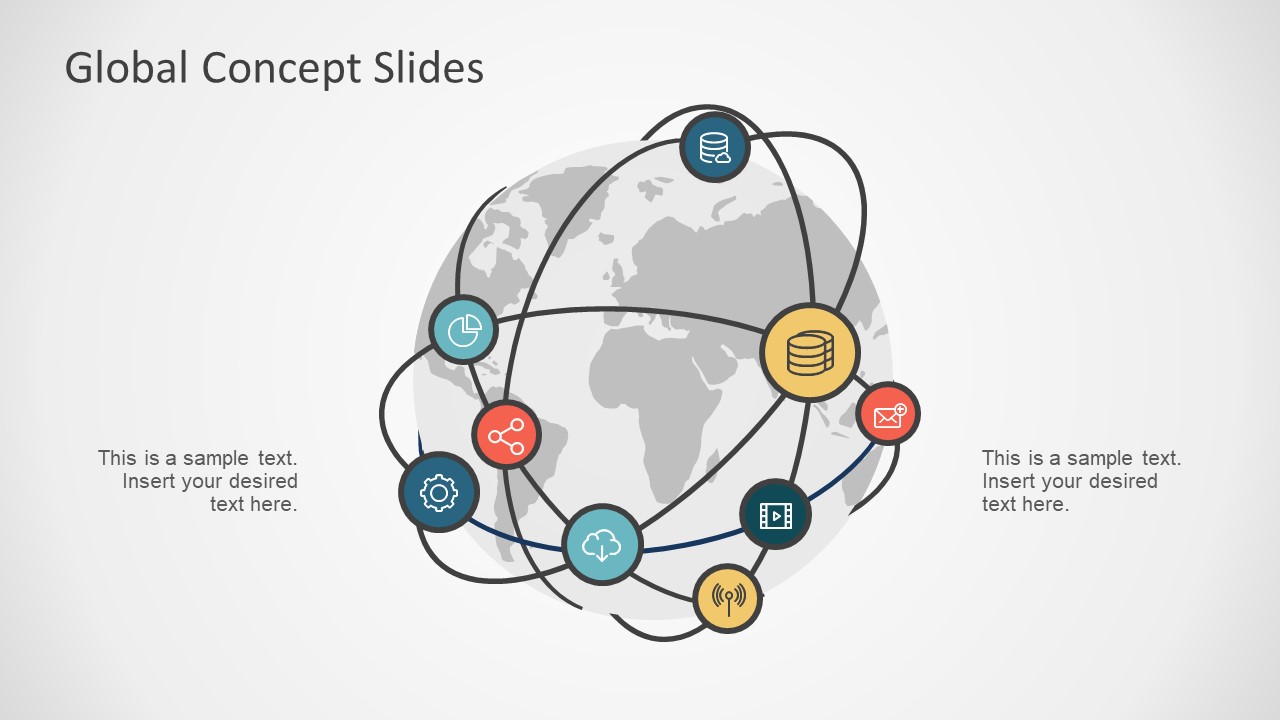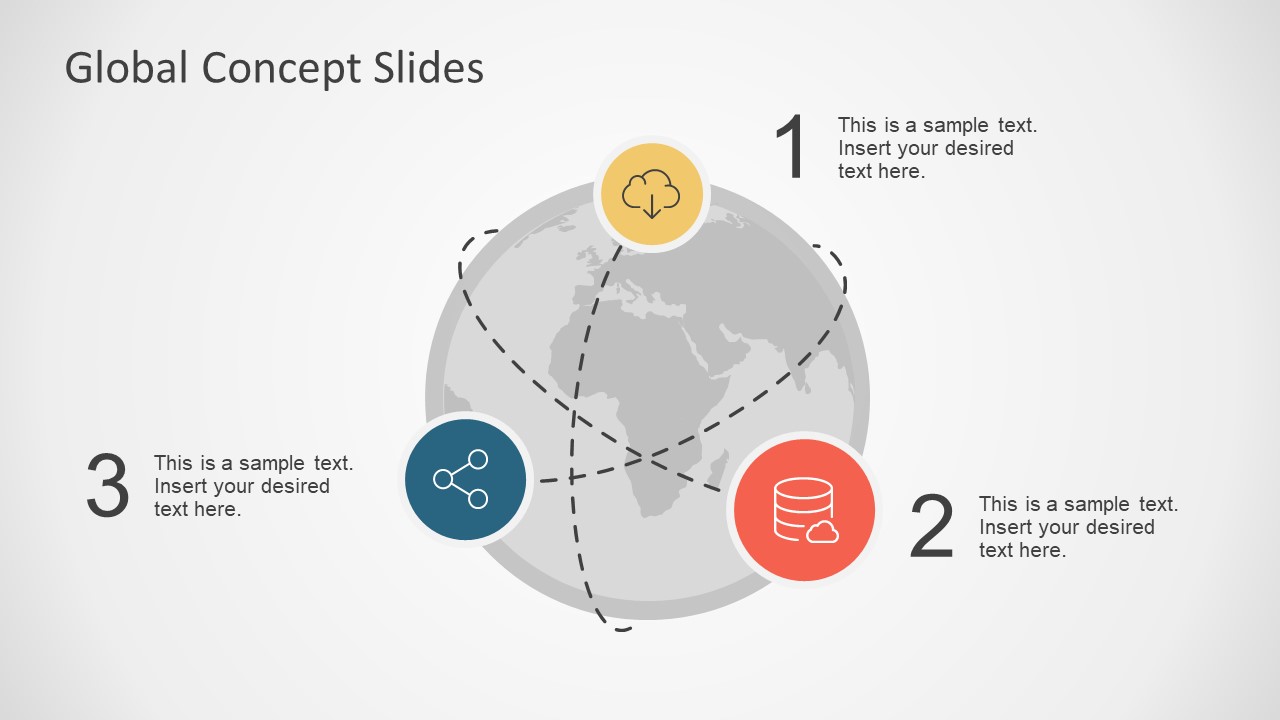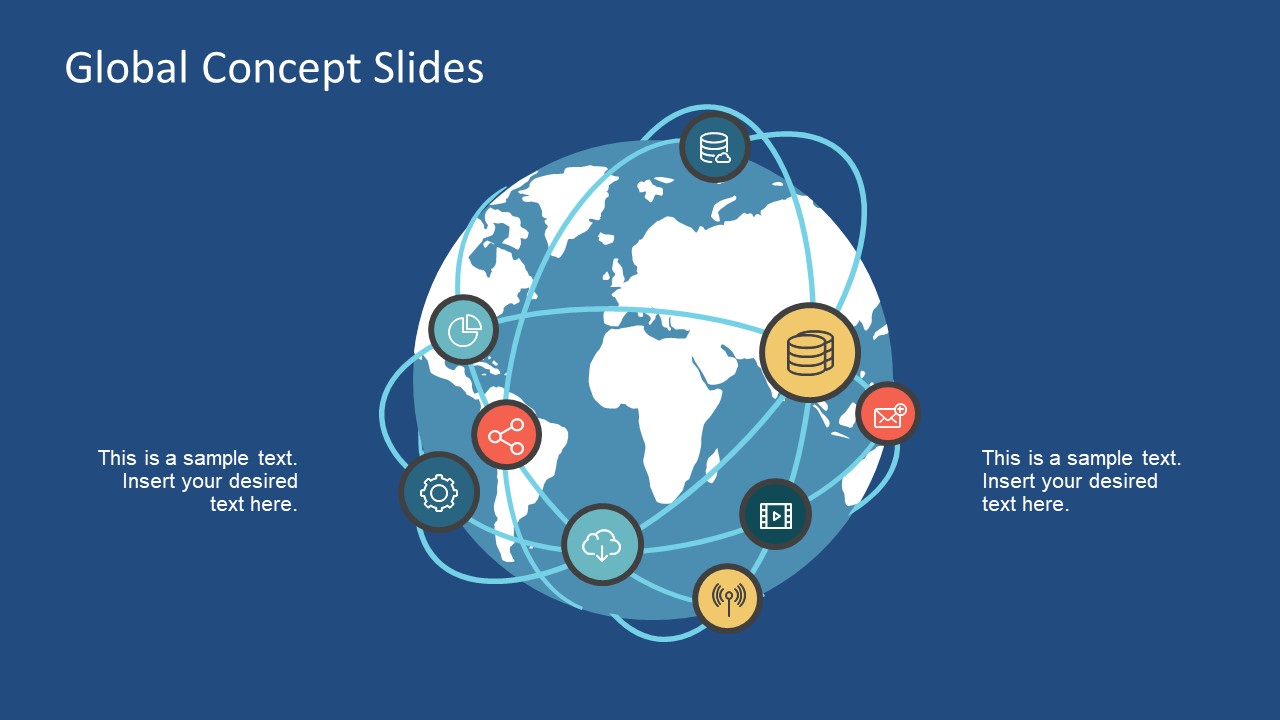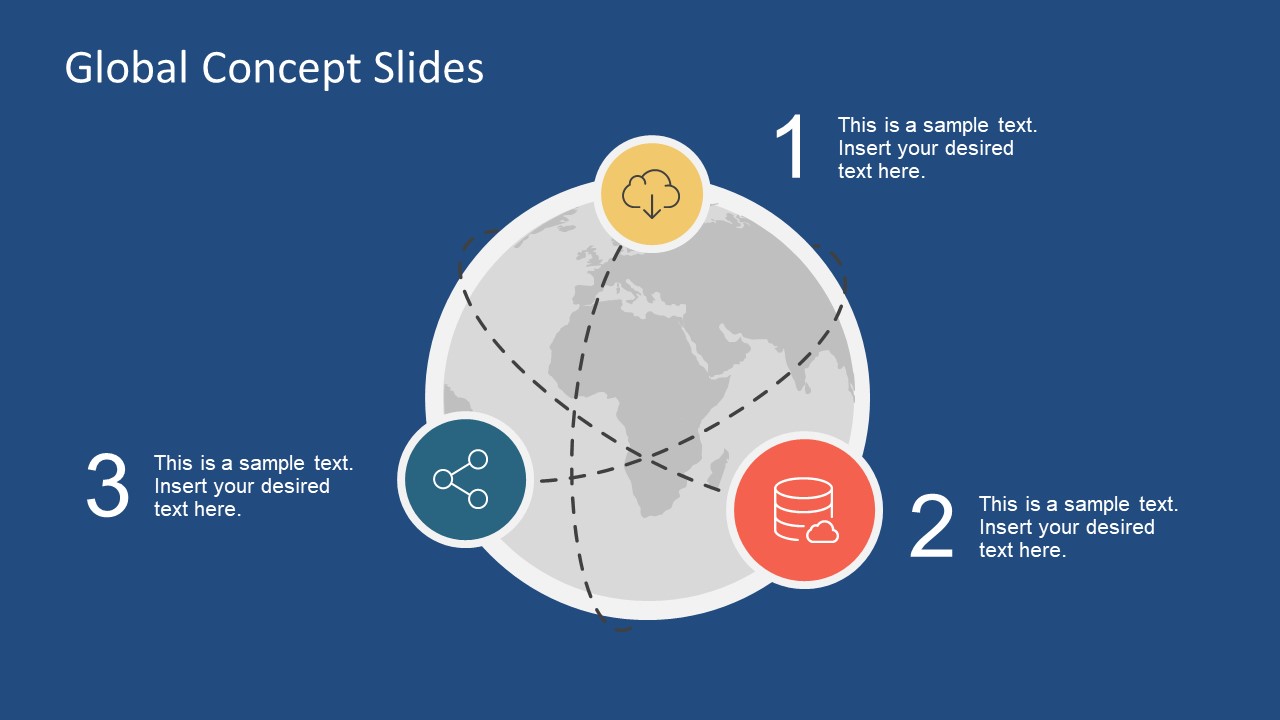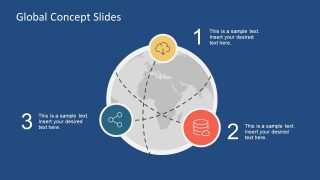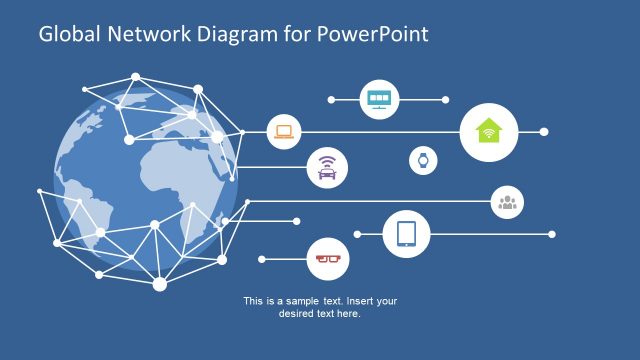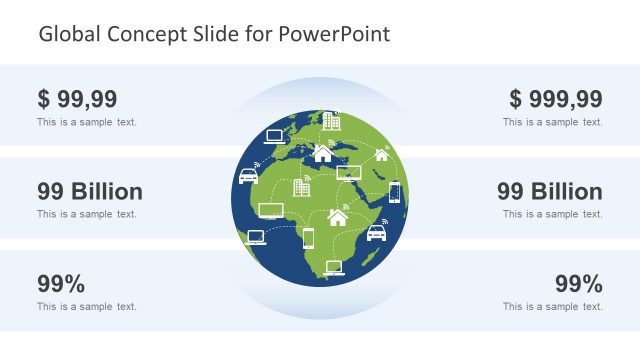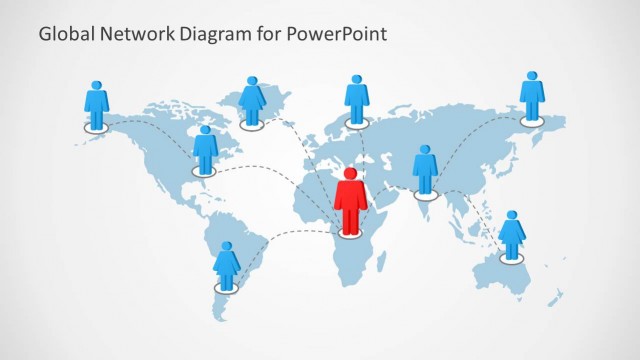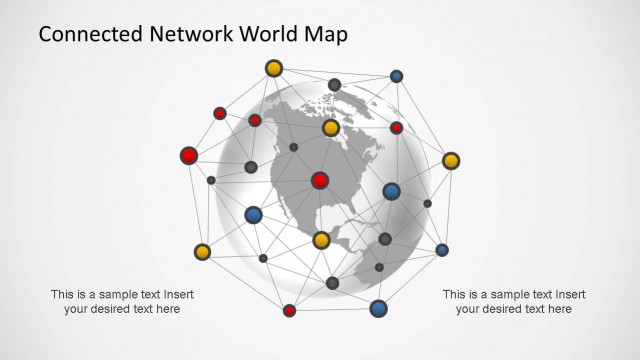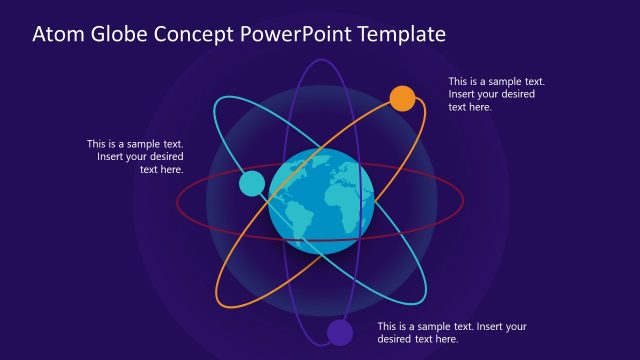Global Network Concept PowerPoint Templates
The Global Network Concept PowerPoint Templates is a remarkable template of flat vector graphics for web communications. The presentation slides demonstrate the connection of information flow in data storage applications. It features high resolution infographic icons relevant to the global networking. The PowerPoint presentation is ideal for explaining technology related topics including the marketing plan to promote brand worldwide. Similarly, discuss the scenarios of user interactions and how information is moving across the globe. The global network template slides illustrate the orbits around the planet earth. These orbits contain various circular icons representing a specific term in information technology. These icons include, clout backup, email, share Wi-Fi, gear, cloud and server storage. The shapes and icons are 100% editable, therefore, it is easier to change the size and color of all the PowerPoint icons.
The Global Network Concept PowerPoint Templates is a useful tool for web communication presentations. This amazing PowerPoint has diverse designs available in deck of 5 slides. For instance, the globe of networks with 9 and 3 nodes individually. Also, two distinct colors of background, gray and blue globe shapes etc. There are also two different styles for the orbit line. The users can modify many elements of this PowerPoint by following few simple instructions. Take the orbiting line for an example, copy the dotted line and paste on the slide. Next, rotate, resize and adjust the line to display additional objects.
The use of graphic illustrations helps highlight the important points which stay longer in audience’s memory. This PowerPoint of global network concept has resourceful slides for the professionals and students of business and technology. For example, IT and network infrastructure presentation with the world map showing different connections. The global network concept template also contains time-saver slide of useful PowerPoint icons. This helps the users to choose, recolor or resize the icons to add in presentation.