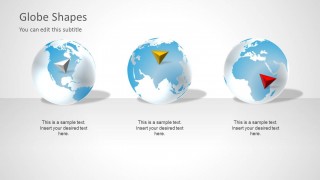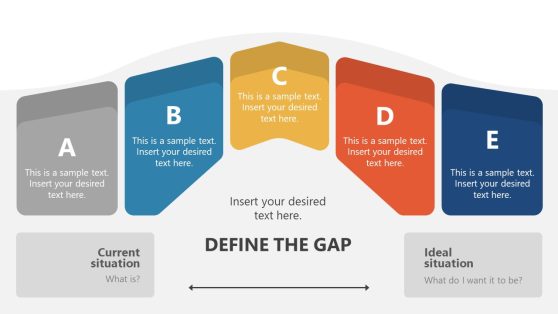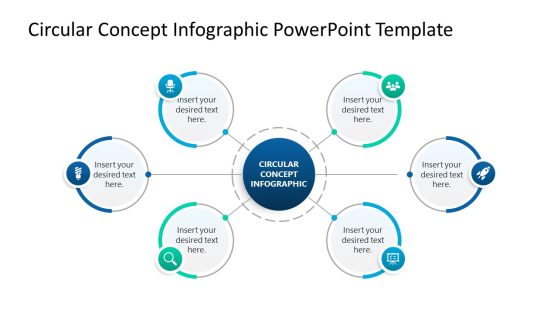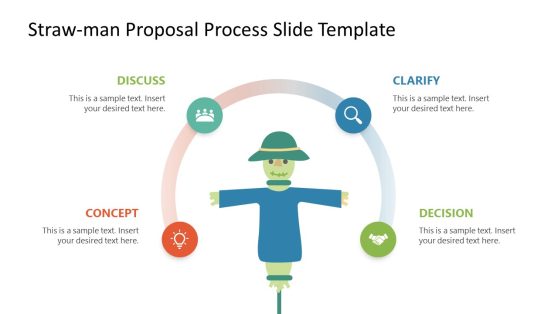Global Corporate Slide Design for PowerPoint
Global Corporate Slide Design for PowerPoint– a selection of futuristic designs for generic purposes. The PowerPoint shapes are representations of a global scheme or perspective. It is a cool and fresh idea that can surely amaze professional audiences.
This is ideal for business planning and long-term projects. The user can modify the year on the first and second slides to fit the report. The PowerPoint shapes can be copy and pasted to decorate personal presentations. Topics such as global economy, geography and futuristic science can be associated to the template as well. It is custom-available. The presenter can choose to personalize the features like color combinations and size. This can be done using the PowerPoint shapes menu. Thus, the objects are fully reusable and functional.
Global implies that the relative concept includes different nations and has a macro-level point of view. It is something happening worldwide, affecting universal laws or territories. Economy for example, includes different commercial trades. If a country’s economy declines, it affects other industries and trading sectors. Thus, other countries where it exports or imports are affected. The chain connection then spreads.
The four slides included in the Office template are purely effective visual aids. The first slide shows a 2D globe in blue and white shades. The shadows on the layout give a realistic feel on the picture. On the top is a featured year which the speaker can edit. A triangular marker is placed on the globe with a corresponding text placeholder. A simple line graph is featured on the bottom left of the slide. It can display quick facts on statistics or geography of the region with a marker. The second slide basically has the same diagram. The 3rd slide contains 3 globes with individually colored marker. The last slide can be a venue for a color legend, relative to its previous slide.
Generate high-end reports using Global Corporate Slide Design for PowerPoint. Globe Shapes for PowerPoint with Map Markers is downloadable at the SlideModel gallery.