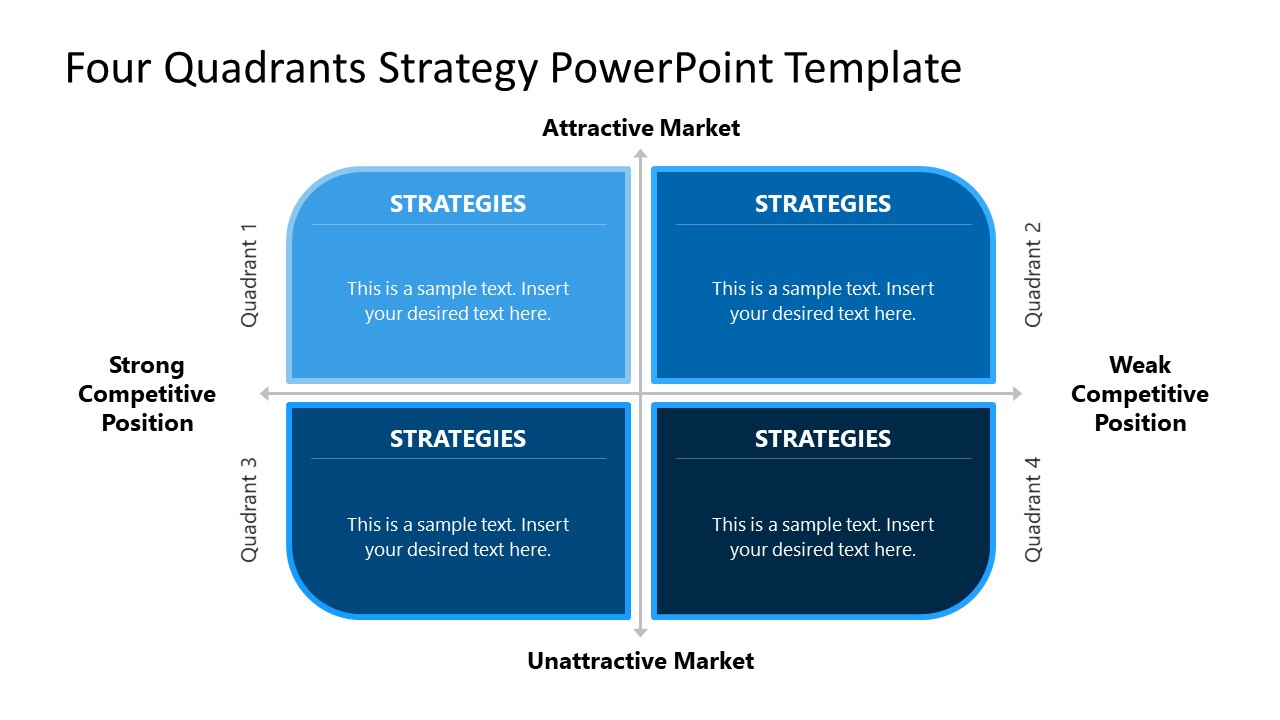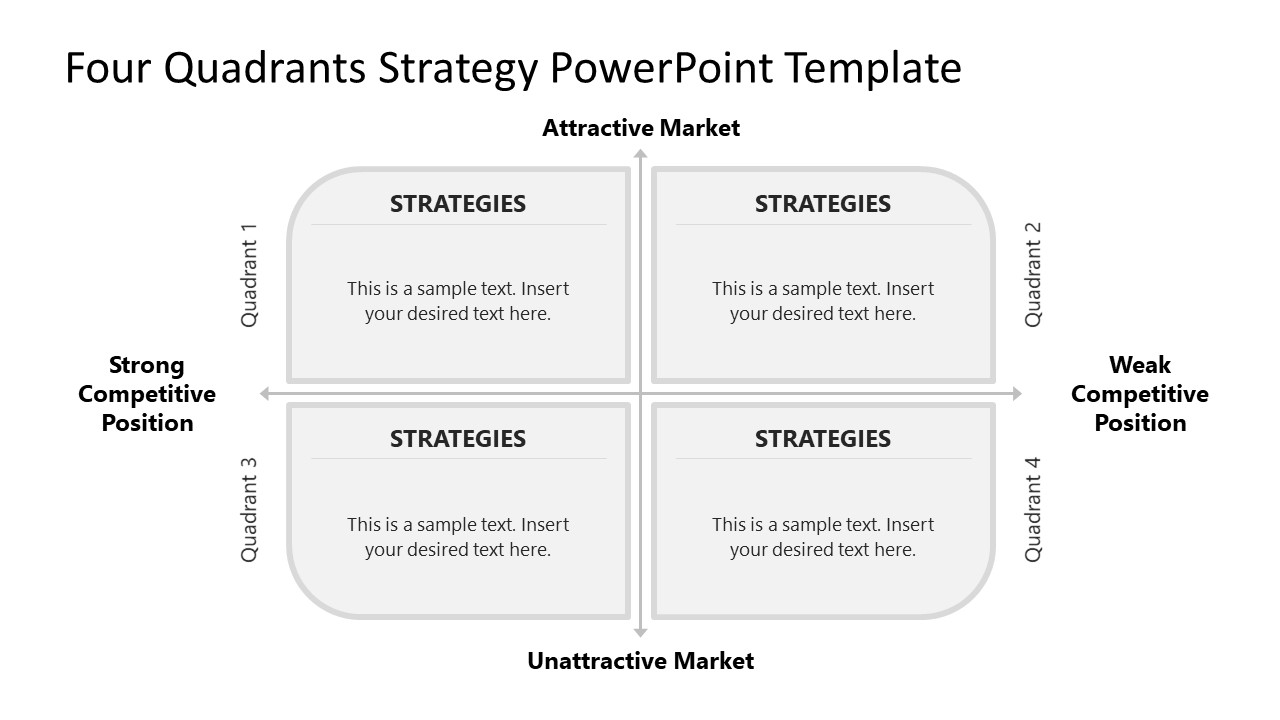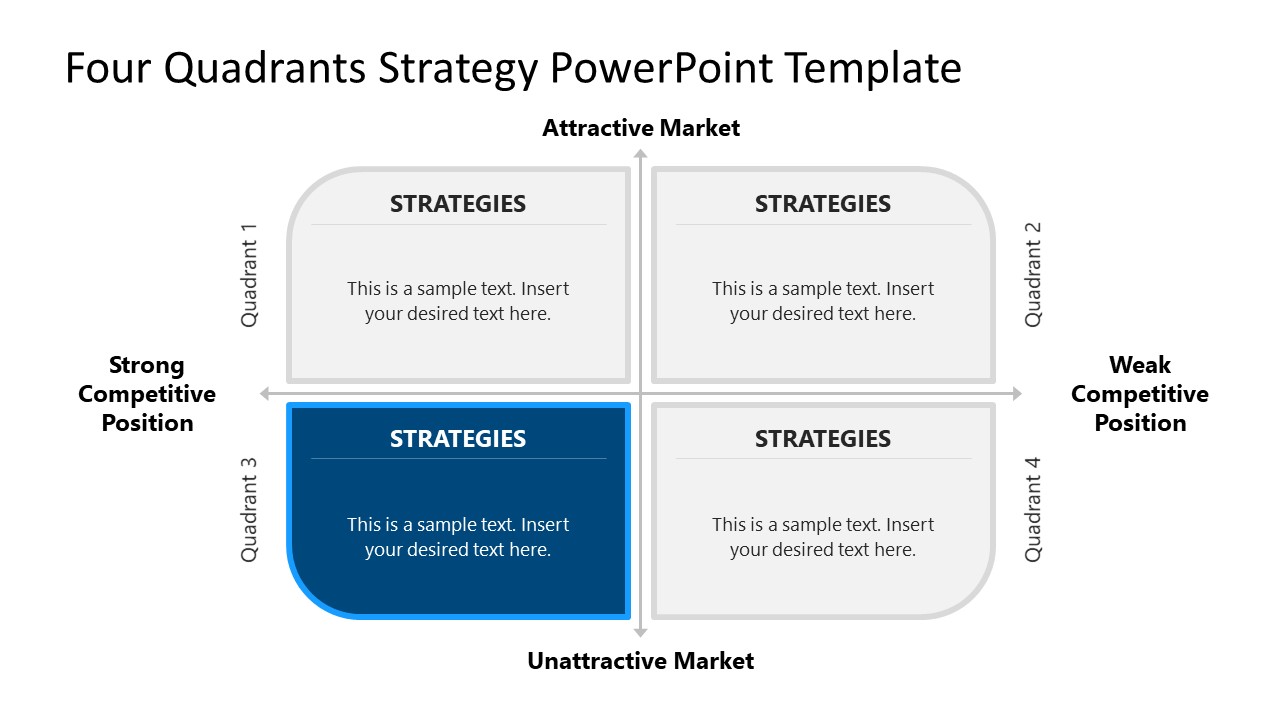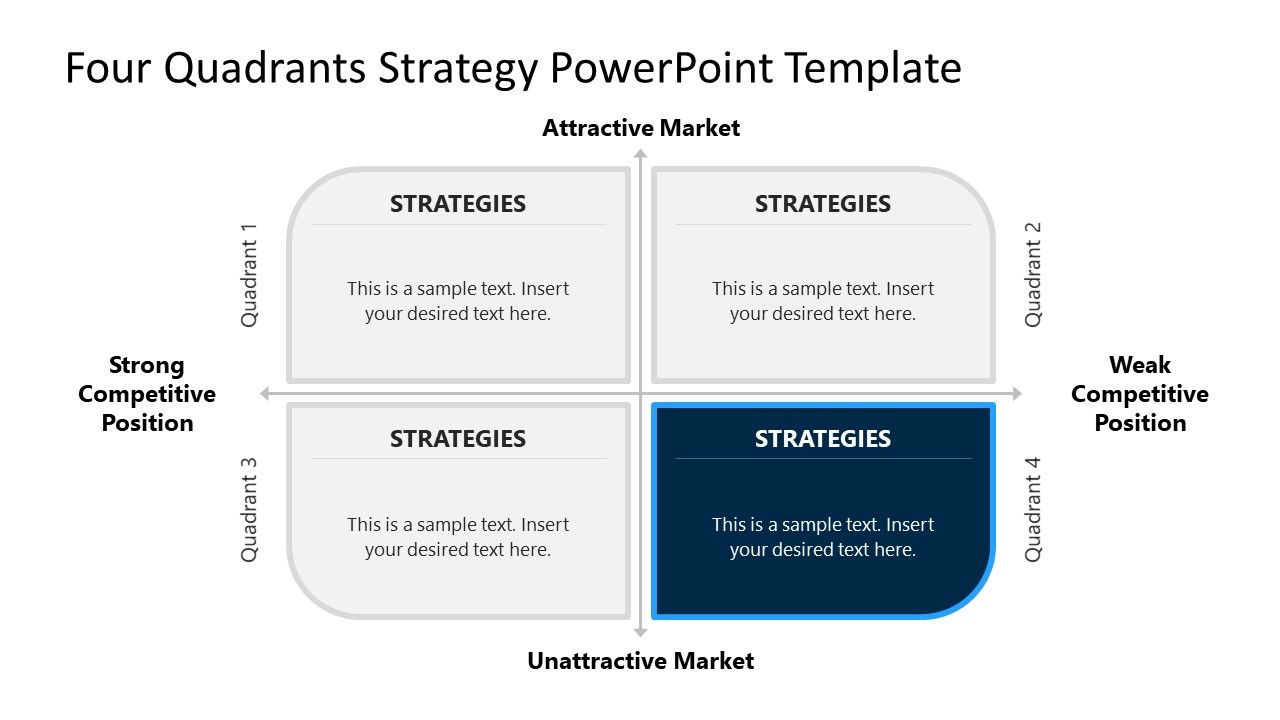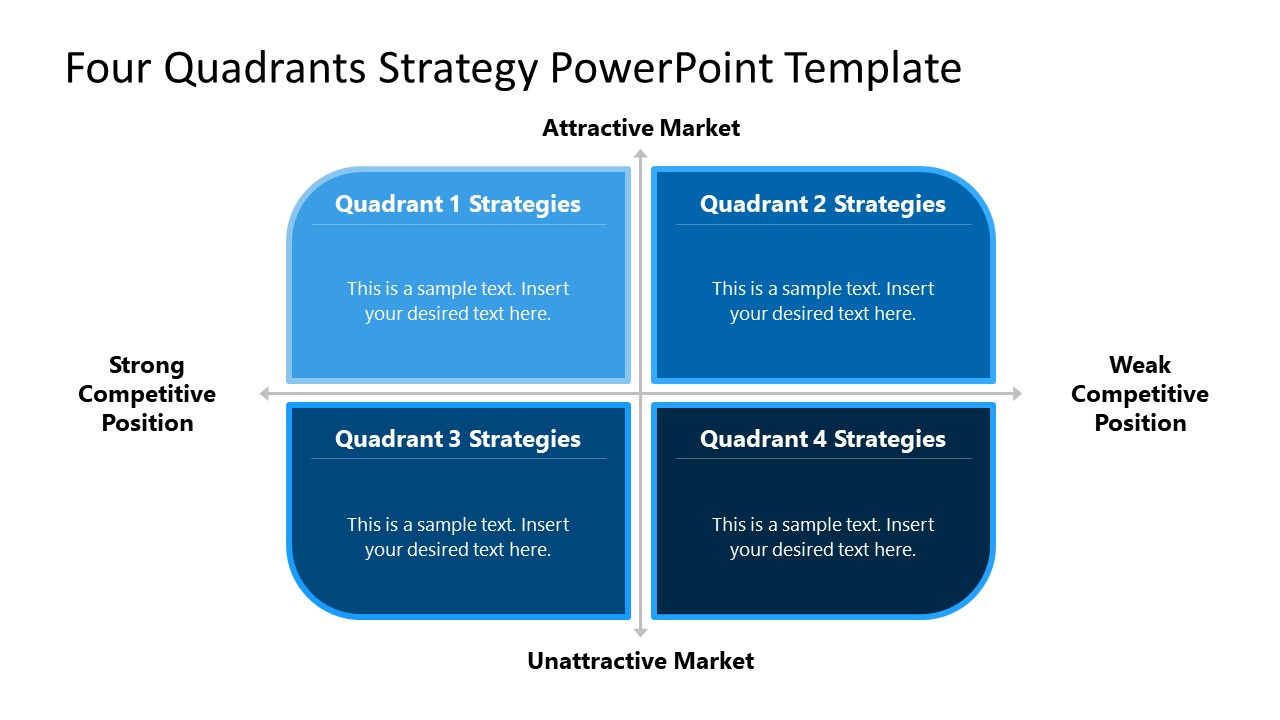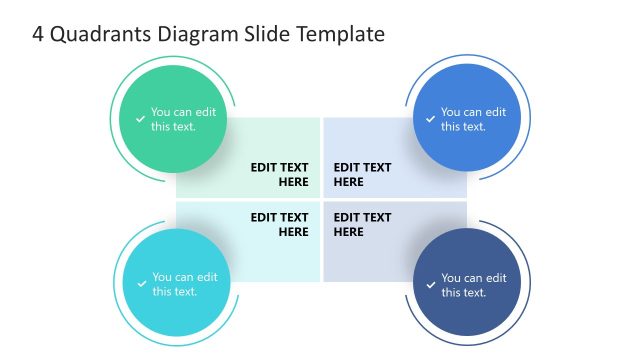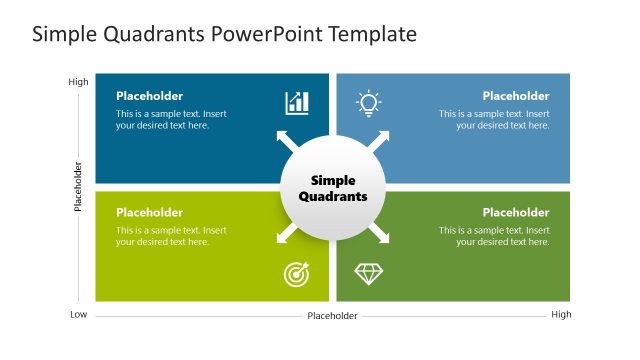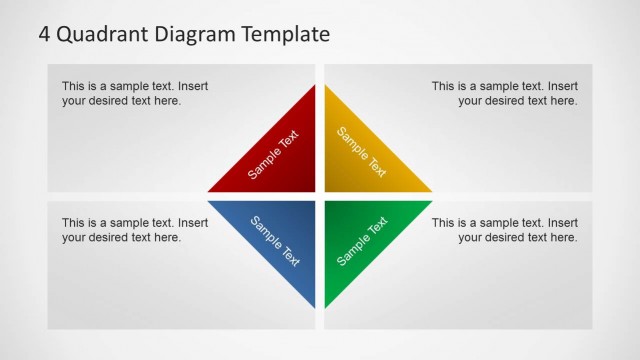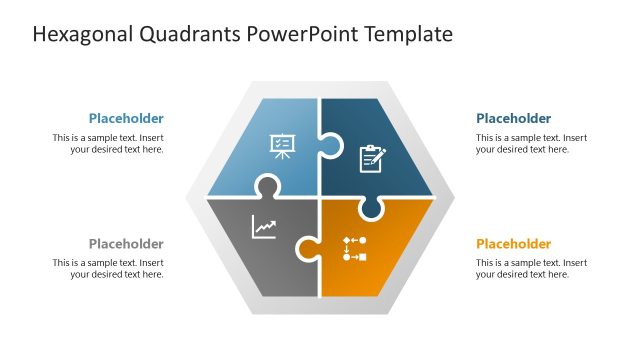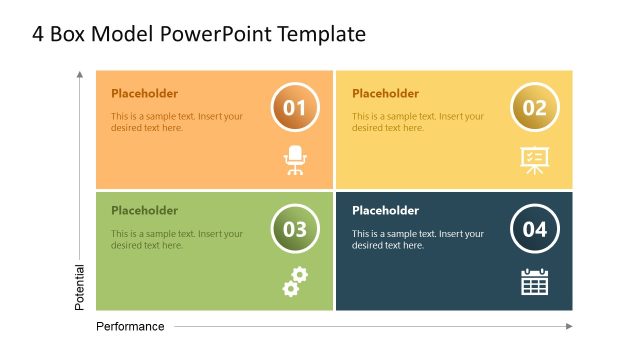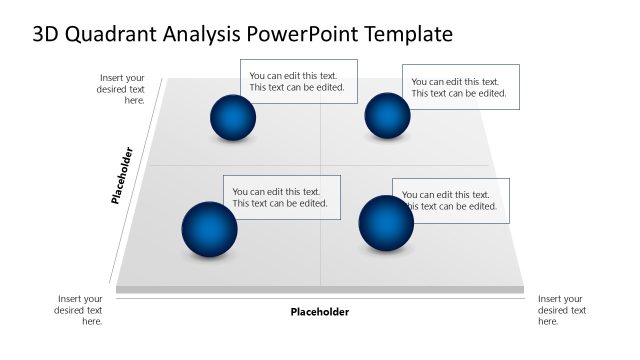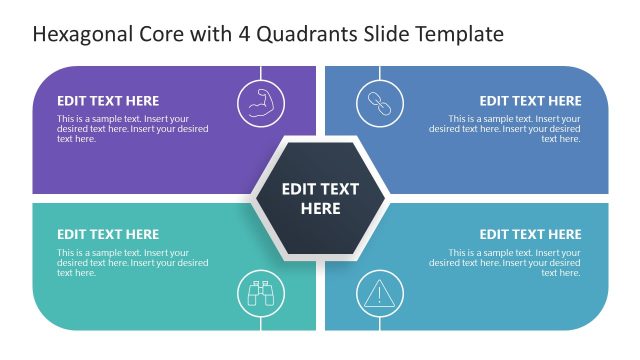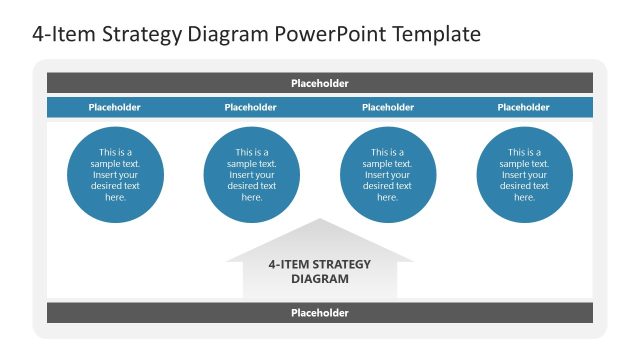Four Quadrants Strategy PowerPoint Template
Edit our simple and modern Four Quadrants Strategy PowerPoint Template to showcase your business strategies’ segments comprehensively. When performed strategically, business operations become more productive and have good outcomes. The unplanned actions damage the company’s reputation and also lead to financial losses. We have created this template with a quadrant diagram to help professionals discuss their action plans in four sections. Presenters can showcase their business strategies in four related quadrants varying in some variables on the x-axis and y-axis. This can also help professionals communicate the complete execution of the business action plan and grab the audience’s attention. The template is 100% editable, and users can customize it with PowerPoint, Google Slides, and Keynote.
The Four Quadrants Strategy PowerPoint Template has seven slides with the same central diagram with four quadrants. The first slide has a blue color variant in all four parts. Two arrows pass from the middle of the quadrants, one from left to right and one from bottom to top, crossing each other in the central spot. They present the labels on the x-axis: strong competitive position and weak competitive position. Whereas the other arrow demonstrates the following two aspects:
- Attractive Market
- Unattractive Market
An editable textbox is provided in each section for users to mention the necessary details of the point. The next slide shows a similar diagram with the same elements, but the blue color variant is absent in all segments. Further, users can discuss the individual topic more clearly using a spotlight effect, i.e., the focused segment or quadrant has a color highlight while all other parts of the slide are grey. Moreover, users can modify the PPT features of the template to fit their needs. Download this template and personalize it today for your business sessions! Alternatively, check our collection of diagram presentations and strategy PowerPoint templates.