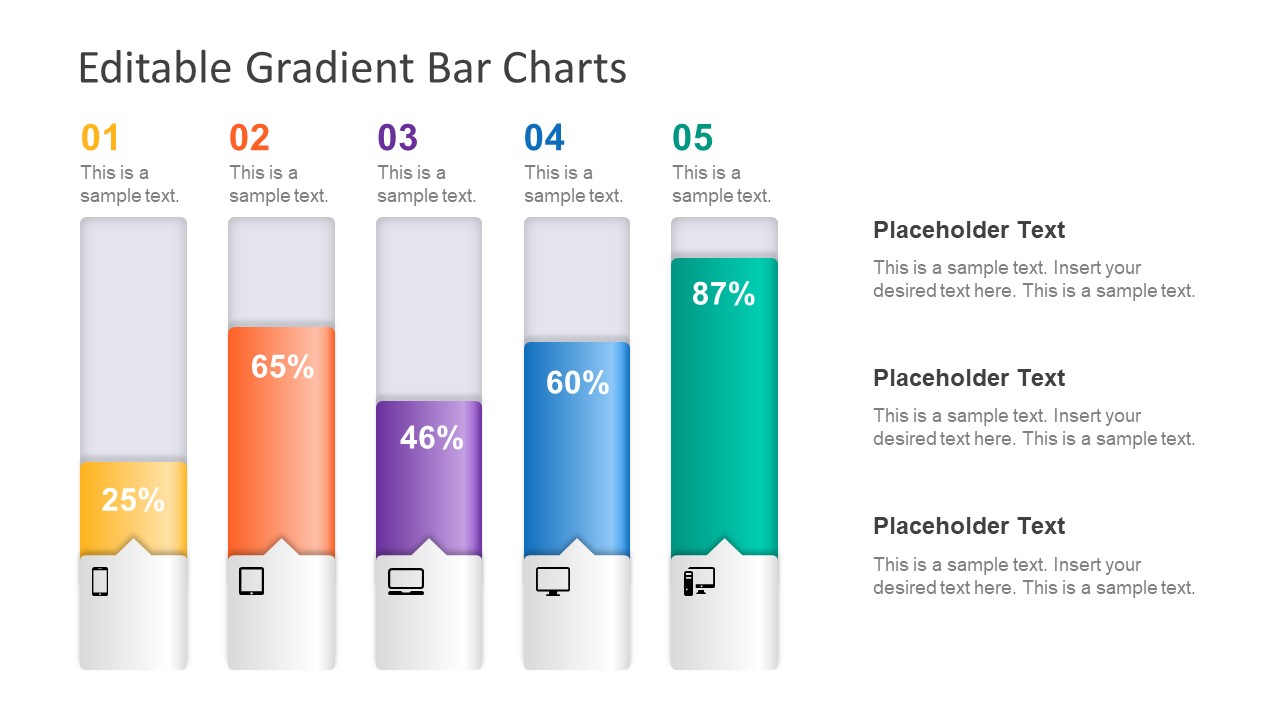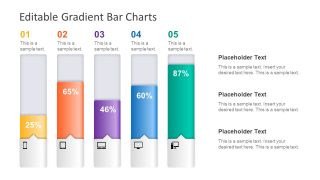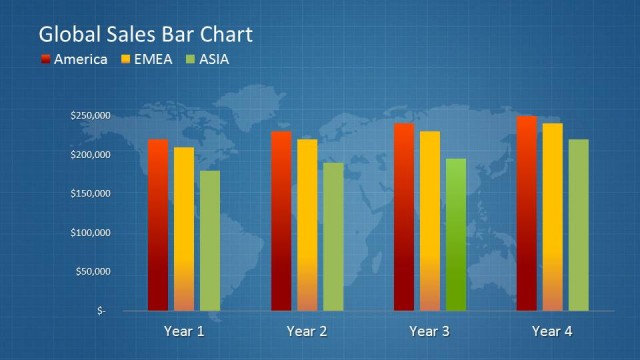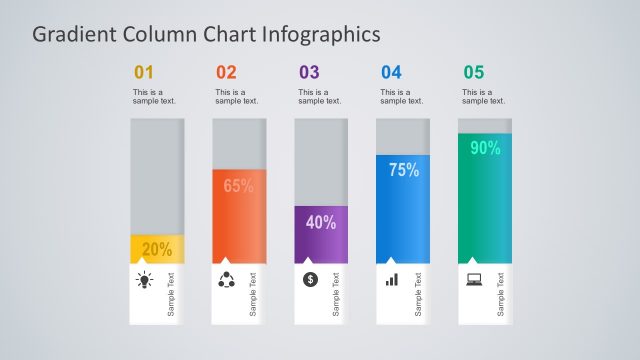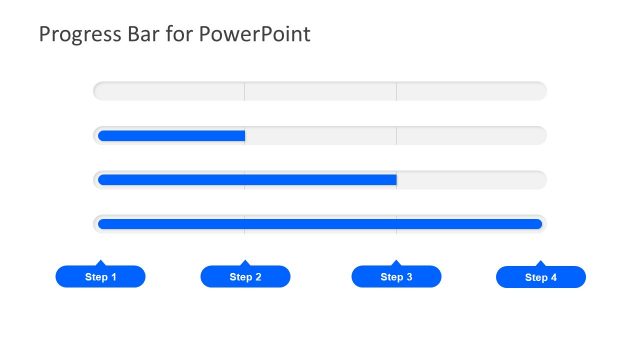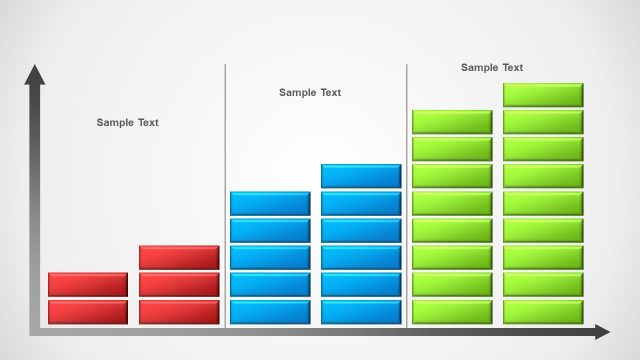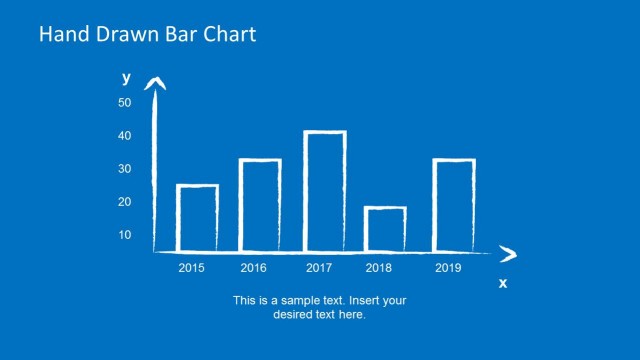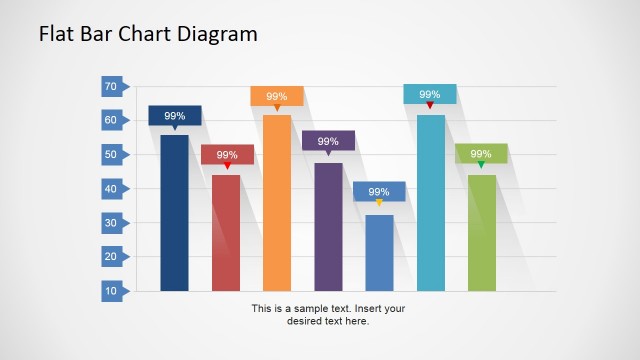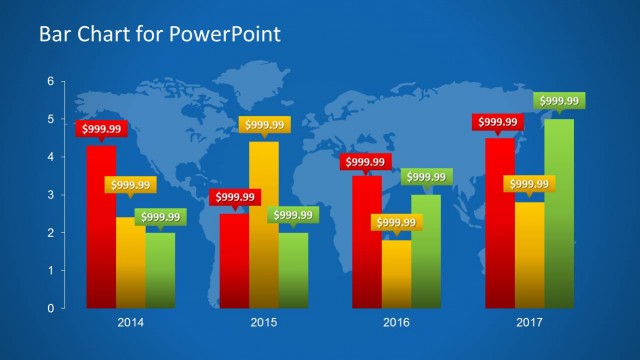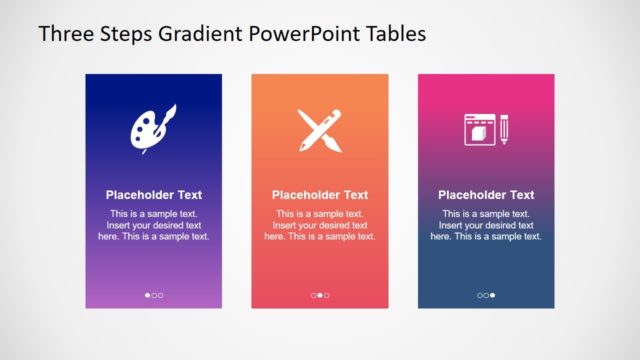Editable Gradient Bar Chart for PowerPoint
The Editable Gradient Bar Chart for PowerPoint is a diagram tool for business presentations. It is a 5-step PowerPoint diagram to discuss several statistical and trend analyses. Therefore, it is a generic PowerPoint gradient bar chart, suitable to represent industry-wide business data. The bar chart PowerPoint is the convenient method of graphically displaying the complex data. This way, an audience can instantly grasp the main idea of the topic. For example, understanding how well the business is doing in term of finances. Similarly, the bars can represent departments or teams. Doing so, it can display their periodic performance. Although, the bar chart is the management dashboard tool. The business professionals occasionally use it as a stand-alone performance report illustration.
The amazing slide of Editable Gradient Bar Chart for PowerPoint lets the users create amazing business diagrams. The bar chart template of gradient blocks is an incredibly quick and easy to customize slide. The colorful percentage measurement blocks are the editable shapes of PowerPoint. Therefore, the users can change the colors of these blocks from shape fill option. And, alter the percentages of a segment by increasing or decreasing the length of blocks. Further, add more color effects from Gradients option in Shape fill drop-down menu. The PowerPoint bar chart can assist users in visually projecting business finances and growth. Hence, they can copy the slide to present as part of their main presentation.
The bar chart diagram of unique PowerPoint slides has comprehensive editing features. It contains the set of text placeholders above all blocks. These are the title and description placeholders with numbers representing each bar. The editable gradient PowerPoint bar chart also provides the clip art icons in the bottom of diagram blocks. These are the icons of computer and mobile devices. However, the users can replace these objects with relevant clip art and shapes in PowerPoint.