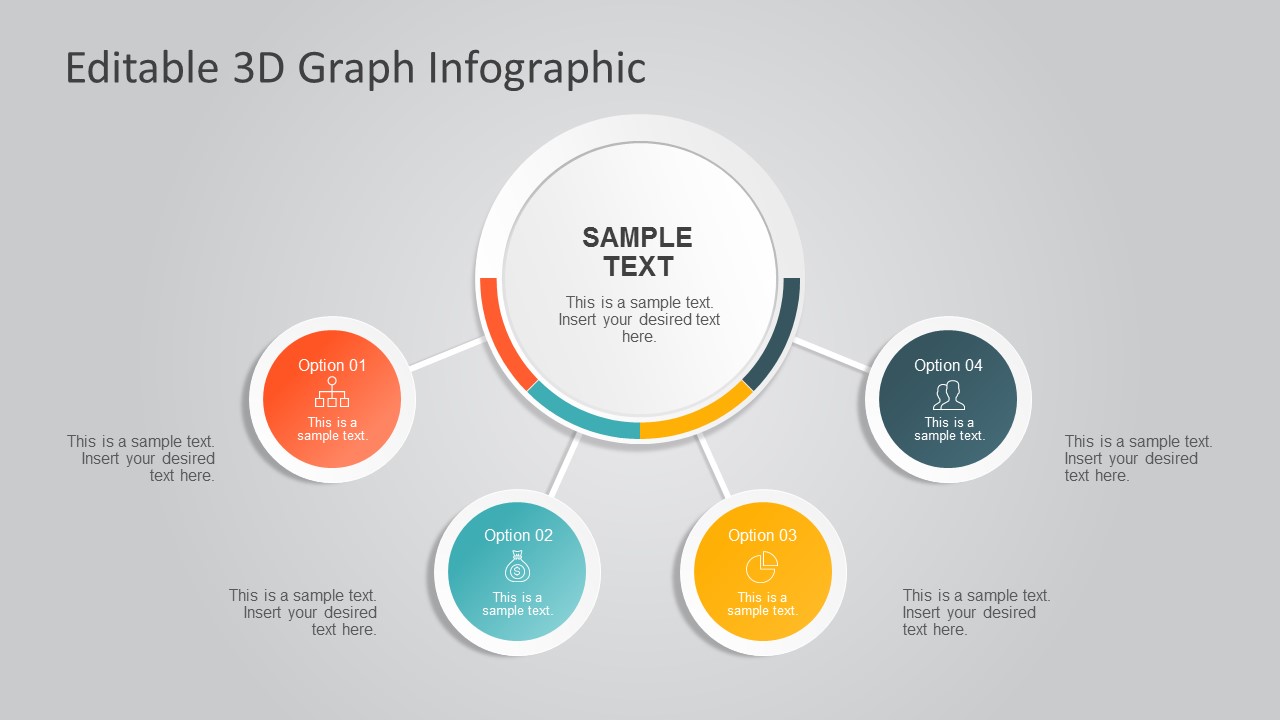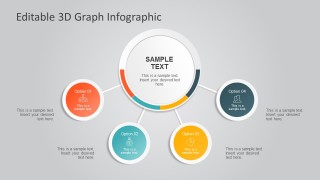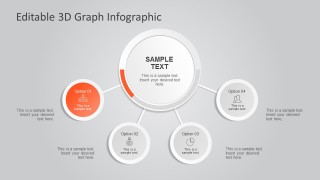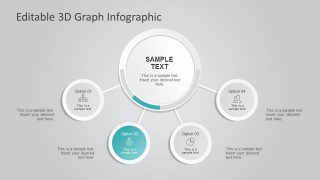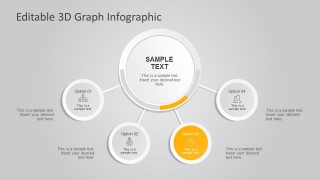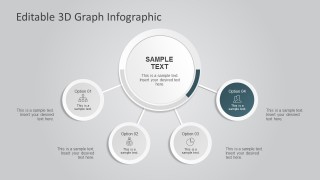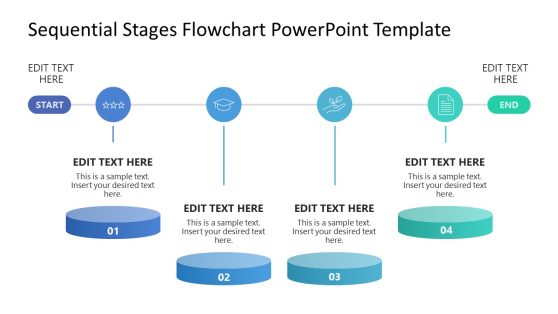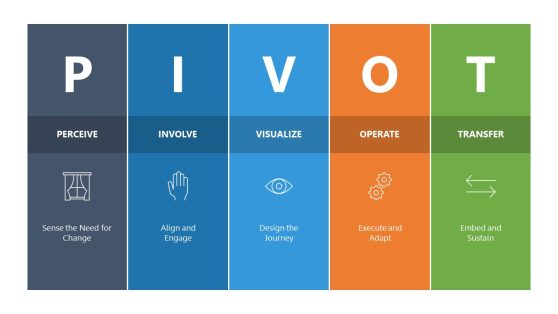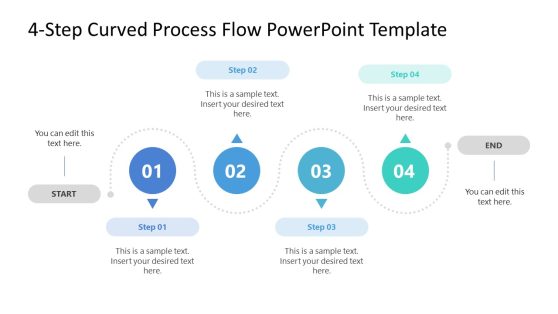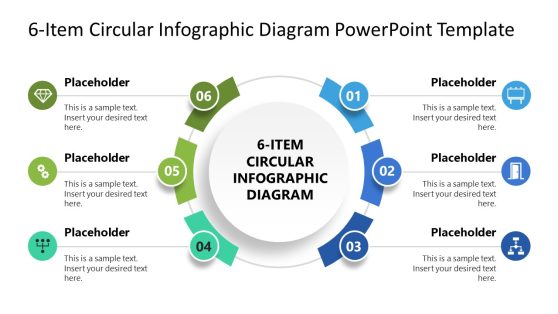Editable 3D Graph Infographic for PowerPoint
Editable 3D Graph Infographic for PowerPoint is a four option diagram template. It has five professional slides. The diagrams are created from 3D vectors for PowerPoint. That is the shapes, lines, icons, and text placeholders are easy to edit. The colors are well contrasted against the clean theme background. However, the color palette can be managed through the master slide. The 3D infographic is fitted to present a 4-step process, cycle, or options that involve decision-making to an issue.
The PowerPoint layout shows the main circle at the center, which extends into four small circles. The 3D circle shapes are connected through the thin lines for PowerPoint. Meanwhile, each of the circles in the diagram represents a step in a process. As the presenter, click through the slides, the layout follows a clock pendulum concept. Where it swings from the first option to the next as it also changes the colors. It gives visual clarity and a sense of focus to the content presented. Editable 3D Graph Infographic for PowerPoint is a go-to template with coordinated visual design and content layout.
The PowerPoint template is flexible as desired. For example, when the presenter needs a 5-step PowerPoint template or a 6-step templates, they can copy and paste the circles in the diagram. The same goes with the icons and text fields. Alternatively, there are more PowerPoint Diagrams for choices. Use the default layout, or customize the slides to give a personal touch.