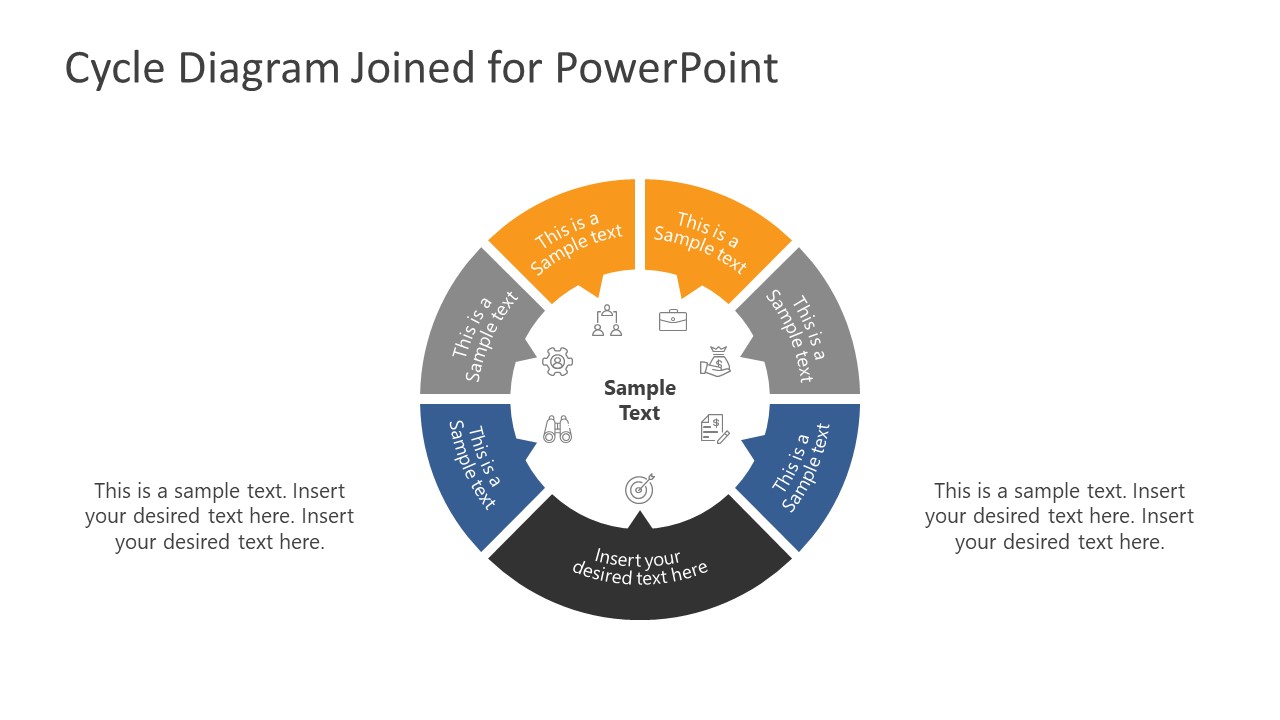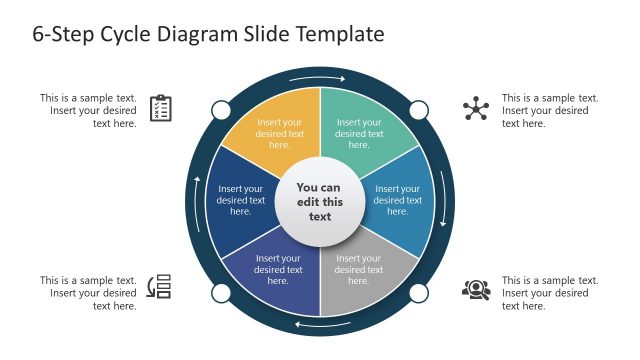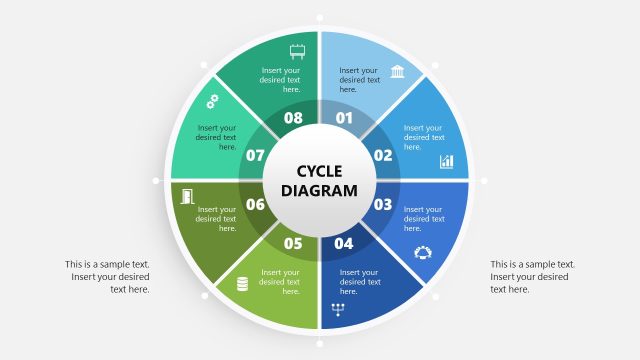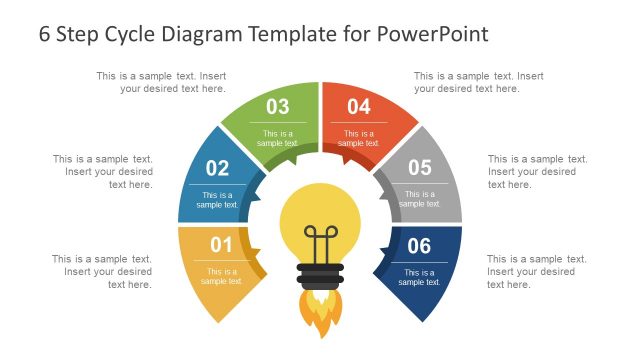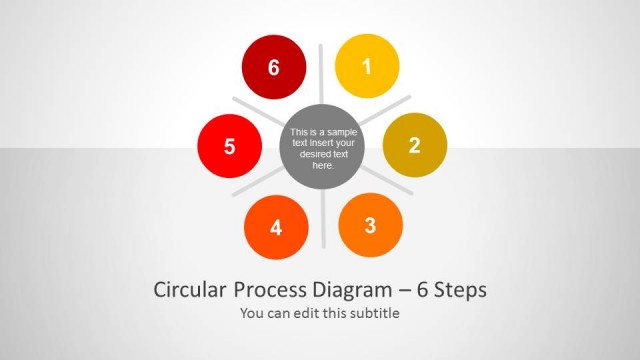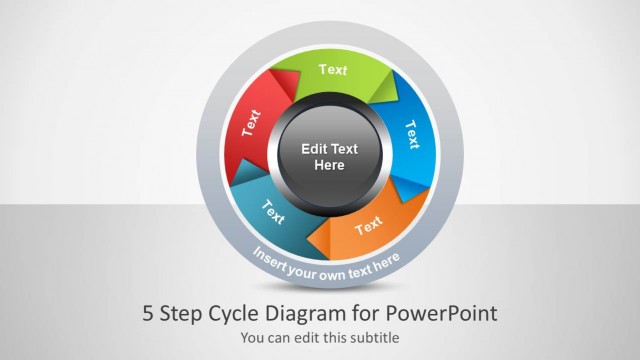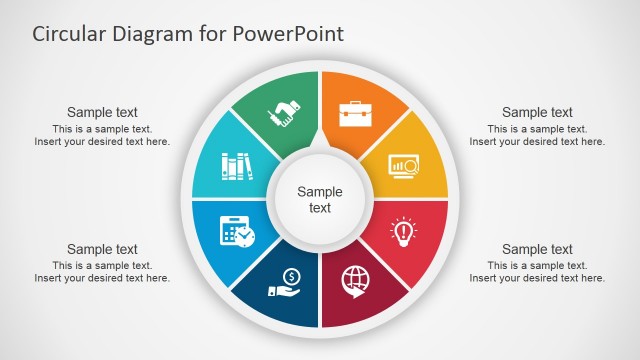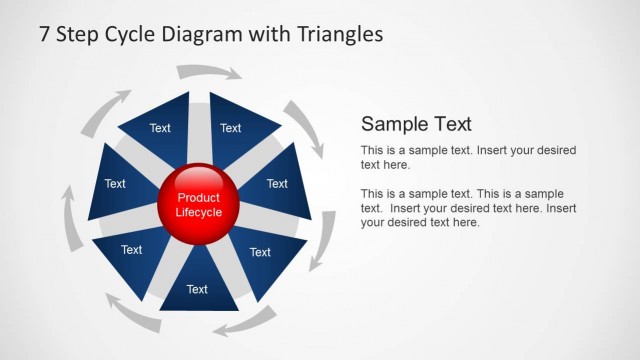Cycle Diagram with Joined Parts for PowerPoint
The Cycle Diagram with Joined Parts for PowerPoint presents a multi steps circular diagram template. This template shows two diagram layouts of 7 steps and 6 steps segments pointing to the center. You can use these cycle diagram templates to describe various relationships to a central idea. A single slide layout of circular diagram will help emphasize on the core central value and its connection to outer steps. These steps are interlocked in flow cycle with editable icons and text placeholders. Each icon in the PowerPoint diagram template provides a visual illustration of idea behind it. For example, money bag on hand suggests topics of financing and budgeting.
The Cycle Diagram with Joined Parts for PowerPoint is suitable for presenting multiple options around central concept. For example, compile a list of processes important to execute an operation. Likewise, present several components of a product, service, or program. PowerPoint diagram templates include joined segments to demonstrate important or priority components.
The PowerPoint diagram of joined parts cycle is an editable template of two slides. These diagrams are vector-based PowerPoint shapes and clipart icons. Users can easily customize its colors, shape sizes, and PowerPoint backgrounds according to presentation theme. This diagram template is a useful presentation tool. It will help display a number of business models and process strategies.