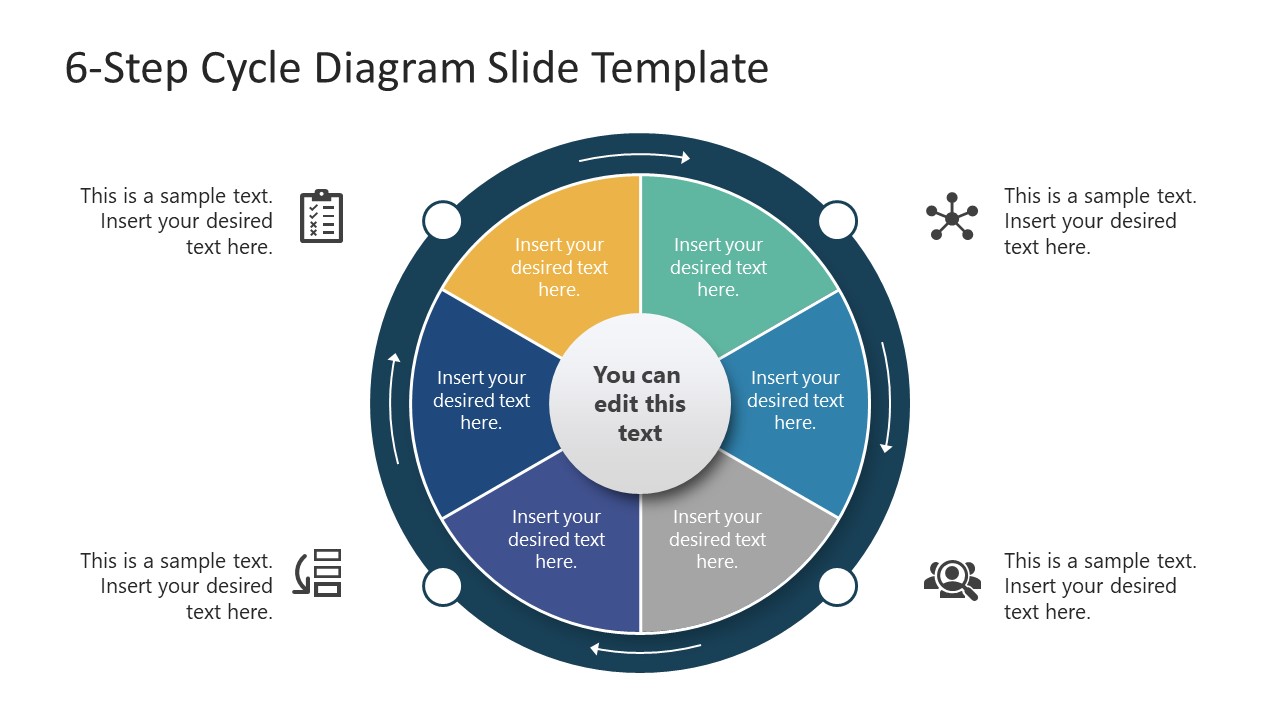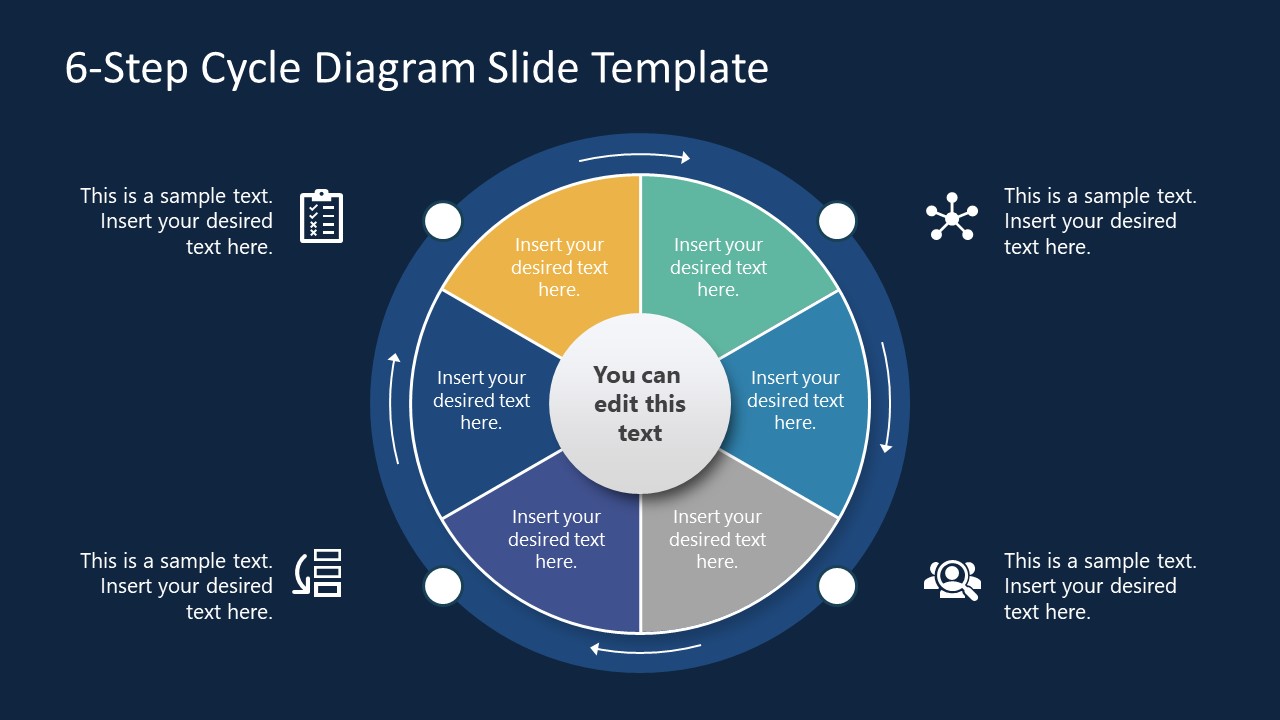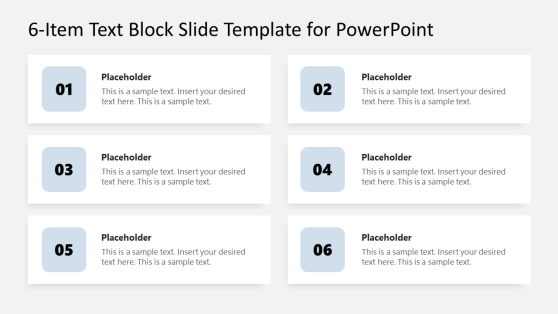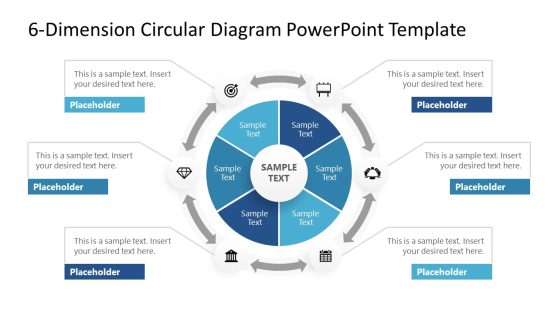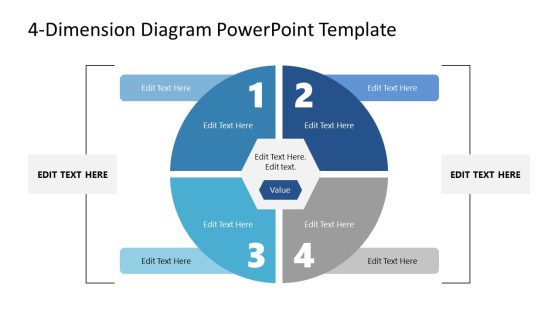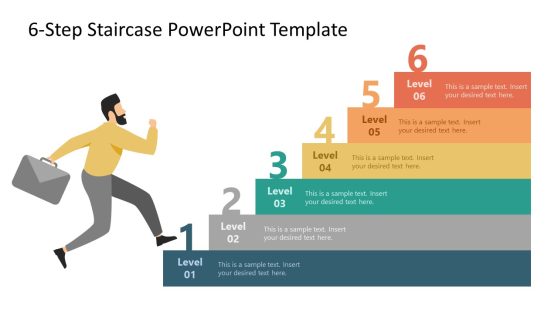6-Step Cycle Diagram PowerPoint Template with Arrows
The 6-Step Cycle Diagram PowerPoint Template with Arrows is a circular process presentation. It is an infographic PowerPoint with four clipart icons on each corner. The cycle diagram presents a 2-level circle shape with equally divided six segments. 6 steps circular diagram template is a simple and clear visual design to present a range of process cycles. There are two slides of a white and blue background with wheel-shaped diagram in the middle. Users can choose slides based on the color scheme of their presentation. Alternatively, change the background colors or apply effects for a personalized 6 steps diagram presentation.
6 steps PowerPoint diagram is a multipurpose template that can be used for business presentations, learning, or awareness purposes. By customizing the contents of cycle diagram including text, shapes, and color, you can demonstrate any processing cycle with ease. A cycle template is a go-to template for effective and quick content delivery. Text placeholders on the wheel cycle and four corners of the slide are useful for presenting any concept. A continuing cycle diagram is a good tool for explaining any 6 steps process in relation to the outer 4 phase concept. 4 arrows help you describe the direction of processes. The method is suitable for identifying connections between opportunities and the company’s processes.
6-Step Cycle Diagram PowerPoint Template is a colorful diagram of six segments. Users can apply various customizations on circular diagram templates such as adding graphics and animations. By showcasing an overview of operations in a circular diagram, the template demonstrates an ongoing process. You can use this diagram for continuous improvement plans in the business. Take an example of customer relationship management (CRM), the cycle diagram can help you outline the process, as you can see in this variant of the cycle diagram that where we instantiated a CRM diagram for PowerPoint with 6 steps and circular arrows. Presentation with easy-to-understand visuals makes it easier for the team to grasp a concept.