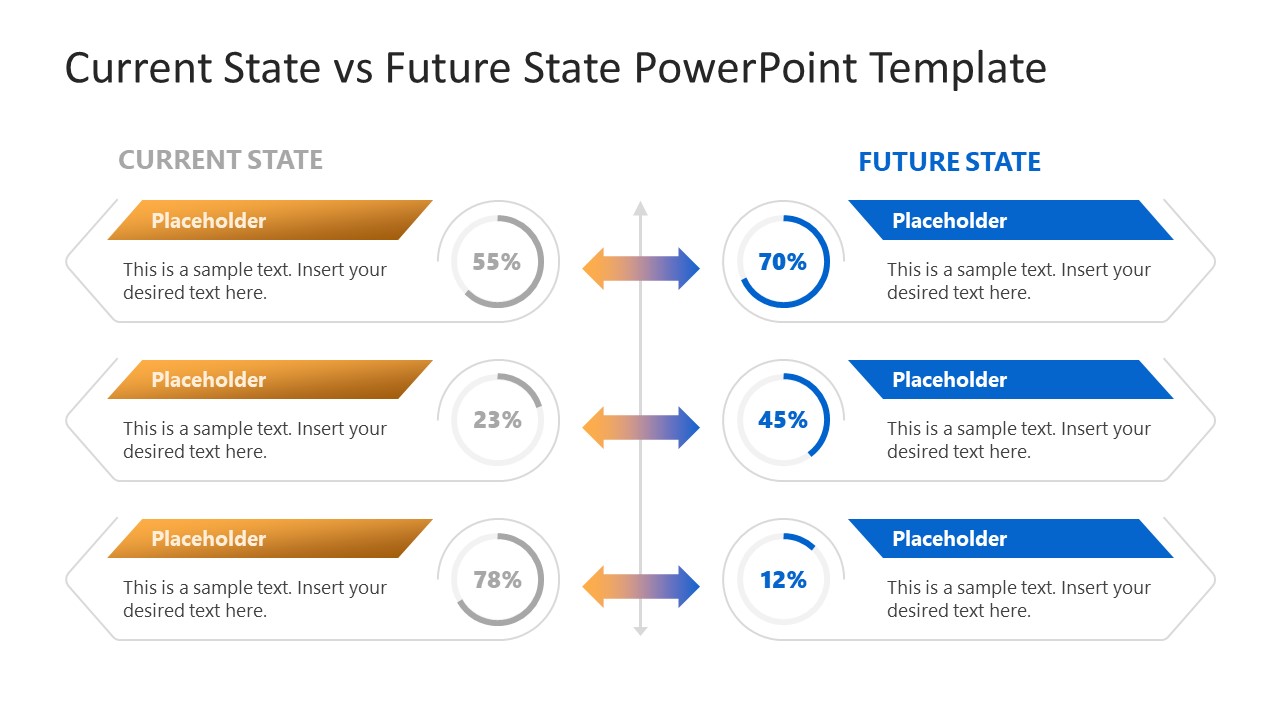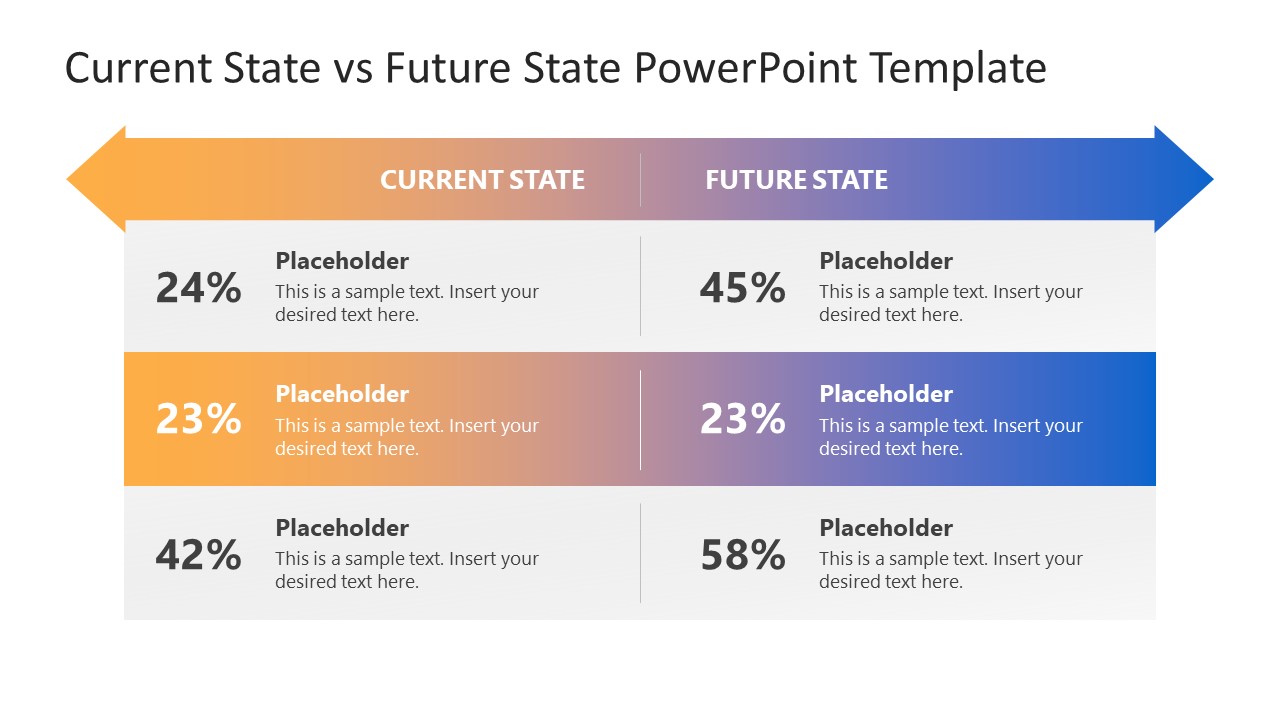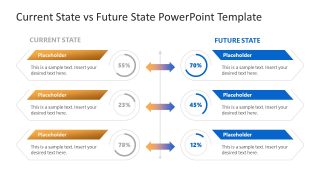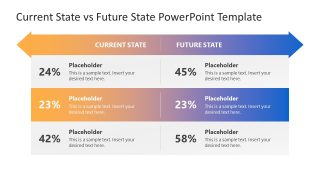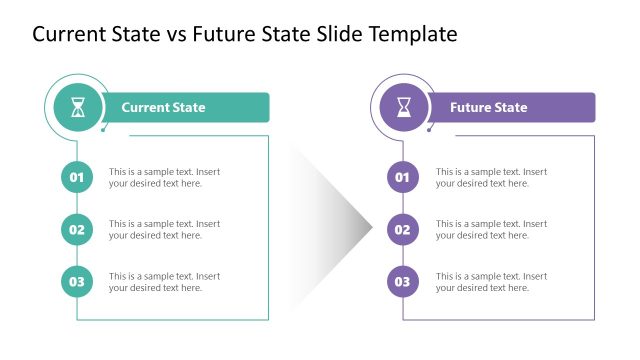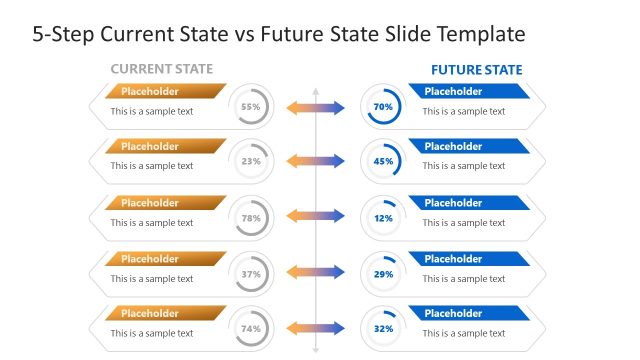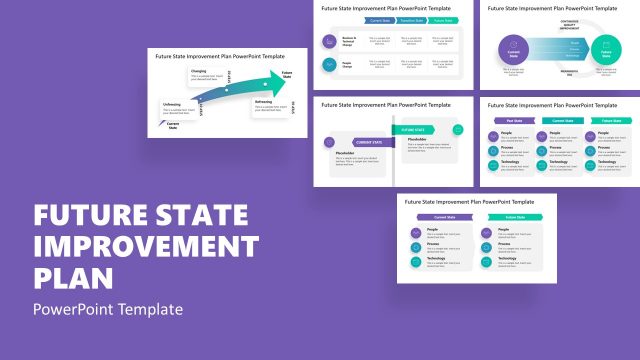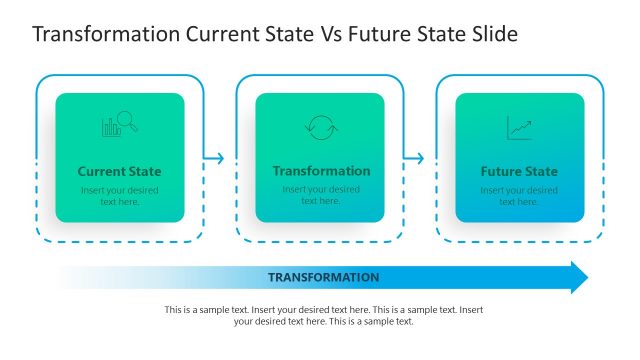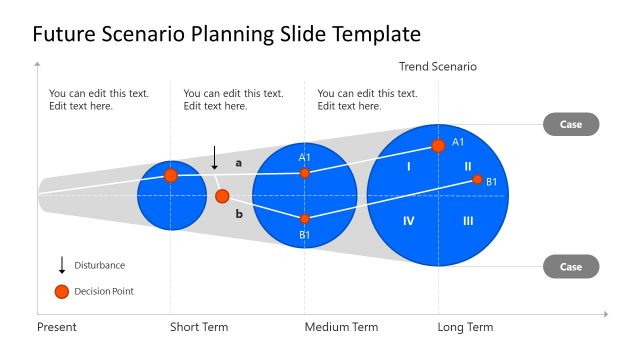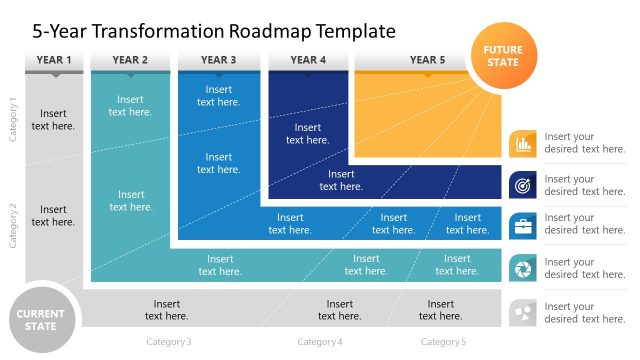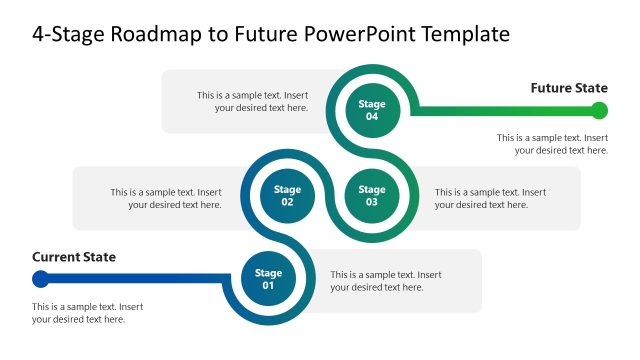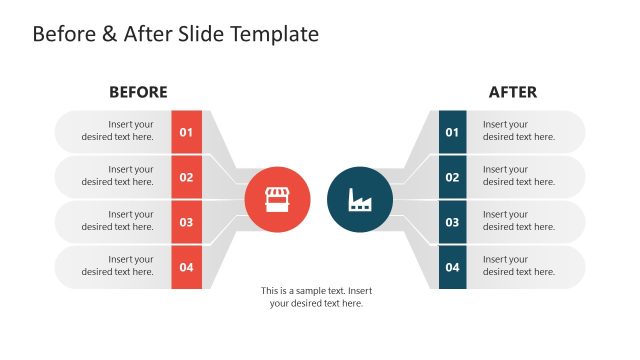Current State vs Future State PowerPoint Template
Get our distinctive Current State vs Future State PowerPoint Template to demonstrate the organization’s current business performance and future goals. The current state vs future state presentation aims to disclose the company’s standings regarding resources, brand development and finances. In contrast, future state refers to where the board members and business leaders want to see the organization. We have made this attractive design scheme to display the comparison between the current and future state of the organization to the stakeholders. Professionals can download our template to depict the company objectives to the stakeholders, auditors, and board members.
This visual composition has an orange-blue gradient color scheme, where orange is associated with the current state and blue is linked with the future state. The gradient part shows the company’s transition from today to tomorrow. The Current State vs Future State PowerPoint Template has two slides with different page steps. The first slide is divided into two sections, one for the current state and the other for the future state. Each column has three arrow shaped textboxes, one end of the textbox has an arrow head while the other end rolls into itself and ends at a circular shape showing percentages. Presenters can showcase the percentage growth or progress in these segments. Between them, there are three bars with double arrowheads describing the connection between the current state actions and the future state results.
The second slide has similar elements but a different arrangement. Moreover, users can edit the slide features based on their preferences and requirements. They can also repurpose the template to fit their needs accordingly. Download this modern template to craft engaging presentations for your audience today! Also, check our collection of strategy templates for PowerPoint.