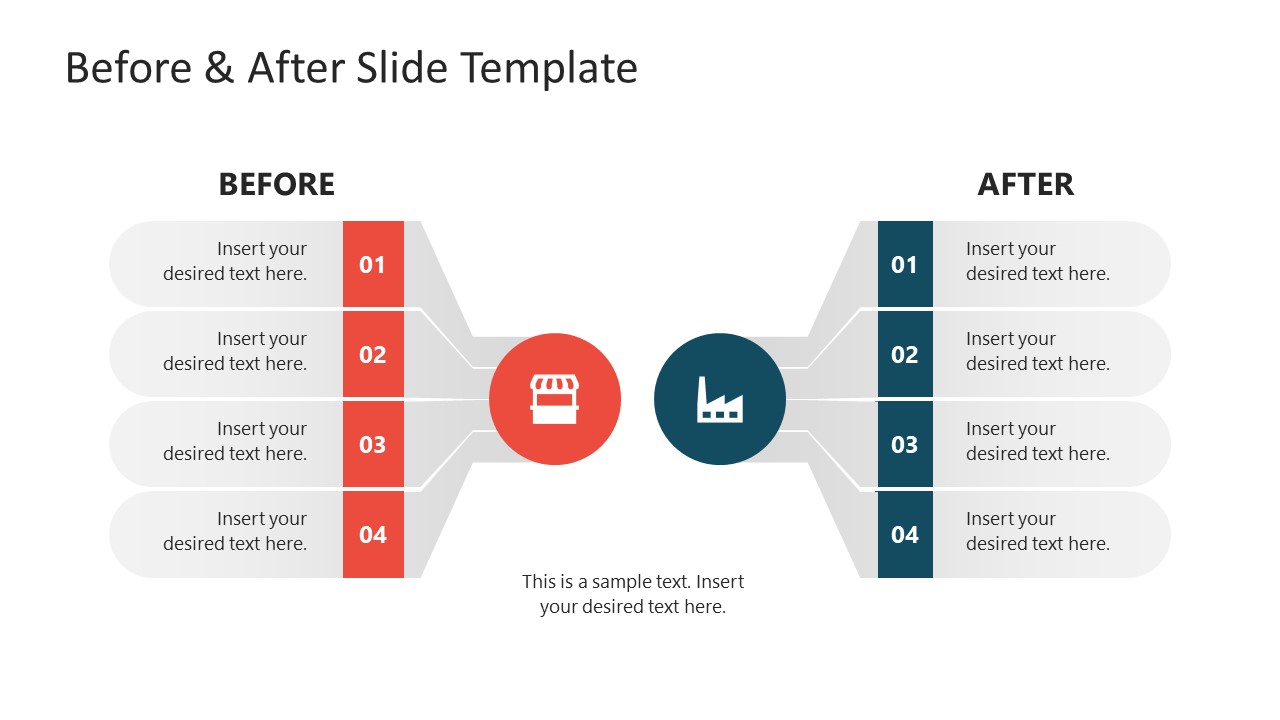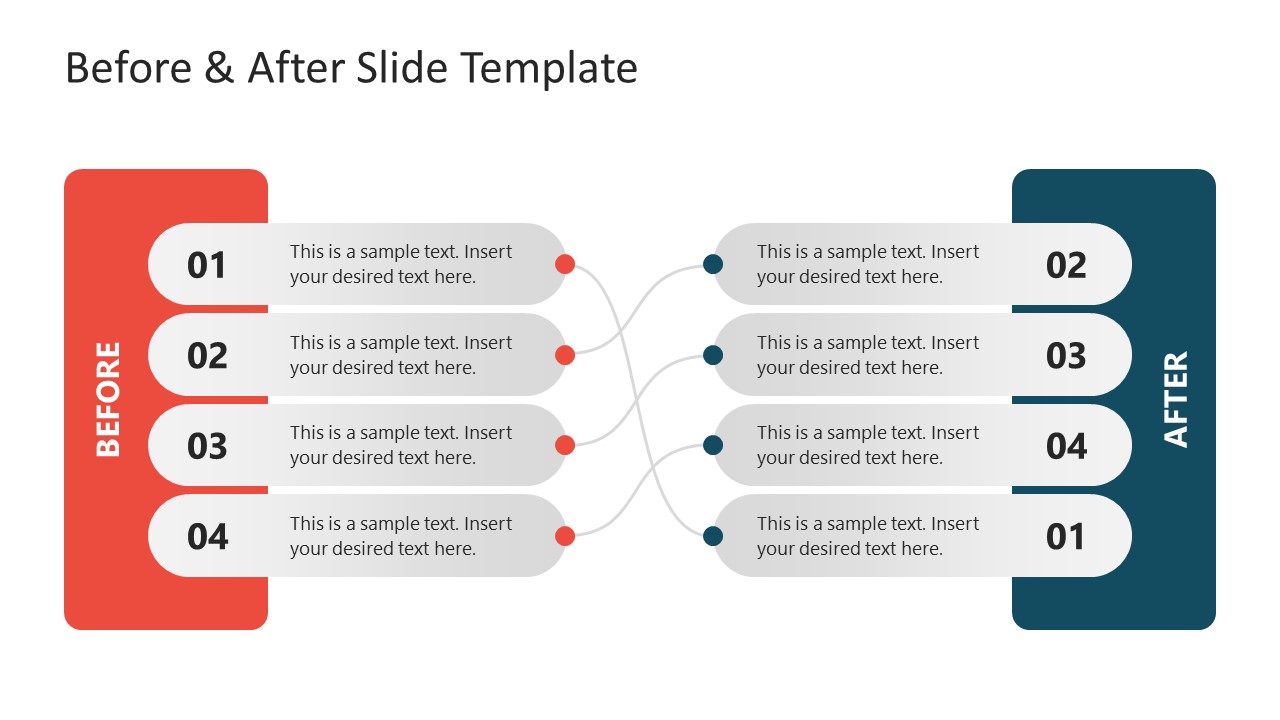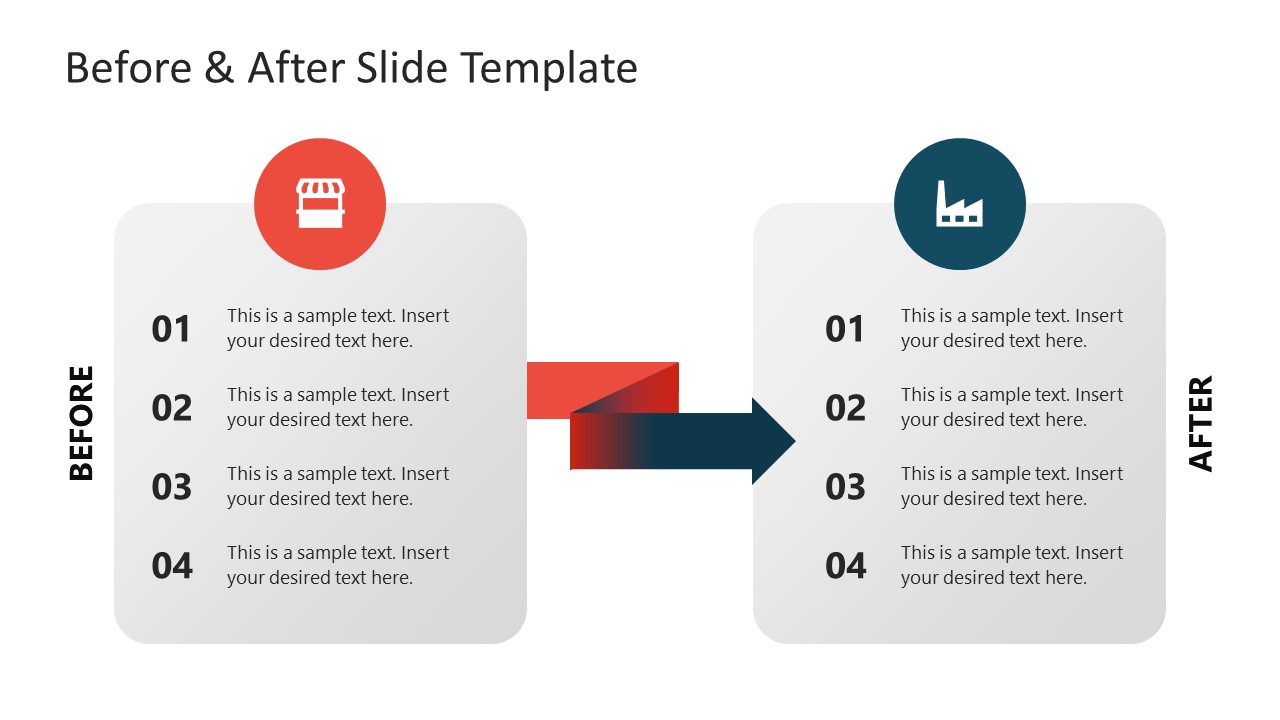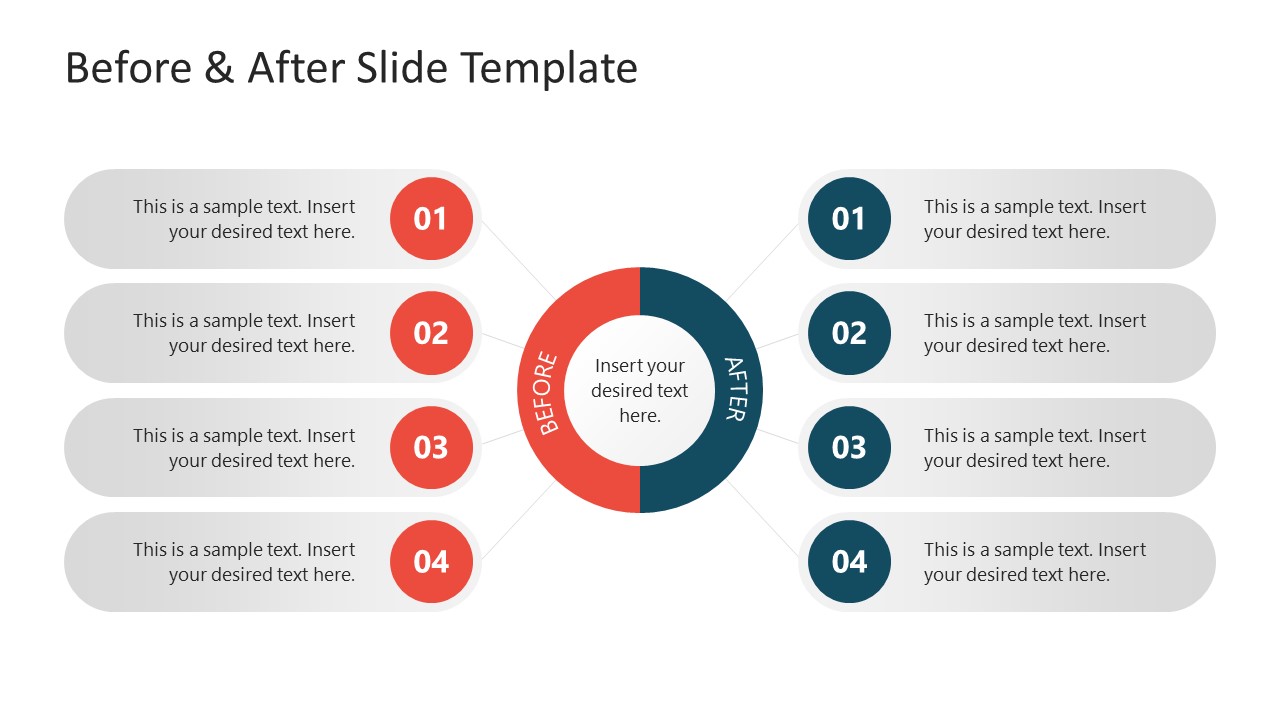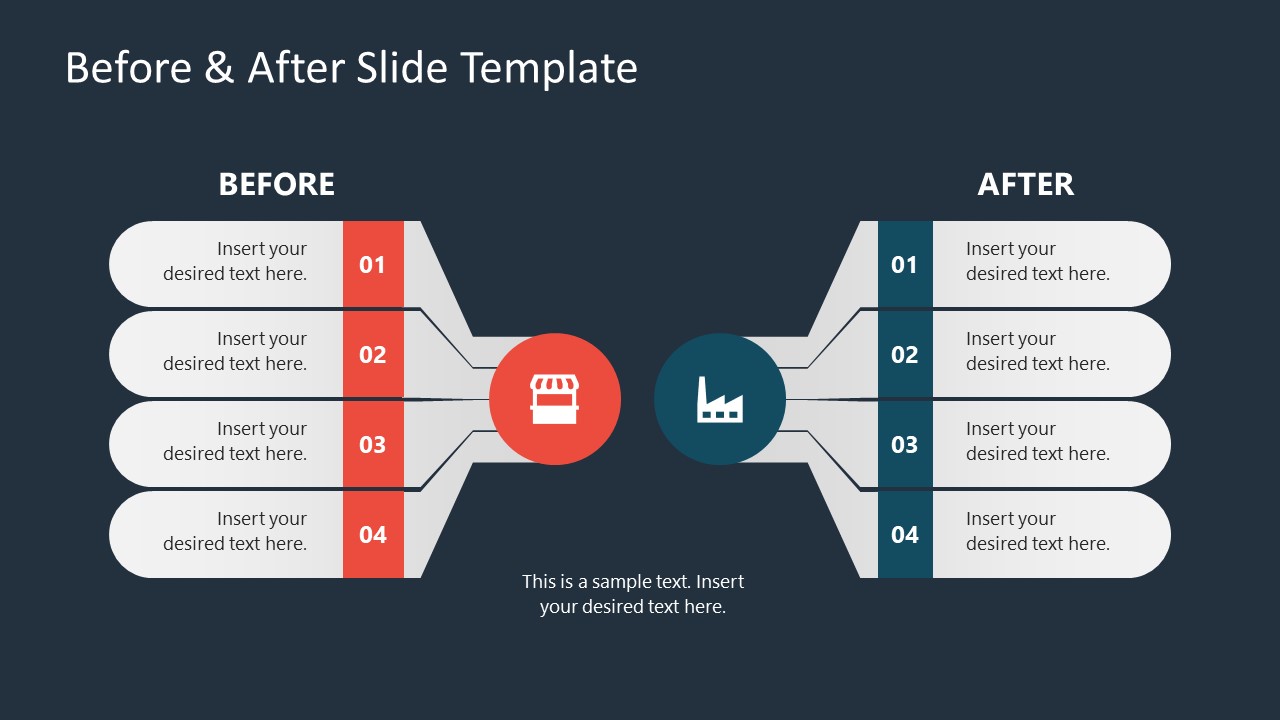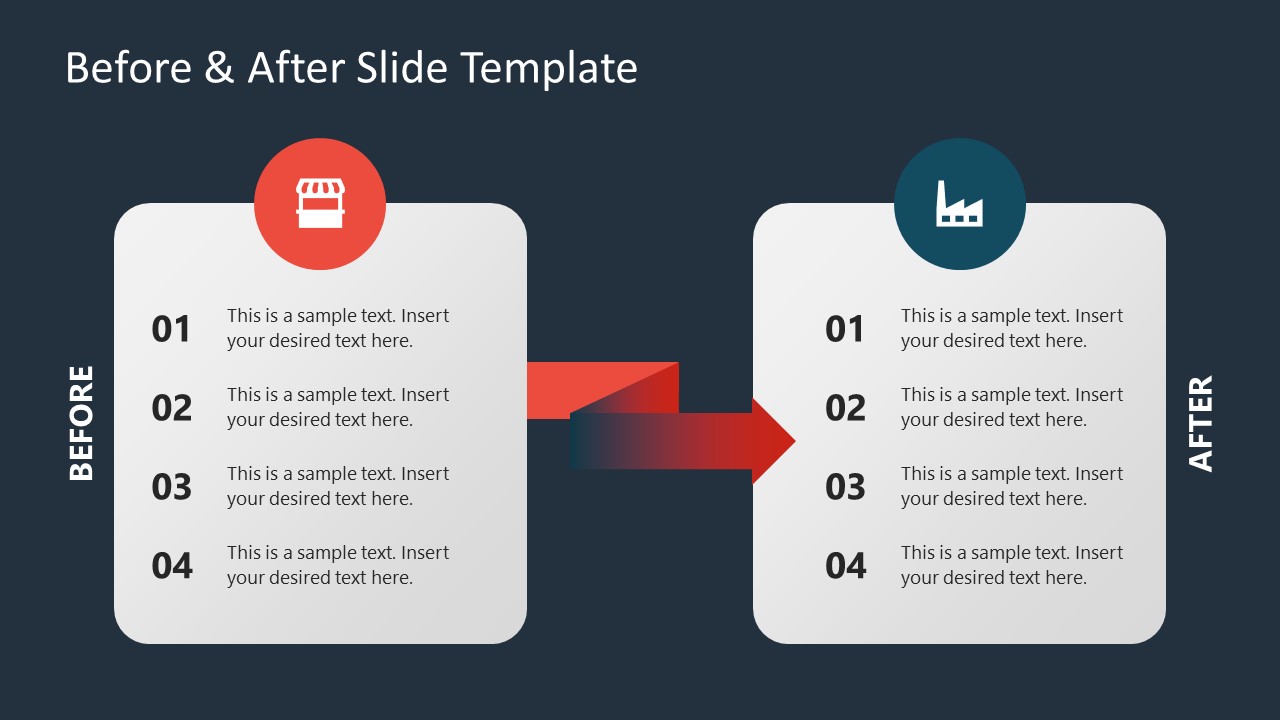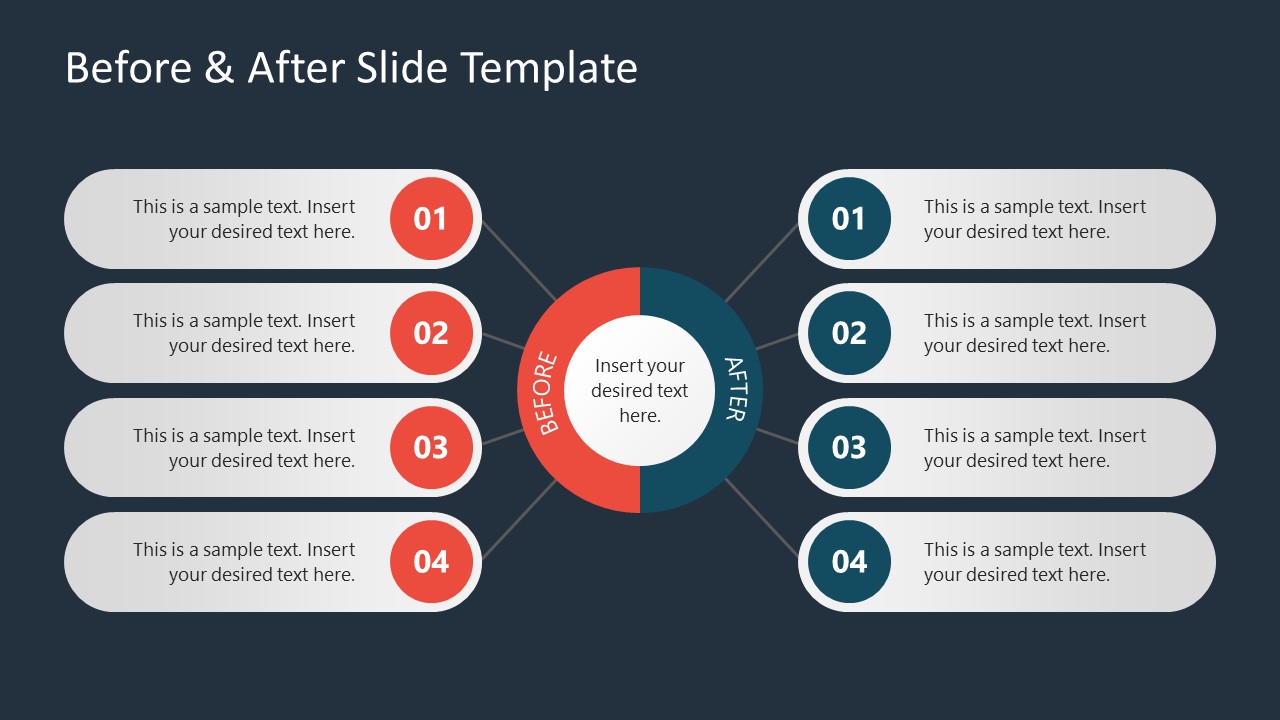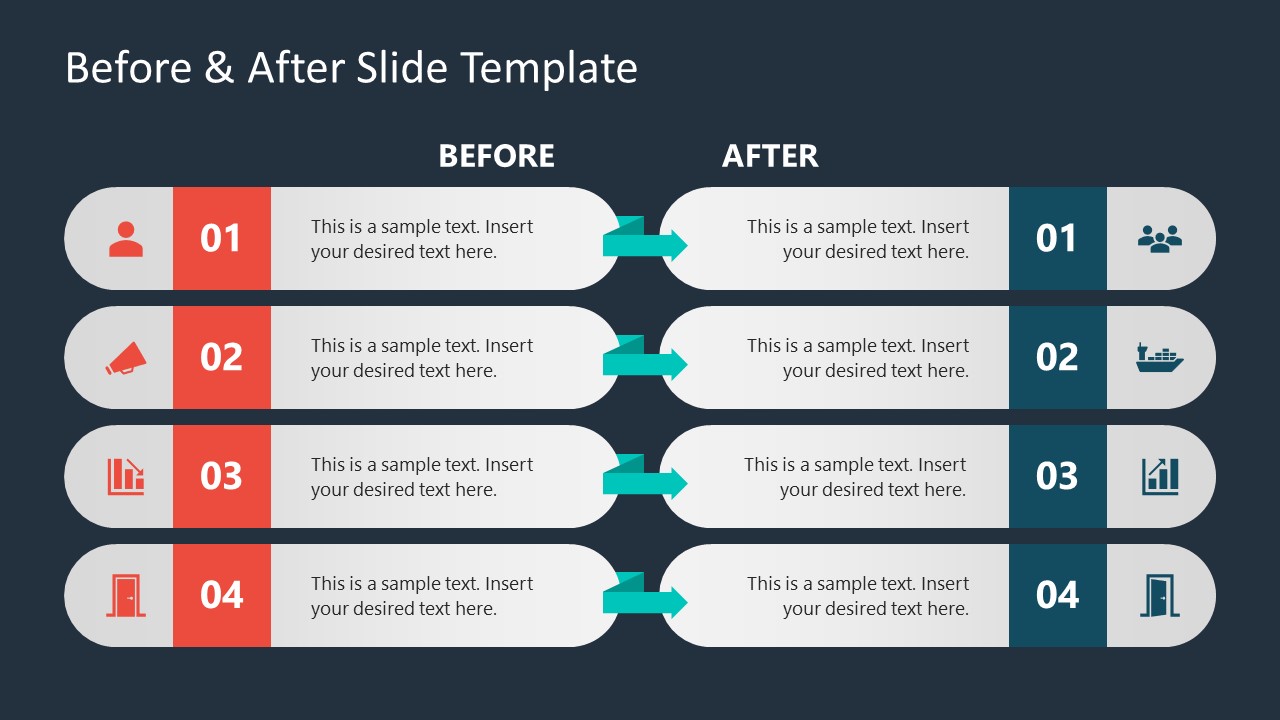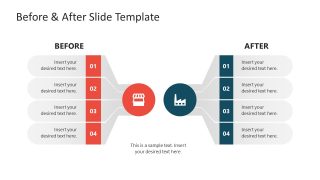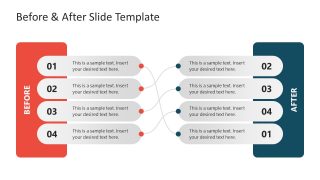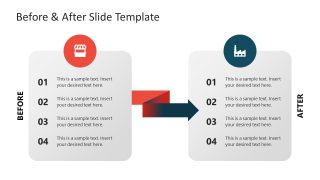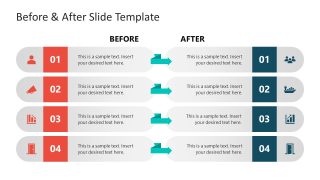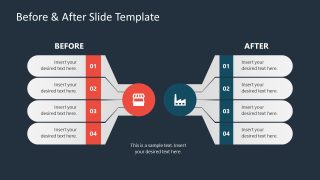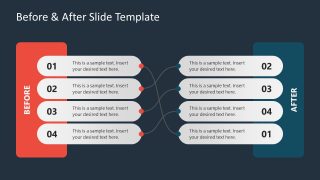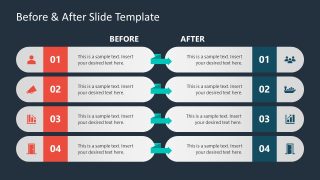Before & After PowerPoint Template Slides
Our Before & After PowerPoint Template Slides feature a deck of editable slides for presenting comparisons and different states. Before and after analysis is essential in many cases, such as to look into the effectiveness of a plan, product, or service or to compare the inputs & outputs of the process. Likewise, professionals can showcase the outcomes of their projects or annual changes in business performance. This comparison is also helpful in checking the change in KPIs in two phases or periods. In addition to before and after facts presentation, this PPT template is ideal for comparing current and future states in business and real estate discussions. Presenters can conveniently choose from the provided slide designs and use them for their presentations. All graphical elements can be changed and modified according to the use cases.
The first slide of this Before & After PowerPoint Template Slides has a creative design showing two circular shapes with infographic PowerPoint icons. Four editable text bars emerge from each circle to add relevant description points of the compared entities. Users can change the colors and fonts or remove the numberings if required. The following slide carries a cross-matched column design, and the other has a two-column bridge layout for the before and after analysis presentation. A contrasting color scheme of red and blue. Professionals can change this theme according to the presentation slides. The fourth layout of this template has a creative circular diagram in the center, and four thin lines originate from both sides of this circle. These slides are also provided in dark background color variants. Users can customize and repurpose the slides using all PowerPoint versions, Google Slides, and Keynote. The slides can also be used in educational lectures to show the contrasting features of two topics. Sales and marketing professionals can download this template for presenting products and market segments. So, download and try this multi-purpose template now!