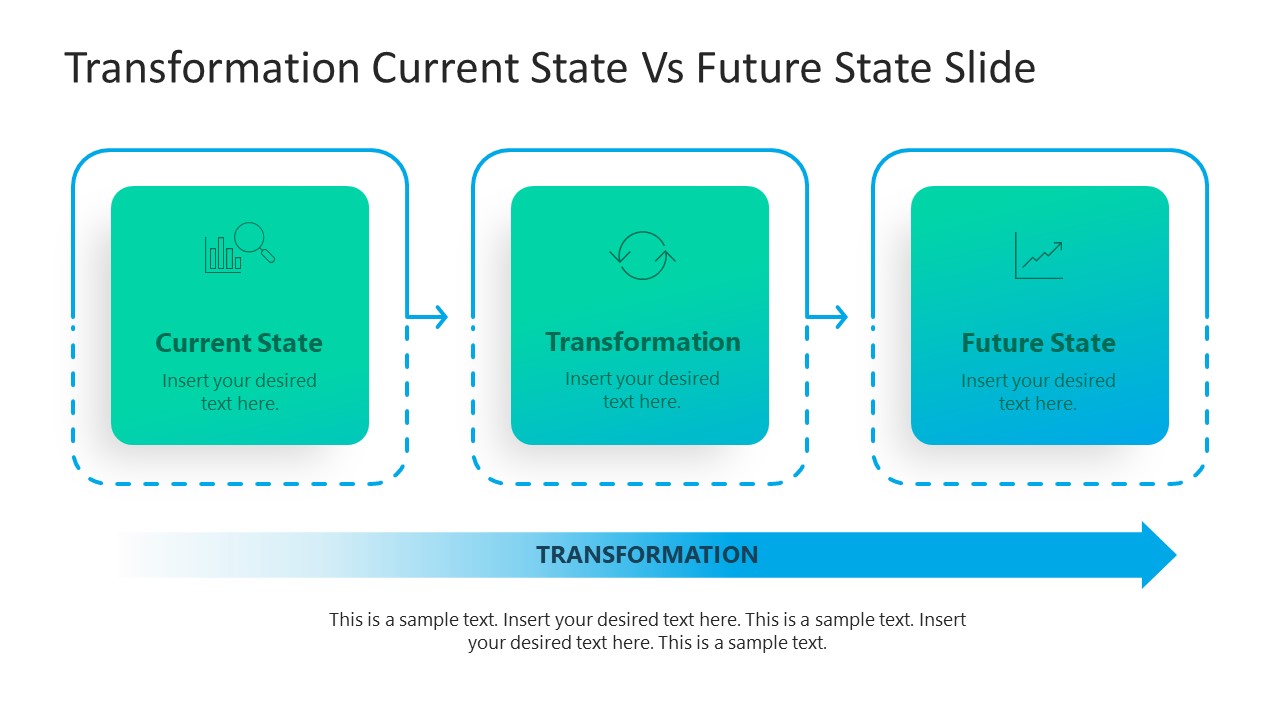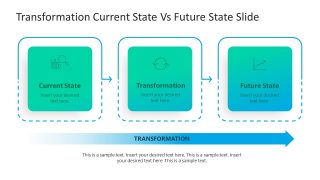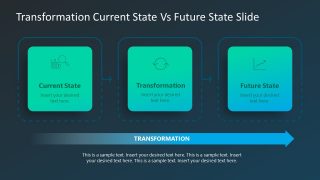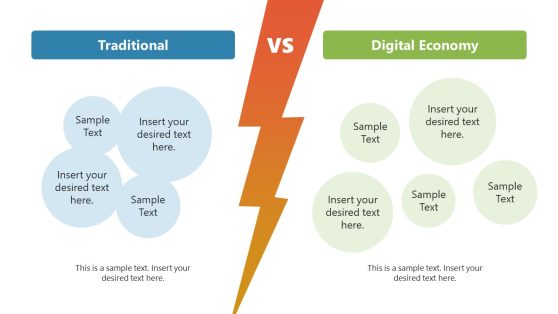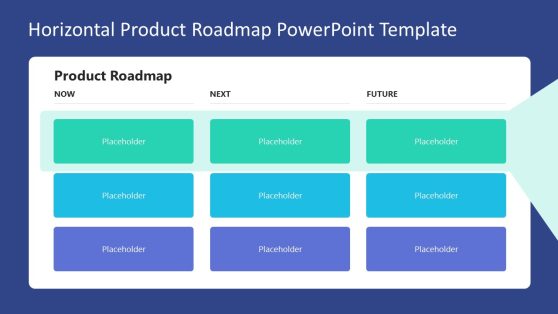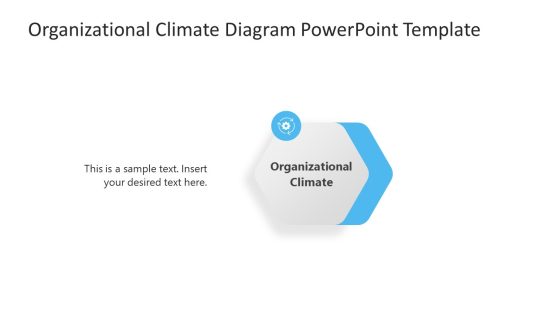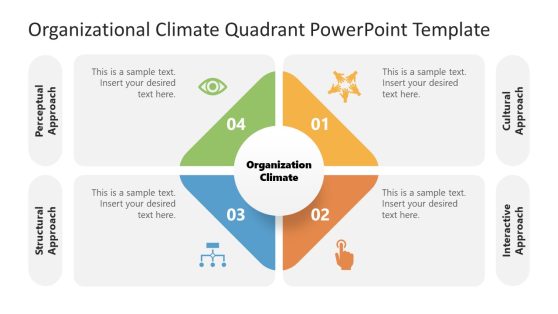Transformation Current State Vs Future State PowerPoint Template
Compare the three stages of your organizational transformation using our editable Transformation Current State Vs. Future State PowerPoint Template. Organizational transformation is a process in which a company introduces a change aligned with its strategic goals. It can be a new department, new HR policies, or digital transformation, i.e., cloud migration. Before implementing this transformation, company executives define the exact reason for the change and why the company needs that. They also consider the final state of the organization following the change process. So, we have designed this current state vs. future state diagram to support such professionals in making a draft of their current analysis and future estimate regarding organizational transformation.
This template figure is a 3 step process diagram representing the three stages of change. Professionals can download this template and add the details to respective sections to showcase the key elements of each state of the change process. The design of the diagram is simple: the three square text boxes are arranged in a row that is connected via arrowheads. These boxes contain meaningful infographic icons and description areas that can be easily edited. Below this diagram, a semi-faded arrow indicates the direction of transformation, i.e., from left to right. A dual shade coloring effect of the diagrams enhances the overall look of the slide, which is also available in black background variation.
Users can discuss the three stages, i.e., Current State, Transition State(the stage involving protocols of implementation), and Future State of the organization following the transformation. Also, they can present a before and after analysis related to change implementation. Hence, this Transformation of Current State Vs. Future State PowerPoint Template is an ideal tool for presenters as they can design their business presentations in just a few clicks. So, grab this creative PPT template and edit it using PowerPoint and Google Slides. Alternatively, you can download other creative slides and current state vs future state templates for your presentations.