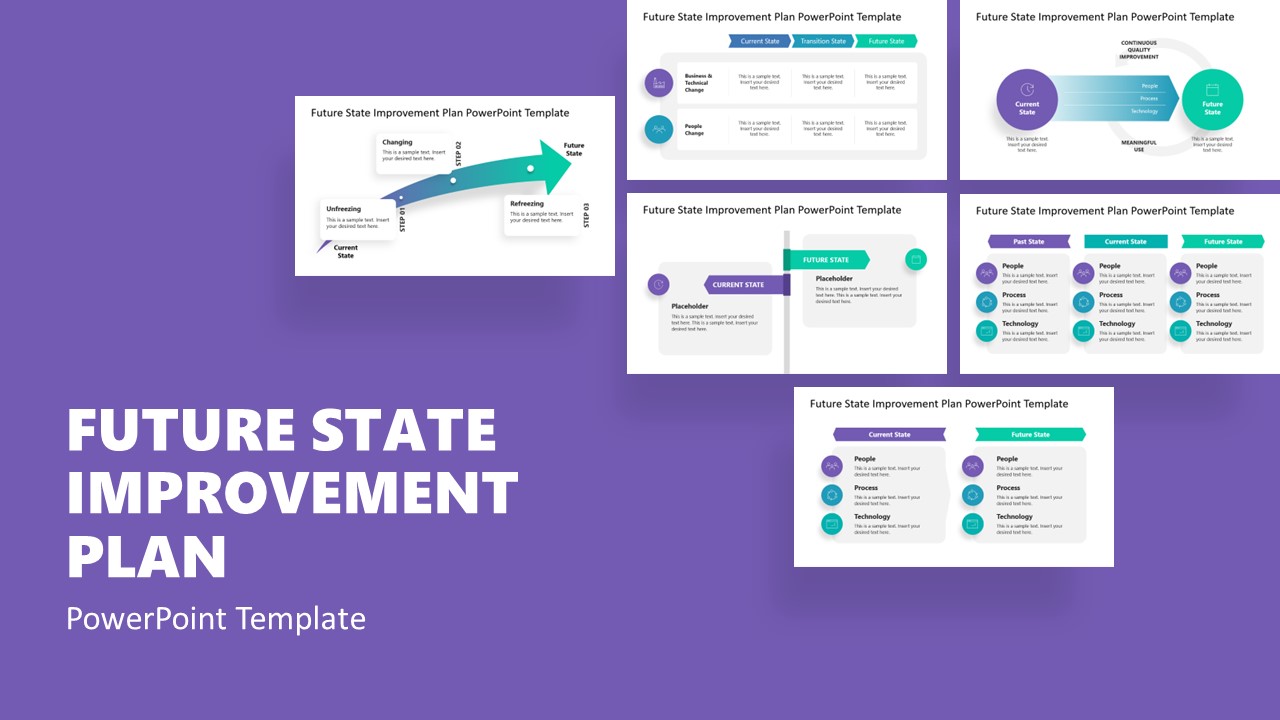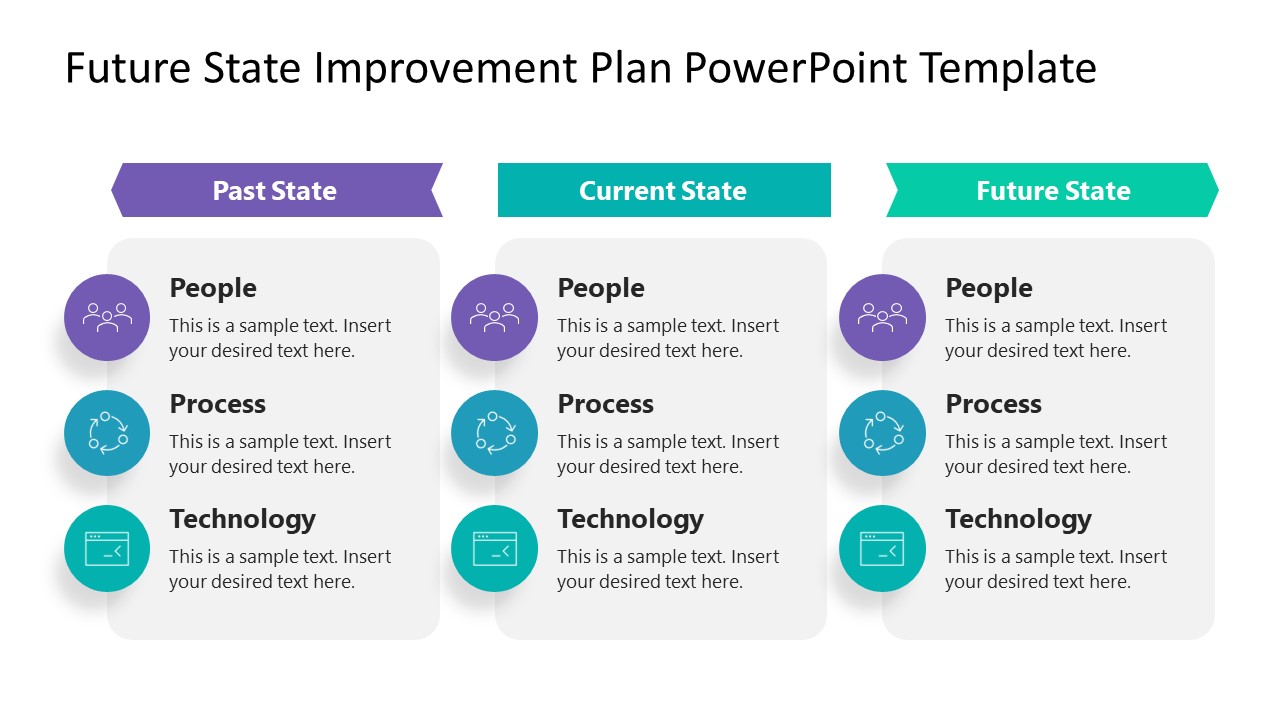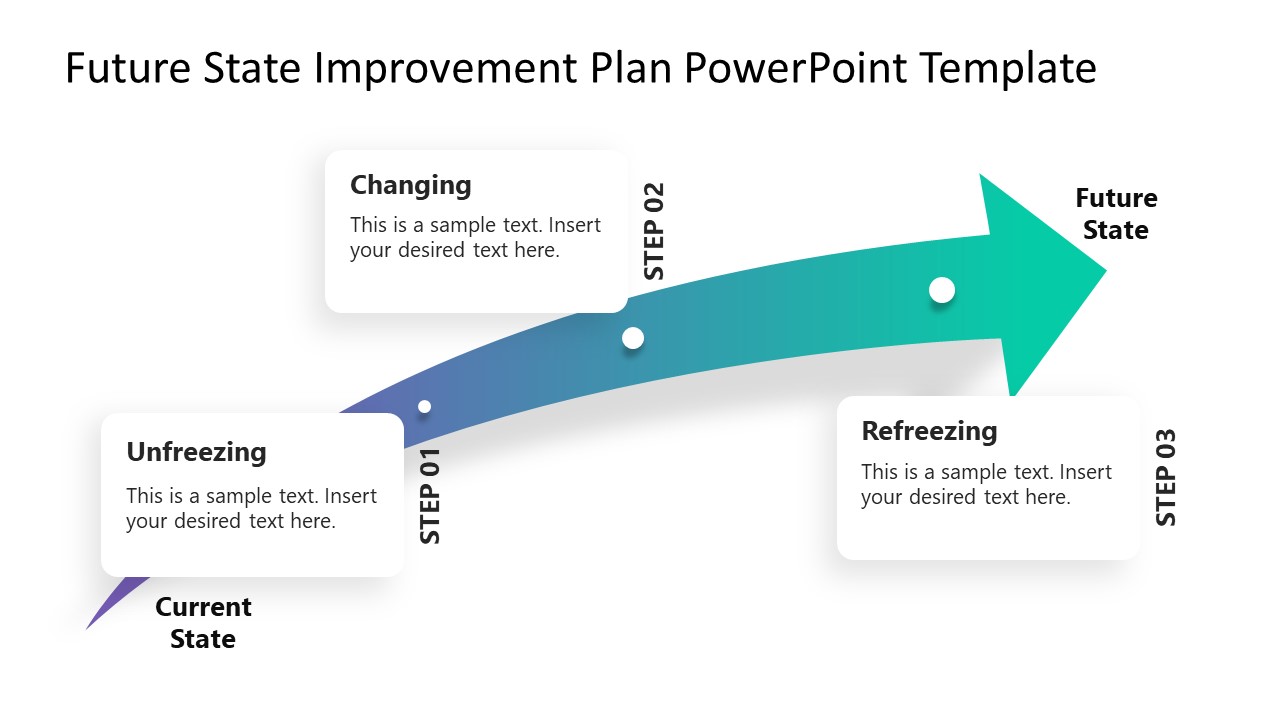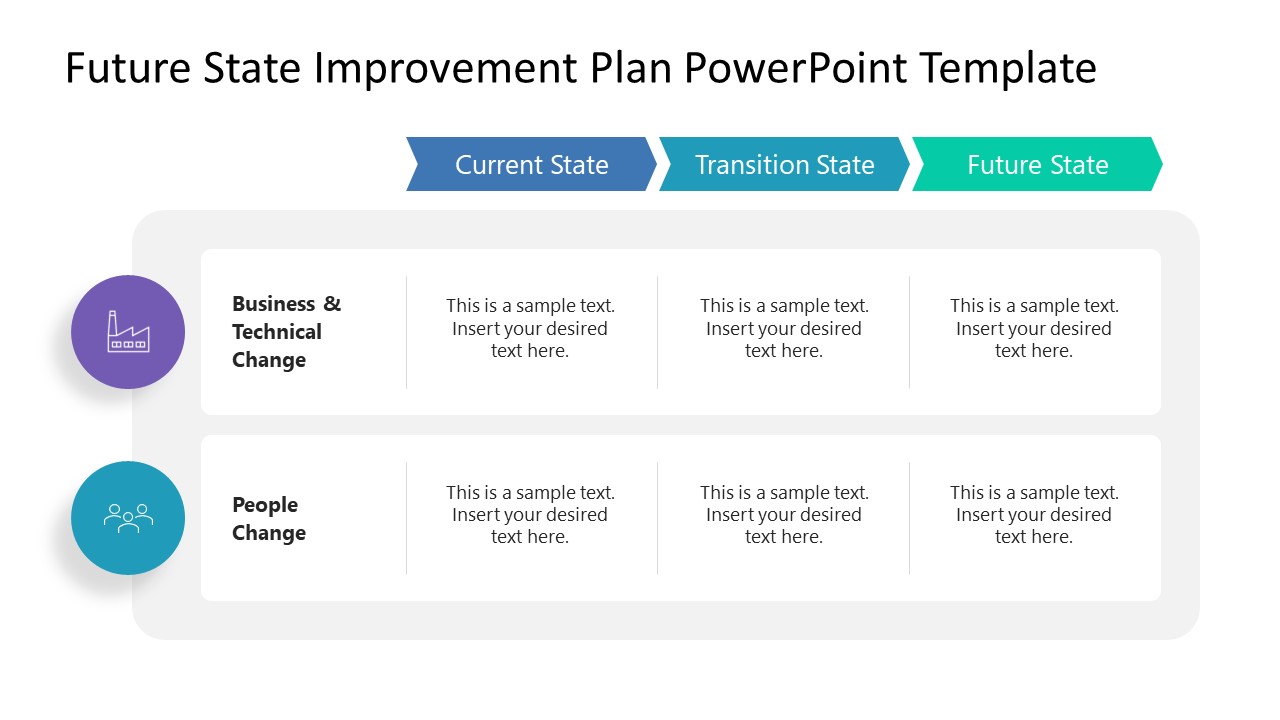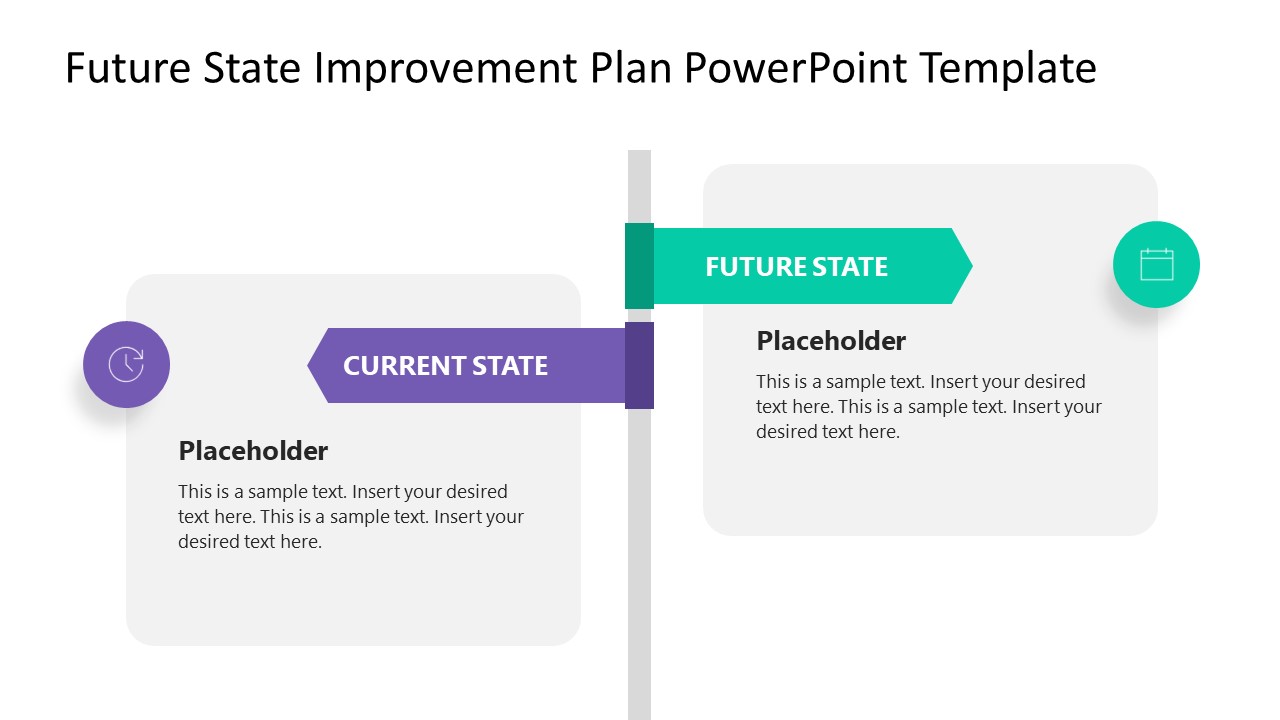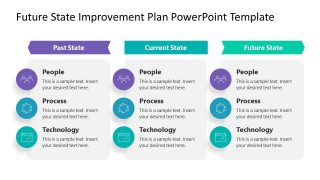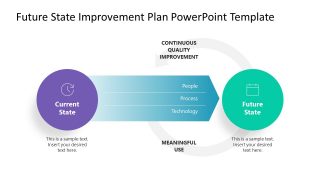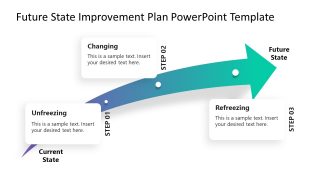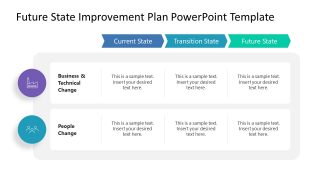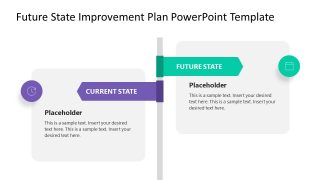Future State Improvement Plan PowerPoint Template
The Future State Improvement Plan PowerPoint Template features multiple designs to present contrasting aspects of the current and future state. Comparing the present state with the future is part of a corporate change plan. Professionals perform a thorough analysis to highlight areas that can be improved, e.g., people, processes, or technology. This comparison template helps change management estimate the consequences of new policies or the introduction of advanced systems. It enables executives to plan the change and prepare improvement plans to deal accordingly. This future state PowerPoint template can thus help professionals in presenting the comparison points.
The first slide of this Future State Improvement Plan PowerPoint Template displays the snippets of the slides included in this template. Following this cover, there are two slides with column layouts. The left side column refers to the present state, while the right side displays the future state. The three parameters (people, processes, and technology) are arranged in rows, along with representative graphical icons for each item. On the other slide, there are three columns. The additional column on the left side represents the past state. Project managers and planning teams can discuss the change that took place from the past to now. The next slide is a PowerPoint infographic design with two circular shapes and a connecting rectangular shape. Similarly, the subsequent slide has a growing arrow diagram to list key events.
Users can also choose the table slide and two-column infographic layout to use in their improvement plan presentations. These best ppt templates are helpful in organizational change meetings and similar events. Presenters can change the color scheme to match the presentation theme. The parameters can also be replaced according to the presentation topic and domain.