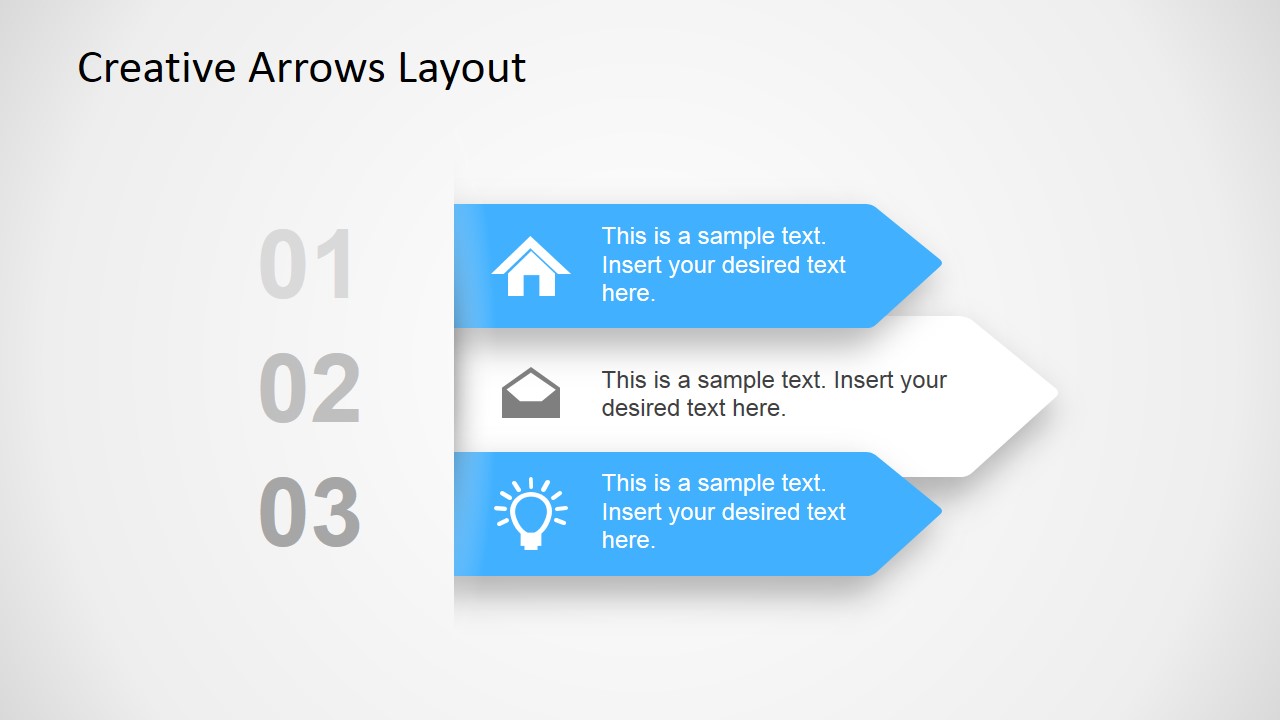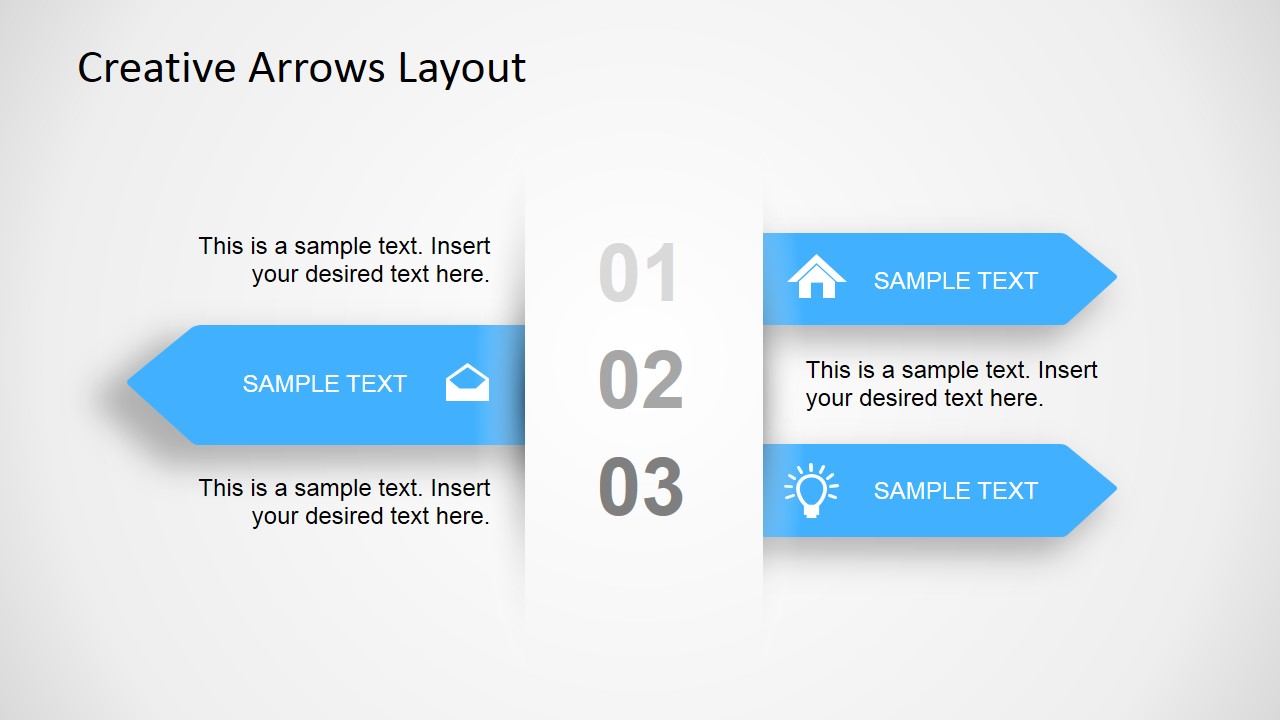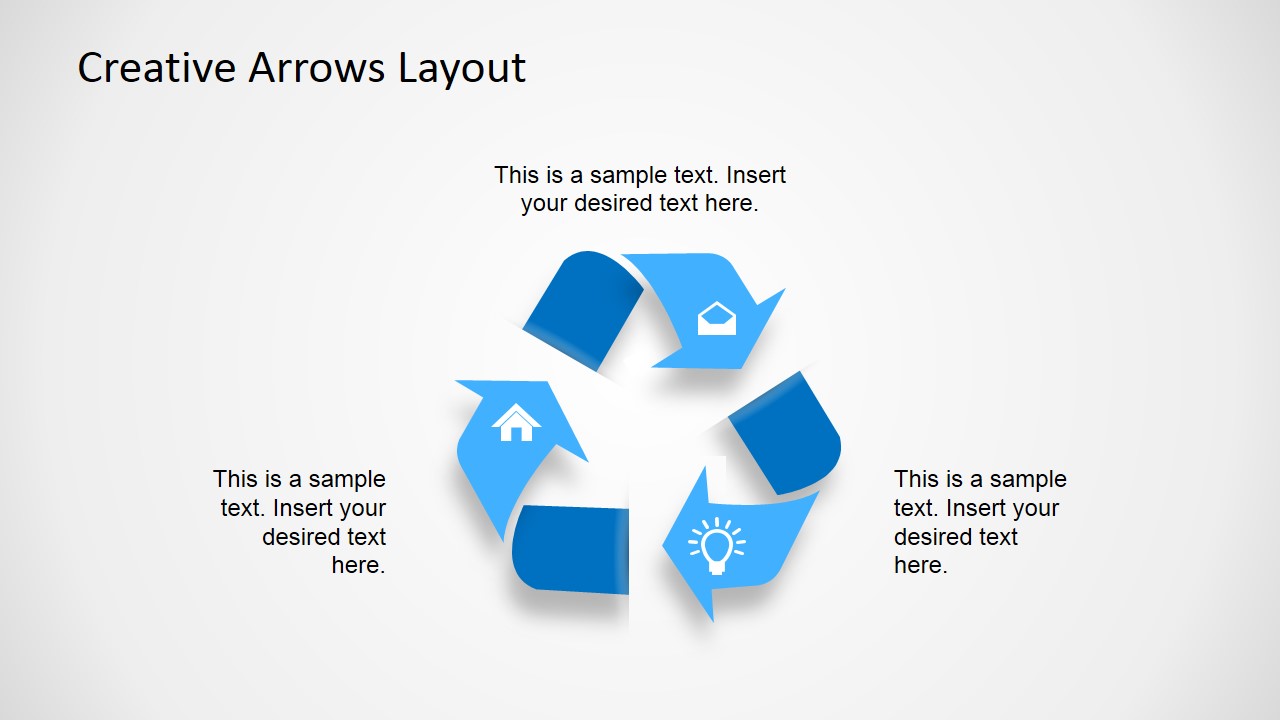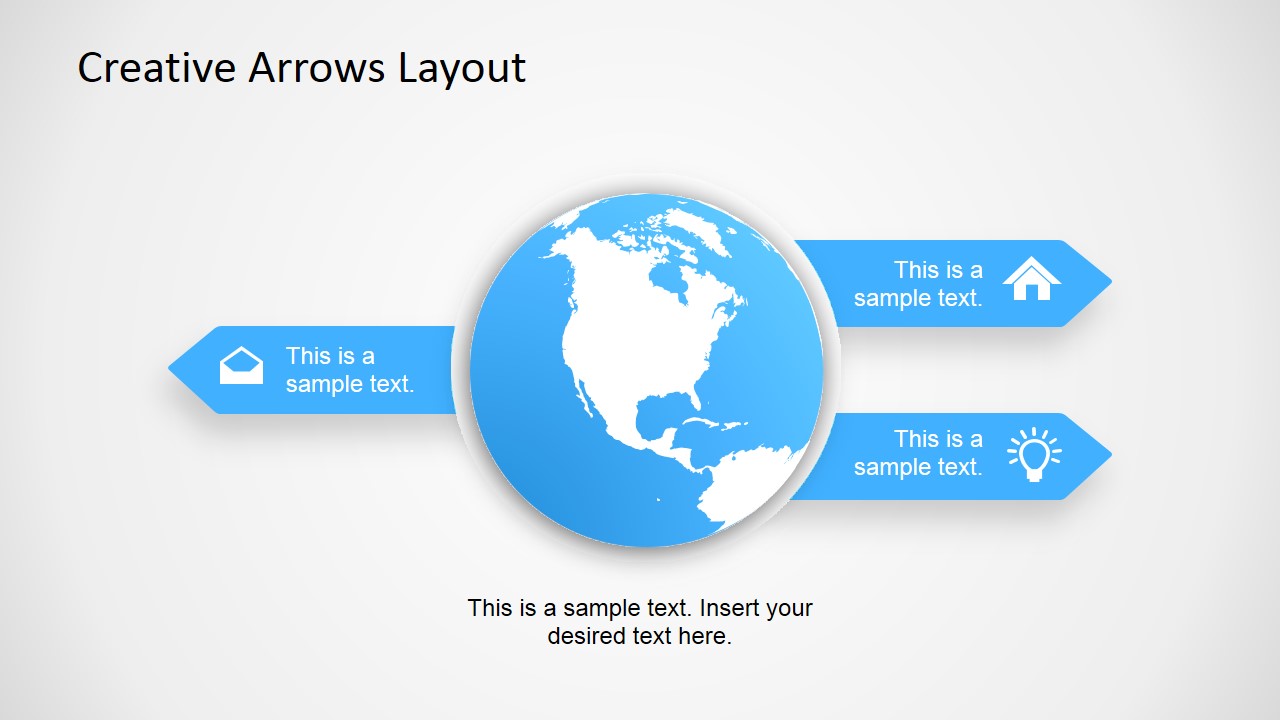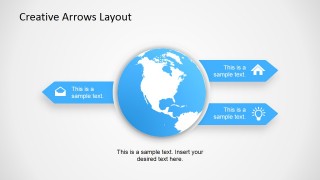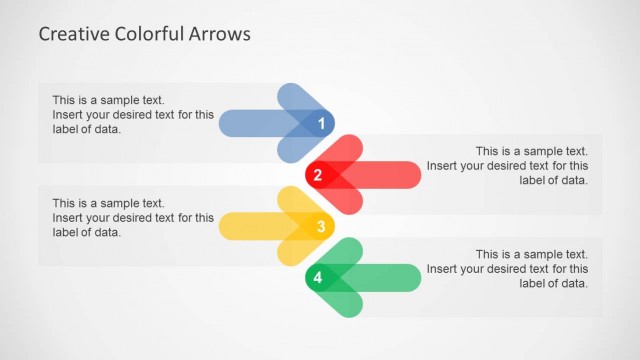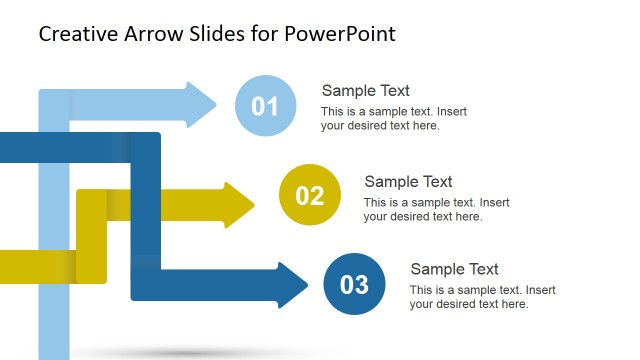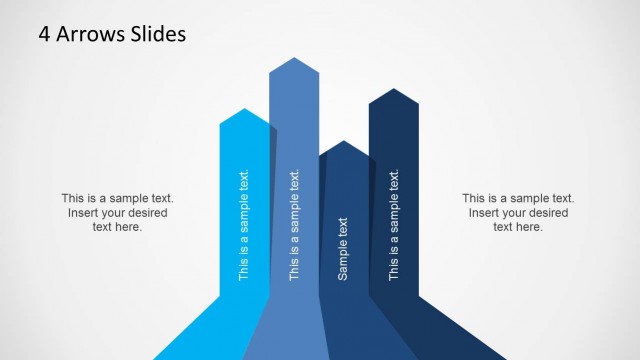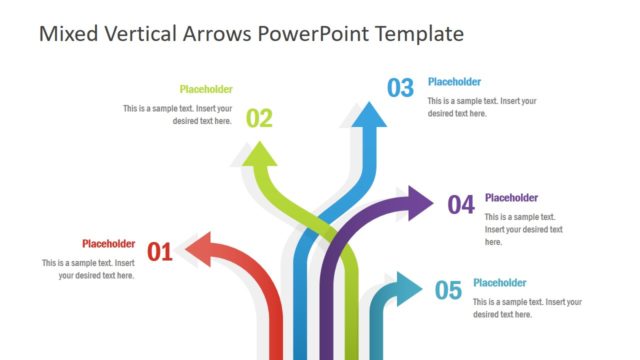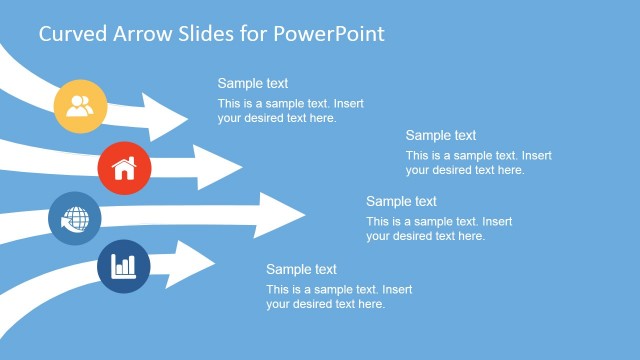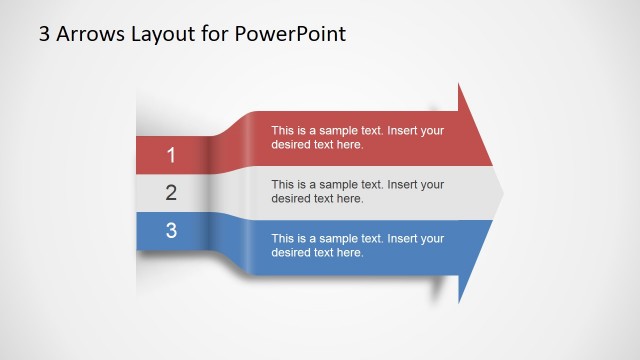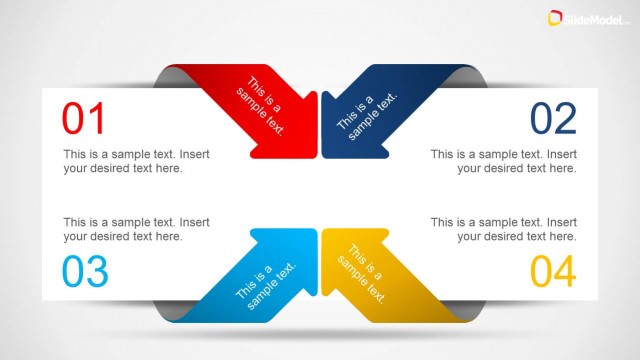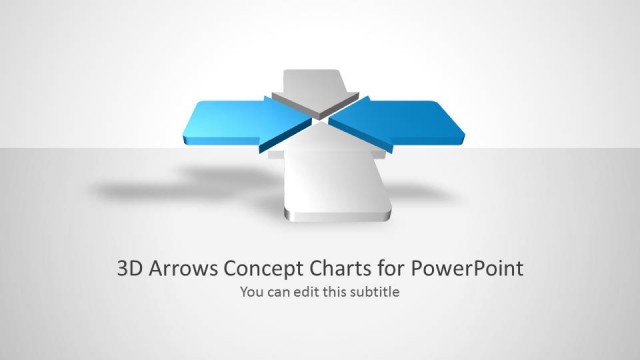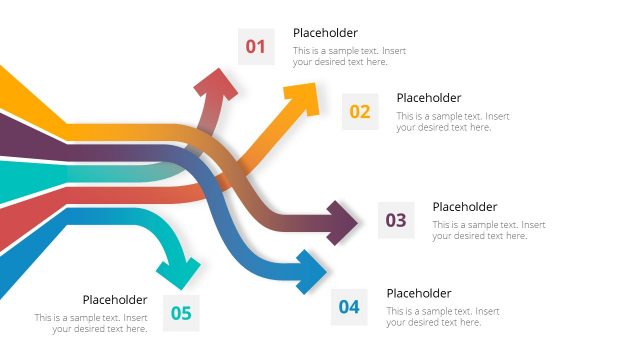Creative Arrows Layout for PowerPoint
Light Creative Arrows Layout for PowerPoint is a business presentation design that you can use to decorate your existing or new presentations with creative business layouts containing arrows, PowerPoint icons and text placeholders. This layout template for PowerPoint was created using PowerPoint shapes so you can easily edit the shape properties such as colors and shadows. However, you can copy the desired slides directly into your own presentations and use the diagrams and layouts with the clean sky-blue color palette.
Inside this light PowerPoint template you can find useful business diagrams that can help you to present ideas and content throughout a business presentation:
- 3 Step Business Layout for Presentation Content & Ideas.
- 3 Step Business Layout with Multiple Arrows (Right & Left).
- Vertical layout with Arrows & Subtle shadow effect.
- Recycle logo created with PowerPoint shapes.
- Creative Earth globe diagram for PowerPoint with arrows.
This presentation template is available either in 4:3 aspect ratio and 16:9 aspect ratio ready for modern projectors and PowerPoint 2013.
Alternatively you can download other creative business layouts and presentation templates including PowerPoint icons and background pictures for PowerPoint.