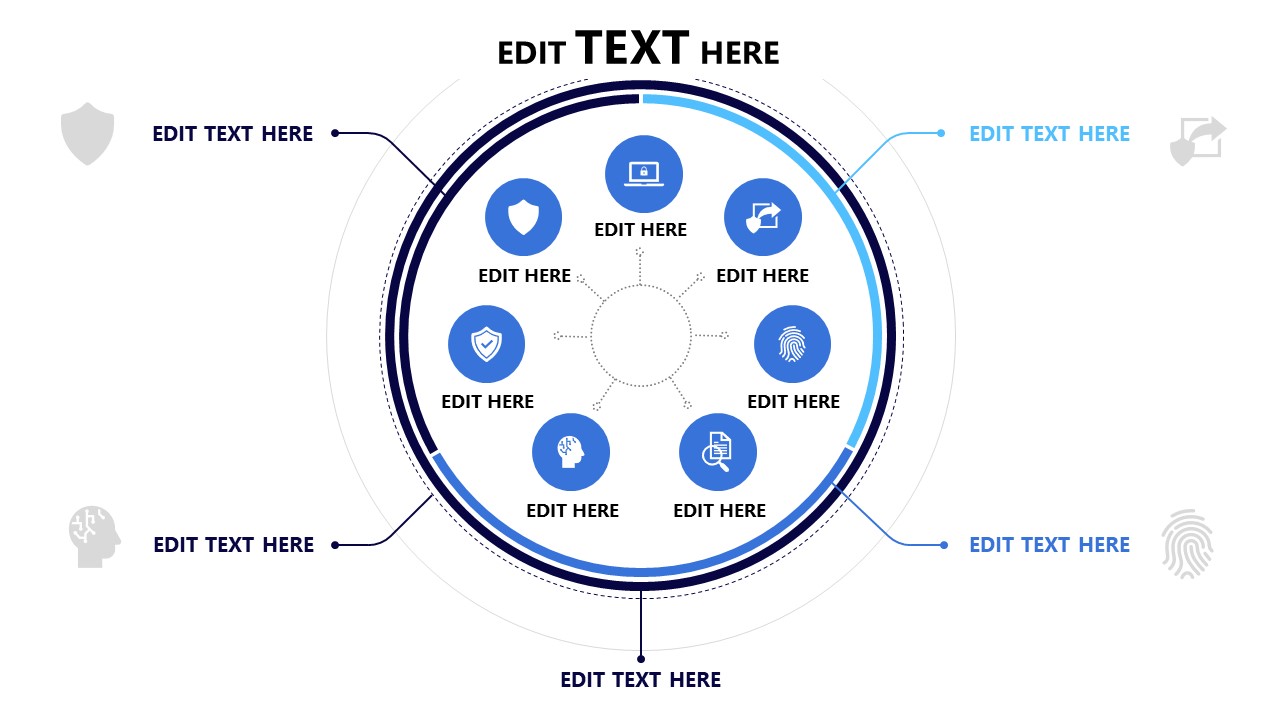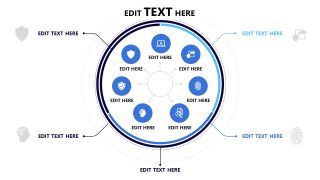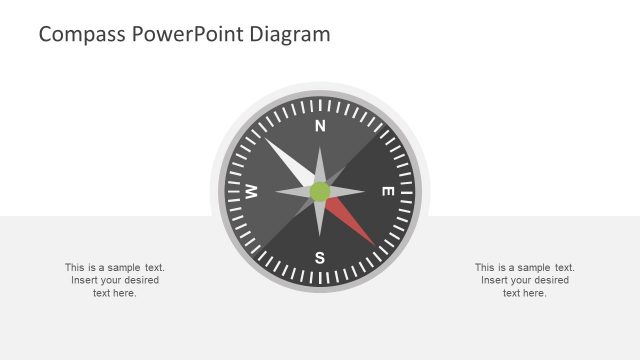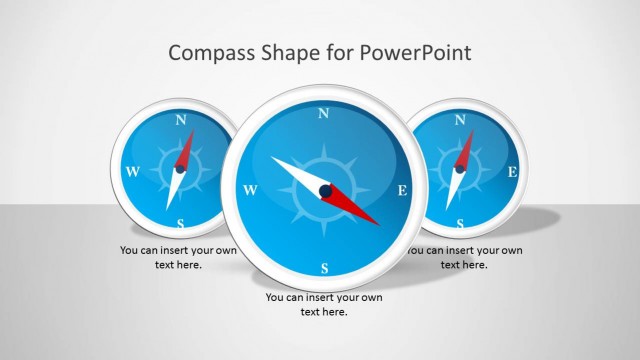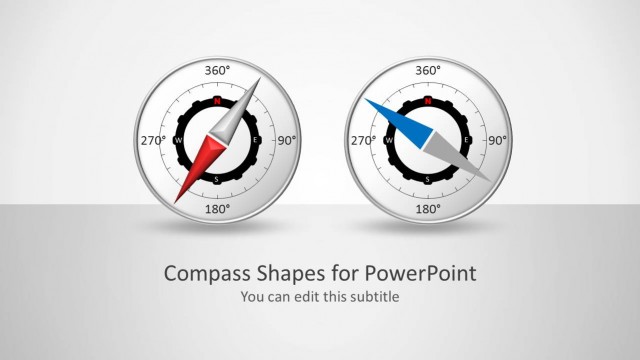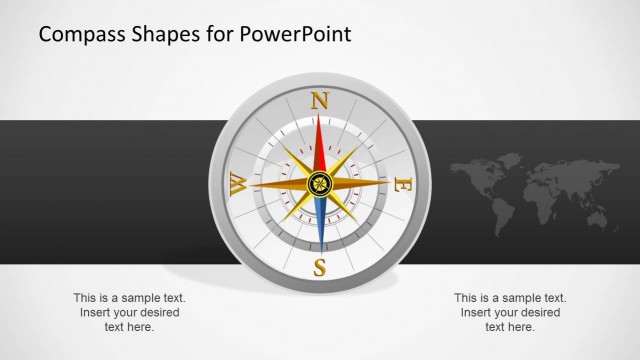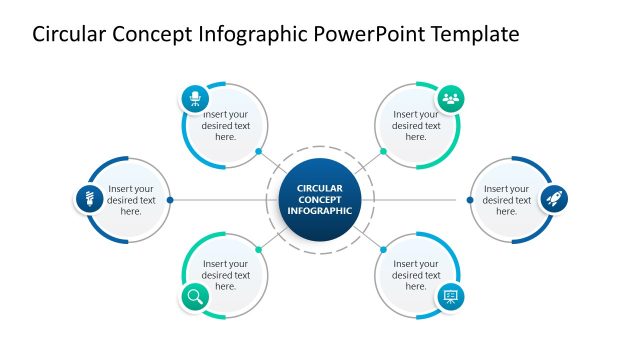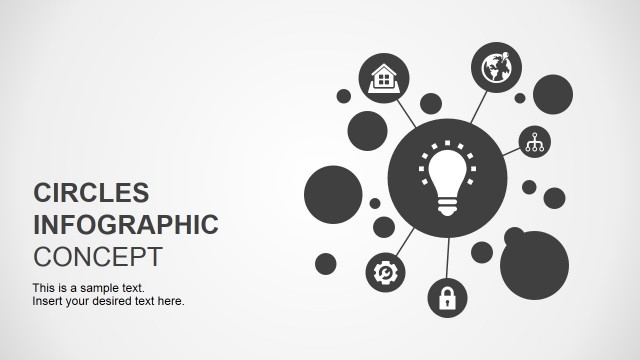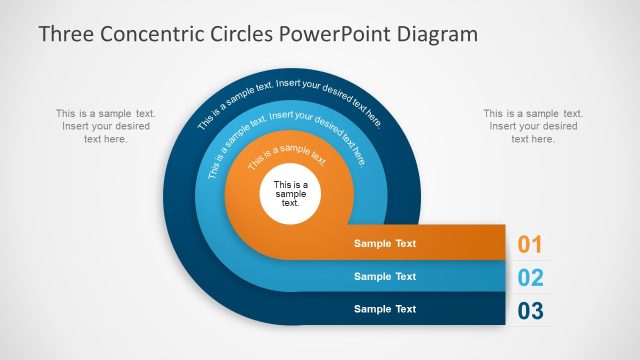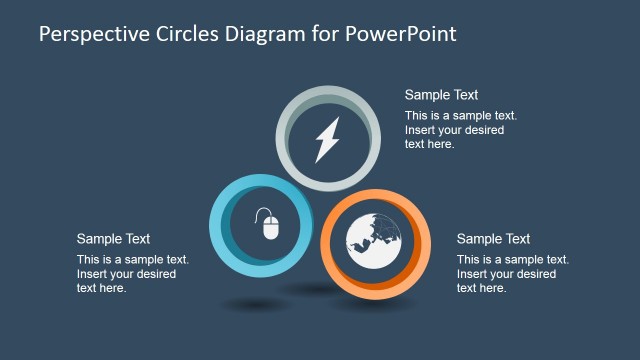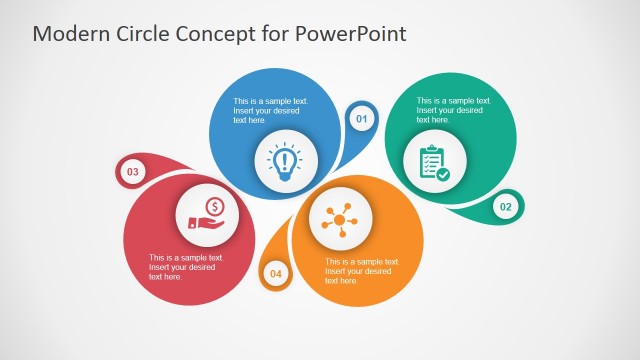Compass Diagram Concept PowerPoint Template
The Compass Diagram Concept PowerPoint Template is an editable one-pager slide template for directional or decision-making presentations. Compass diagrams are commonly used when a new start or turning point is intended. For instance, in company presentations, all the possible solutions for a problem can be mentioned at different axes of the compass. Then through mutual collaboration, one single direction can be decided. We created this compass diagram using 100% editable PowerPoint shapes and graphical icons. Users can easily add the description text, titles, or other details using the provided text boxes.
Our Compass Diagram Concept PowerPoint Template features a creative diagram with two concentric circles. The inner circle has a divided outline into three segments having different colors. In contrast, the outer circle has a consistent outline. Inside the circular shape are seven infographic icons that can be replaced according to the presentation requirements. Five thin lines emerge from the circle, leading to the title text and icons. Thin circular shapes are drawn outside the circles to indicate the circular motion of the compass. This template slide shows the clipart icons related to security or cyber security. So, it can be used for making plans about the security options of the company.
Professionals can use this editable compass diagram to present business models or elaborate on a technology concept. The color scheme, fonts, and background can be adjusted according to the presentation requirements. Likewise, users can add animation and transition effects to enhance the overall look. This slide is 100% compatible with all PowerPoint versions, Google Slides, and Keynote. Download and try this simple compass diagram for your business and technical presentations.