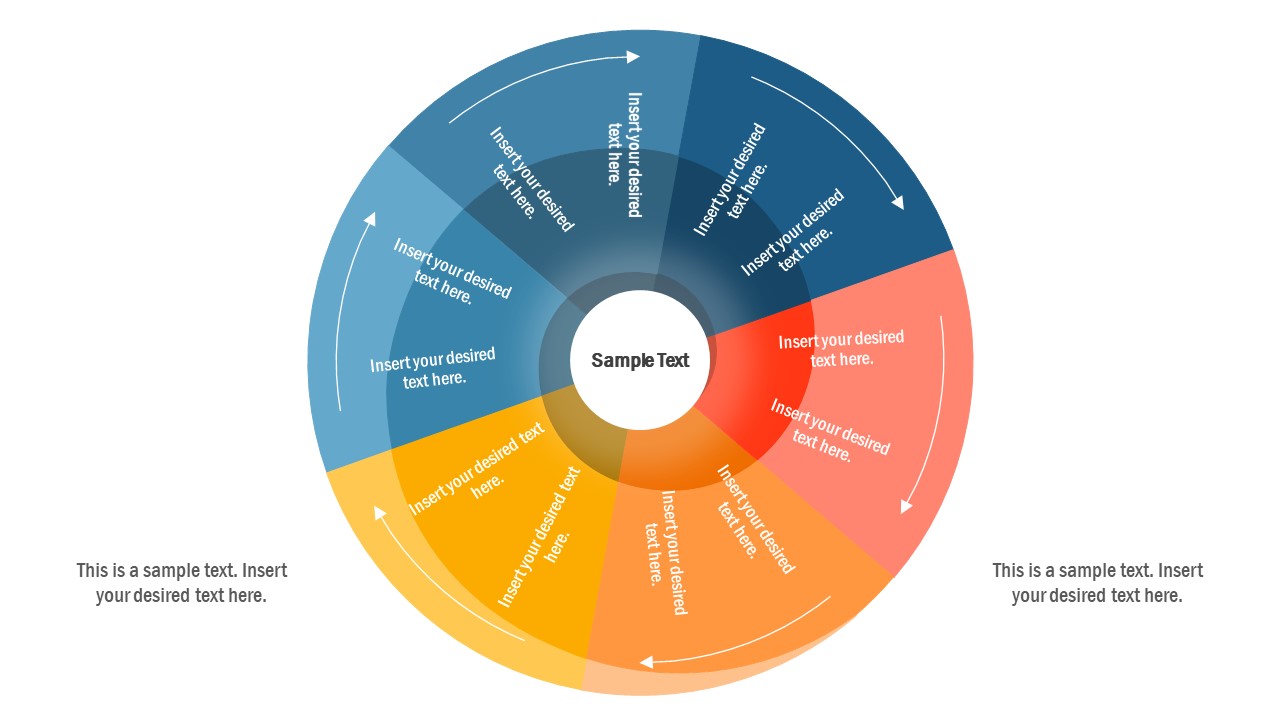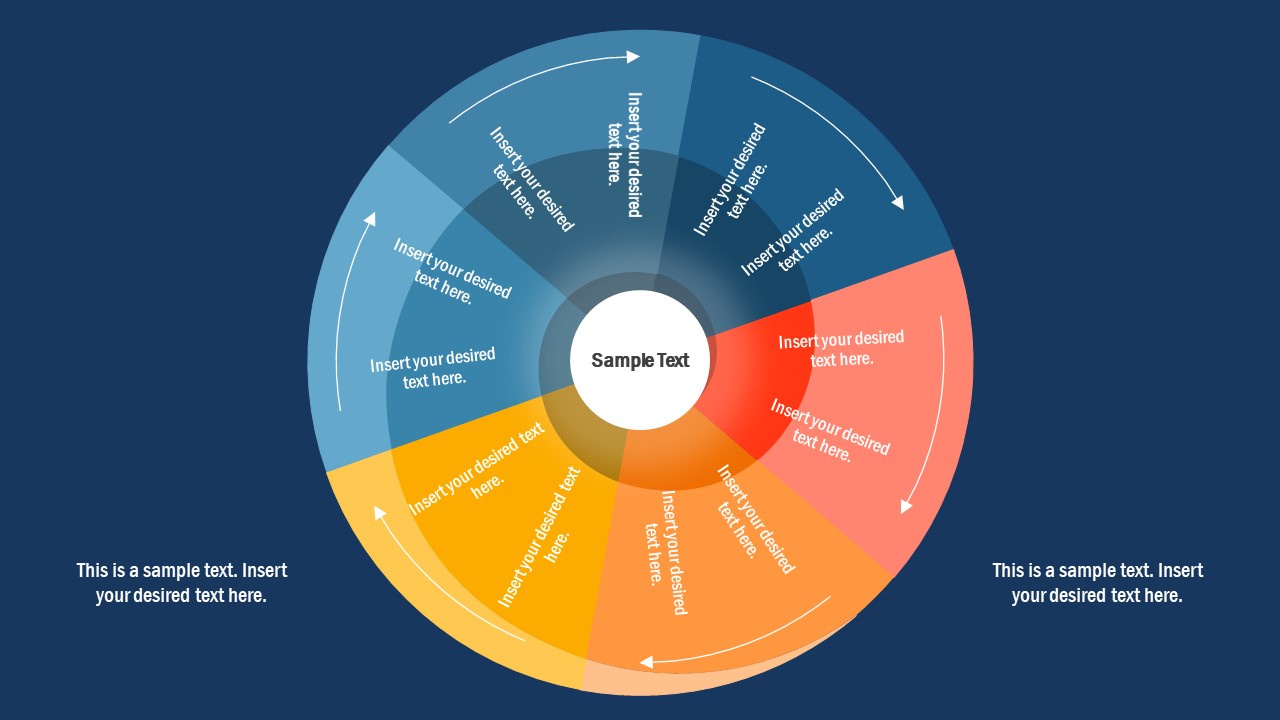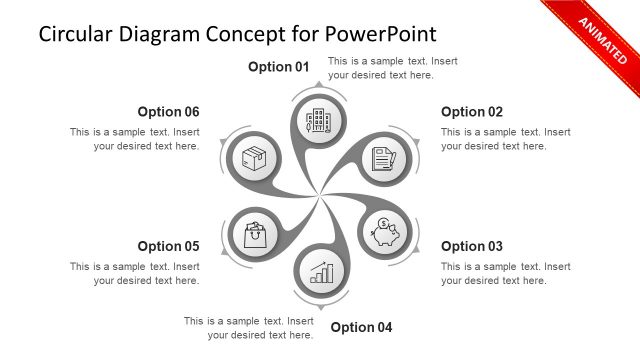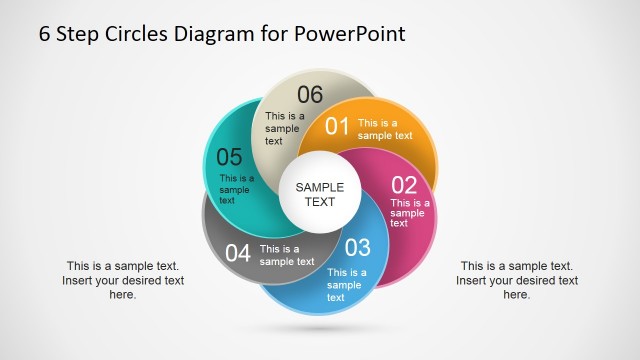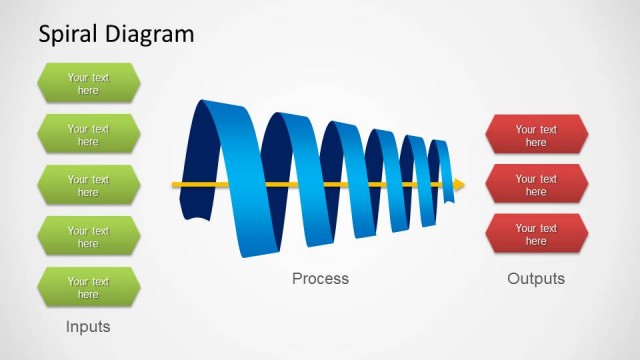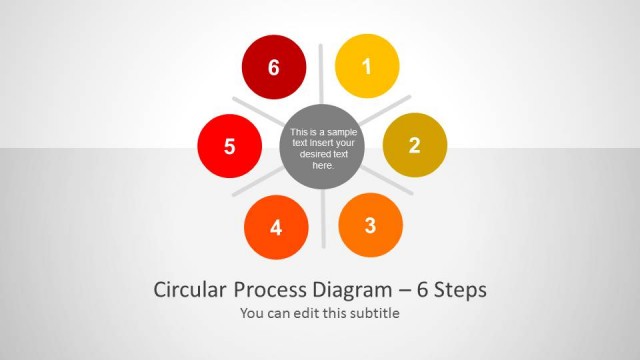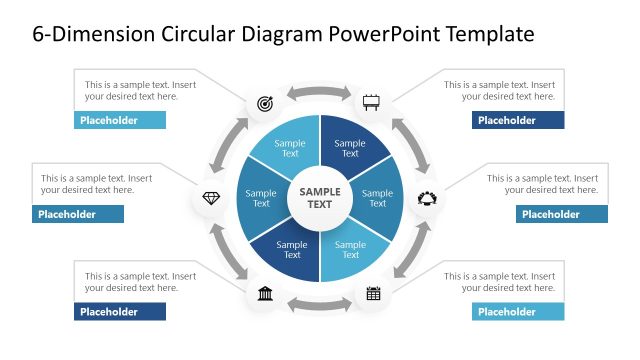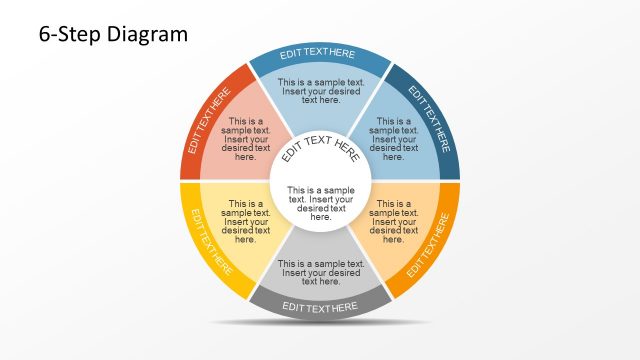Circular Inner Spiral Diagram for PowerPoint
The Circular Inner Spiral Diagram for PowerPoint is a process cycle layout of 6 segments. It is a colorful PowerPoint merging circular process with swirling shapes. This template provides an infographic look of overall presentation with the help of spiral shadow. Further, swirl shadow depicts 6 elements leading towards central core unit. The spiral diagram is useful for a variety of presentation topics such as:
- A continuing sequence of 6 steps, stages, or events in a circular flow to demonstrate how the process works.
- A quick overview of the relationship between 6 factors as whole system and connection to central element.
- Illustrate 6 individual ideas, solutions, or outcomes of implementing a plan
The template of circular diagram with inner spiral use curved arrow shapes to display a direction of workflow. Furthermore, two text placeholders in each of 6 segments will aid to display useful textual content regarding each stage. And the core element will help emphasize on root concept impacts on outer sections. Therefore, spiral diagram for PowerPoint uses two concepts in an elegant spiral shape. In this way, users can display complicated processes in a single view of easy to grasp diagram.
The Circular Inner Spiral Diagram for PowerPoint offers assorted backgrounds for 6 steps process template. The diagram is a collection of fully editable flat shapes. Hence, users can ungroup diagrams to customize each element.