PowerPoint Tree Diagram Templates
Download PowerPoint Tree Diagram Templates for creating awesome organisational charts , family trees, organisational structures, decision trees and more complex structures based on shapes connected by branches.
Our templates range from simple structured diagrams for informational communications, as more careful aesthetic for demanding audiences. Take a tour through this category and find out the Tree Diagram option that best fits tour needs.
Featured Templates
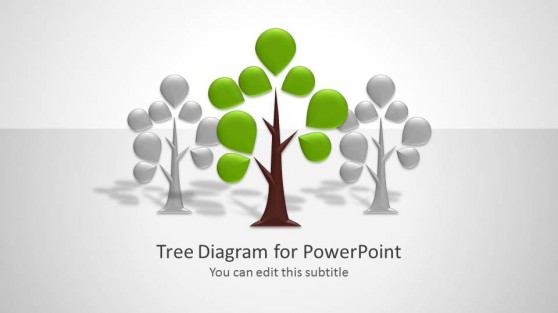
Tree Diagram Template for PowerPoint
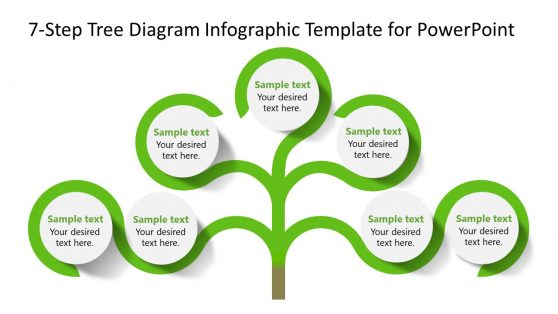
7-Step Tree Diagram Infographic Template for PowerPoint

Company Core Values PowerPoint Template
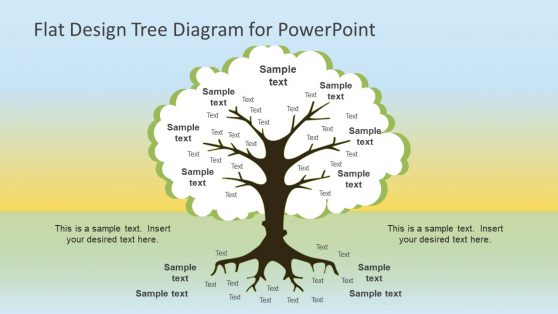
Flat Design Roots Tree PowerPoint Diagram
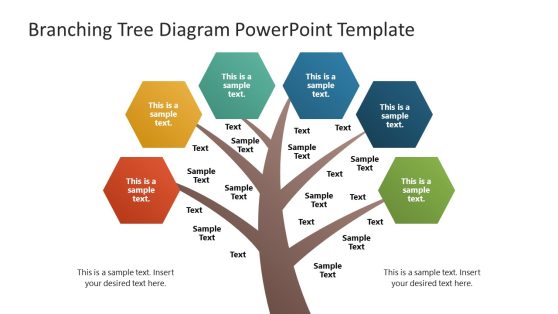
Branching Tree PowerPoint Template

Circular Org Chart Presentation Template
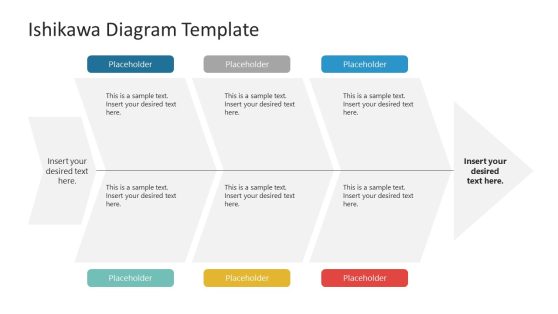
Ishikawa Diagram Template for PowerPoint
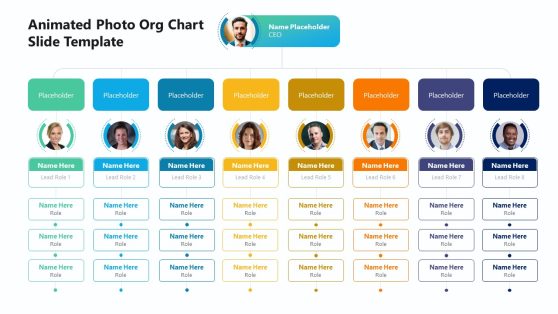
Animated Photo Org Chart PowerPoint Template

Cladogram PowerPoint Template
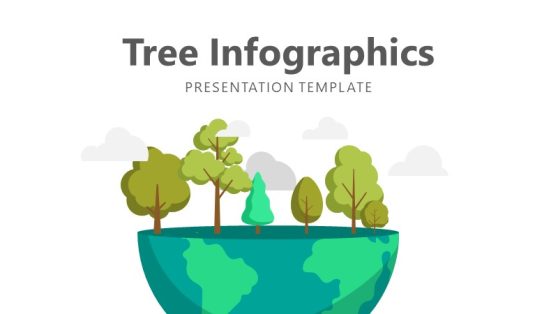
Tree Infographics PowerPoint Template

Soccer Tournament Bracket Template for PowerPoint
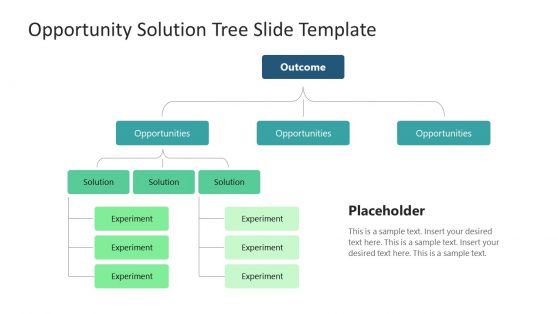
Opportunities Solution Tree PowerPoint Template
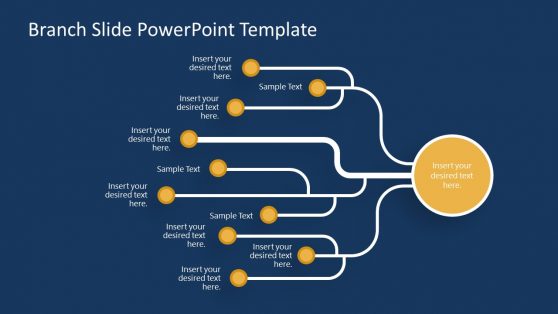
Branches Slide PowerPoint Template
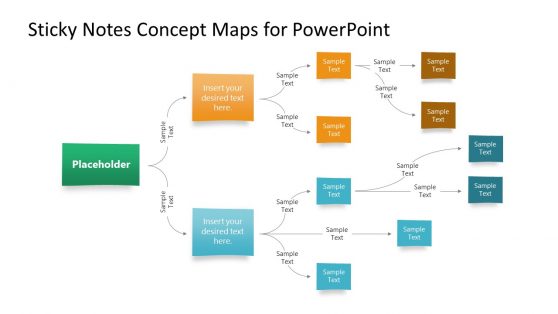
Sticky Notes Concept Maps PowerPoint Template
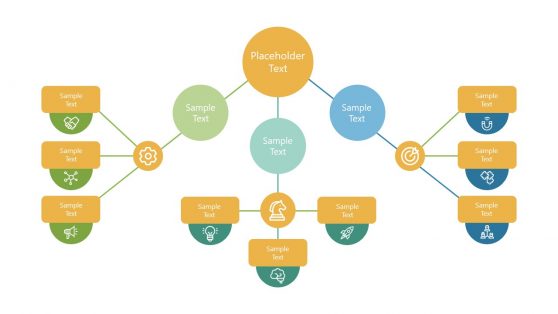
Concept Maps Infographics Template
A PowerPoint tree diagram is a graphical representation of the relationships between different elements in a hierarchical structure. This type of diagram typically starts with a single root or main concept at the top, which then branches into subcategories or related ideas. These branches can further divide into additional sub-branches, illustrating more detailed connections or steps within a process.
Tree diagrams are particularly effective in breaking down complex topics into manageable parts, making them ideal for presentations requiring clear and structured communication. PowerPoint tree diagrams are used in a variety of contexts, including:
- Organizational Charts: To show the structure of an organization, including departments, teams, and reporting relationships.
- Decision Trees: To map out different decision paths and potential outcomes.
- Family Trees: To depict genealogical relationships and lineage.
- Process Flows: To outline the steps in a process or project, showing how each phase is connected.
- Cause and Effect Analysis: To identify and display the root causes of a problem and their potential effects.
Types of PowerPoint Tree Diagram Templates
There are several types of tree diagram templates available in PowerPoint, each suited to different purposes. Below are some of the most common types
Hierarchical Tree Diagram PowerPoint Template
This template type illustrates organizational structures, such as corporate hierarchies or team compositions. It typically features a root node at the top, representing the highest level of the hierarchy, with branches extending downward to show subordinate levels. They are commonly known as org charts.
Decision Tree Diagram PowerPoint Template
A decision tree template maps out the possible outcomes of various decisions. It starts with a single decision point and branches into different paths based on potential choices. This template is particularly useful in strategic planning and risk analysis presentations.
Family Tree Diagram PowerPoint Template
Family tree templates are designed to depict genealogical relationships. They show a family’s lineage, starting from a common ancestor and branching out to include descendants. These templates are often used in educational and historical presentations.
Process Tree Diagram PowerPoint Template
A process tree template is used to outline the steps in a process, showing how each stage is connected. This template type is ideal for project management presentations, where it’s important to show tasks’ sequence and interdependencies.
Cause and Effect Tree Diagram PowerPoint Template
Also known as a fishbone diagram or Ishikawa diagram, this template is used to identify the root causes of a problem. The main problem is placed at the root, with branches representing potential causes. This template is commonly used in quality control and problem-solving presentations.
What is a PowerPoint tree diagram?
A PowerPoint tree diagram visually represents hierarchical data or relationships, showing how elements branch out from a central idea. It often illustrates organizational structures, processes, or decision paths in a clear, structured format.
How to do a tree diagram in PowerPoint?
Follow these steps to create a tree diagram in PowerPoint:
- Open PowerPoint and create a new slide.
- Go to the “Insert” tab and select “SmartArt.”
- Choose a layout under the “Hierarchy” section that fits your needs (e.g., “Organizational Chart”).
- Add your text to each node and customize the layout, colors, and fonts as needed.
Is there a decision tree template in PowerPoint?
Yes, PowerPoint offers decision tree templates within the “SmartArt” tool under the “Hierarchy” section. You can also find more detailed decision tree templates at SlideModel, which can be imported into PowerPoint and customized to suit your needs.
