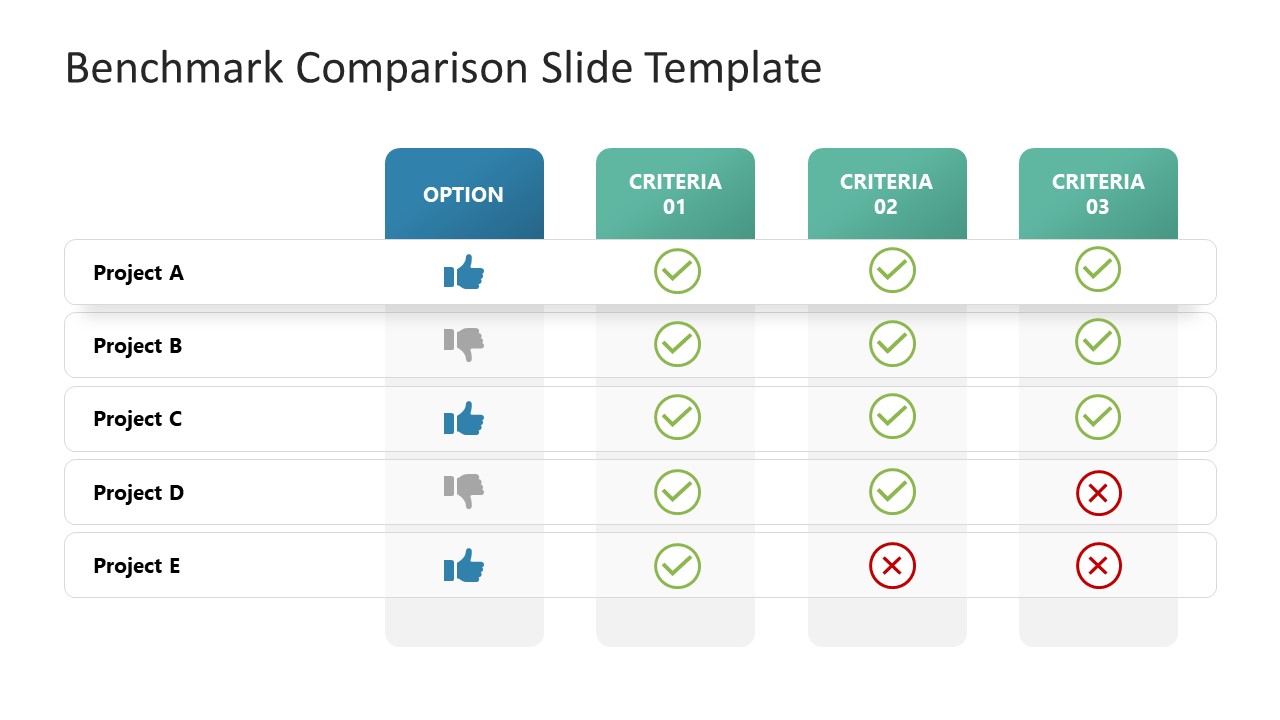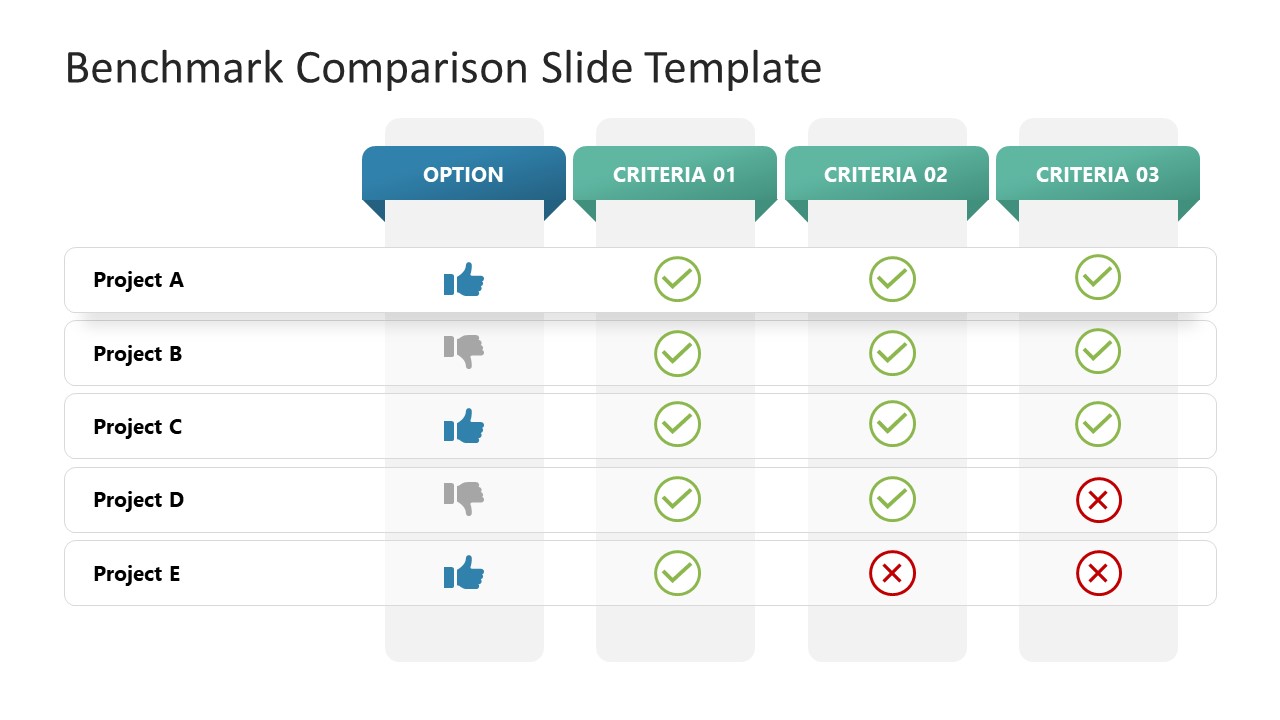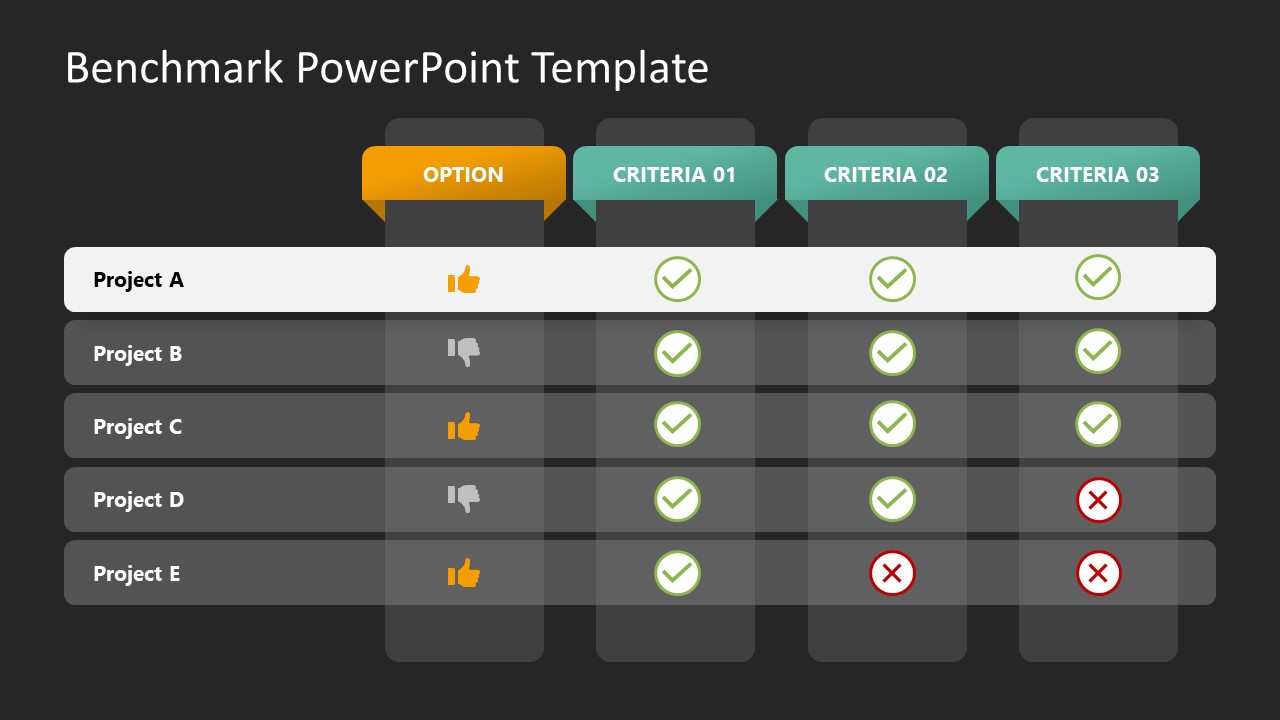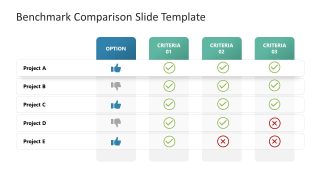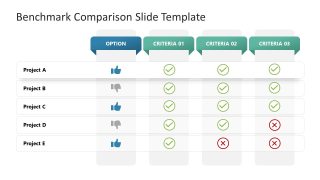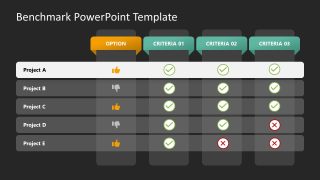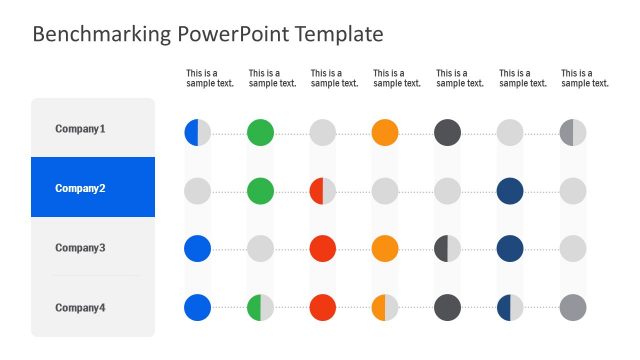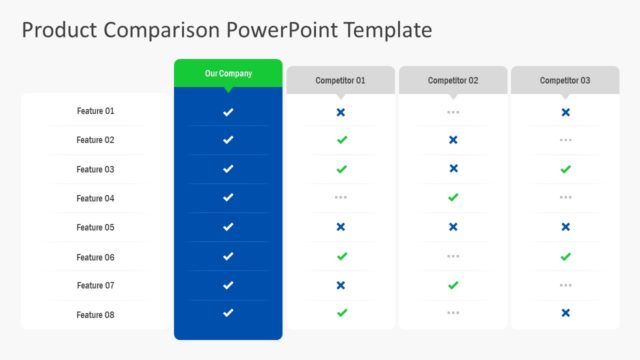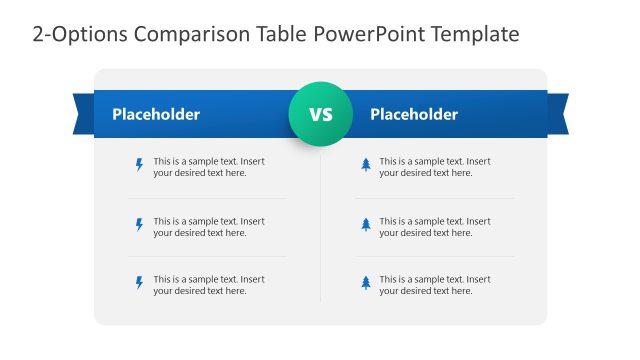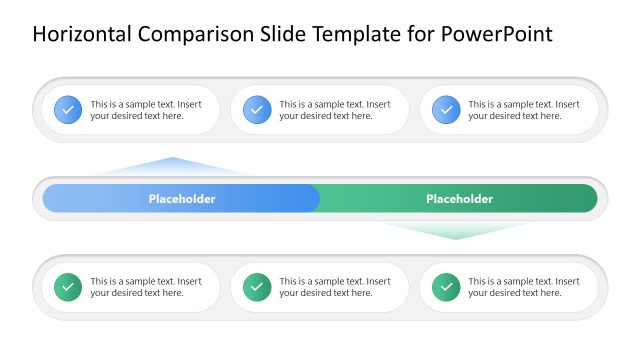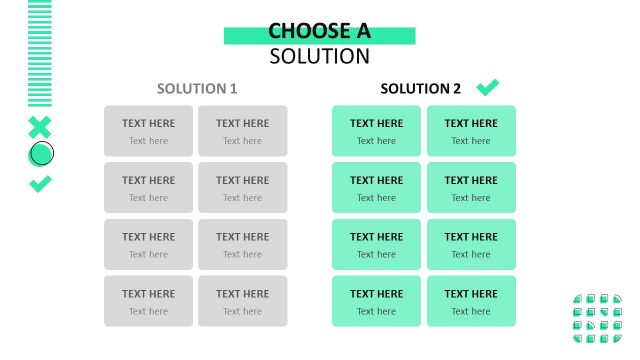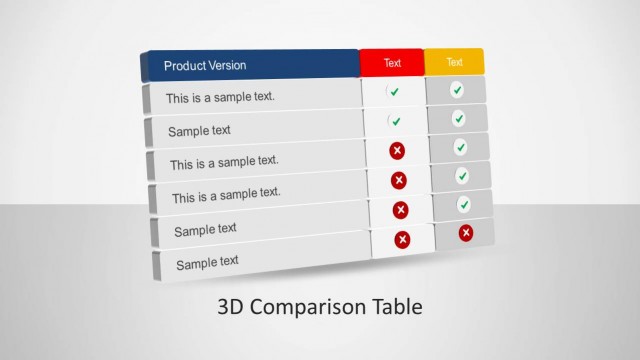Benchmark PowerPoint Template
The Benchmark PowerPoint Template features a table layout to present your benchmark comparison details. Benchmarking is essential for continuously improving a business, product, or service. In this process, various features of the concerned entity are compared with a standard. Like in business benchmarking, professionals compare their product or solution features with competitors’ to improve their processes. It also enables the professionals to understand their current situation according to which certain decisions are made. This best PPT template can help presenters from different fields prepare a benchmark comparison charter. The slide templates can be edited with all PowerPoint versions and Google Slides.
Our Benchmark PowerPoint Template carries two editable slide designs. The first slide shows a four-column design. The rows of this table diagram have thin outlines, and the columns are indicated through light color shading. Using the rows, professionals can indicate the projects, products, or comparison items. The first column indicates the option, i.e., like or dislike. These two symbols help depict the overall result of the comparison with benchmark criteria. The following three columns display the criteria with which the product is compared. Presenters can change the titles and label box colors according to their requirements. The tick and cross icons are added below each column which can be relocated according to the comparison details.
The second slide of this benchmark PowerPoint template has a similar design but varies in the label box appearance. This slide has ribbon illustrations with editable text boxes to mention the criteria. This slide is also provided in a dark background color option. Users can choose from either slide to create engaging business presentations. Consultants and planning teams can use this comparison slide to create a client presentation. Professionals can also re-purpose the template for their customized use cases. So, download and try it now!