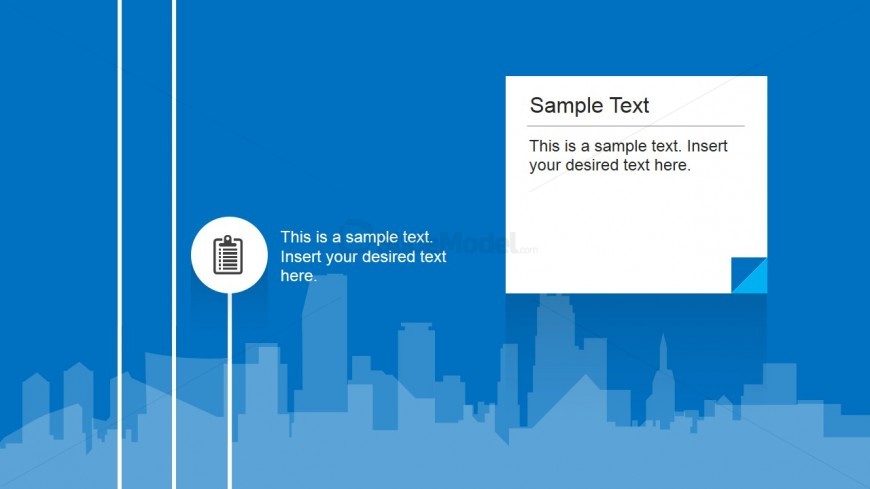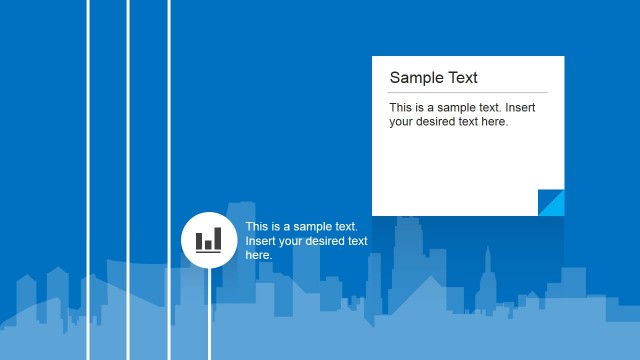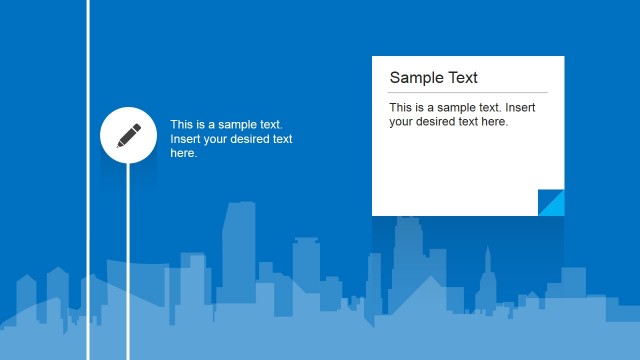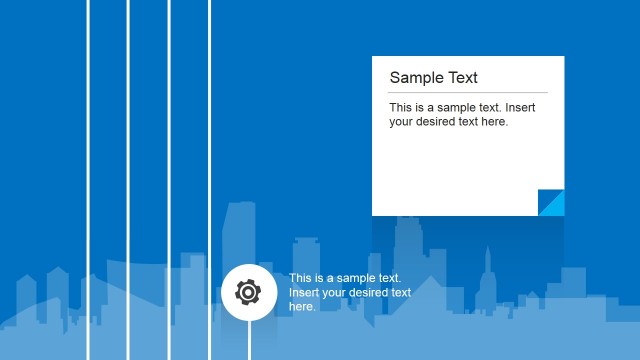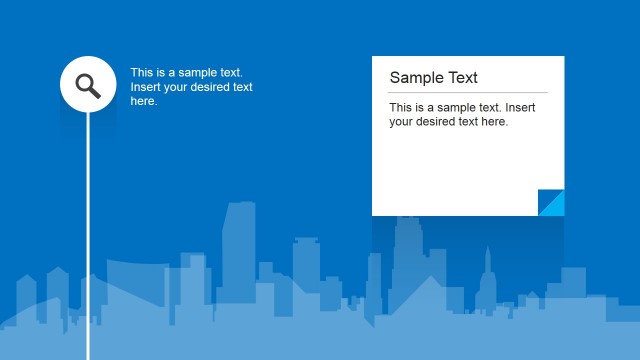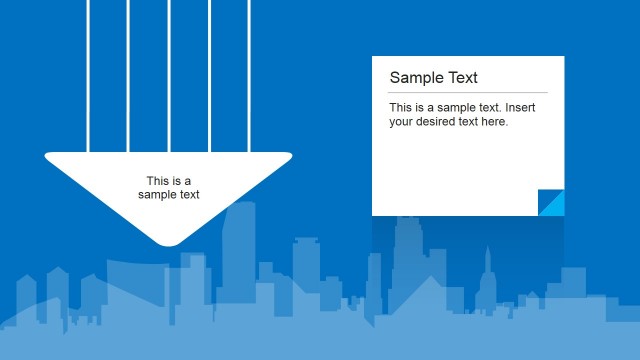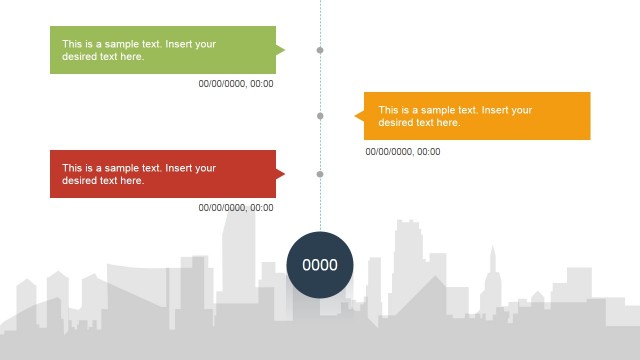To Do List PowerPoint Presentation
This To Do List PowerPoint Presentation emphasizes the importance of setting a to-do list for the project, represented by the clipboard icon. The PowerPoint slide may be used to identify the steps to materialize the project, and the steps or sets of actions that are to undergo prioritization.
The main point of the PowerPoint slide is a circular PowerPoint shape containing a clipboard icon. A PowerPoint graphic resembling a Post It note can be found to the right of the clipboard symbol, where descriptions and labels may be inserted. All PowerPoint objects are 100% editable to suit the presenter’s needs and preferences.
Return to Animated Network Diagram PowerPoint Template.
Download unlimited PowerPoint templates, charts and graphics for your presentations with our annual plan.
DOWNLOADReturn to Animated Network Diagram PowerPoint Template.