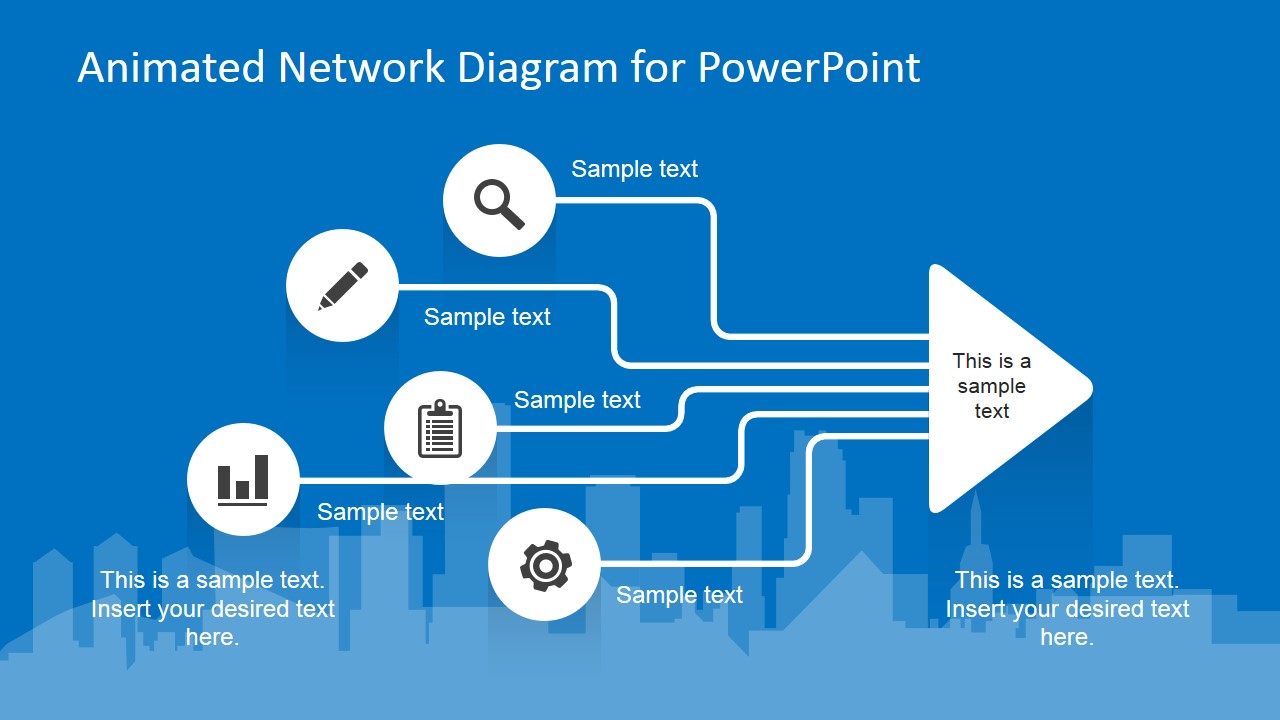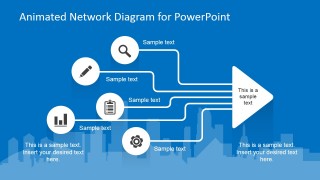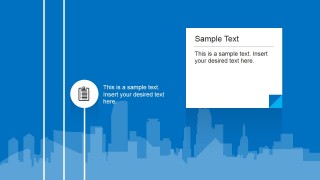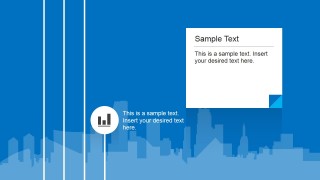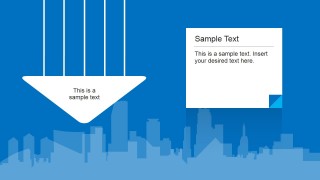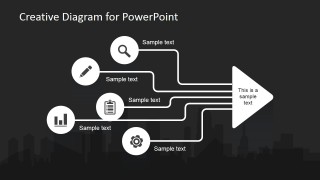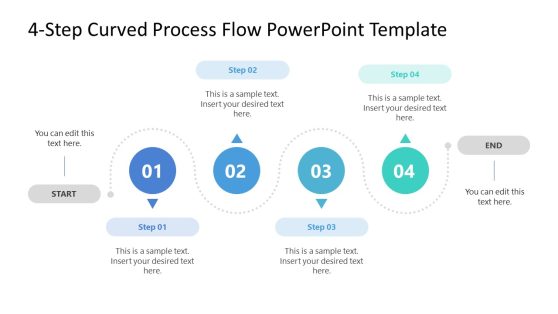Animated Network Diagram PowerPoint Template
The Animated Network Diagram PowerPoint Template is an innovative design that transforms a series of processes into an integrated effort that develops into a successful project. This PowerPoint design is equipped with impressive animations applied to its objects. It’s also coupled with PowerPoint transitions to create a more engaging impact throughout the entire presentation. In addition, the animation and transition effects of the objects can be timed automatically or manually initiated by the host for a synchronized presentation. The template design is also editable to different color themes. It makes an exciting change from a typical PowerPoint presentation. Moreover, the dynamic design of the template helps in keeping the audience’s interest all the way through the presentation. It also helps the audience in retaining the business ideas and concepts of the seminar. Additionally, the template includes only a few elements which allow the presenter to elaborate each aspect of the network. Its default color has just enough contrast that’s easy to see from a reasonable distance. Notice also that the fonts are kept to a simple set to avoid confusing decorative details.
This PowerPoint template is great for any type of process presentations such as product research and development. A business company has more than one process that needs to be understood by the majority of the organization. Aside from learning essential business processes from a good presentation, it also adds value to the process. This value helps the audience in allocating the much needed attention for the lecture and enables them to truly appreciate its significance to the company. There are also a few benefits in using the same PowerPoint template for various business presentations. It trains your audience to categorize which presentation is for which business process. For example, using the same template for an operational process creates a mental automation in the audience regarding the steps involved and as well as the alternatives and desired results. Also, check our collection of network PowerPoint templates.