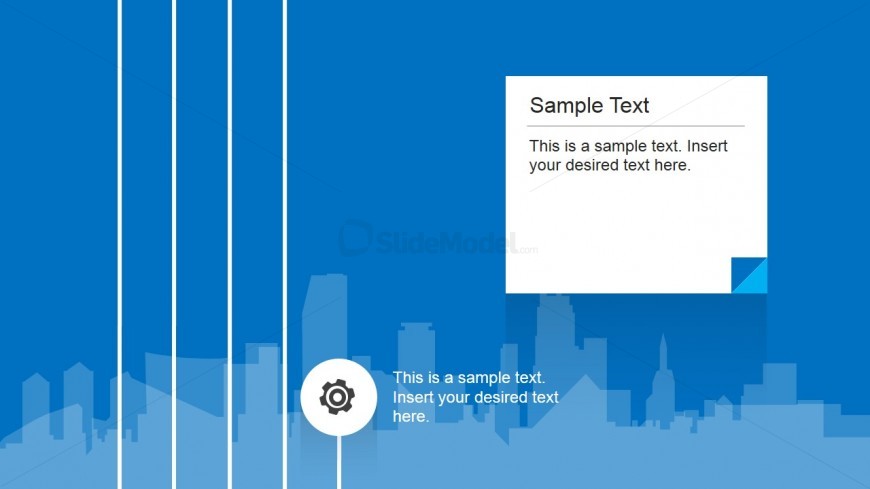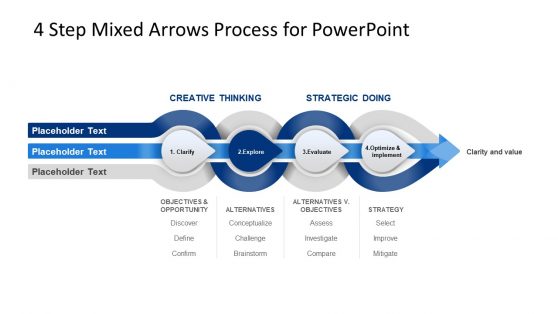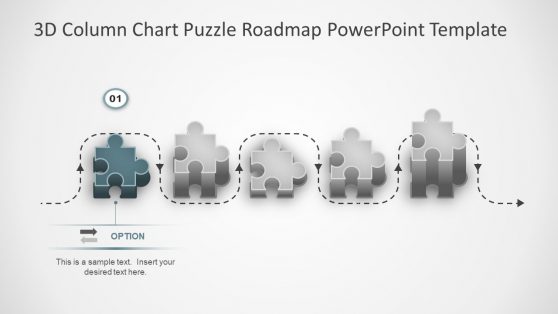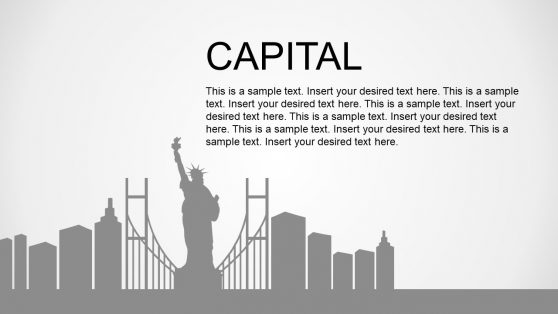Project Implementation PowerPoint Template
This Project Implementation PowerPoint Template highlights another step in the project network which is the project implementation, represented by a mechanical gear icon. This is the part of the project where all project plans are put into action; experiments are implemented, exercises are performed, the results are tabulated, analyzed and evaluated.
The PowerPoint slide contains a text box resembling a Post It note, where descriptions and labels may be inserted, found against a blue presentation background of a city skyline. The slide design also features a mechanical gear icon inside a white circular PowerPoint shape, which is found next to a succession of four straight lines. All PowerPoint objects are 100% editable to suit the presenter’s needs and preferences.
Return to Animated Network Diagram PowerPoint Template.
Download unlimited PowerPoint templates, charts and graphics for your presentations with our annual plan.
DOWNLOADReturn to Animated Network Diagram PowerPoint Template.