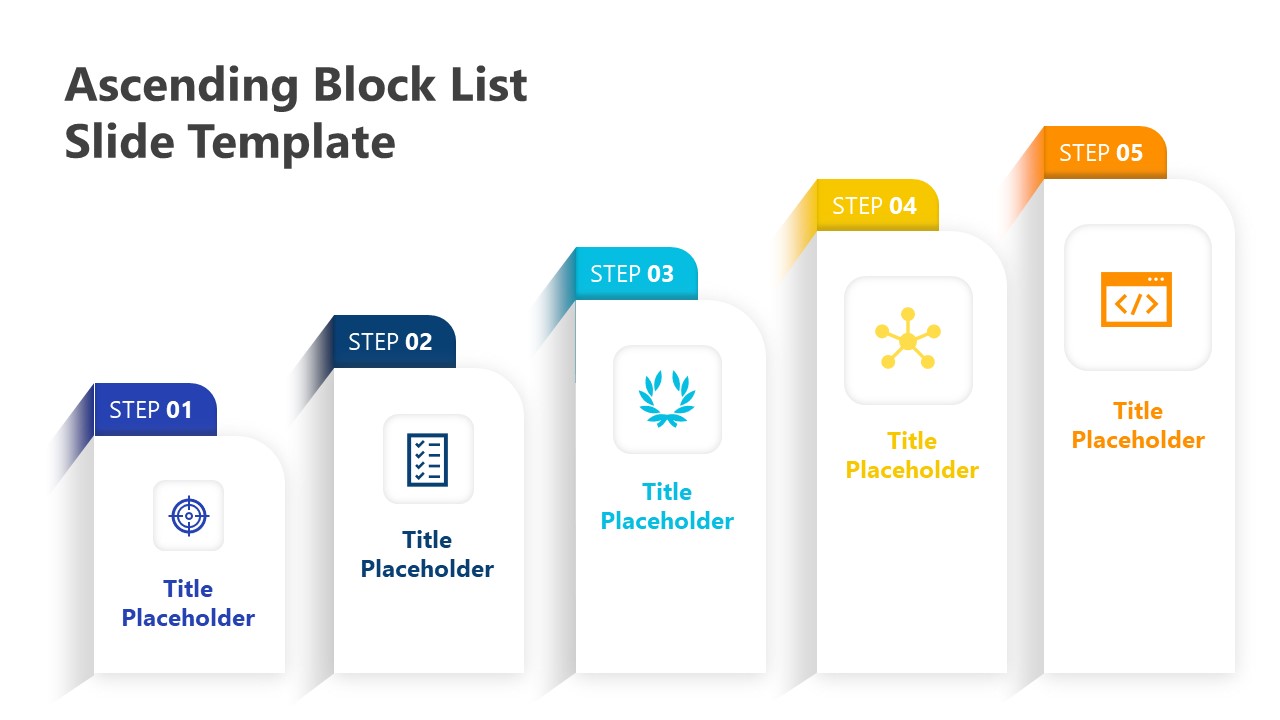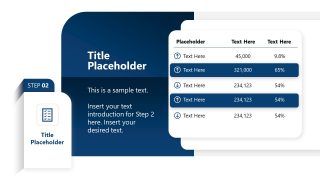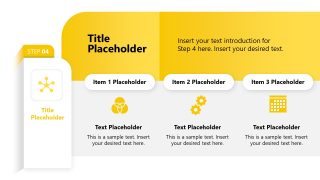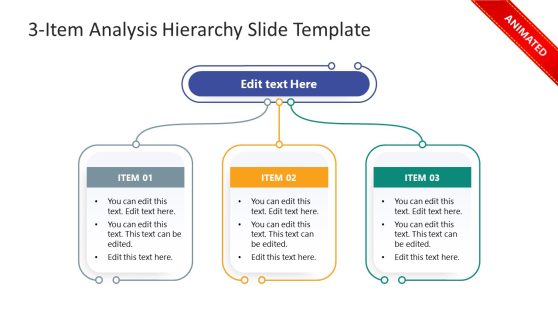Animated Ascending Block List Template for PowerPoint
Grab our Animated Ascending Block List Template for PowerPoint for interactive business presentations. Blocks represent the achievable milestones of the project or segments of a new business strategy. They are a good way to divide your tasks into smaller chunks and make gradual progress. The five-block diagram can also depict the five stages of a business plan or project. We have created this ascending block list template using 100% editable PowerPoint elements. This template helps professionals, HR, operational, and project managers showcase their business plans, agendas, and project milestones in executive sessions. This template is editable with all Microsoft PowerPoint versions, Google Slides, and Keynote. Users can also repurpose the template according to their preferences. Moreover, we have used stunning animations in the template to attract the audience’s attention and make the presentation more understandable.
Our Animated Ascending Block List Template for PowerPoint contains seven animated slides. The title slide shows five rectangular blocks arranged in an ascending order. The Morph transition and other animations used in the template provide an engaging effect for the audience. The slide shows each section of the ascending block amazingly. Relevant infographic icons are used to describe the topic graphically. In the next five slides, each step of the block list is discussed separately. The color scheme of each slide corresponds to the color of the block or step number. In the further slides, titles, editable textboxes, PowerPoint shapes, and icons are used so that professionals can display the relevant data in the provided fields. Data-driven charts aid presenters in demonstrating additional statistical values.
Moreover, according to their requirements, users can change the colors, graphical icons, and other elements used in the template. So, if you want to make clear and concise business presentations, download this PowerPoint template and customize it now!