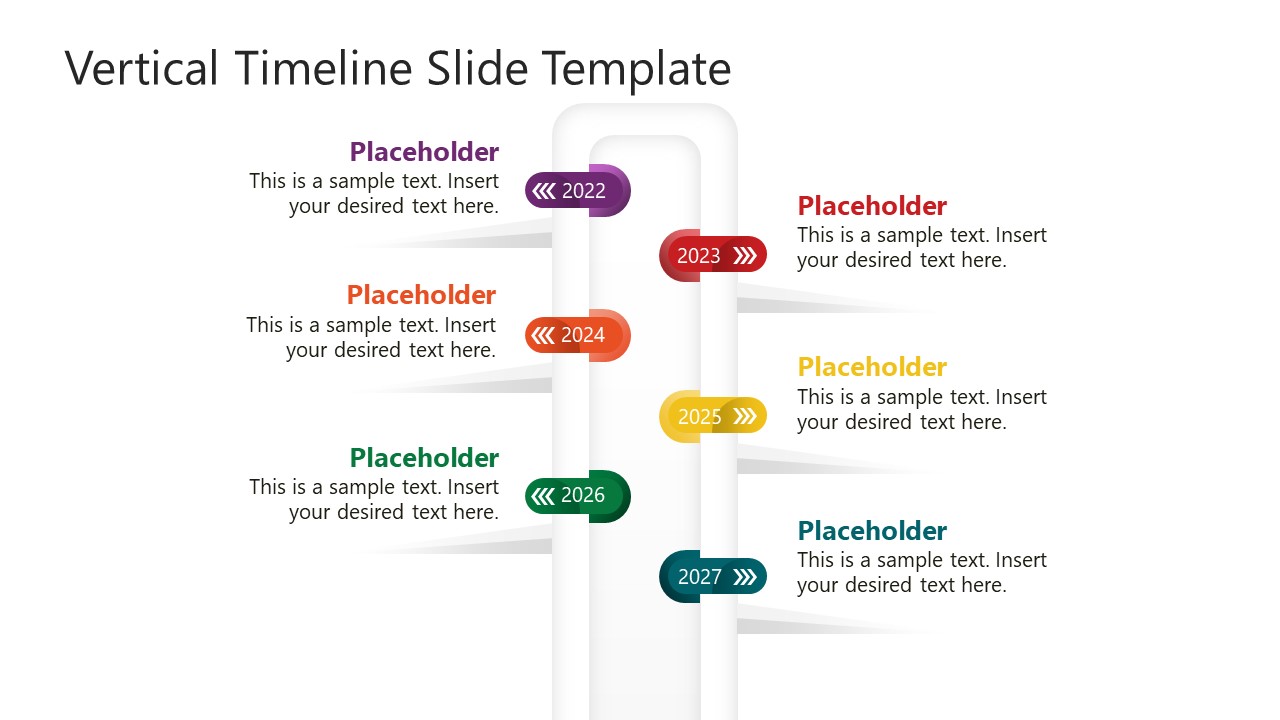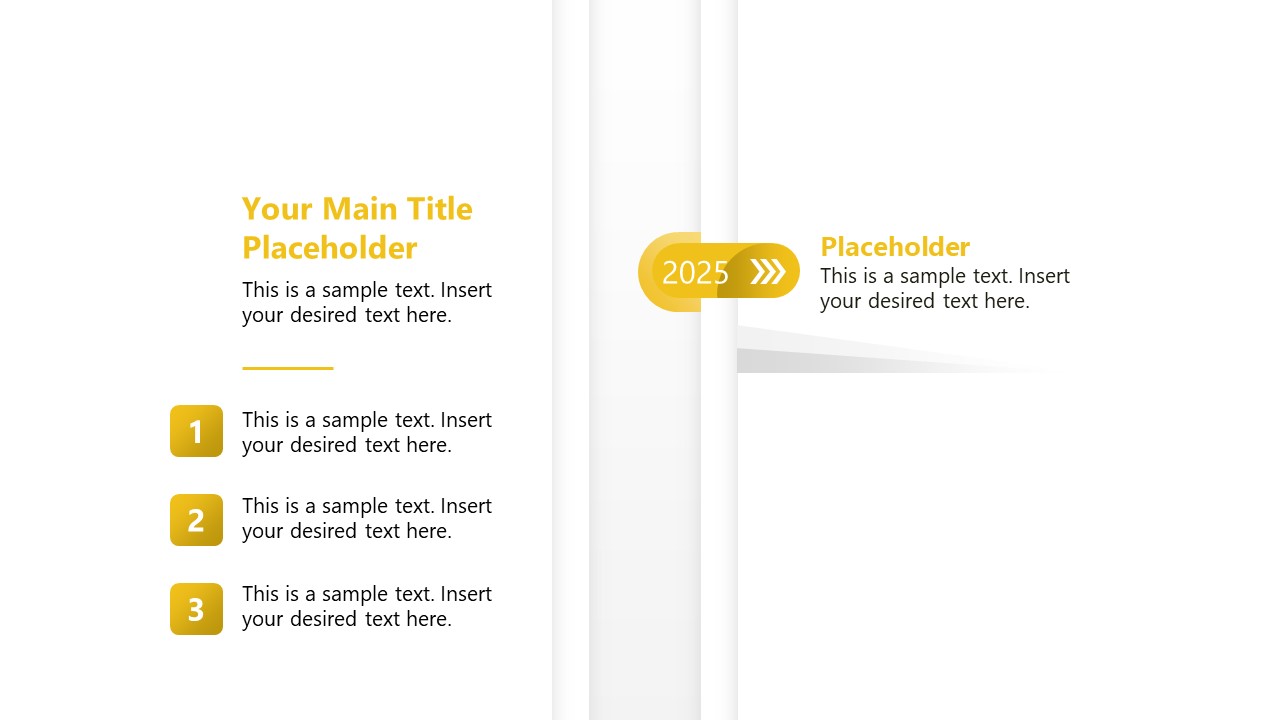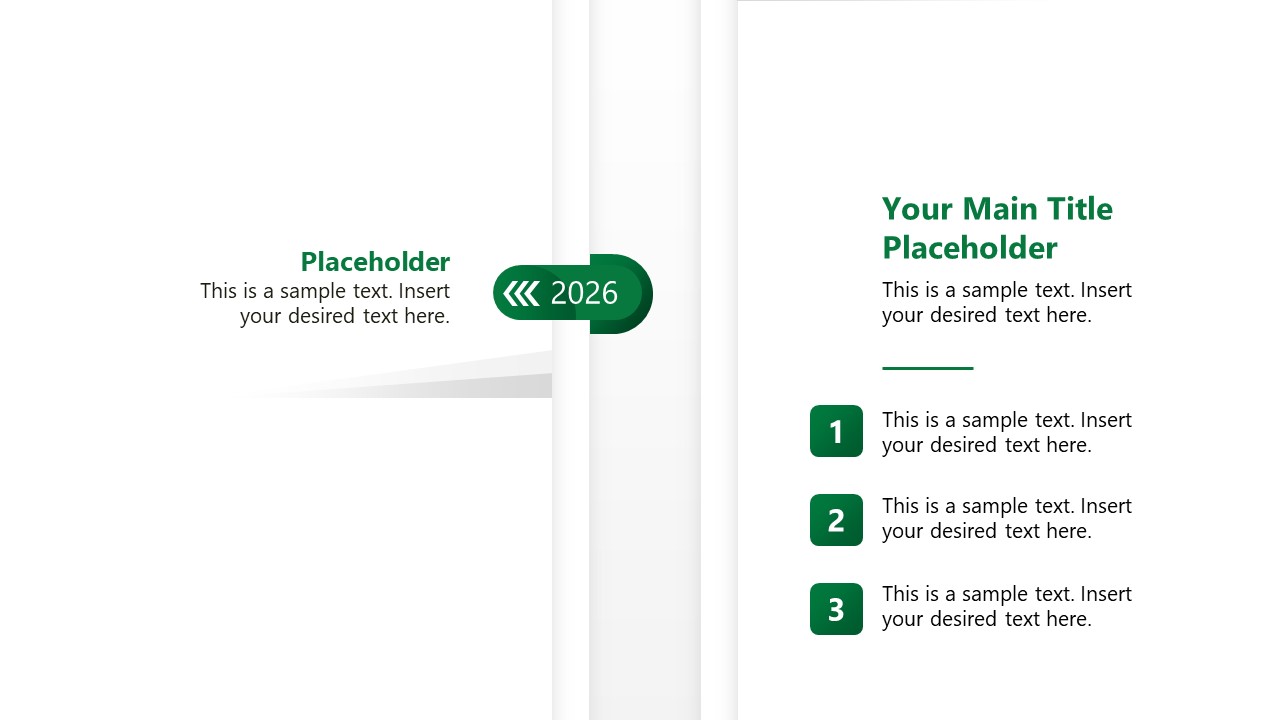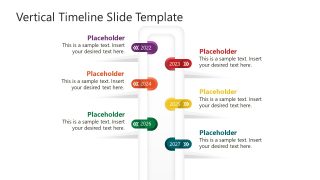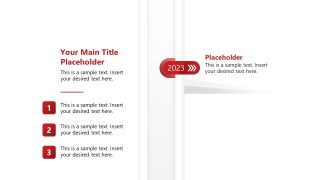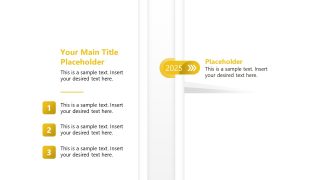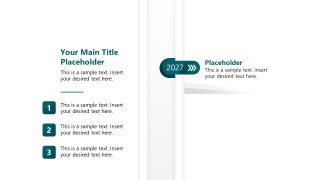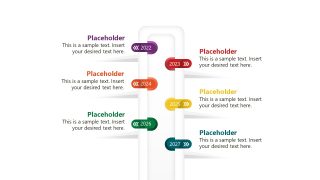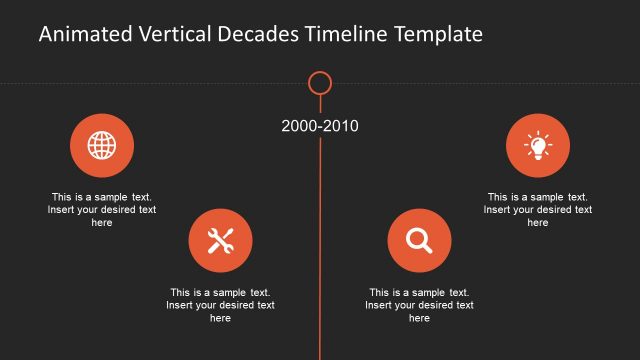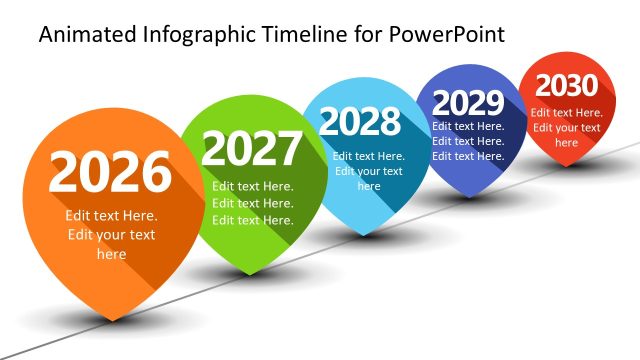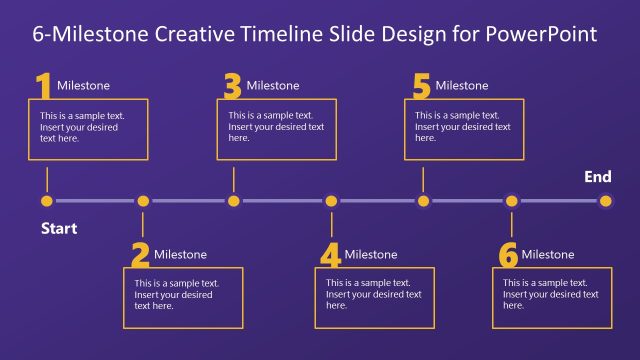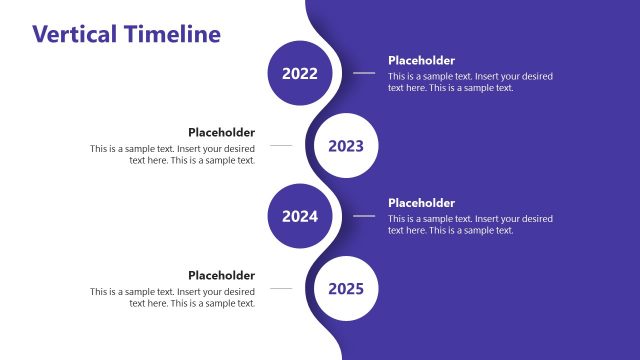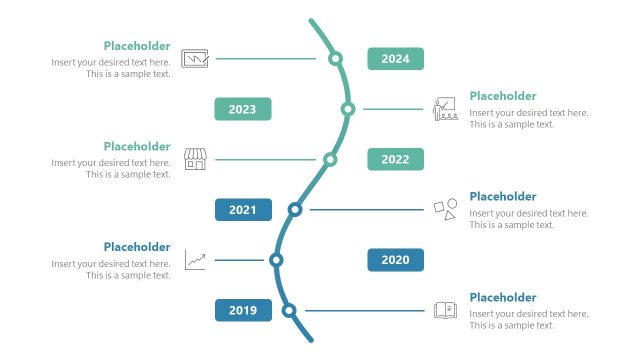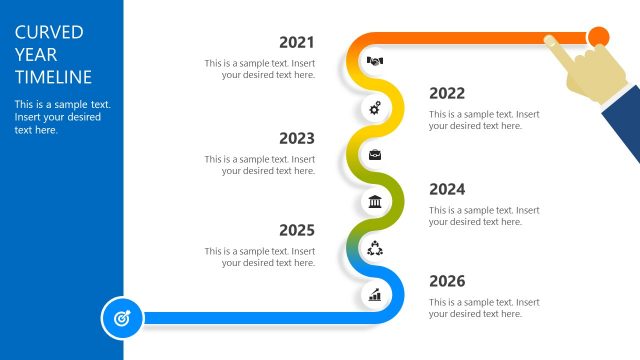Animated 6-Year Vertical Timeline Template for PowerPoint
Download our engaging Animated 6-Year Vertical Timeline Template for PowerPoint and create engaging roadmap presentations for educational or professional events. The timeline diagrams are an efficient way to communicate hierarchical topics that are arranged in a proper sequence for easy understanding. For instance, organizing the company’s achievements, history points, or other timelines in a roadmap layout is better than mentioning such points in a simple bullet list. Likewise, mentors, students, and employees can prepare a summary of their careers in a vertical timeline chart for interactive discussions. We have crafted this 6-year vertical timeline template with Morph transitions and different animation effects to create roadmap presentations. Users can conveniently download and edit the slides using all PowerPoint versions, Google Slides, and Keynote software.
This Animated 6-Year Vertical Timeline Template for PowerPoint carries a modern rectangular shape in the center of the slide with shadow effects. From this central shape, pointers originate on both sides, each representing a year of the timeline. The first slide has colorful labels with editable text boxes to add relevant titles and captions. After the first slide, the following pages will discuss each year individually. These PowerPoint slides open up with animation, and only one year’s label appears. We have added number lists with text boxes to help showcase the presentation points. To make the slides more engaging, we have used a unique color scheme, i.e., the labels, numbering lists, and text colors are specific for each year.
Presenters can personalize this timeline template for their use cases. In addition to presenting company history and profile outlines, users can use this template to prepare a resume. So, download and try editing this PPT timeline layout now!