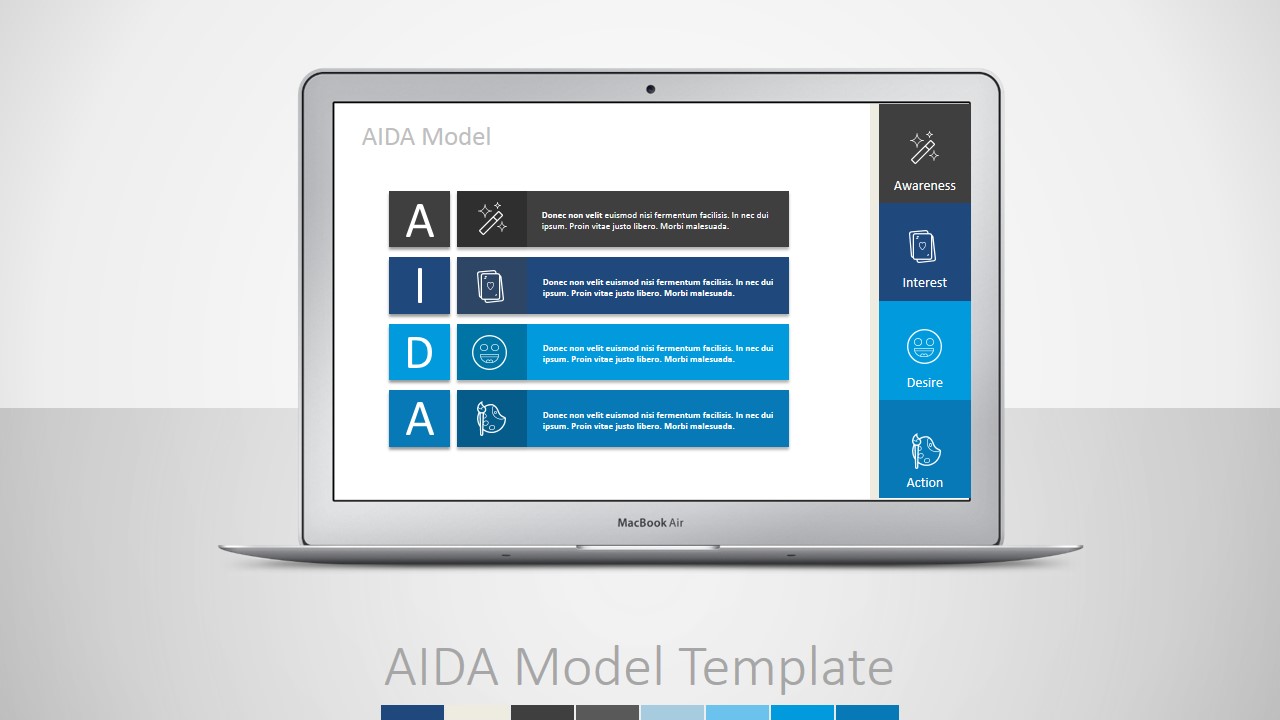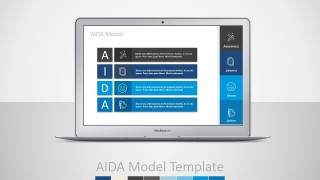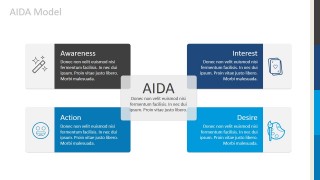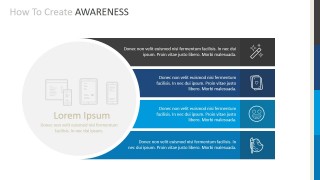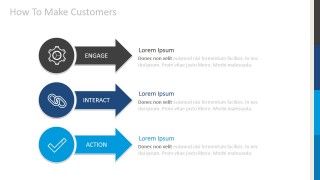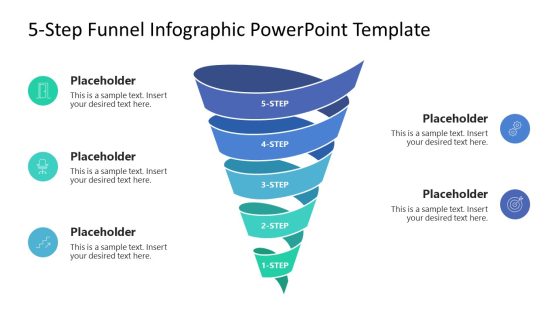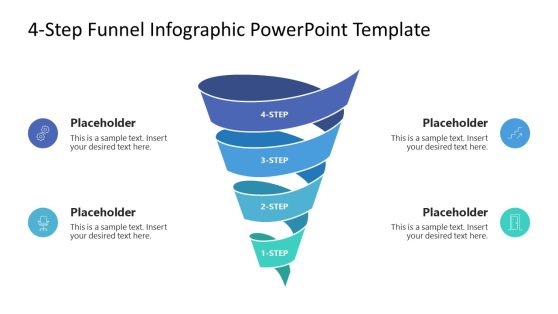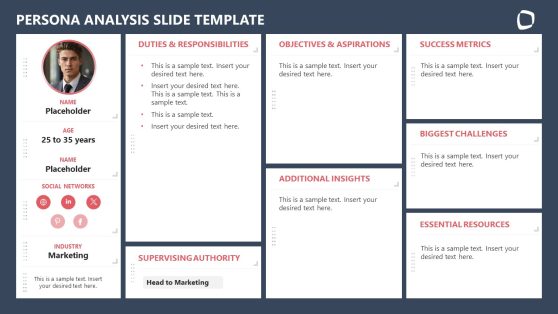AIDA PowerPoint Template
This editable AIDA PowerPoint template contains useful slide designs that you can use to make a presentation describing the AIDA model or applying AIDA Framwork to a presentation. Created as the acronym for the lists of events occurring in the engaging process between a customer and a content piece. The main steps of the engagement process are:
- A – Attention (awareness): Attract the customer’s attention towards the message in the content. The first step towards any piece of content is to capture attention. Content Creators start with a concept deeply relevant and timely to the audience. The content solves a problem, explains a solution or simply generates expectation.
- I – Interest of the customer with a relevant copy. Once the attention is grabbed, the content should provide the consumer with Value, in a way that the user can understand and empathize.
- D – Desire: Convince customers, with the content, that they want and desire the product or service in discussion to satisfy their needs. In this step, the customer knows what he needs, and probably is evaluating different options.
- A – Action: Lead customers towards taking action. Once the content generates desire, it must provide a means to convert the consumer quickly.
The AIDA PowerPoint template contains multiple layouts with different AIDA diagrams that you can reuse in your presentation. It contains cycle diagrams with AIDA models, flow chart diagrams, steps diagrams, process flow slides, table diagrams with AIDA letters and many other creative AIDA PPT slide designs that you can fully customize.
Alternatively to AIDA Model, you can download other funnel diagrams like the purchase funnel diagram templates, customer funnel, marketing funnel or sales funnel slide templates. Alternatively, you can download other professional Marketing PowerPoint templates and presentation slides, for PowerPoint and Google Slides presentations.