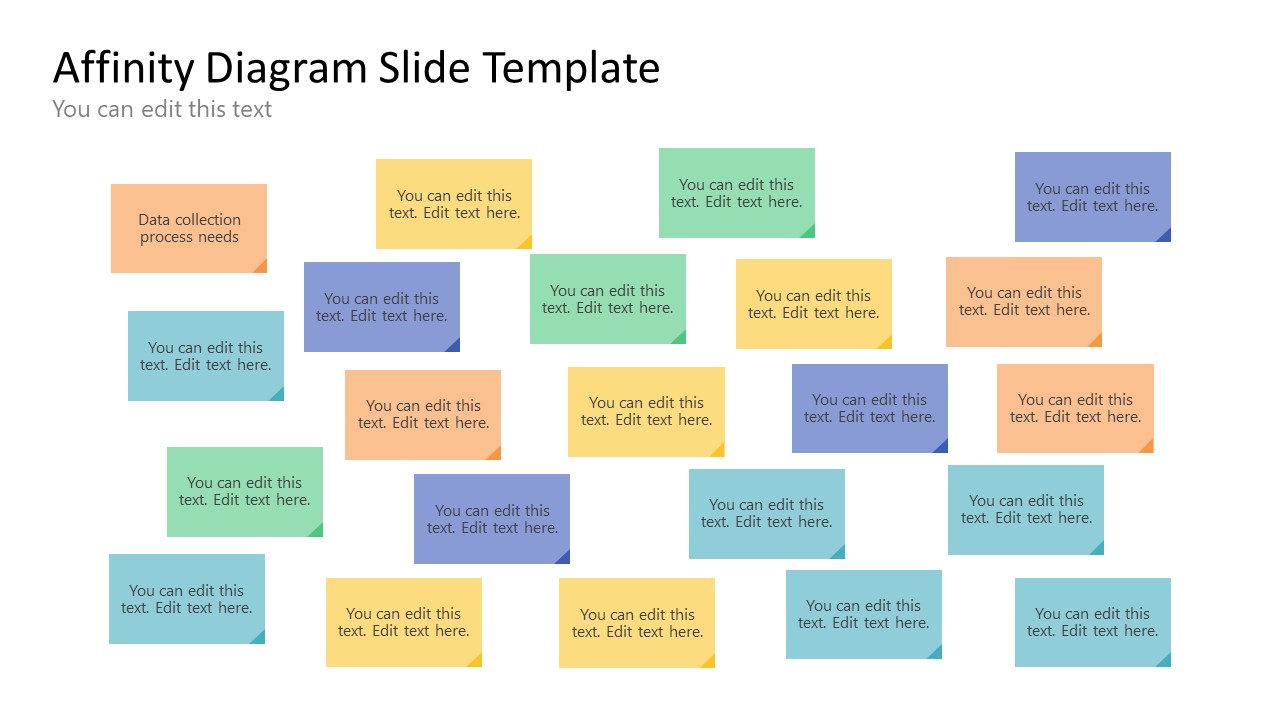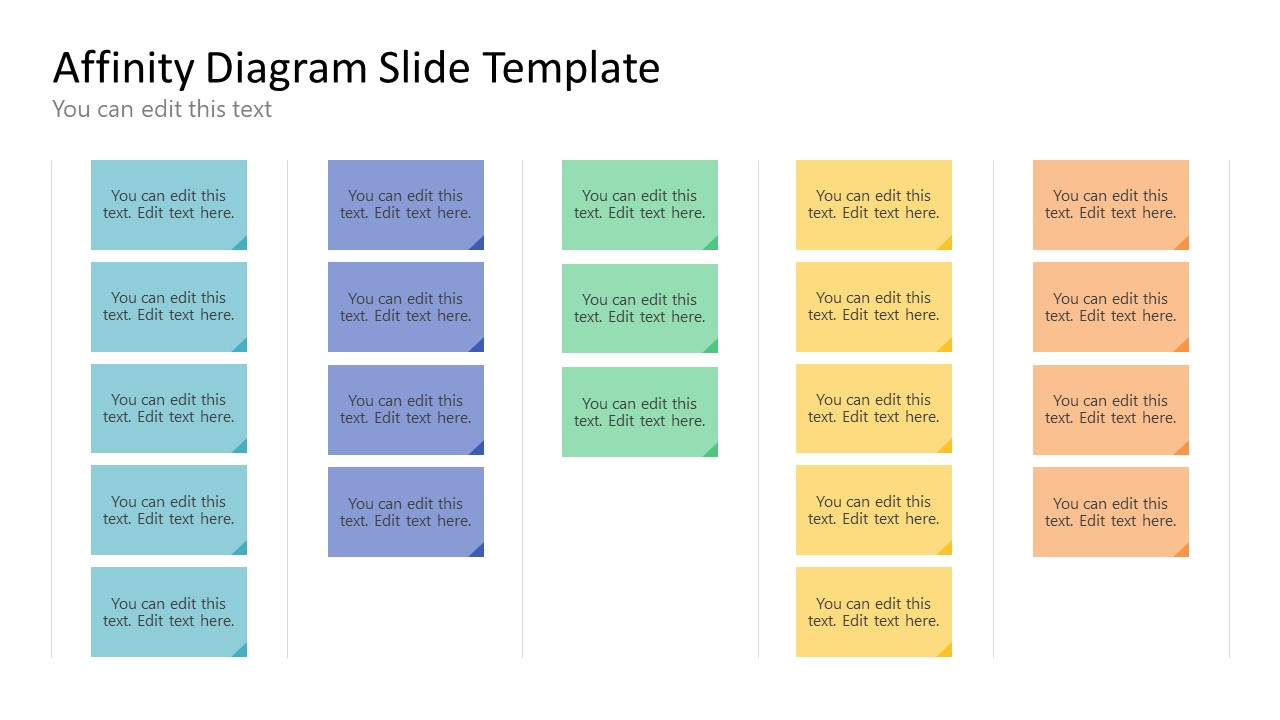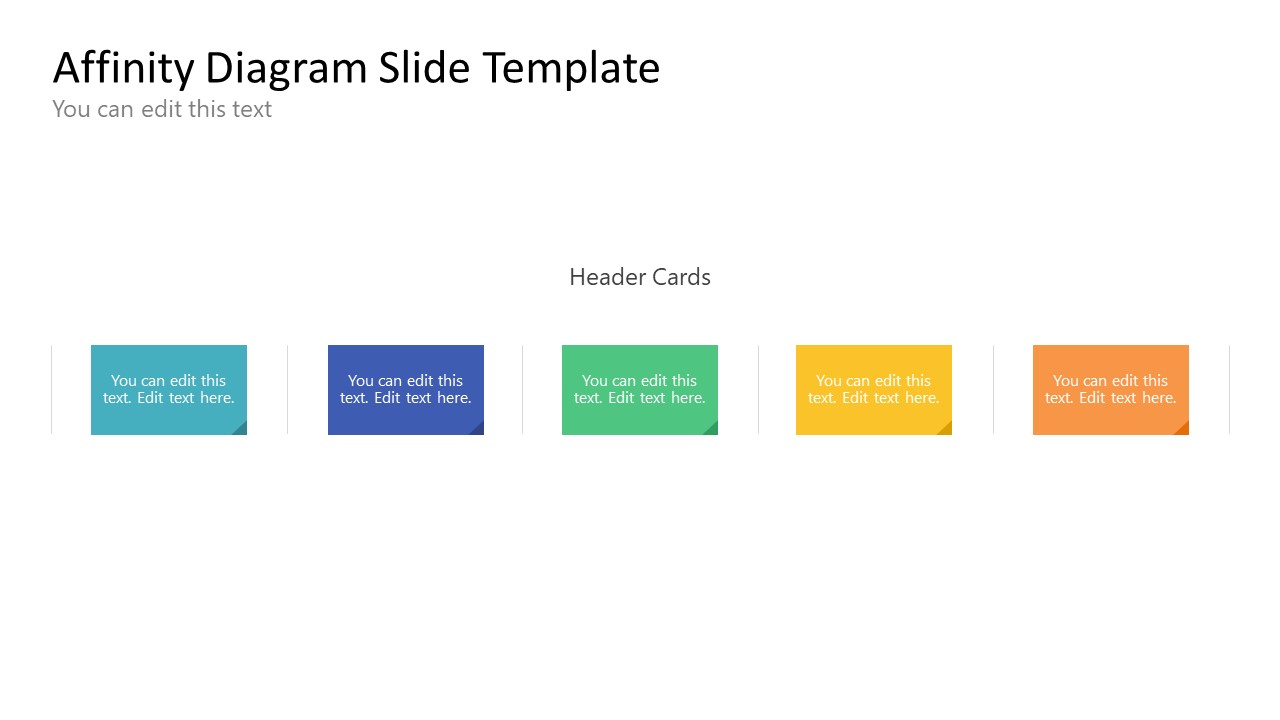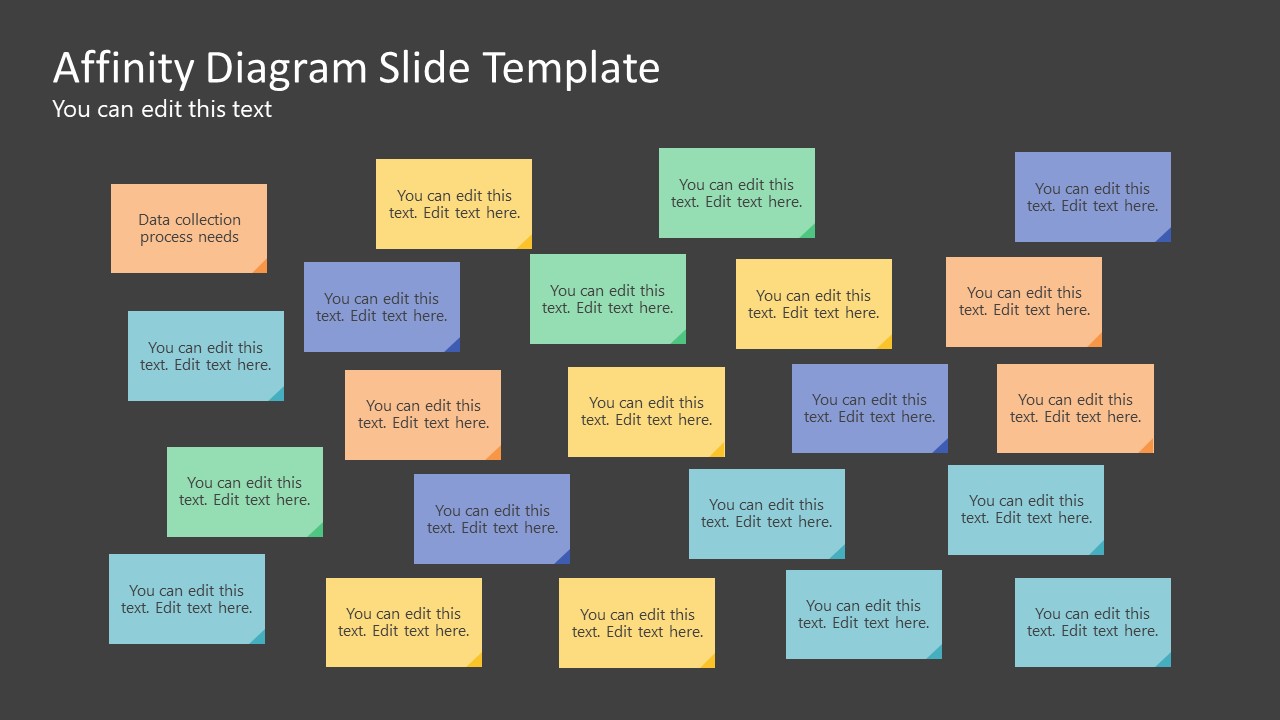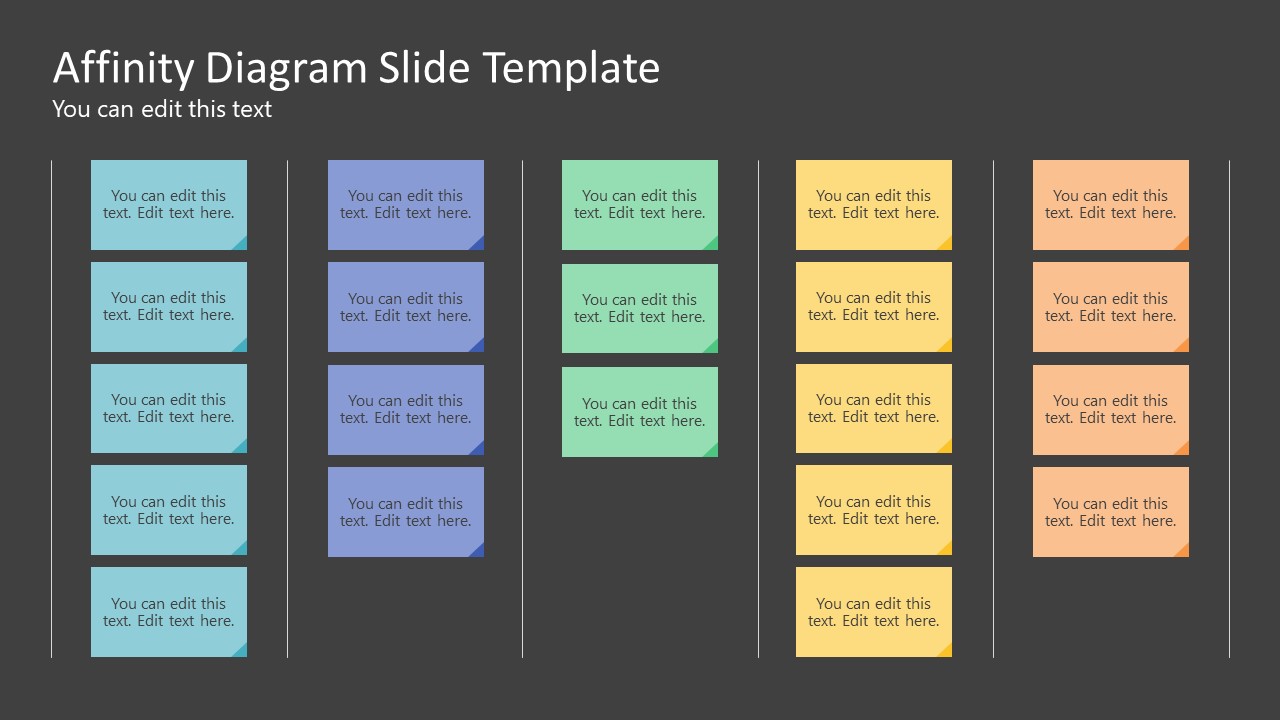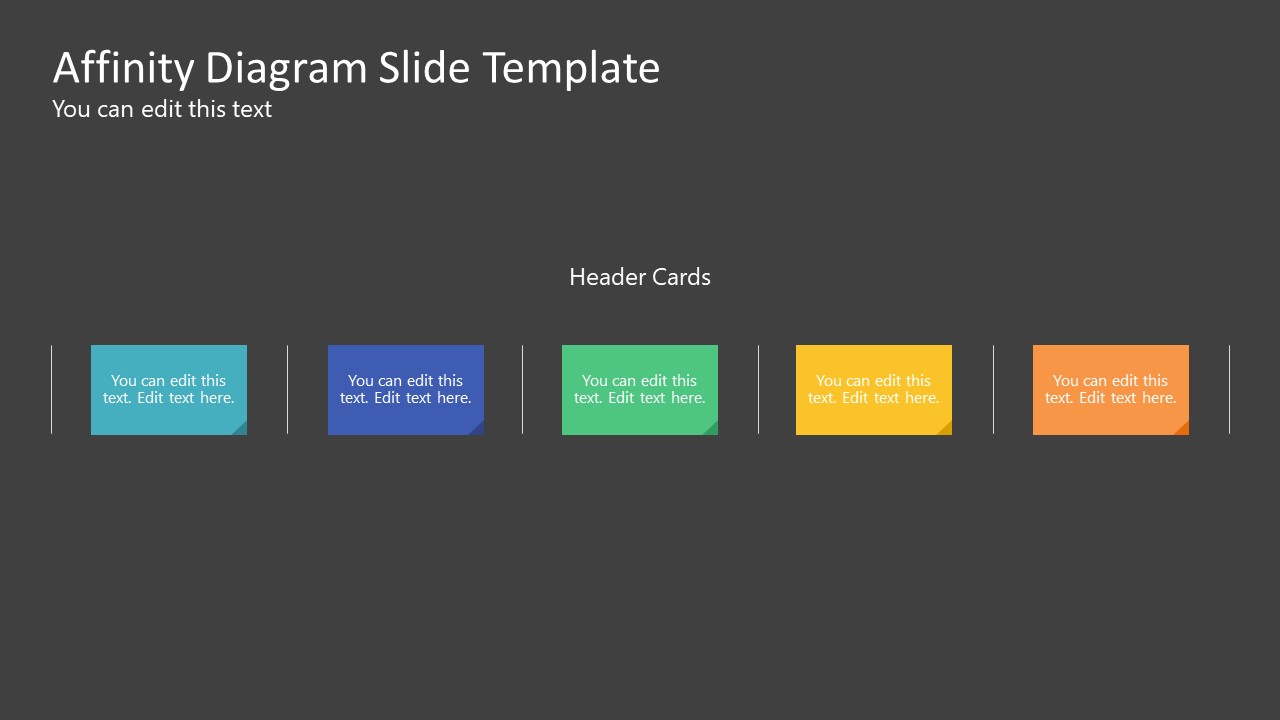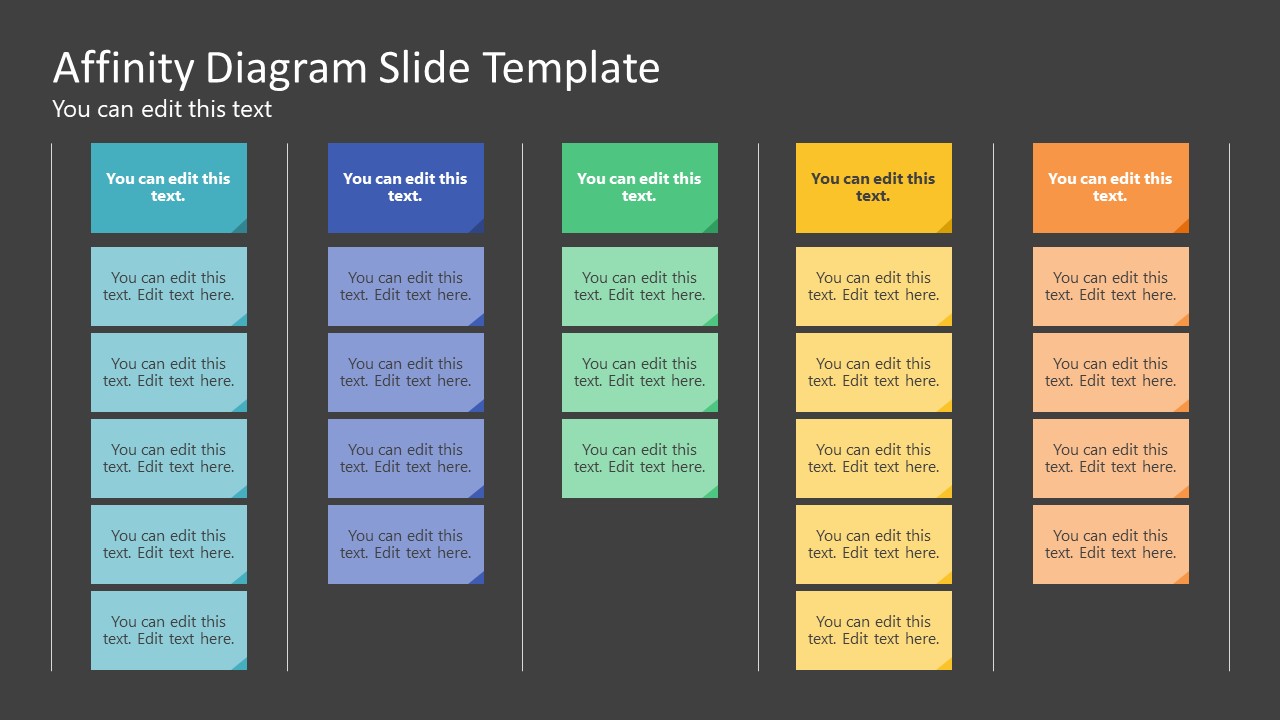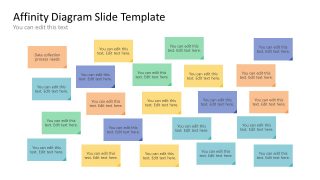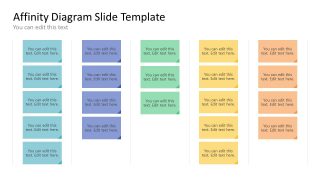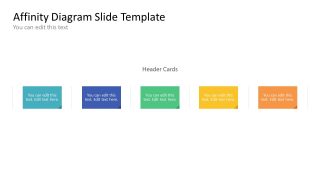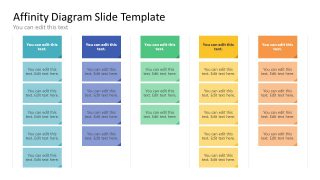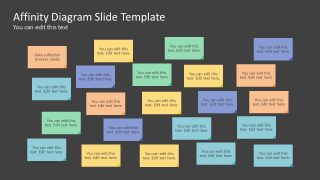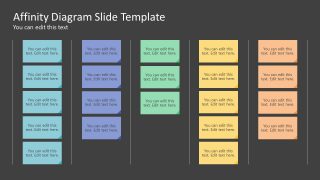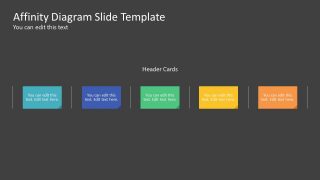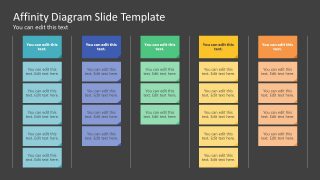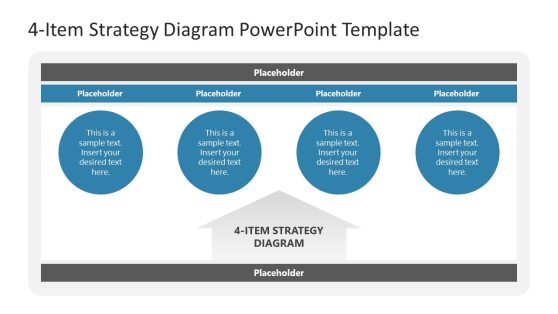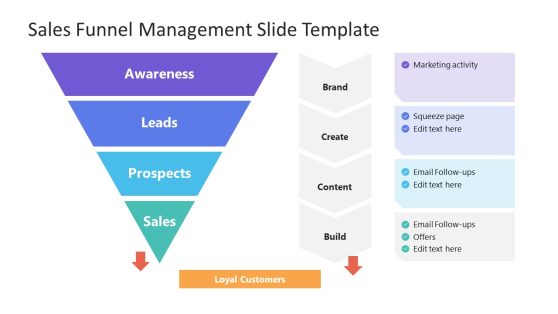Affinity Diagram PowerPoint Template
The Affinity Diagram PowerPoint Template is a creative model to represent an affinity process. The affinity model is a tool for organizing extensive language data into groups. For this purpose, all the data is collected and then arranged stepwise. The data items, e.g., opinions, ideas thoughts, are classified based on their relevance and natural relationships. The affinity process is mainly applied for drawing brainstorming results and decision-making or problem-solving purposes.
Various slides of this template show different steps and aspects of the affinity process. The first slide of the template is designed like a board where all the issues, thoughts, or responses can be displayed like sticky notes (represented with different colors). The second slide shows the relevant concepts classified, represented by placing similar colored notes in a group. The following slide contains the color-coded header cards, i.e., designed according to each classified group. These header cards are placed on their relevant groups on the fourth slide, and all the points are now arranged in columns. This last slide represents a finalized affinity diagram.
The Affinity Diagram PowerPoint Template has different usage scenarios, as presenting disease diagnosis, financial analysis, and market analysis. A specific use case of the affinity model is the market basket analysis; business professionals decide the shopping trends of different customer groups to create marketing campaigns. Further, it can be used as a tool for companies to develop improvement strategies to enhance the user experience based on random feedback data.
The affinity model is also helpful for organizations to craft innovative business and developmental plans based on their employee opinion. For that purpose, the managers can conduct a brainstorming and data gathering session with workers and then organize the random data to formulate practical results.
The template has two background color variations; one has a dark background and another a white background. However, all the textboxes, columns, and slides are editable. Users can apply the colors of their choice and decide the number of columns or text boxes. This is an attractive PowerPoint template that can assist corporate agencies in sorting complex issues and making decisions. So, download and edit this template using PowerPoint or Google Slides.