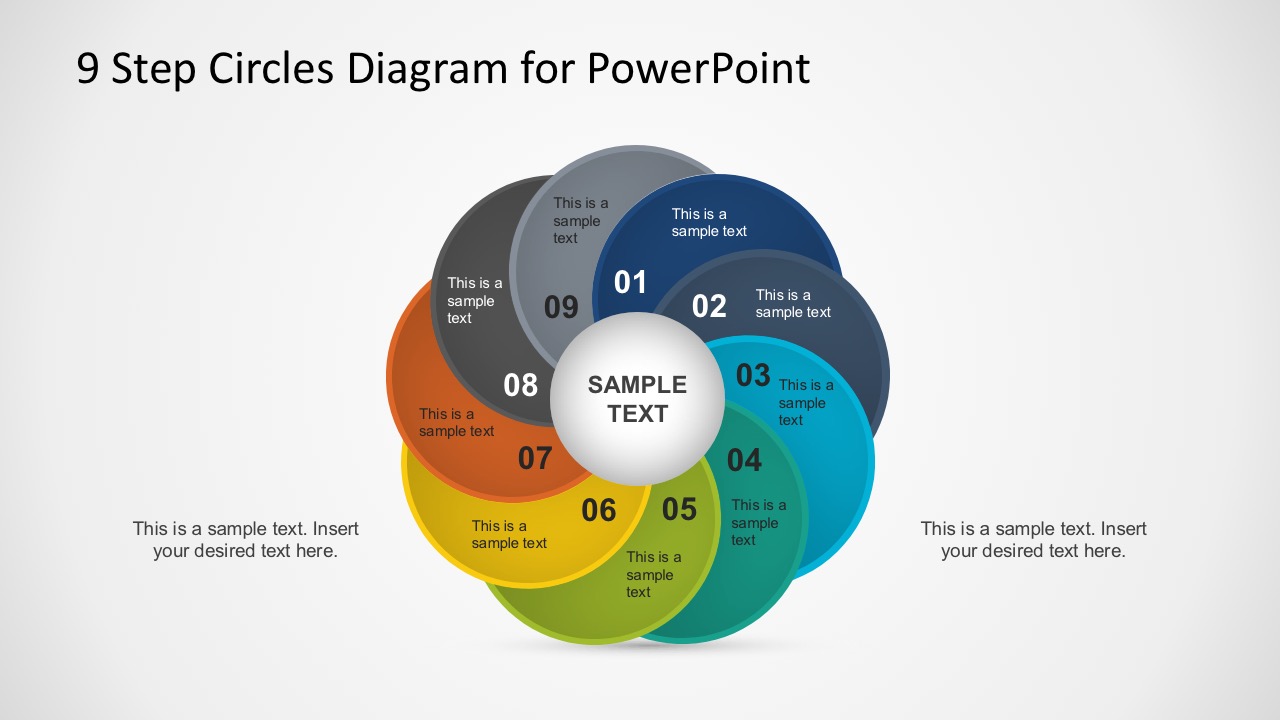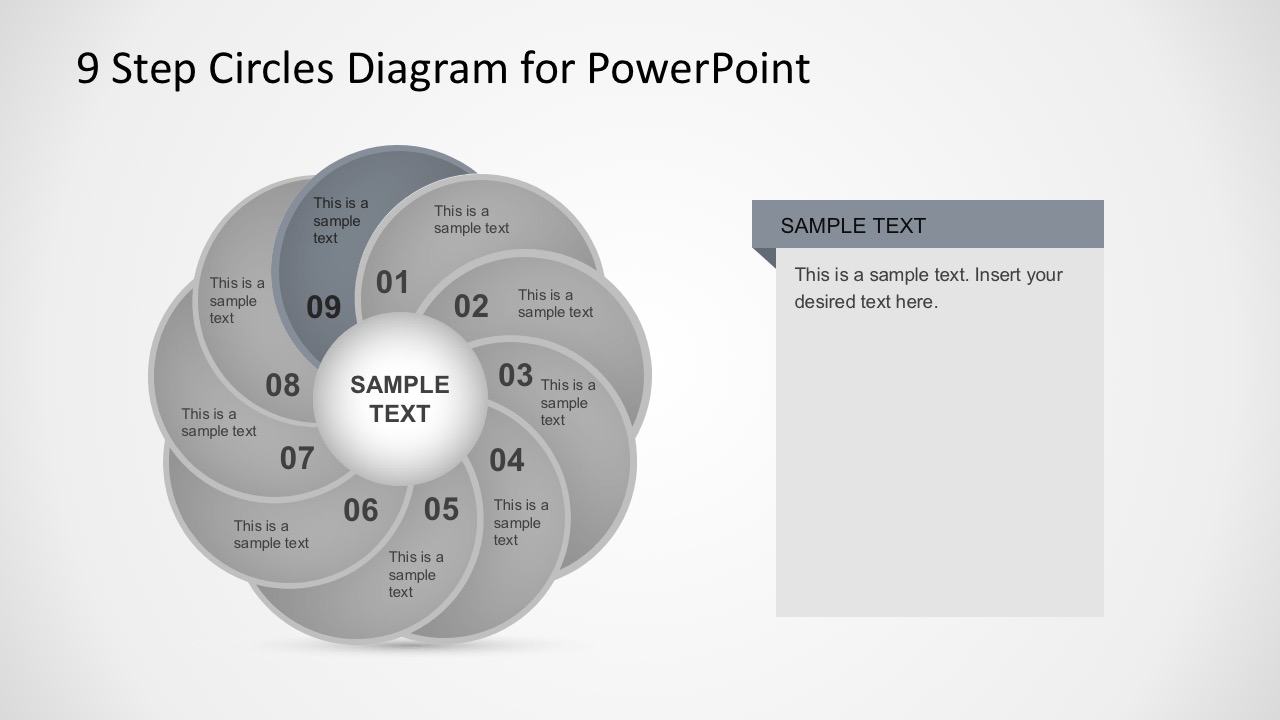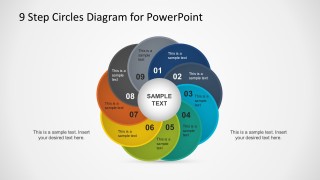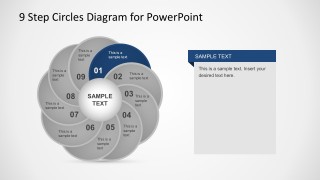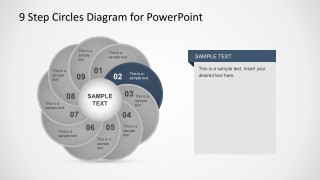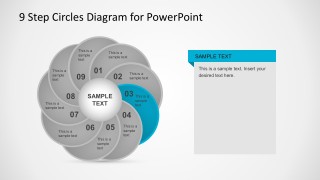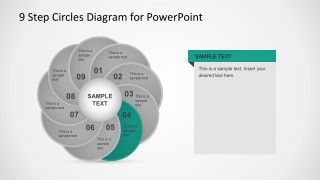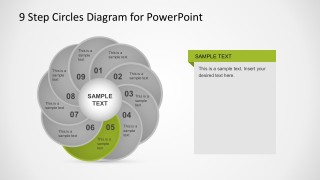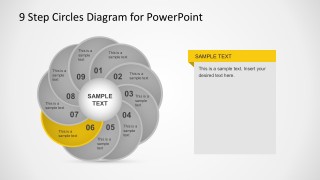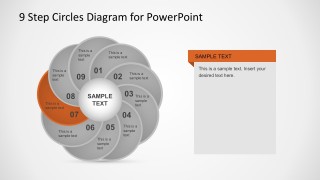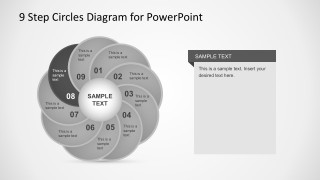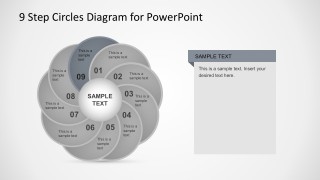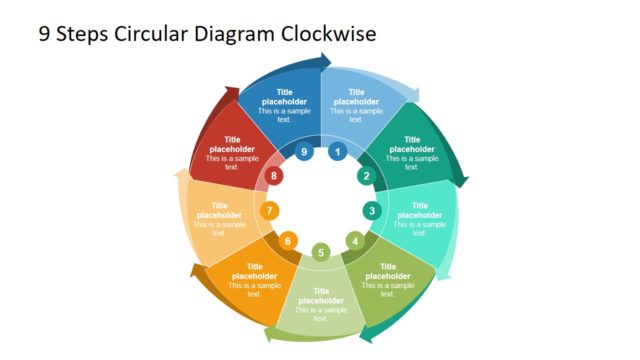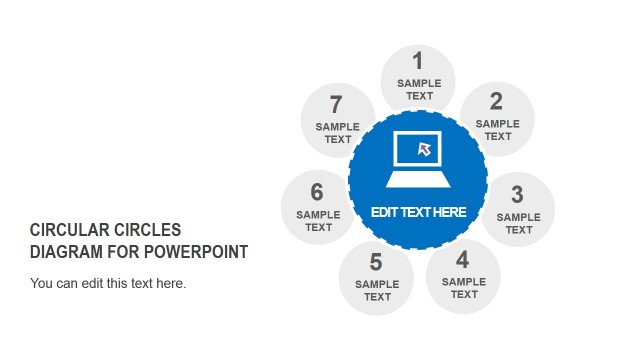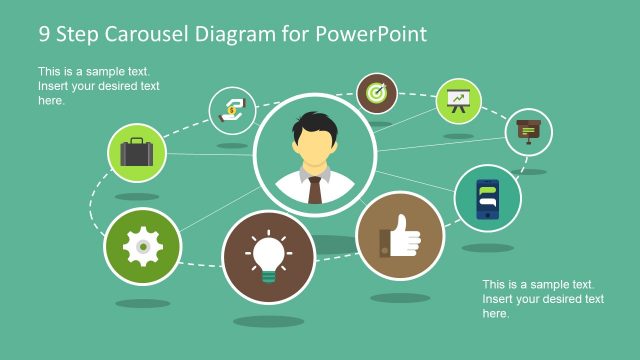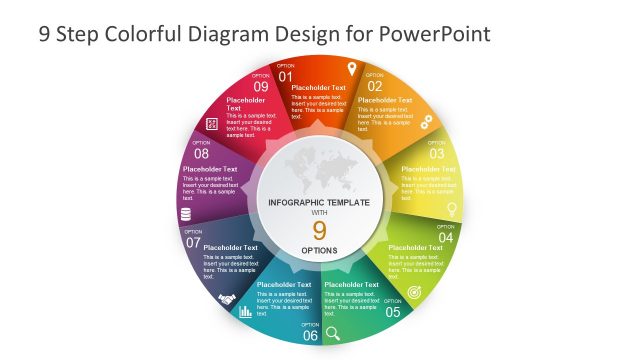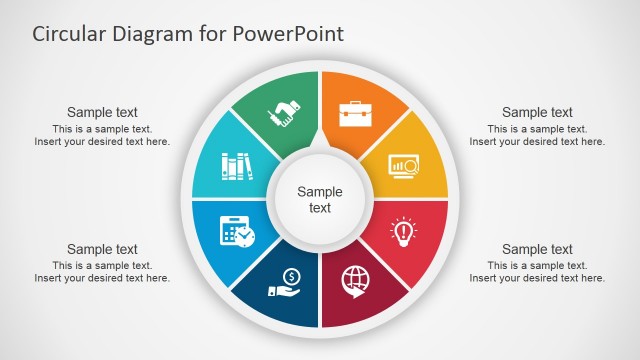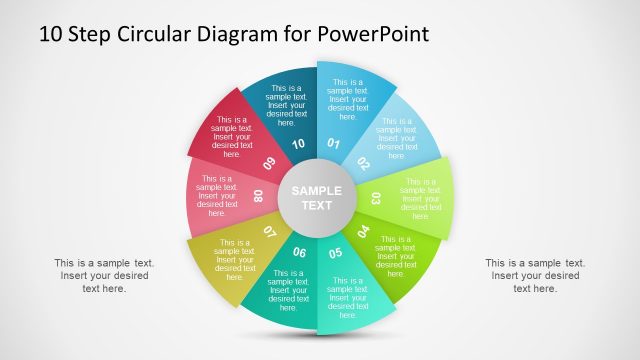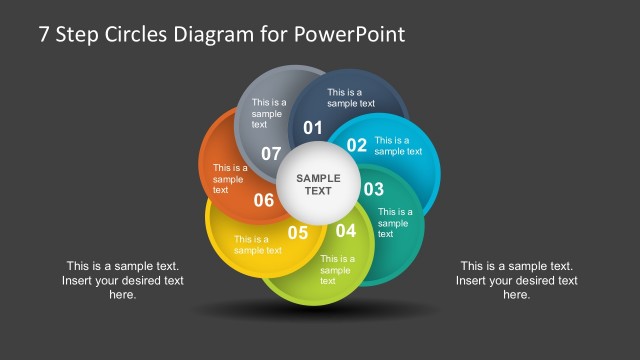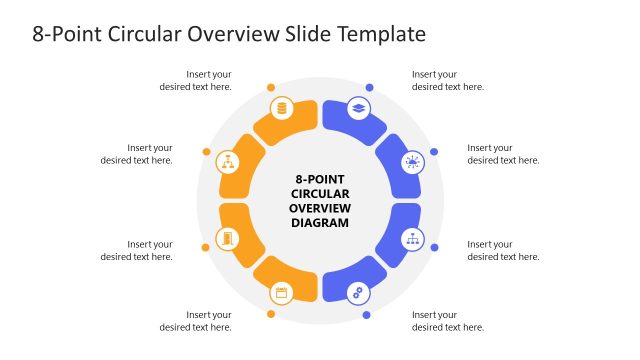9 Step Circles Diagram for PowerPoint
9 Step Circles Diagram for PowerPoint is a business process presentation template. The PowerPoint slides are effectively used to represent ideas relating to communication and methods that require steps or repetition. This high quality editable 9 steps circles slide diagrams in PowerPoint have been carefully created to help impress your audiences. Use the slides to describe your business with global audiences.
Each PowerPoint slide is represented by a circle diagram and text placeholders, decorated with different colors. The circle diagrams follow a clockwise motion from the first step to the final step. As users navigate through the slides in their presentations, they can freely edit every segment. These ten (10) pre-designed slides are 100% editable in PowerPoint. Each graphic in the PowerPoint slides is vector based. All sections and text fields of the template can be individually edited to present ideas more effectively. 9 Step Circles Diagram for PowerPoint uses only high-quality design graphics.
The 9 Steps Circles Diagram PowerPoint Template can be used in advertising, communication, marketing process, and management presentation platform. Alternatively, the circle diagram PowerPoint template is not limited to nine steps. The circle diagrams are also available in 8 steps, 7 steps, 6 steps, and 5 steps. Check the gallery for updates and the latest PowerPoint Templates for presentations.