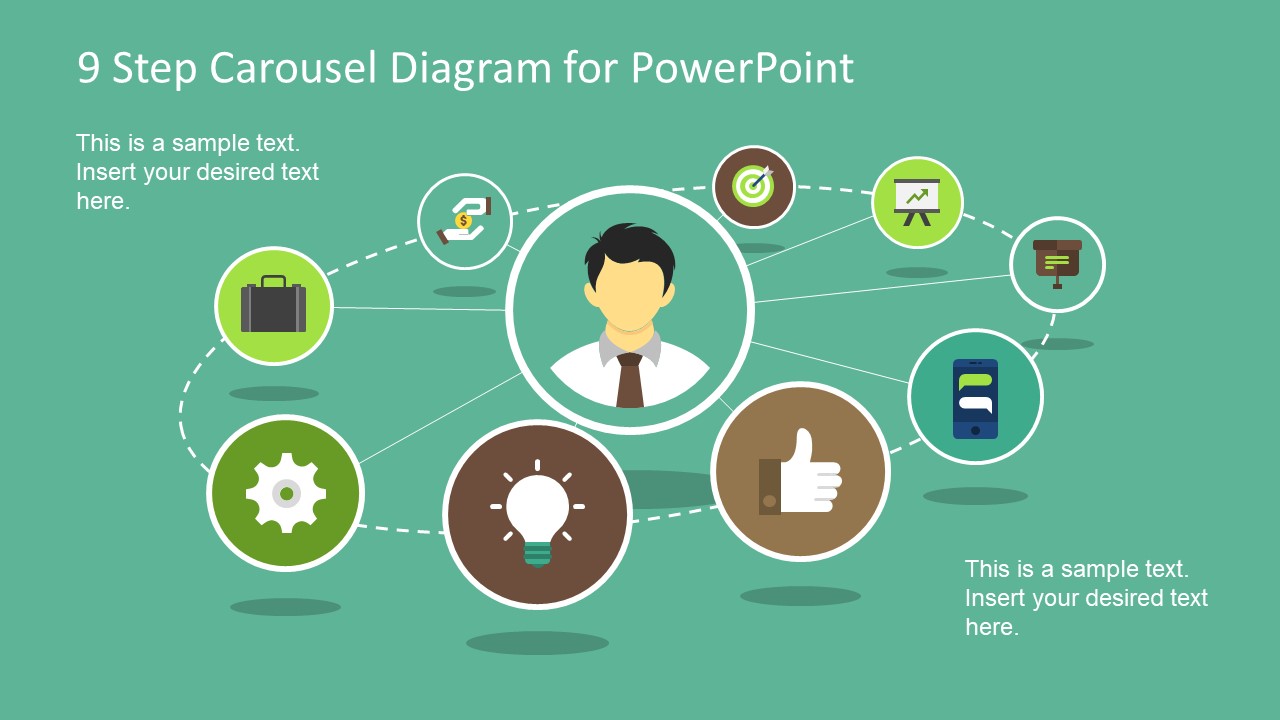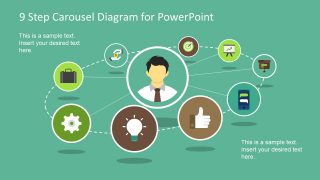9 Step Carousel Diagram for PowerPoint
The 9 Step Carousel Diagram for PowerPoint is a professional layout to present rang of business and marketing topics. It is a process cycle PowerPoint showing 9 segments in a while-like circular diagram. These segments contain infographic clipart icons to graphically represent each segment. It further depicts a horizontally spinning wheel with large icons in from and small in the back. And, users can apply animations or slide transition to add a spinning effect to the diagram. These animation effects may enhance the visual of flat vector graphics in circular PowerPoint diagram.
This is a 1 slide PowerPoint carousel diagram, enabling professionals to showcase their processes, products, and more. Although the initial clipart icons include business-related concepts like brainstorming, thumbs up, finance, targets, gear etc. But users can replace these clipart icons with more significant business images or shapes. The 9 Step Carousel PowerPoint shows nine circular segments around one circle icon in the middle. This icon illustrates the center, core, or main process of a diagram. It shows a user clipart as business professional or entrepreneur. However, the users can also replace this core of diagram with a picture or another graphic element.
The carousel is a term, often use to describe concept design of merry-go-round and use it as business diagram. The PowerPoint diagram in 9 steps circular wheel is suitable for demonstrating variety of company products. Or, features of an item using a center to display the product itself. Furthermore, carousel diagram in PowerPoint can aid in learning presentations. Or, assist in presenting marketing strategies using 9 steps as alternatives.