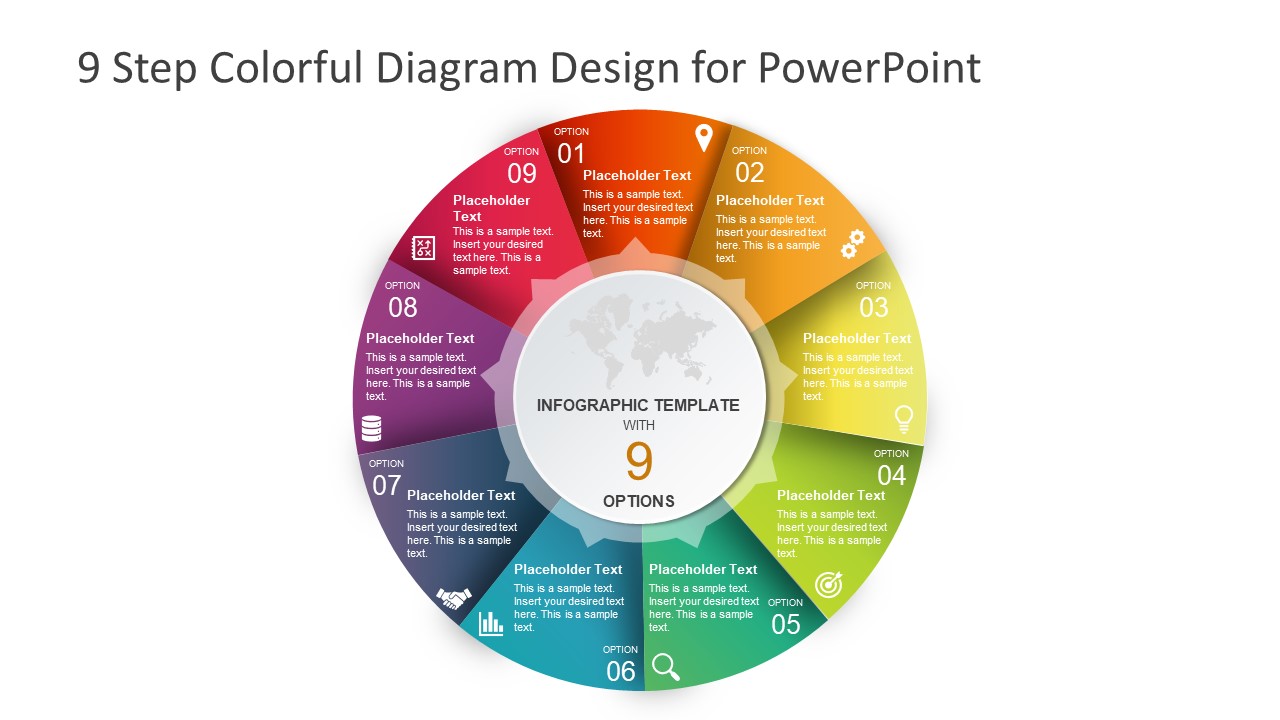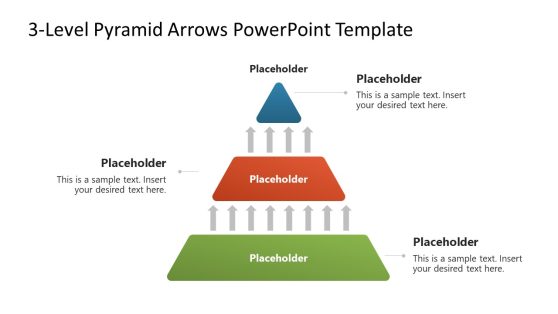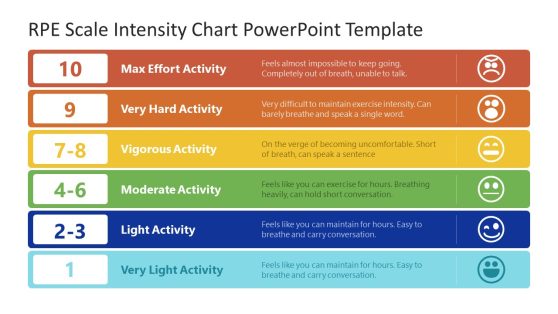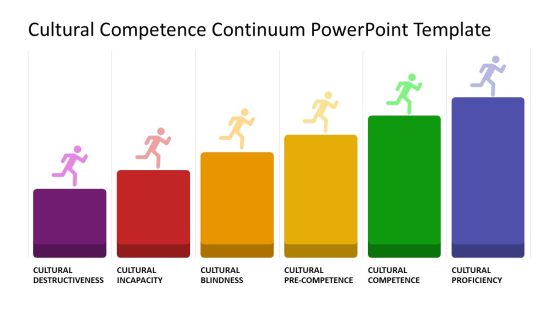9 Step Colorful Diagram Design for PowerPoint
The 9 Step Colorful Diagram Design for PowerPoint is a material design infographic presentation. It is a core PowerPoint with 9 chevron units around it. The template displays diagram core as earth globe and 9 colorful segments as options. These options can assist in explaining multiple topics including global standards, marketing strategies, and alternative solutions. The circular PowerPoint is a visual presentation of 9 step loop sequence to define the cyclic nature of model concept. Therefore, it could be used to highlight several continuing concepts in a number of fields and industries. Such as production tasks, process improvement cycle, quality assurance, and control guidelines etc.
The 9 Step Colorful Diagram Design for PowerPoint has 10 slides of editable shapes and infographics. The circular diagram in a donut shape in 9 equal part with globe in center. This globe has an outer circle with 9 pointing arrows for each segment of the diagram. All these PowerPoint shapes are colorful flat vectors with cool gradient effects adding shade effect to all segments. Further, these 9 sections of circular diagram provide numbers to assist with sequence of flow. And, sections also contain infographic icons to graphically represent each term of the diagram. For instance, GPS pointer for physical location, lightbulb for ideas, or more icons demonstrating goals, statistics, data storage, and reporting. Therefore, this diagram can benefit technology and management concepts. Especially the core competencies of a business with its purpose in middle.
The circular PowerPoint diagram with thin arrows illustrates 9 colorful segments as type, categories or sub-processes of core element. Text placeholders within these segments enable presenter to add useful information without crowing the PowerPoint. The use of graphics and text together aid in memorizing the concepts longer. SlideModel offers a range of circular diagram designs with core center. Such as overlapping circles diagram or thin arrows PowerPoint.