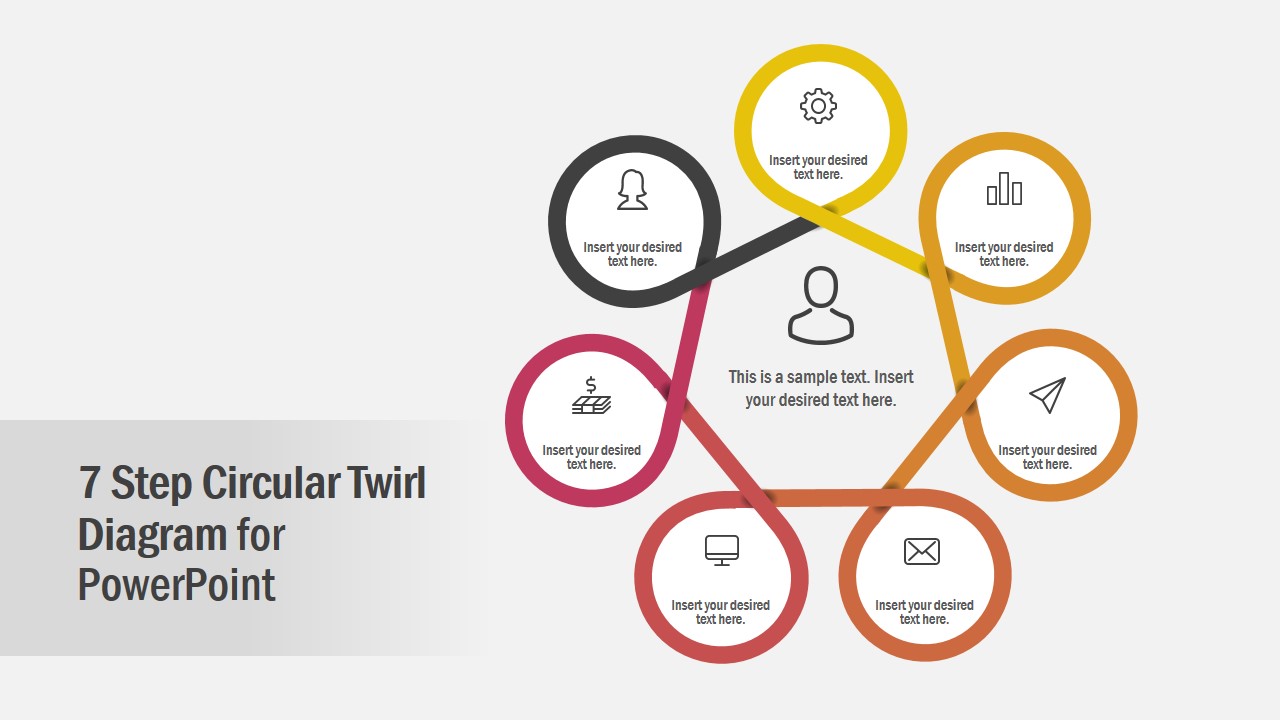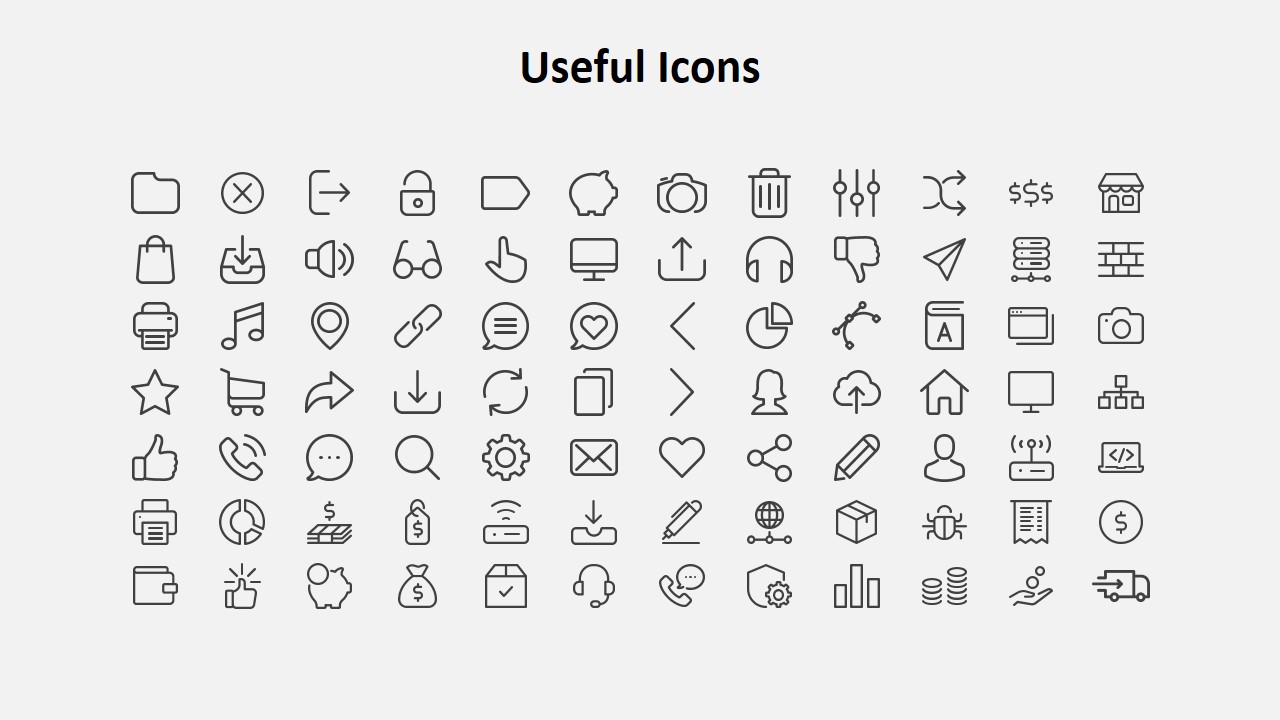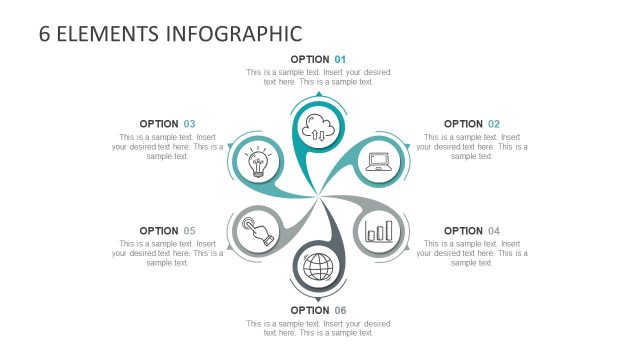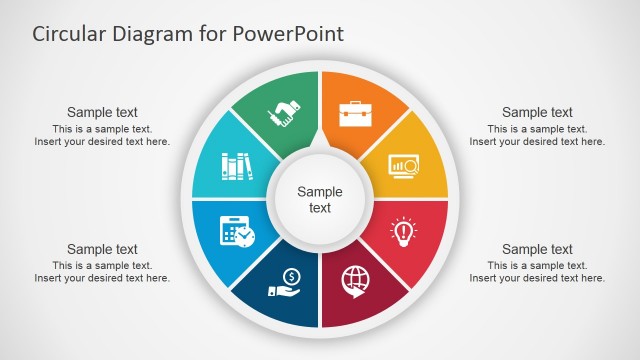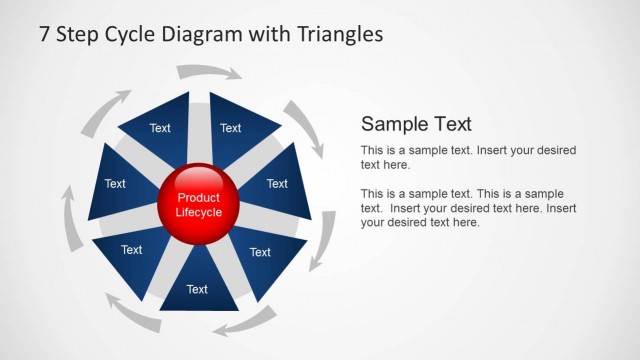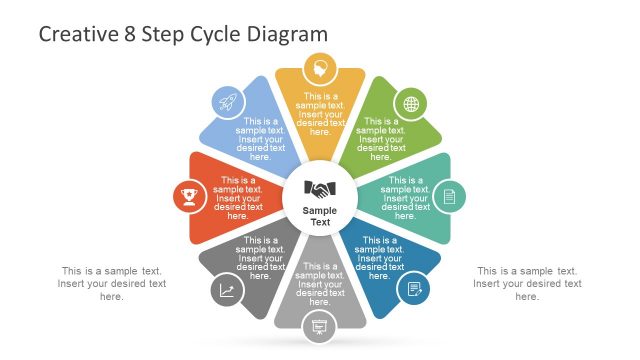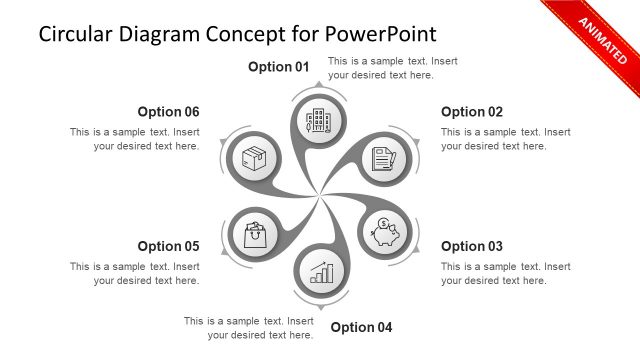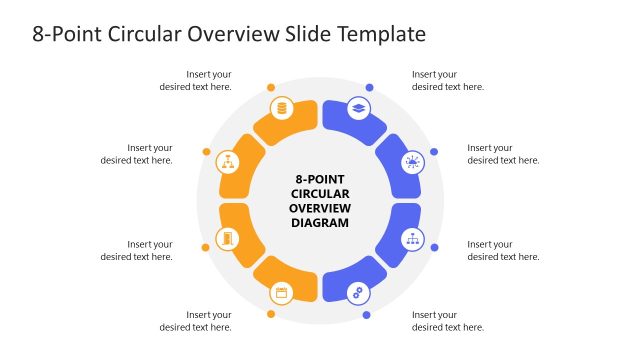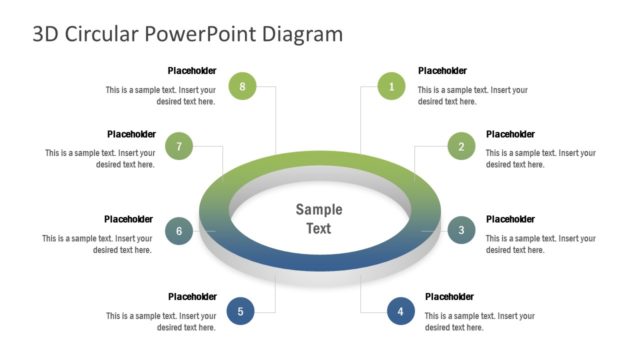7-Step Circular Twirl Diagram PowerPoint Template
The 7 Step Circular Twirl Diagram PowerPoint Template is a process cycle presentation design. It is a visually appealing infographic PowerPoint, creating non-stop sequence of circular segments. Since circular diagram has no beginning or ends, one steps follow the next repeatedly. This twirl diagram in PowerPoint can help demonstrate a range of business concept models. For example, project lifecycle, operational system, communication cycle or simply step-by-step instruction to complete a task. The multi-purpose PowerPoint diagram could be used to present industry-wide concepts. As well as in quick and easy delivery of theories in academics that will help students to remember terms. Furthermore, the infographics will help visualize presentation terms and make their logical connection.
The PowerPoint diagram template of circular twirl design contains 7 connecting segments. These segments depict flower petals and provide a section in center as its core. This core segment could help display presentation title or main function that reflects on 7 steps of diagram. Therefore, the diagram will benefit business professionals and individual users to easily discuss ideas. The cycle diagrams are ideal to represent flow or activities, events, and finances.
The 7 Step Circular Twirl Diagram PowerPoint contain 3 slides including presentation cover. This 7-step circle infographic template for presentations also provides a bonus slide of 84 useful clipart icons. Therefore, users can easily replace existing icons inside circular twirl diagram with shapes relevant to presentation topic. Furthermore, users can duplicate twirl diagram to highlight each step in separate slide.
Alternatively, you can download other 7-step circular infographic PPT templates and presentation diagrams for PowerPoint & Google Slides.