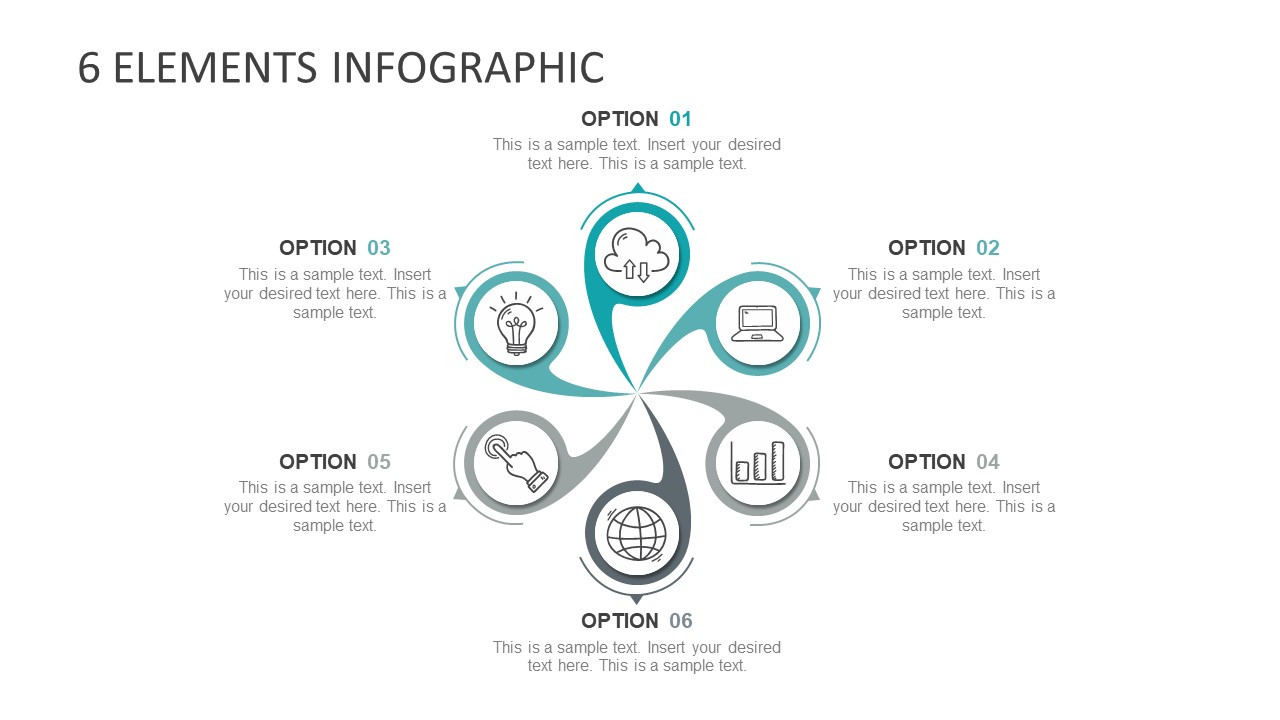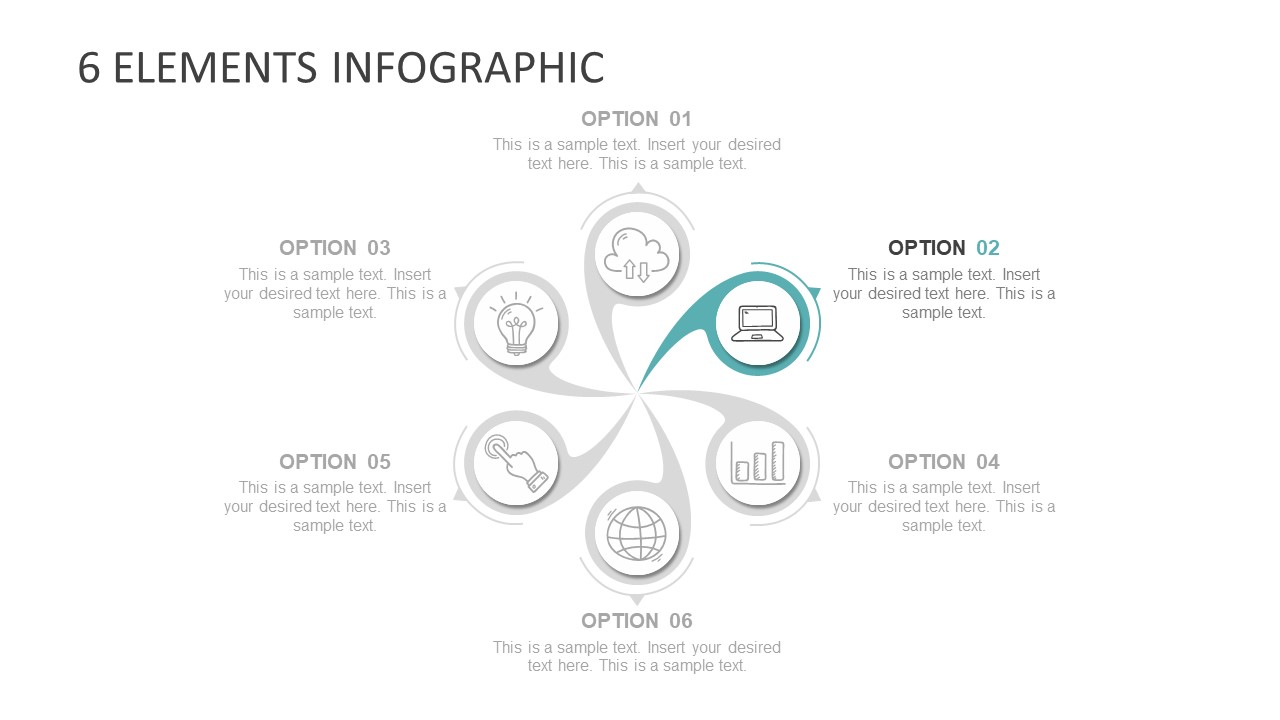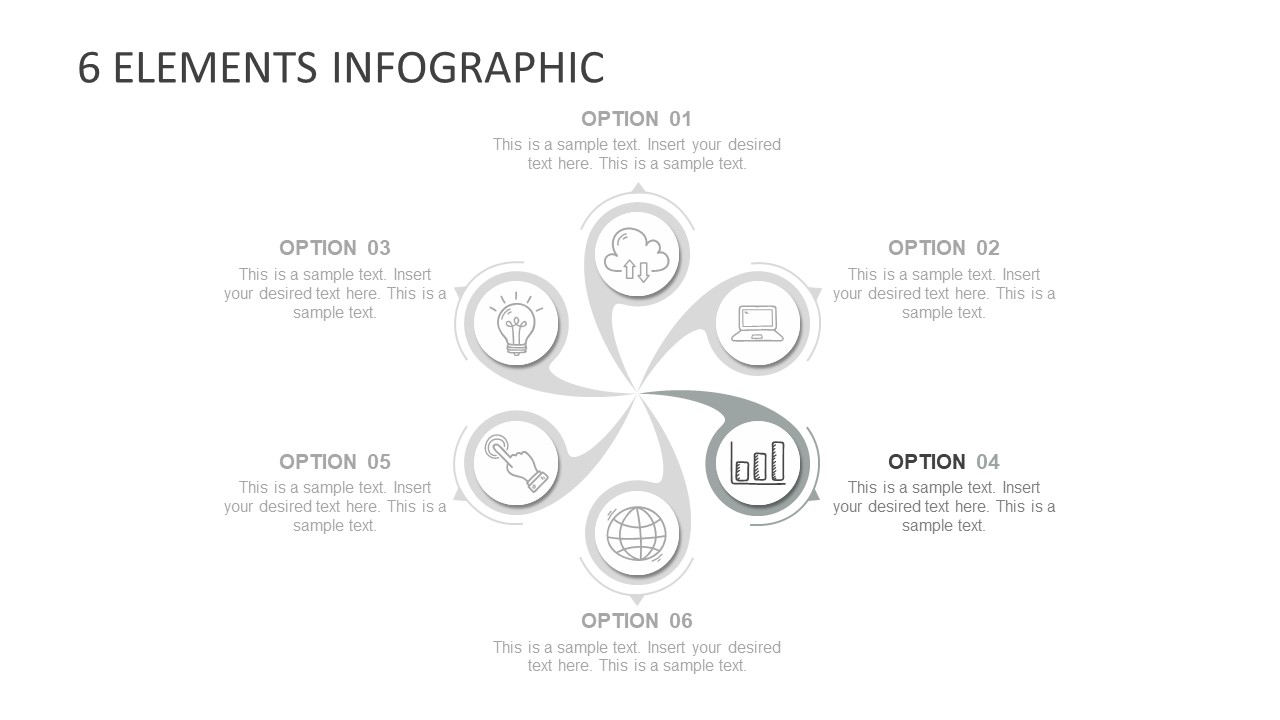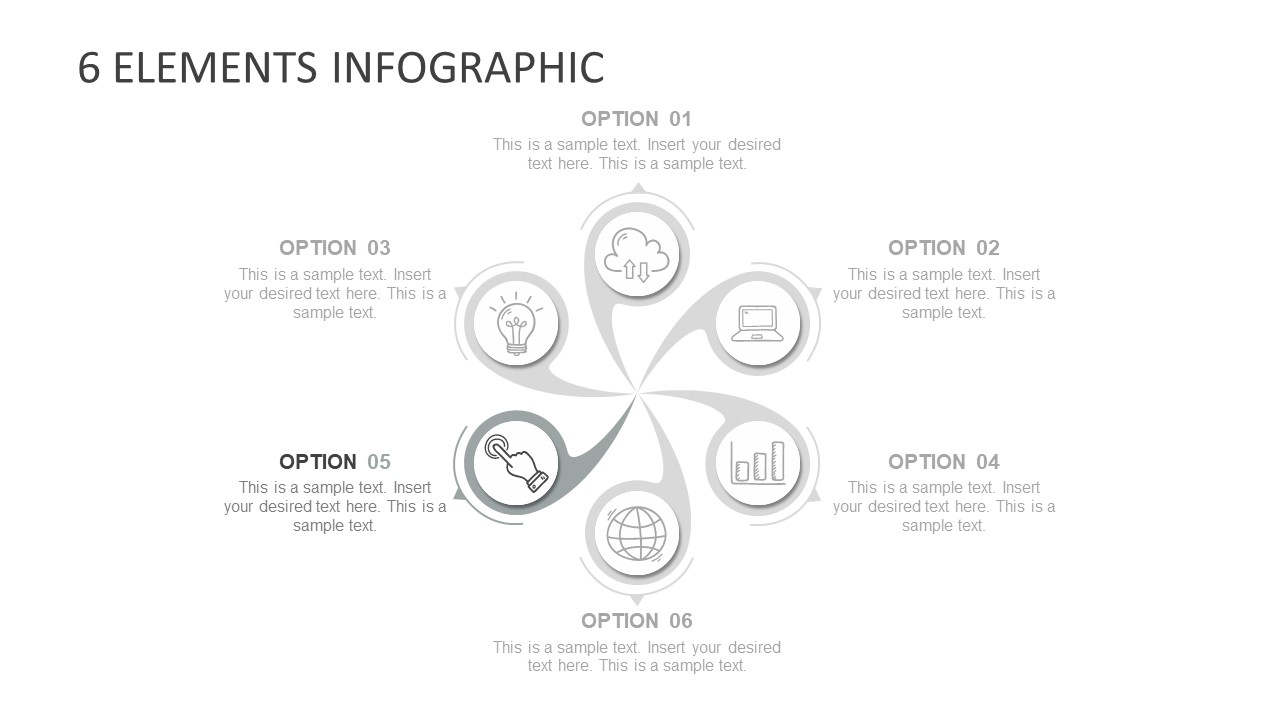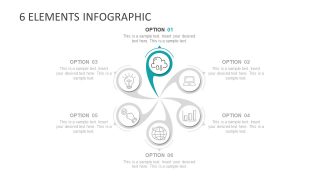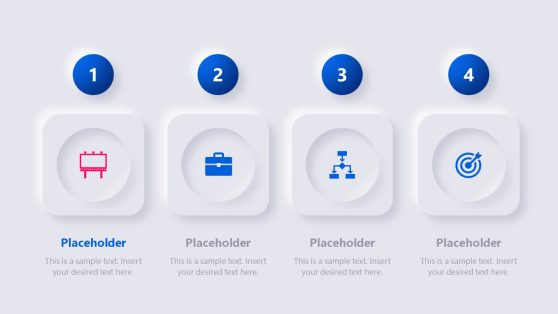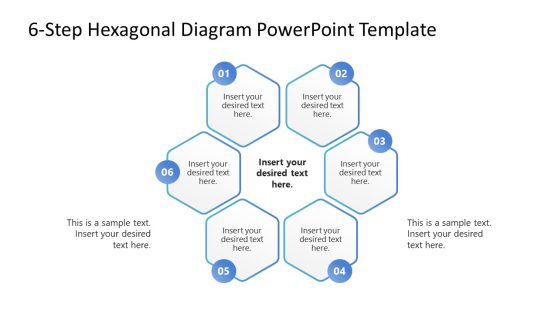6 Steps Twirl Design PowerPoint Diagram
The 6 Steps Twirl Design PowerPoint Diagram is a circular process template. It is an easy way to visually display a process cycle. This process cycle in twirl design can demonstrate a range of concept models. Like the sequence of processes in a project or step-by-step instructions to complete a task. Therefore, this diagram can benefit business professionals or individuals to discuss their topics. Because this template has a simple twirl design which can display industry-wide topics with minimum customizations.
The 6 Steps Twirl Design PowerPoint Diagram provides 7 slides to elaborate details of topic. The PowerPoint uses color feature to highlight one segment of diagram per slide. Initially, twirl diagram shows each segment as options, but users can make changes in text to explain different ideas. Such as lifecycle of an object, business model, production process, planning strategies, risk mitigation alternatives etc.
The diagram of twirl style basically illustrates a moving cycle of processes. Additionally, this twirl PowerPoint diagram includes infographic icons to graphically represent each segment. These are cloud data transfer, laptop, data chart, globe, screen touch, and a lightbulb clipart. All these icons illustrate technology related term. However, users can replace these infographic icons according to their presentation. Similarly, each twirl segment in the diagram has either blue or gray color and users can also alter shape fill colors.
The use of 6 steps twirl depicts an overlapping sphere which is suitable to demonstrate several theoretical models. Because graphics have a lasting impact while step-by-step cycle helps to remember that sequence. The users can further insert a shape in the middle as center or core of diagram. SlideModel has designed this useful 6 steps twirl diagram presentation to match the latest market trends.