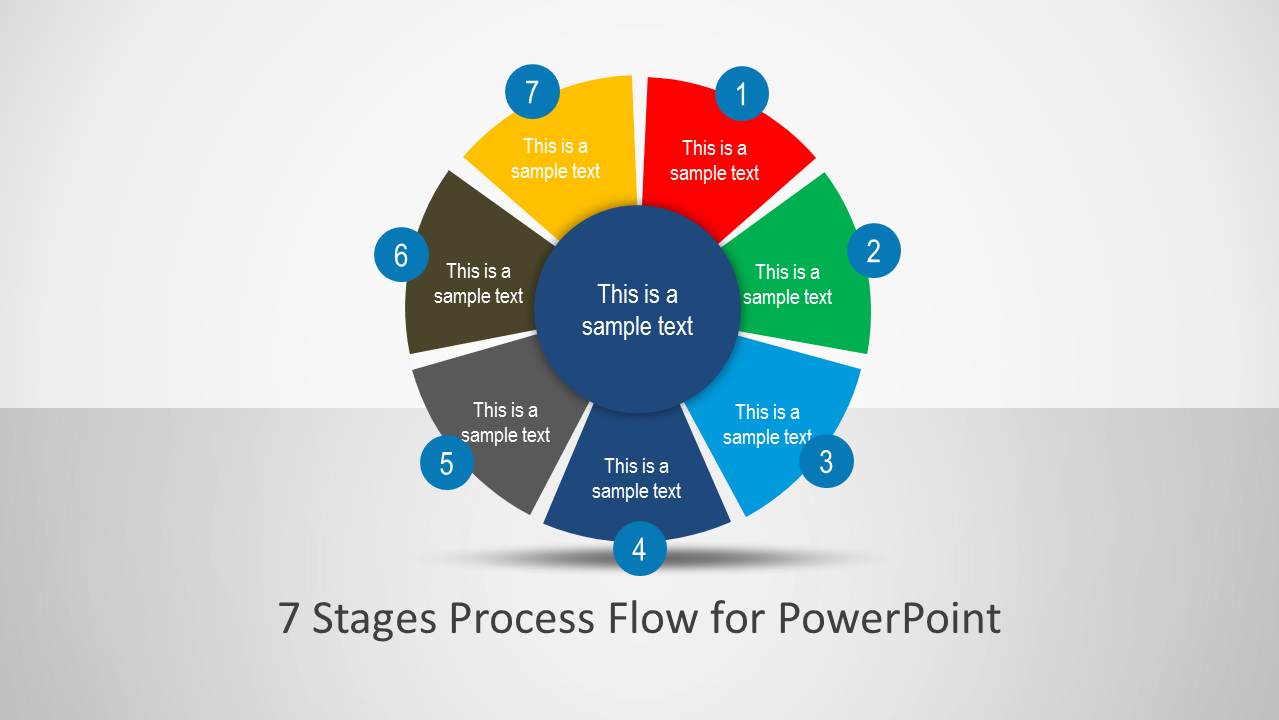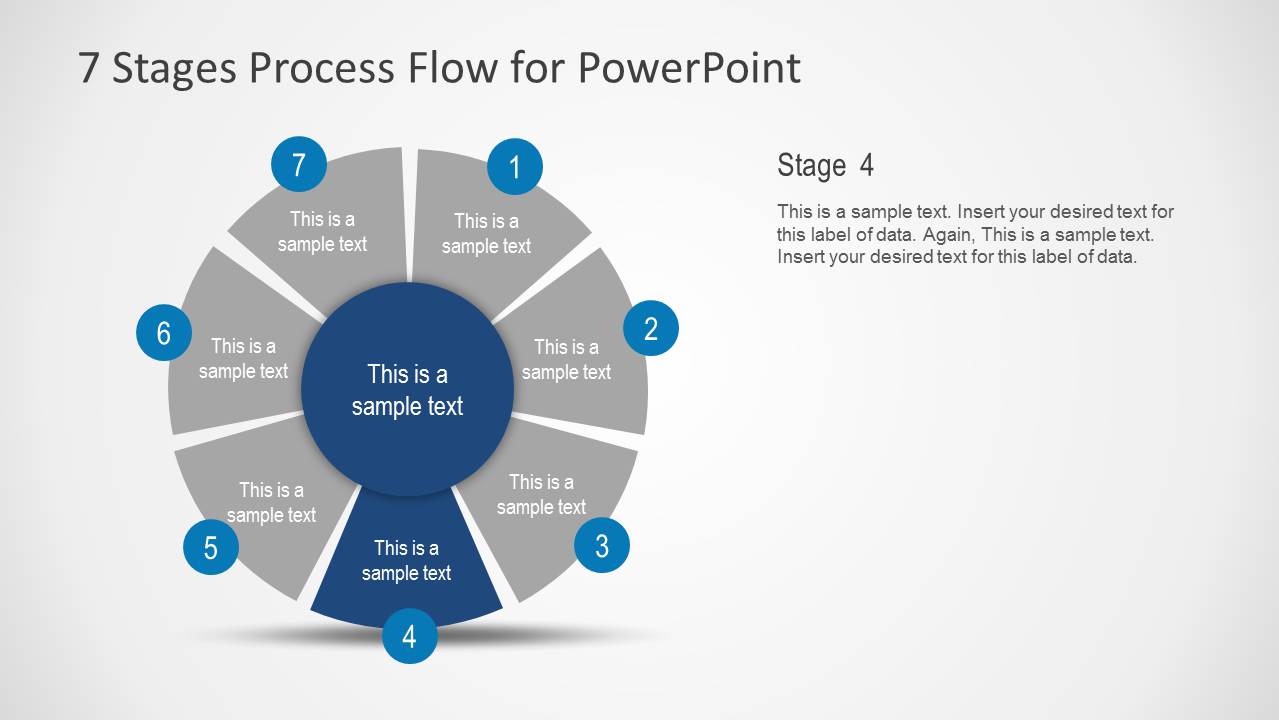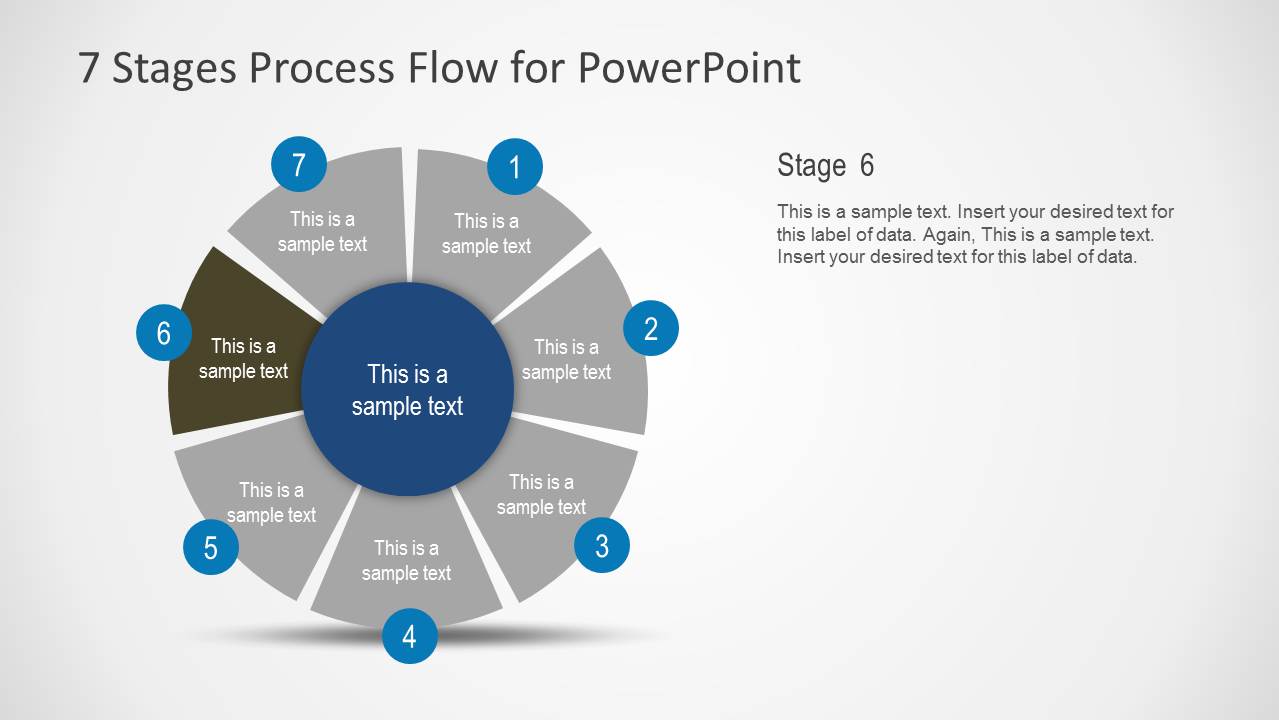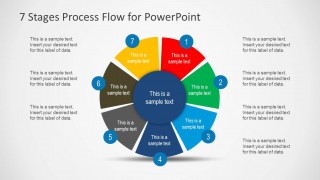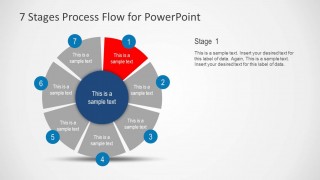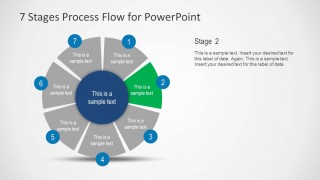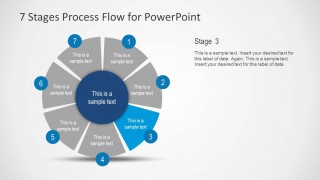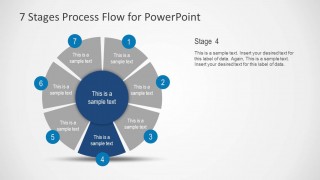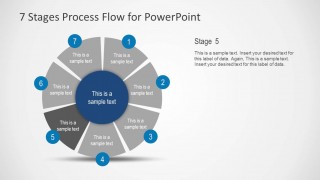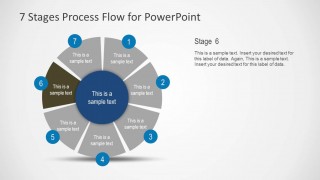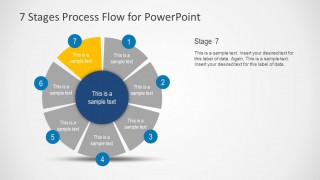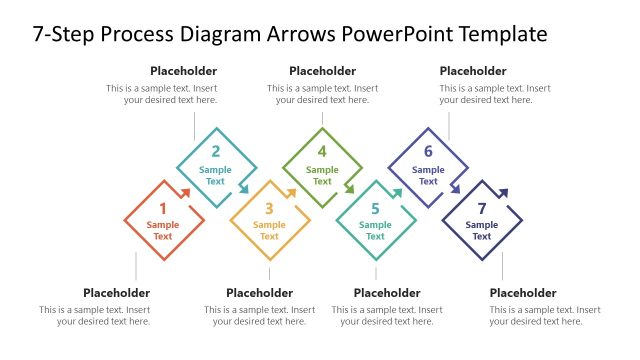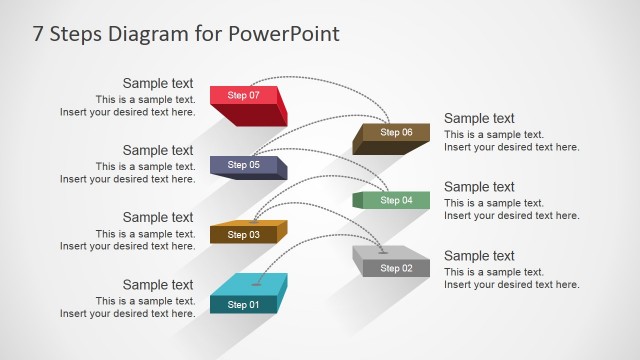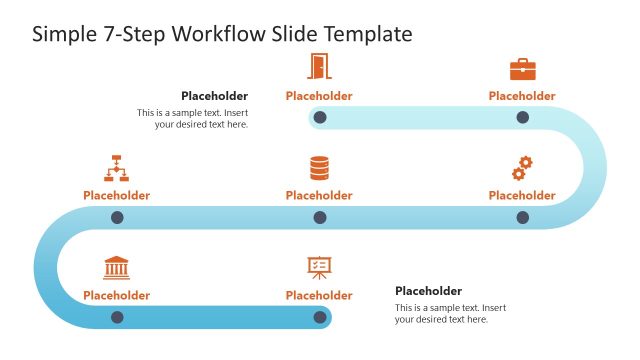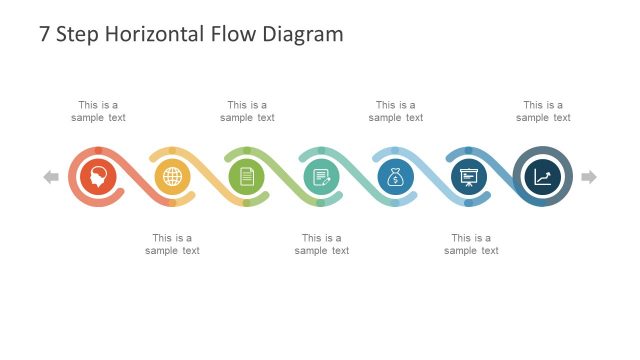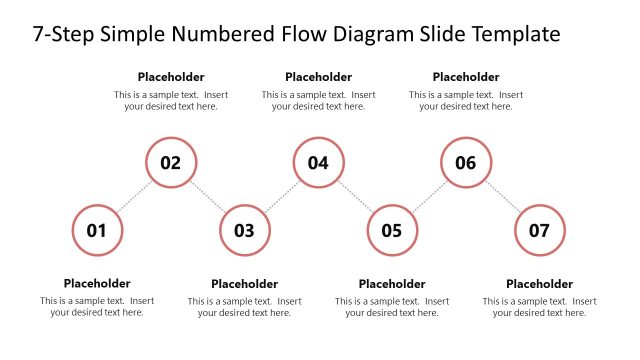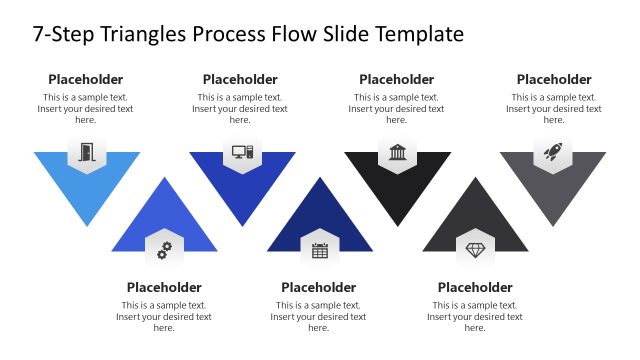7 Stages Process Flow Diagram for PowerPoint
7 Stages Process Flow Diagram for PowerPoint is a flow diagram template for making presentation slides and official models. The slide design contains a 7-step circular infographic PPT template design in a presentation slide.
With the aid of the given flow diagram models you can easily craft professional diagrams and use them in your presentations.
The slides in this template are easy to customize and come with each part of the seven steps of the flow diagram in the form of individual slides. This means that you can not only create seven step flow diagrams in PowerPoint but also explain each step in detail using individual slides. Also the colors of the 7 steps in this infographics can be customized and edited, for example to match your brand’s identity.
Alternatively, check our collection of 7 steps PowerPoint templates with more 7-step circular infographic slides to use in PowerPoint & Google Slides presentations, or download more infographic templates for your presentations.