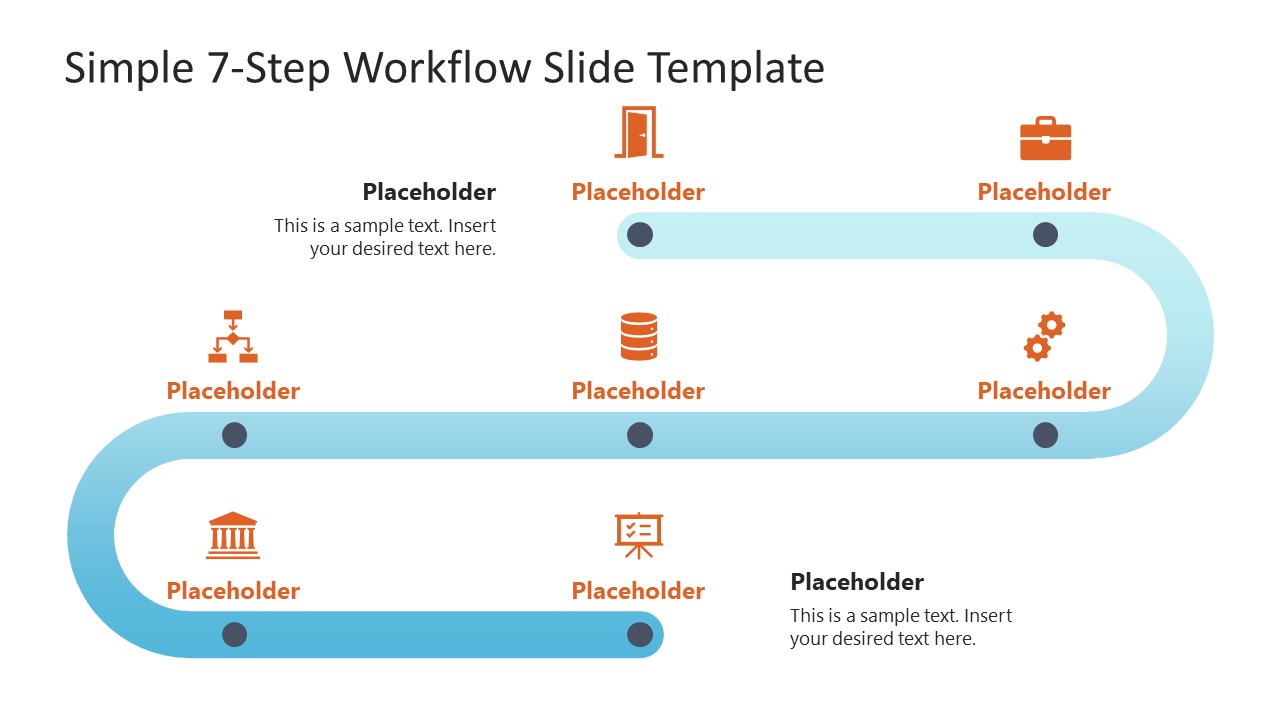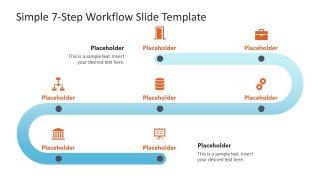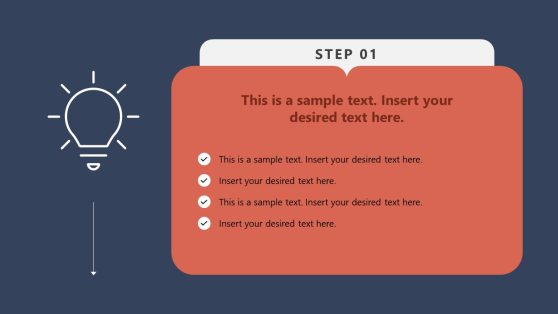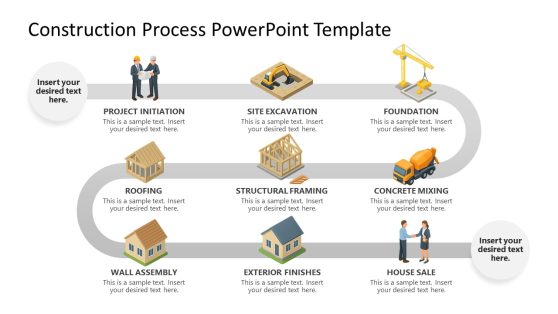Simple 7-Step Workflow Slide Template for PowerPoint
The Simple 7-Step Workflow Slide Template for PowerPoint is a professional diagram template for presenting any project’s process stages, steps, milestones, and simple phases. The workflow diagrams are created to make it easier for professionals to communicate the milestones or key stages. For instance, this 7-step diagram can show a summary of career paths, a business meeting timeline, or a trip summary. In addition, it can help scholars and science students to discuss the concepts and ideas of continuity. Thus, we have made this diagram simple to edit for users; they can adjust every part based on their presentation needs.
Our Simple 7-Step Workflow Slide Template for PowerPoint has a horizontal process diagram with a bar shape, curved in two levels. On this gradient color-filled bar, some equidistant points or markers indicate stages/steps/milestones according to the subject of the presentation. With each milestone marker, there is a representative graphical icon in contrasting colors and placeholder text to mention the title of the step or stage. Additional text boxes are provided at the start and end points of this workflow process diagram. Professionals can change the colors of the icons, shapes, and fonts to match the overall theme of their presentations. Likewise, the background color can be changed from white to any other color. For personalization, users can add their logo or watermark. This one-pager workflow diagram can be edited with PowerPoint and Google Slides. Download and try it for your coming presentation! Also, check our collection of diagram templates and 7 steps PPT templates.