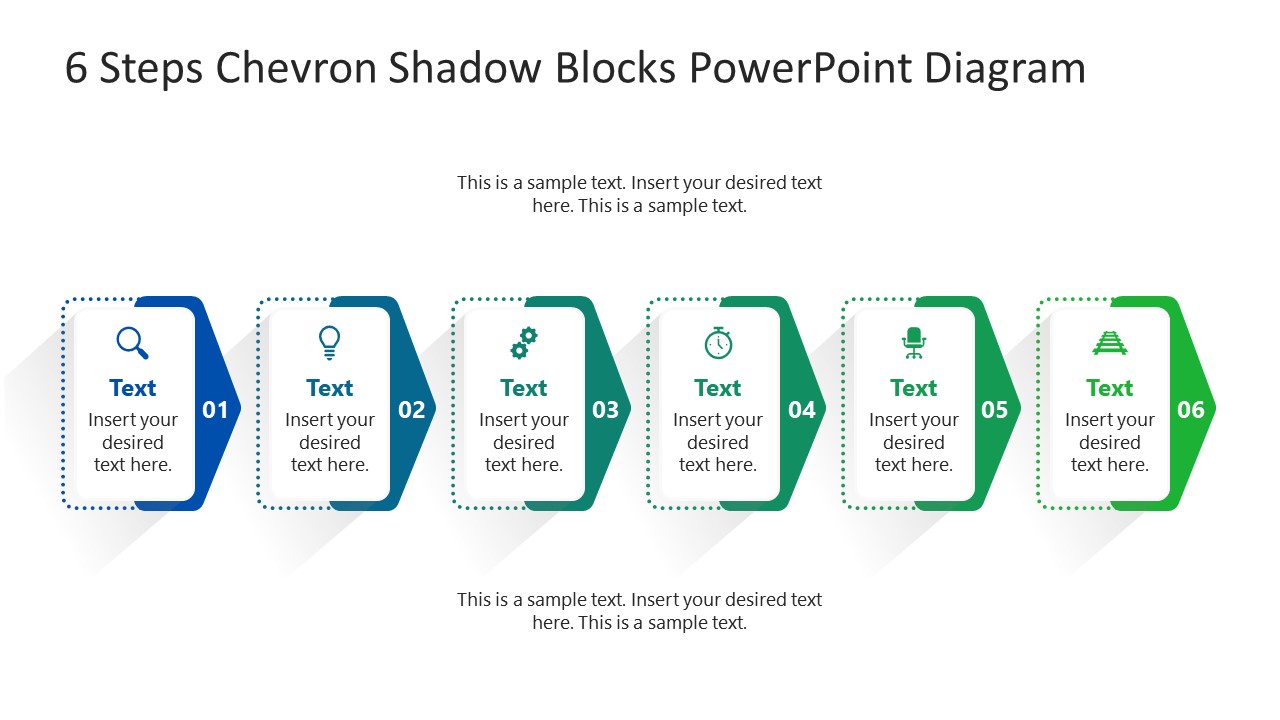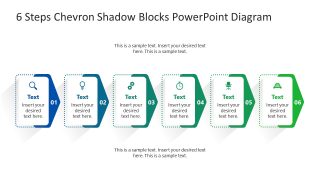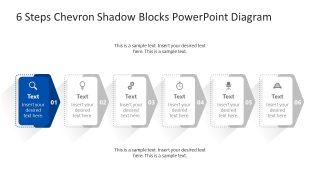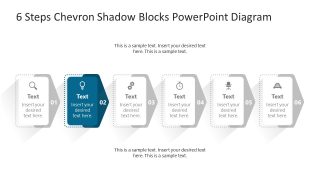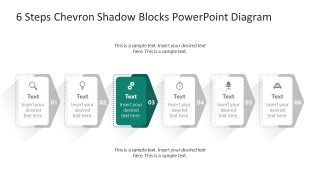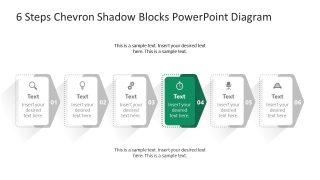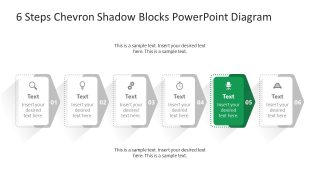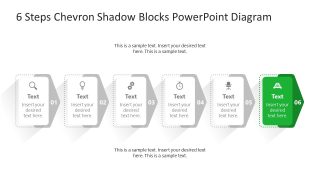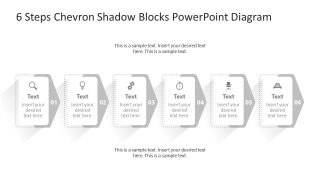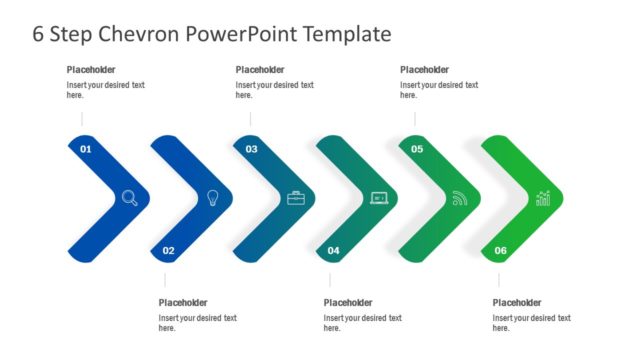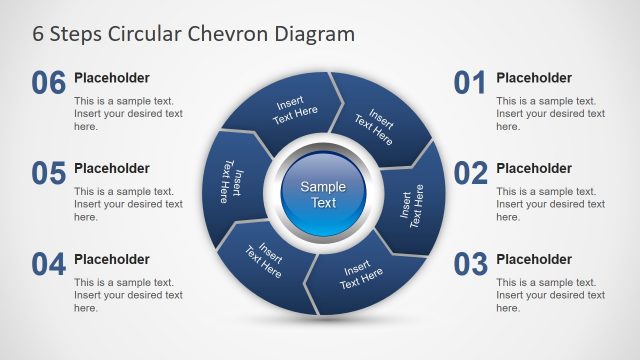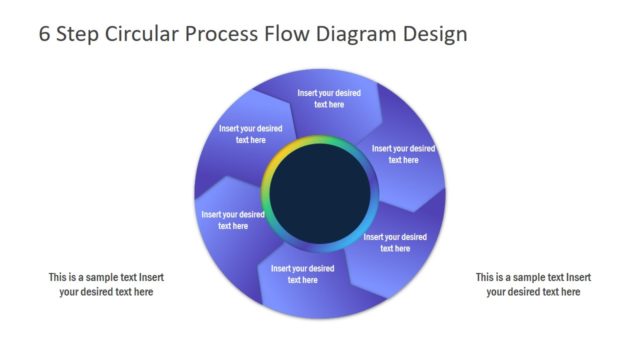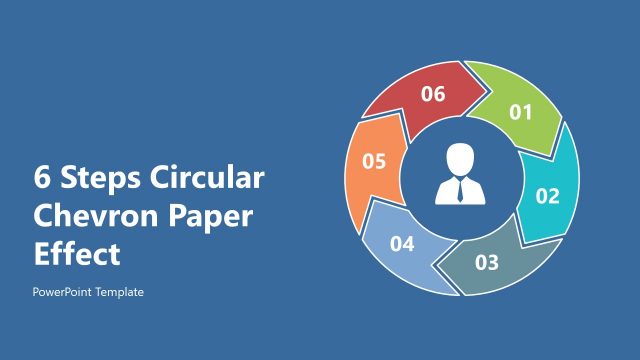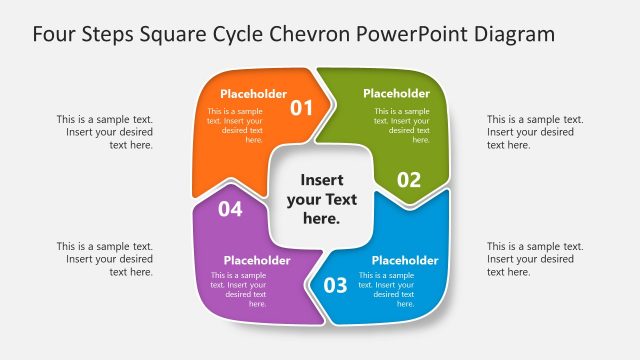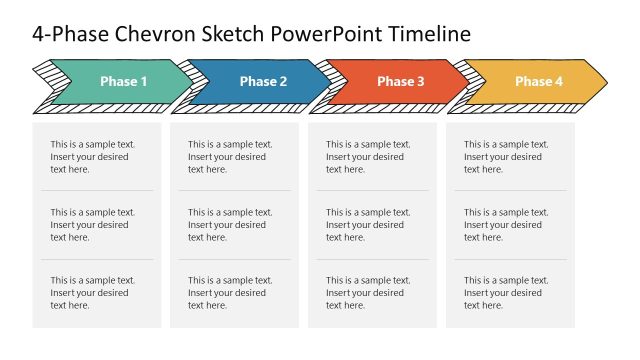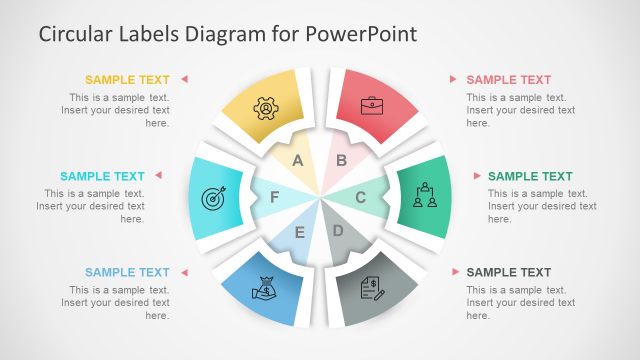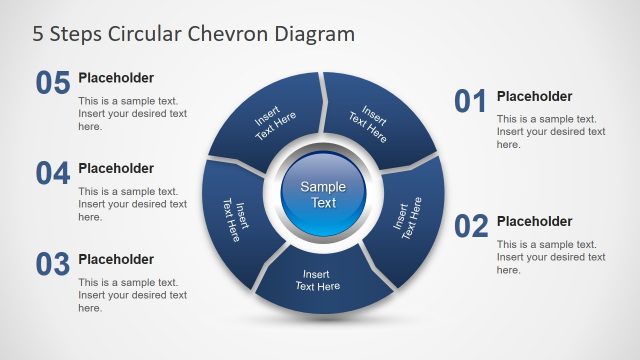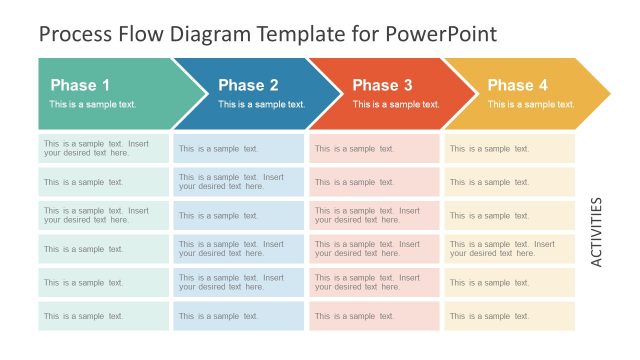6 Steps Chevron Shadow Blocks PowerPoint Diagram
Our 6 Steps Chevron Shadow Blocks PowerPoint Diagram is an editable template for presenting operational stages, phases of development, or similar continuous processes. Process diagrams help elaborate the segments of a protocol in their specific order. These figures can be used in every field, i.e., business, education, tech, research, and real estate, to describe the continuation and association of various stages. We have created this 6-step chevron blocks diagram using 100% editable PowerPoint shapes and shadow effects. In addition to processes and stages, this template can be used in educational events and as a guideline poster when printed on the required page size. Users can conveniently edit this PPT template with Google Slides and Keynote, as well as all PowerPoint versions.
The first slide of our 6 Steps Chevron Shadow Blocks PowerPoint Diagram features an array of six rectangular shapes carrying chevron pointing arrows on one end. The other sides of these shapes have a dotted boundary and shadows on the opposite sides of the chevron arrows. Each rectangle is given a different color, starting from the shades of blue and ending in green. These are enriched with meaningful graphical icons and editable text boxes to mention each phase’s title and relevant details. After the first slide, the following pages spotlight individual shapes by greying other parts of the process diagram. It enables the presenters to focus on and discuss each stage in more detail. Presenters can customize the slides according to the presentation requirements, such as modifying shapes, color schemes, and font styles. Likewise, they can choose from the provided slides for their presentations. So, our 6 Steps Chevron Shadow Blocks PPT template is an engaging design for preparing interactive presentations. Try it!